I made an Excel Bitcoin crypto trading bot for Binance
Why I made this bot for excel?
Because Microsoft Excel is a highly user friendly platform. Most people already know their way around the software as myself. Huge amount of information available online about improving Excel skills.
In my opinion excel is the easiest, fastest and most effective way to create complex trading strategies especially without any programming skills! But I think even if you can program in a language, with excel you can create and test new algorithms much faster!
Other bitcoin trading bots are mostly offering pre defined strategies/algorithms. With my excel bot you can create TRULY UNIQUE STRATEGIES! Since you can input UNIQUE formulas into the cells.
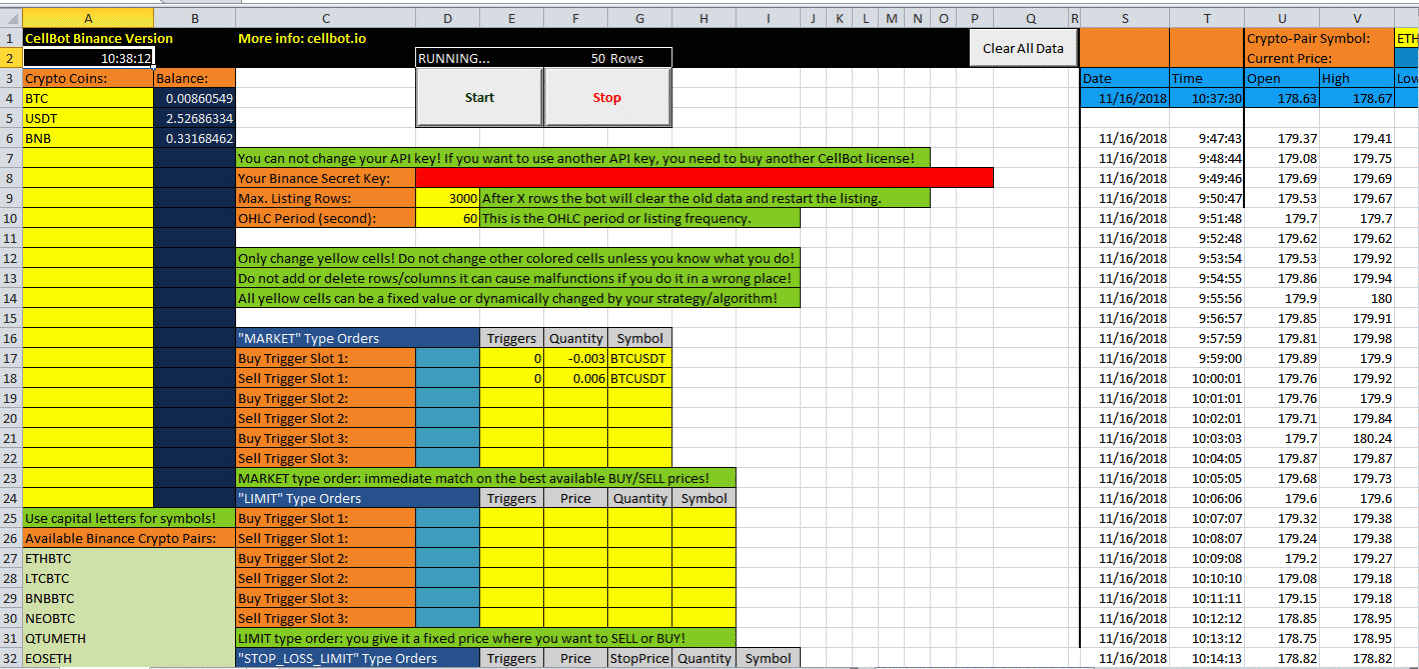
So how does it work?
The spreadsheet lists OHLC (Open,High,Low,Close) Prices data from the crypto markets and makes it simple for you to create any auto trading algorithms/strategies!
You can choose any crypto currency pairs from Binance Exchange (more than 500 crypto-pairs).
You can send trade orders for 3 different crypto currency pairs at the same time with 1 CellBot excel file.
CellBot can send LIMIT; MARKET; STOP_LOSS_LIMIT; TAKE_PROFIT_LIMIT Type Buy/Sell orders to Binance which are controlled by your current strategy (reaction time is max. 1-2 sec.) I recommend using MARKET order only!
It has also Market Depth Functionality: 10-10 Asks/Bids Prices/Volumes for 1 optional Crypto Pair. Which you can use for other trading ideas.
Watch a youtube video about how it works:
If you want to try this excel bitcoin trading bot, more info here:
http://www.cellbot.io/
Congratulations @probro! You have completed the following achievement on the Steem blockchain and have been rewarded with new badge(s) :
You can view your badges on your Steem Board and compare to others on the Steem Ranking
If you no longer want to receive notifications, reply to this comment with the word
STOPVote for @Steemitboard as a witness to get one more award and increased upvotes!
spanish version pls!
thank you!
Interesante
Posted using Partiko Android
Congratulations @probro! You received a personal award!
You can view your badges on your Steem Board and compare to others on the Steem Ranking
Do not miss the last post from @steemitboard:
Vote for @Steemitboard as a witness to get one more award and increased upvotes!