3 Best Free Offline Maps for traveling and How to Use Google Maps Offline without internet ( steps by steps instructions) part 3
Best Free Offline Maps for Traveling
Maps.Me
Maps. Me is a very detailed, highly functional map. Unlike google map, the search function also works offline.
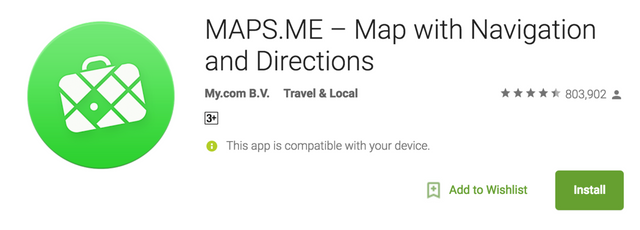
Here wego
Another excellent app for offline. My favourite feature was the offline walking direction, basically you select your current and final location and it create a route you can just follow, it particular makes life way easier for me as I get lost pretty often.
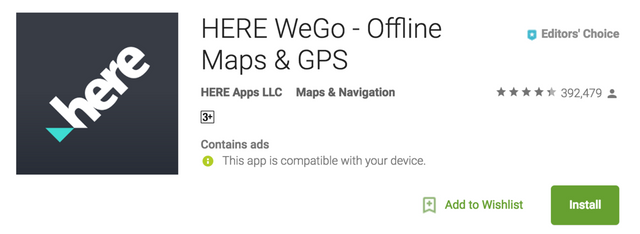
Google map
I am sure everyone is familiar with google maps. It isn't the best offline map compared to the other two applications, but it still deserve a mention.
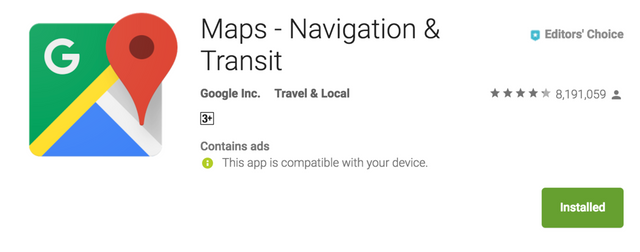
On My last two posts , I have shared how to create custom locations , the fancy restaurant that you want to go in Paris.
(1)https://steemit.com/travel/@aburmeseabroad/how-to-create-a-custom-google-map-for-your-next-trip-201784t1030770z
(2)https://steemit.com/travel/@aburmeseabroad/how-to-use-your-custom-google-maps-offline-part-2
But sometimes we have to go last minute to somewhere, and we just need a map to go around. So,this is for when you don’t have the time to map out , but want to have a map saved on the phone, to use when you have no access to internet. So here is how to use it .
How to Use Google Maps Offline (step by step instructions)
Step 1
First, with internet connection, open your Google maps app on your phone.
Step 2
Log into your Google Account.
Step 3
Enter a location in the search box.
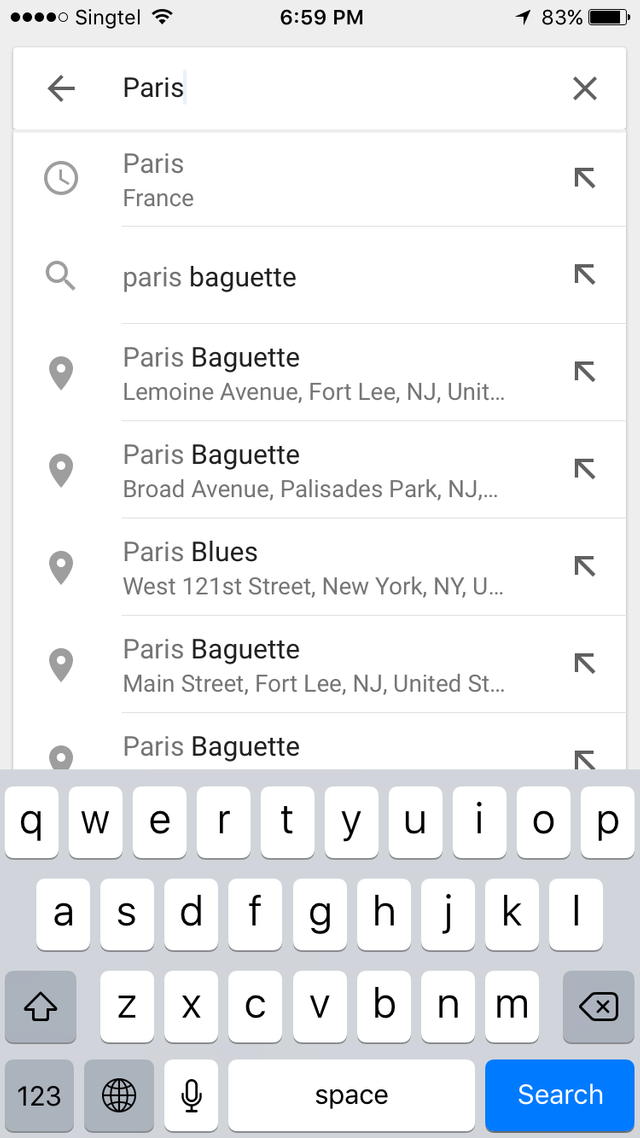
Step 4
Tap and open of the location you want to download . Click download.
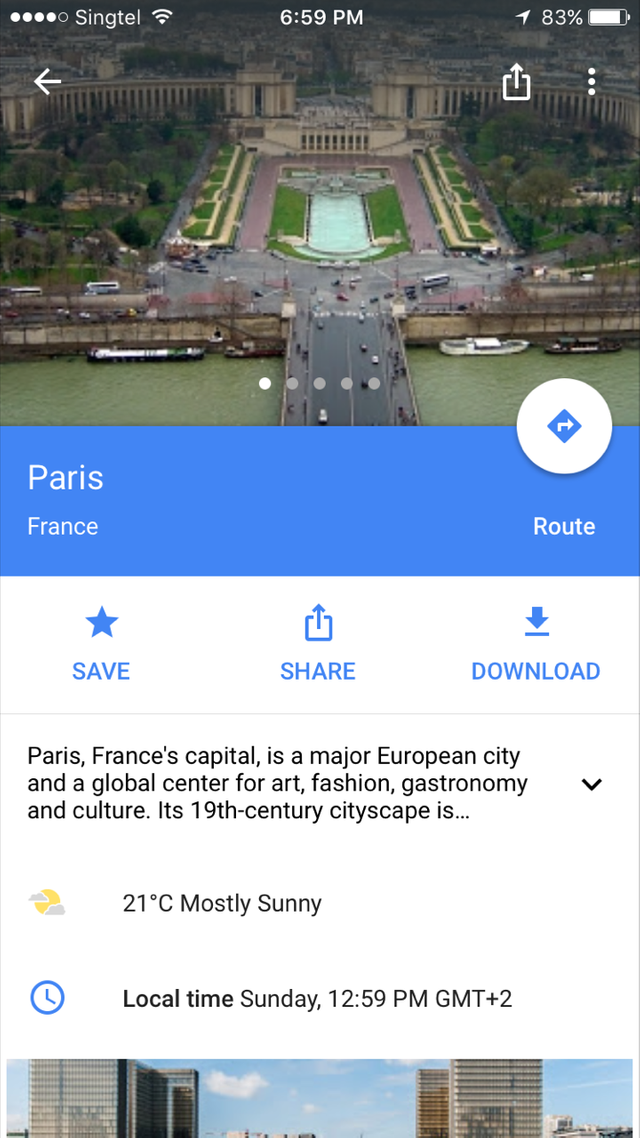
Step 5
Pinch and zoom the map area so that you have the area of the city that you want to save in full view., click save and you will see it has been download.
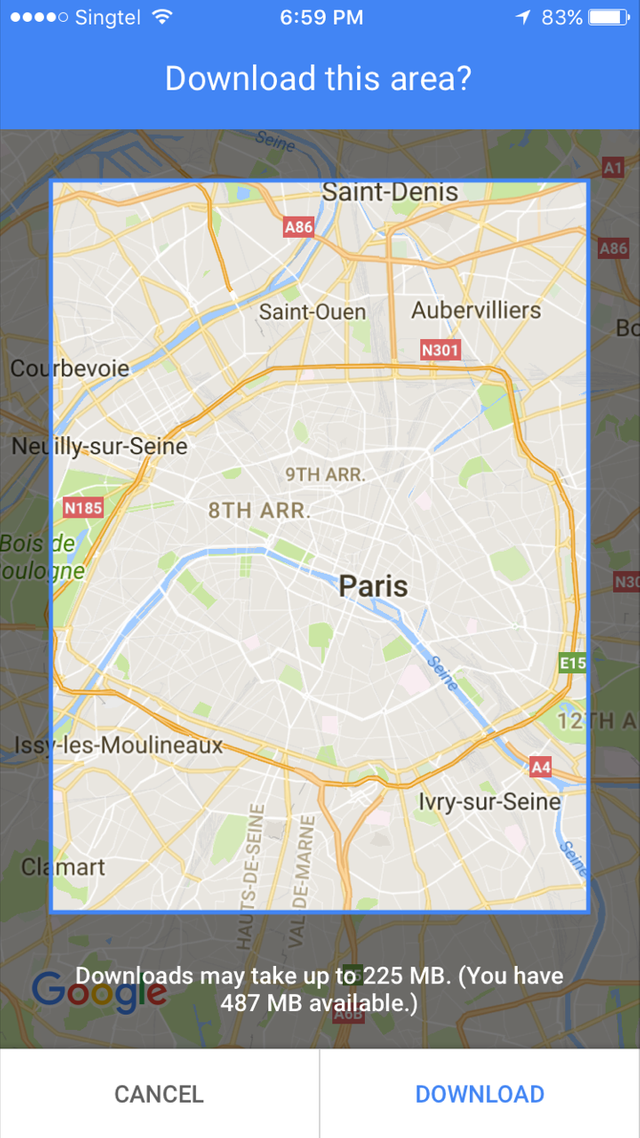
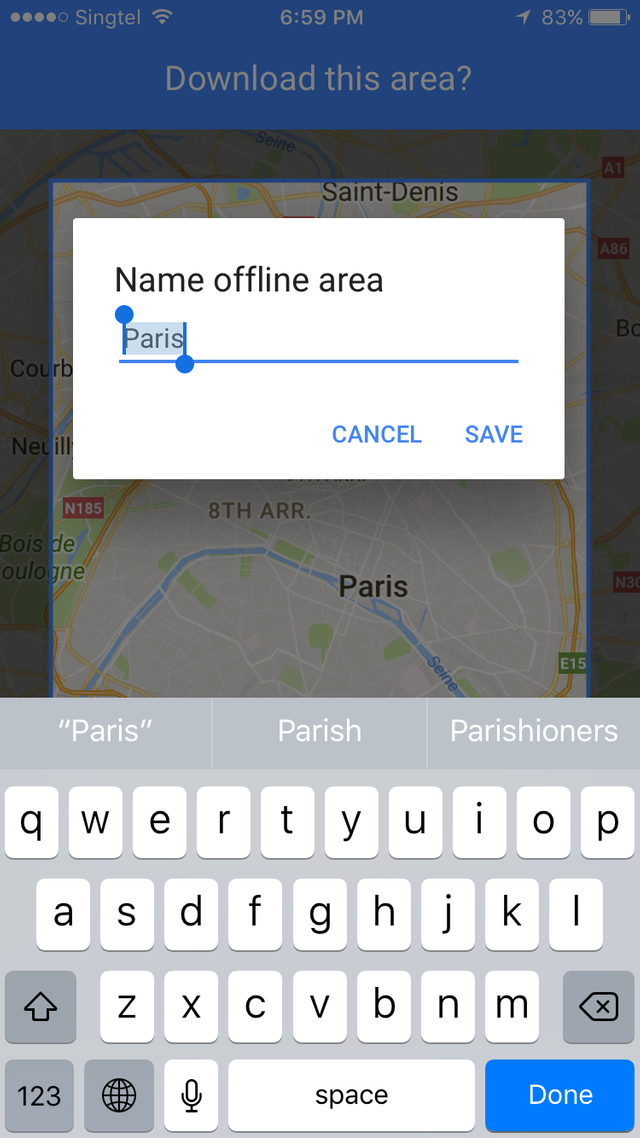
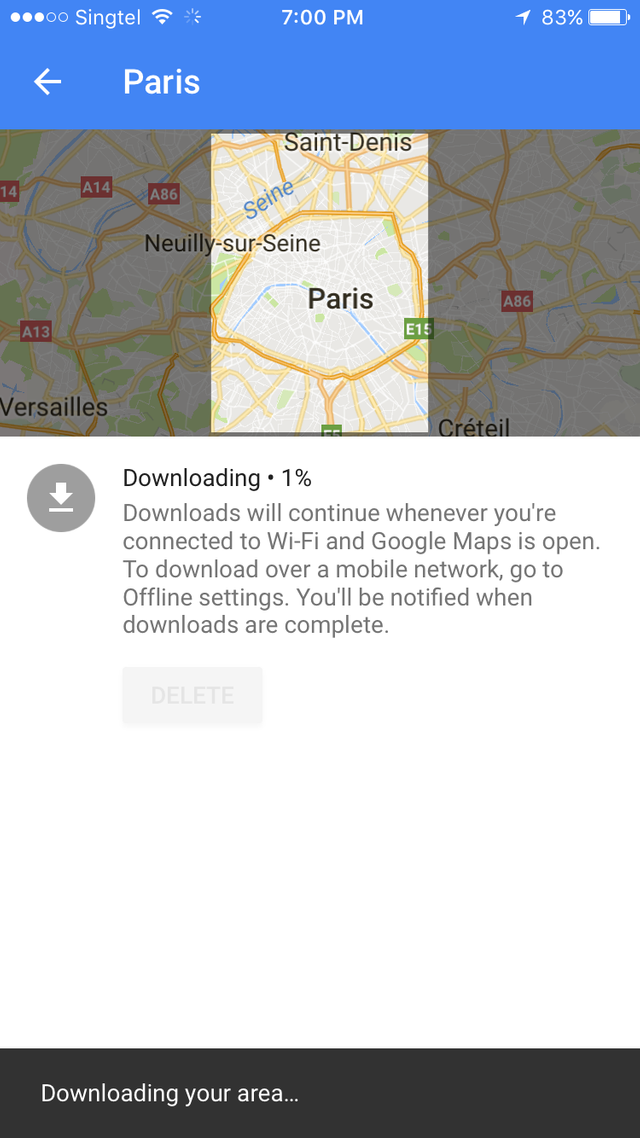
Step 6
To check your new maps and to delete unused locations
Go back to the main page and click on n the upper left corner, you will see your all your offline maps under"Offline maps".
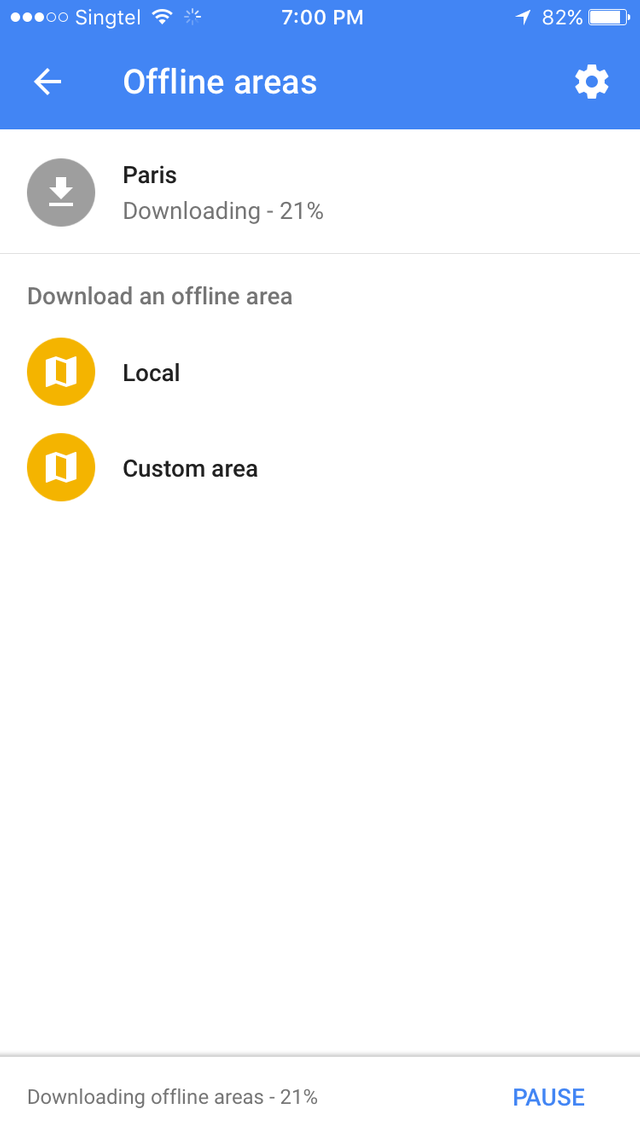
Thank you for reading..Hope you enjoy it , remember to up-vote if you like it, resteem and leave a comment of what you think.
Follow me @aburmeseabroad
Hey thank for you this. I always wondered how offline maps worked on google maps but was too lazy to google it.
Resteeming for lazy people like myself.
Thanks a lot . glad you find it useful.
I obviously knew about Google maps, but thanks for letting me know about the other 2. I think offline functionality is particularly important in maps, because often times the places you need navigation in are also places where the network is not very good
You are right, but I am still surprised people are still spending money for phone data to use the google map and some of my friends don't even know how to use yet. Thank you for checking this out.
I can't live without maps.me!
ah, I personally haven't used as I just discovered , I have to use for my upcoming trip.
When I'm in a city, my sense of direction is really bad. So Maps.me is very useful to me. Will wait for your upcoming trip...
Good information here, I have been having problems with google maps lately so might have to look into the other two.
Glad you have some ideas. thank you for reading.
going to try Here wego. You did a very good job by expaining it step by step.thanks for sharing
thanks a lot.
Upvoted and RESTEEMED!
thank you.