Steemit Worldmap
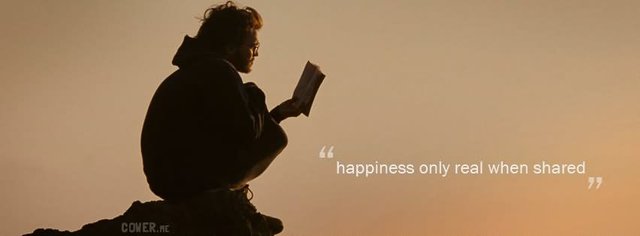
This beautiful quote, which most travelers are familiar with, emboldens the spirit of Steemit Worldmap.
What if we could all share our personal travel-experiences with one another in a convenient way. What if there was a place where you could feel connected to travelers from all over the globe and listen to their stories while sharing your own. We can all agree that that would be an amazing experience.
Our aim is to connect travelers from all over the world and have them share their personal experiences with one another
How do we do it?
We wanted to have all the stories easily accessible and make it possible to find stories sorted by place or by author.
To do just that, we have created Steemit Worldmap. A map which automatically finds posts from travel-bloggers and adds these to itself.
Welcome to the newest way of sharing travel-stories!
Example:
!steemitworldmap 45.782685 lat -34.312676 long This was the first marker on this map! Want to add your own? Check out this post and learn how easy it is! D3SCR
In order to make your post visible on the map follow these 3 simple steps:
- Go to Google Maps and click where the story you want to share happened.
- Look on google maps for the latitude and longitude value
- Add the following to your post:
!steemitworldmap 'yourlatitude' lat 'yourlongitude' long 'Your short description' D3SCR
(remove quotation marks and the markup, they're only here for readability) - Your post has now been added to the Steemit Worldmap!
Team
Steemit Worldmap is being developed by @martibis and @blueorgy
@martibis is a new member to the steemit community. As a passionate, young web developer he's spending a lot of time behind his laptop. Whenever he can find the time he is traveling the world, looking for new adventures.
@blueorgy is a well respected steemit veteran. Always on the look out to help out new members, and now looking to become a top 20 steemit witness!

1. Go to the Witness Voting Page on Steemit.com
2. Scroll to the bottom of the page and locate the vote box
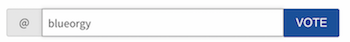
3. Type (blueorgy) in the box and click vote.
Example Usage
!steemitworldmap 8.6857 lat -18.7859 long short description here... d3scr
place this anywhere within your post with your chosen latitude and longitude!
Happy Steemit World Map'n!
Yet another contribution to the betterment of this community by @blueorgy !
This is awesome! I just added my Panama link. It added me along with Nicaragua, but hey, whatever. :) It worked and that's so cool!
Heya, you can always update the coordinates if you think they're accidentally misplaced and the map will update too!
Thank you for the tutorial! I just did it for my travel blog. It worked! I'll have to edit the rest of my travel post, so I can add them to the map. https://steemit.com/hiking/@miketravels/a-peaceful-hike-at-cementerio-de-montjuic-in-barcelona-spain
But for some reason, it wouldn't let me add the coordinates for Chisor Mountain.
I checked google map to find the coordinates, and it couldn't find it in your steemworldmap. Am I doing something wrong? Thanks. !steemitworldmap 11.184477 lat -104.824864 long Chisor Mountain d3scr
Welcome to Steem Community @steemitworldmap! As a gentle reminder, please keep your master password safe. The best practise is to use your private posting key to login to Steemit when posting; and the private active key for wallet related transactions.
In the New Steemians project, we help new members of steem by education and resteeeming their articles. Get your articles resteemed too for maximum exposure. You can learn more about it here: https://steemit.com/introduceyourself/@gaman/new-steemians-project-launch
I just made my newest post visible on your Map - however it doesn't show a Thumbnail! Any way to fix this?
I just checked and for me it does have a thumbnail, can you check again and confirm you see the thumbnail too?
Sometimes it takes a second for the script to add in all the information!
It works just fine now, thank you :)
Good to hear!
Love the concept
Glad to hear you like the concept, now it's all about spreading the word!
Welcome to Steem @steemitworldmap I have upvoted and sent you a tip
I know I haven't been posting updates on my novel for over 20 days now, but it was with good reason! Enjoy people!
Haha, this looks like a worthwhile distraction.
When more travelers start adding their stories to the map, it's going to be amazing! Really looking forward to seeing the map hold more and more stories! I think you and I both might end up spending more time reading epic travel stories!
Obviously the word still needs to spread and the travel bloggers need to pick up on the trend!
Yessssss! :)
I added my first travel blog in your map. hope you all like it 😘
To the people behind this project, great thanks to you. this is such a lovely concept.
Love,
@nikkabomb (PH)
Esta iniciativa es perfecta @blueorgy y @martibis He comenzado hace poco en Steemit y soy de España. He visitado varios lugares de españa y cuando hable sobre ellos utilizaré @steemitworldmap Seguro que va ser muy útil para conseguir más audiencia.
Hi @magtravel, I see you have mentioned me.
This is automatic response so that I may respond to your mention later.
My Spanish isn't as good as it once was, but enjoy the Steemit Worldmap!
Welcome Steemitworldmap ! Glad to see you, hope you enjoy here as much as i do ! Nice post, i will follow your account, please follow me ...
Amazing idea! Thanks for putting this together, @martibis and @blueorgy! Can add I add the coordinates tags retroactively to posts or only on new ones?
Hi @therovingreader, I see you have mentioned me.
This is automatic response so that I may respond to your mention later.
On recent posts you should be able to add the coordinates! Do make sure you use the whole format though else the script won't recognize it!
It worked! (Although the post thumbnail isn't showing up.) I'll definitely keep using it on relevant posts to promote it.
I just saw it pop up, awesome! I think something went wrong with one of the scripts! Most likely we'll have it fixed tomorrow! If you wouldn't mind to just edit that post tomorrow and add a space somewhere in it (it will make the script re-read it and update it)!
Glad to hear it, thanks for helping to spread the word!
No worries, I'm happy to help test it.