Take a look at any mobile phone without opening the lock
How are you all ......
I got a new tricks today!
If you get the hands of many people you know, first try to enter its gallery!
But for the sake of security, now everyone has access to his mobile gallery, file manager, MX player, or his mobile file, if there is an app, then there are no apps locked with any lock app !!
So you can not see any video, audio or picture on his mobile!
But since today you can access all the files on the mobile without opening the lock of all the apps!
This is a simple task you can do using this Just Chrome Browser!
So let's see how to do this ............
● Open Chrome browser first and go to the search box
.jpeg)
● Then search by file: /// sdcard in the search box (see the screenshot below)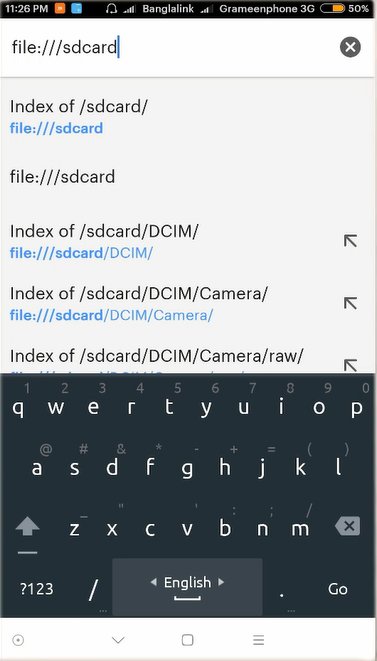
● Now see all the folders on his mobile are coming in front of you (see the screenshot below)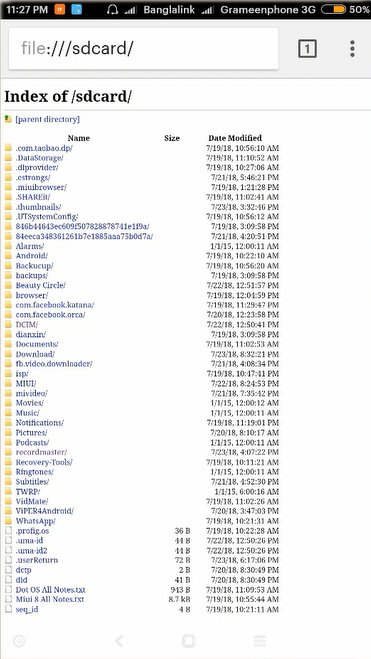
● Want to open the folder's file that you want to open. Videos, audio, pictures can open everything that you want !!
Congratulations! This post has been upvoted from the communal account, @minnowsupport, by Bot[Support] from the Minnow Support Project. It's a witness project run by aggroed, ausbitbank, teamsteem, theprophet0, someguy123, neoxian, followbtcnews, and netuoso. The goal is to help Steemit grow by supporting Minnows. Please find us at the Peace, Abundance, and Liberty Network (PALnet) Discord Channel. It's a completely public and open space to all members of the Steemit community who voluntarily choose to be there.
If you would like to delegate to the Minnow Support Project you can do so by clicking on the following links: 50SP, 100SP, 250SP, 500SP, 1000SP, 5000SP.
Be sure to leave at least 50SP undelegated on your account.
Congratulations!
This post has been upvoted from Steemit Bangladesh, @steemitbd. It's the first steemit community project run by Bangladeshi steemians to empower youths from Bangladesh through STEEM blockchain. If you are from Bangladesh and looking for community support, Join Steemit Bangladesh Discord Server.
If you would like to delegate to the Steemit Bangladesh, you can do so by clicking on the following links:
50 SP, 100 SP, 250 SP, 500 SP, 1000 SP.
YOU ARE INVITED TO JOIN THE SERVER!
Congratulations @paybot! You have completed the following achievement on Steemit and have been rewarded with new badge(s) :
Click on the badge to view your Board of Honor.
If you no longer want to receive notifications, reply to this comment with the word
STOPHello, as a member of @steemdunk you have received a free courtesy boost! Steemdunk is an automated curation platform that is easy to use and built for the community. Join us at https://steemdunk.xyz
Upvote this comment to support the bot and increase your future rewards!
There are several parental control apps available that can help you monitor and manage your kids' online activities. Yeespy online offers a comprehensive set of features to monitor and control your child's online activities. It provides website blocking, time limits, app monitoring, social media tracking, and detailed activity reports. Also, Norton Family is a well-known parental control app that allows you to set content filters, track search queries, monitor social media activity, and even pause internet access on specific devices. When choosing a parental control app, consider your specific requirements, compatibility with devices and platforms, ease of use, and any additional features that might be important to you. It's also a good idea to involve your child in discussions about online safety and set clear expectations regarding internet usage.