Paccoin to $Paccoin A Complete guide to Redemption With Support and Tips
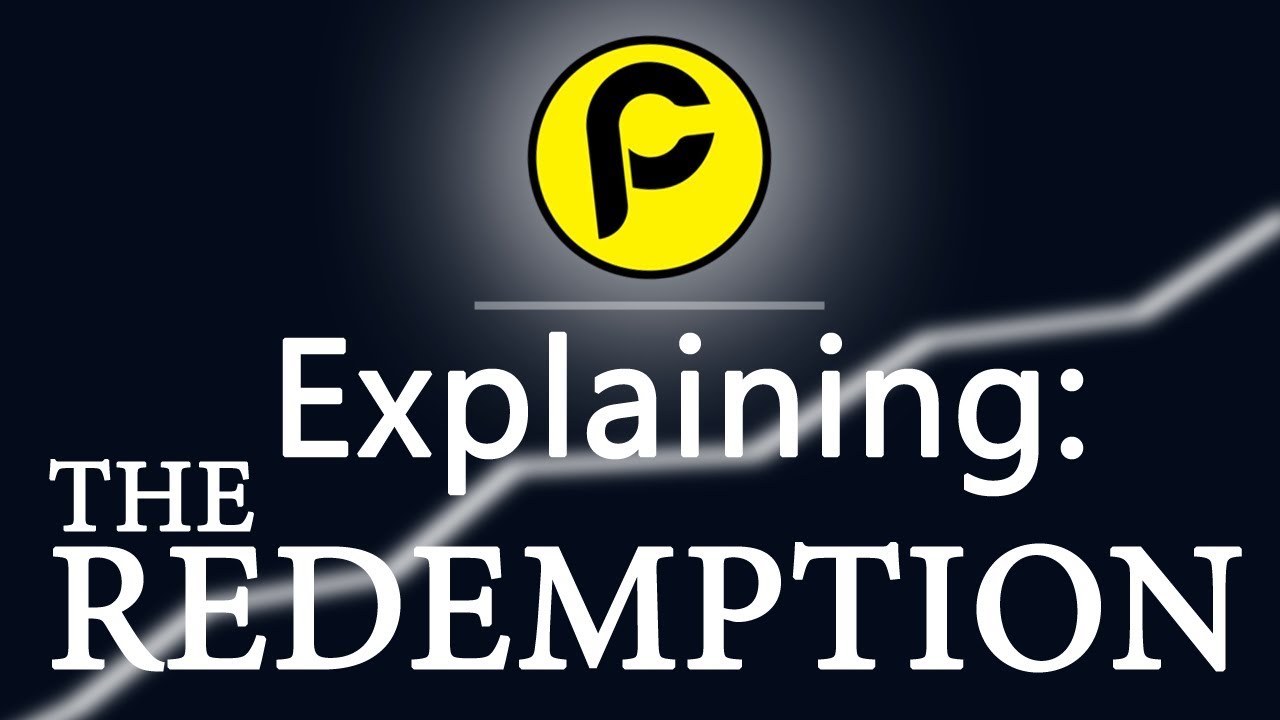
Hello Friends!
Before I start this tutorial/guide I have to mention few details:
- This tutorial is for all those who invested in Paccoin and now have to go and do a redemption to Pac Cash or $Pac.
- This tutorial is not a investment or strategy guide for those who invest in crypto.
With all that out of the way let us start our Paccoin redemption guide:
To be able to do the redemption you must have an OLD pac wallet with some funds in it.
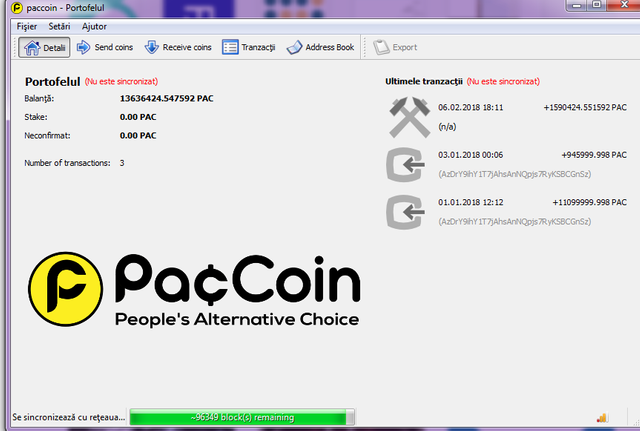
In this screenshot you can see my pac wallet. Notice that is not in sync with the network.
Next step is to just let it finish.
Once the wallet is 100% in sync you close it and download the OLD pac wallet from the official site
Question : Why I have to download the old pac wallet?
Answer: Because this old wallet is a modified version of the old pac wallet witch will serve as a redemption wallet.
Download it and install it:
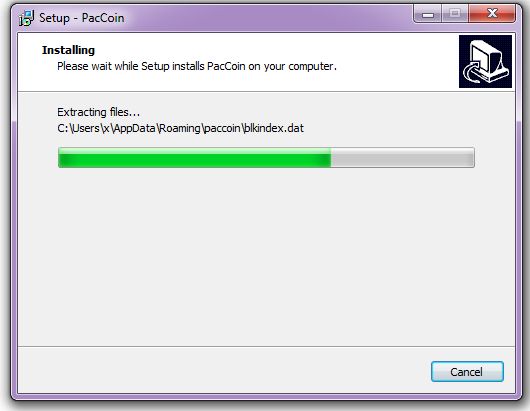
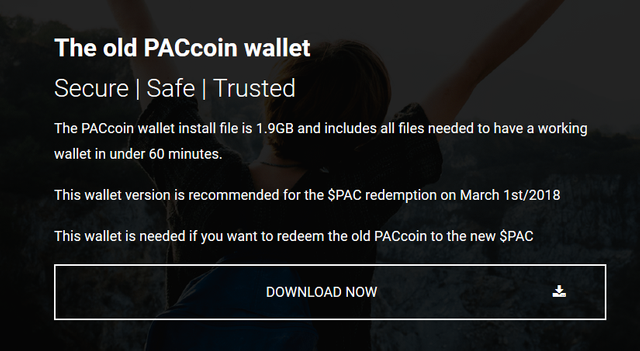
Now sync 100% it with the network:

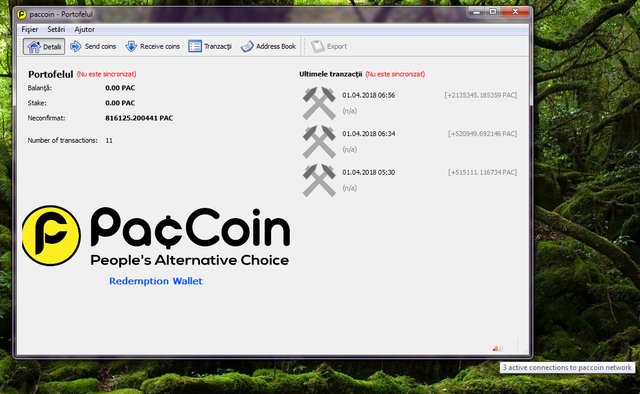
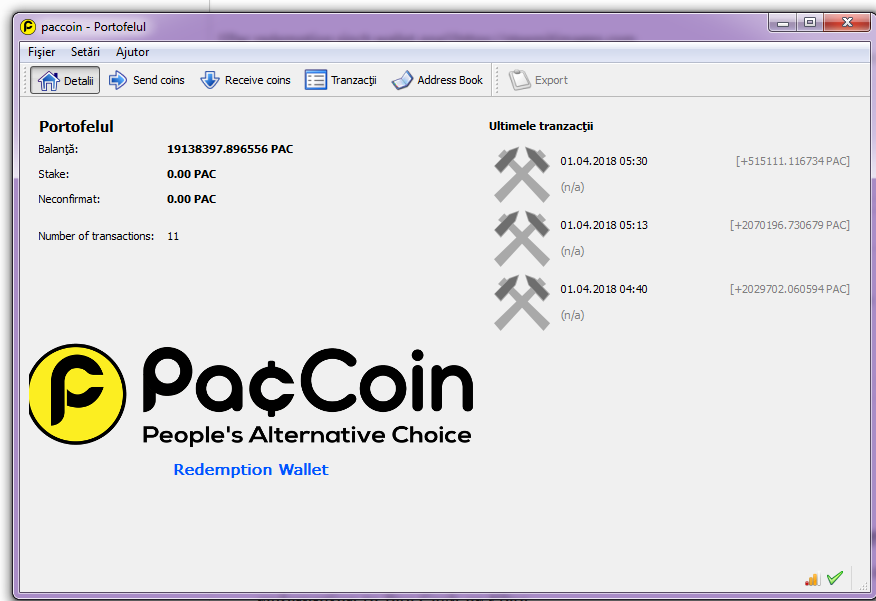
Now go and Download NEW $PAC wallet
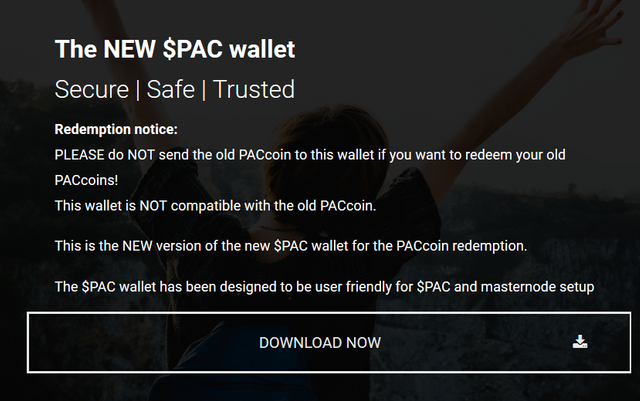
Sync it 100% with the network
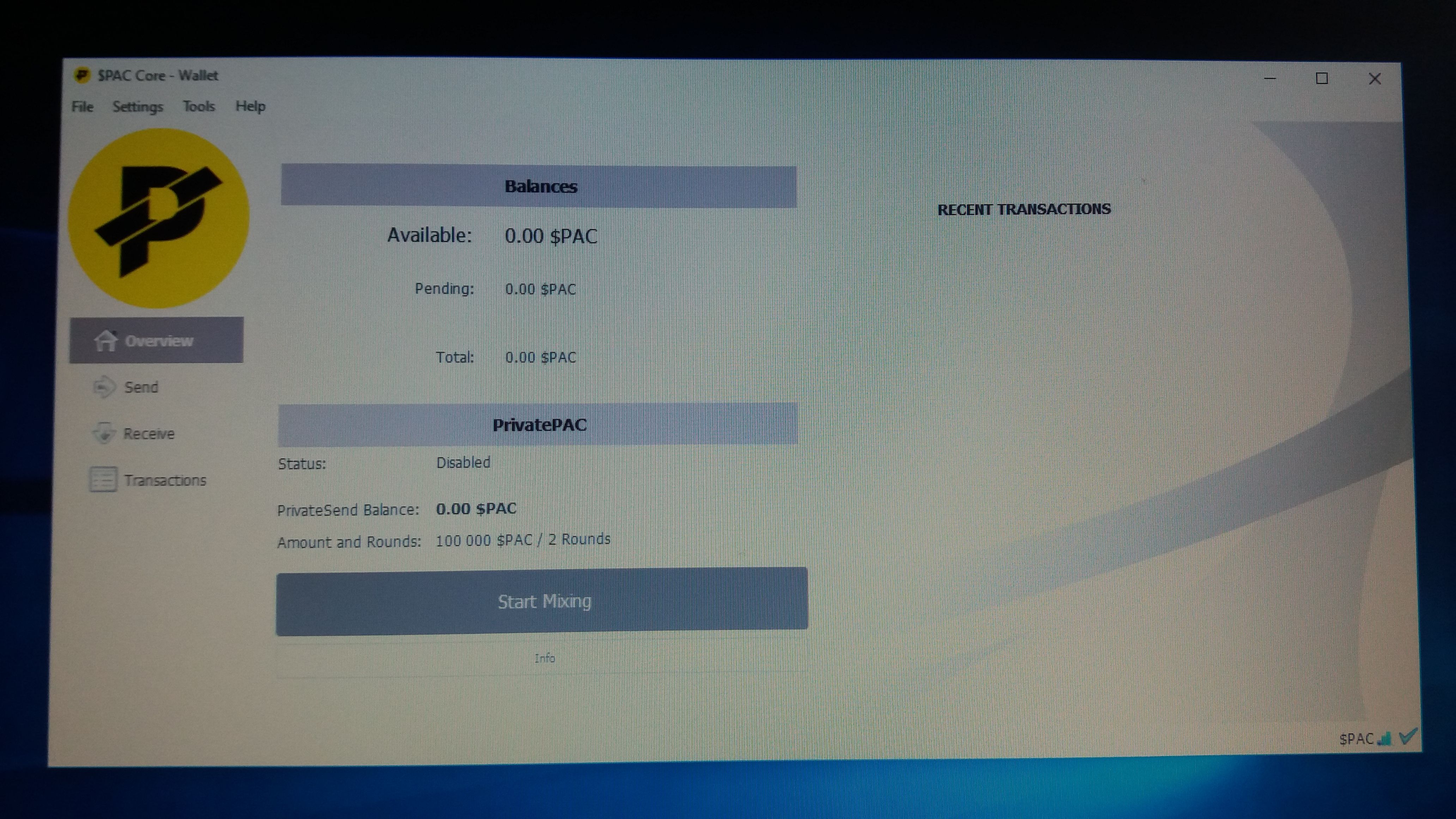
Now go on PAC blog and take a address to where you will send the old paccoins
https://blog.paccoin.net/paccoin-pac-public-redemption-now-officially-open/
In that article you will find some address with some days. Take the address that corresponds with the day that is present. Note that the time of the site is CST.
To find out the Central Standard Time go here:
https://www.timeanddate.com/time/zones/cst
Take the address from the blog and open a SEND window on the old pac redemption wallet. --PAY TO--
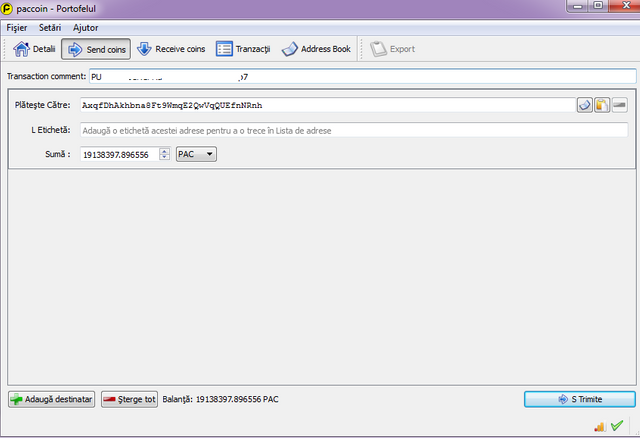
Now go to your NEW pac wallet and open RECEIVE-Request Payment
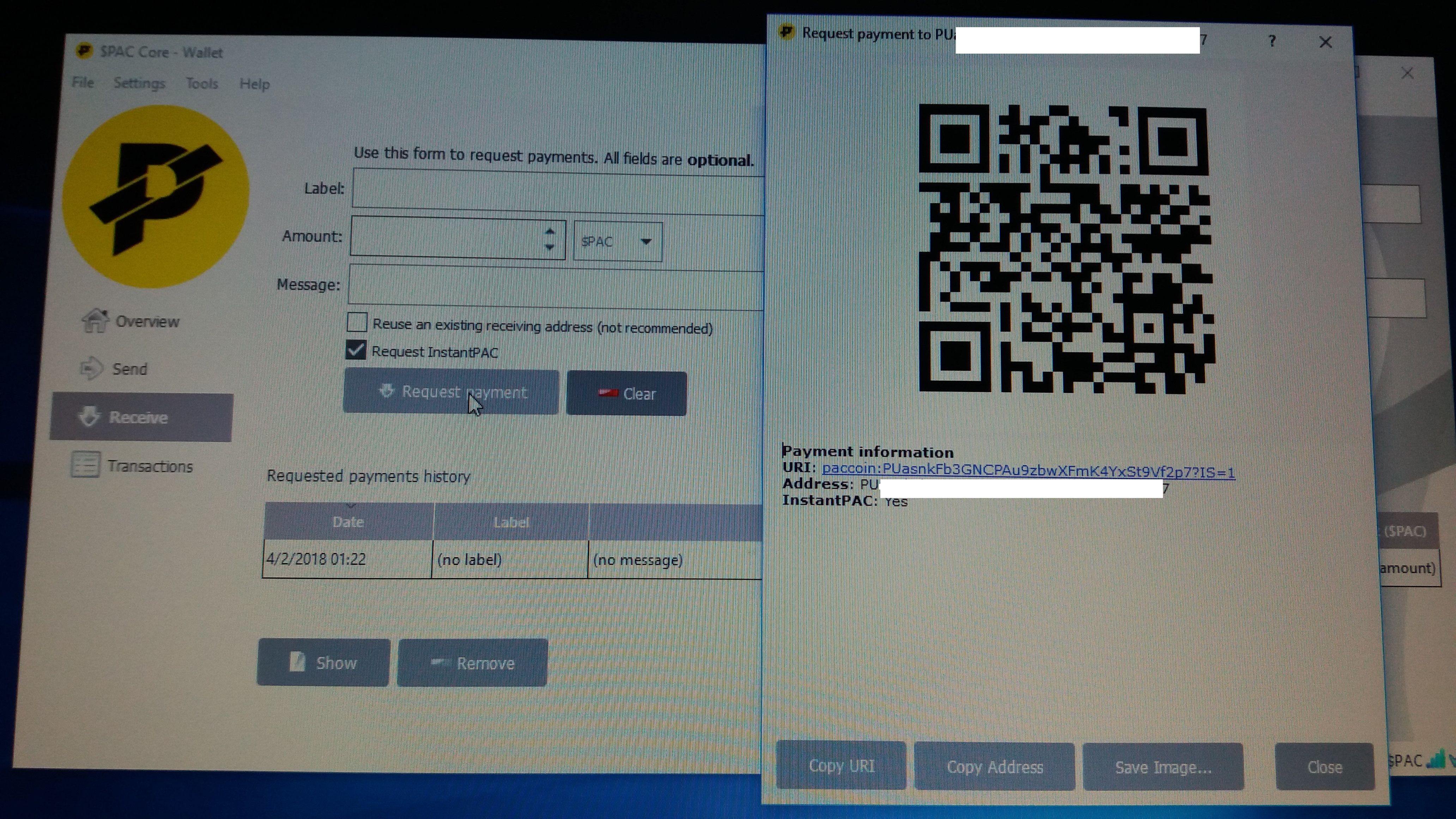
Notice that they will give you an address that you will put in the TRANSACTION COMMENT of the old pac wallet:
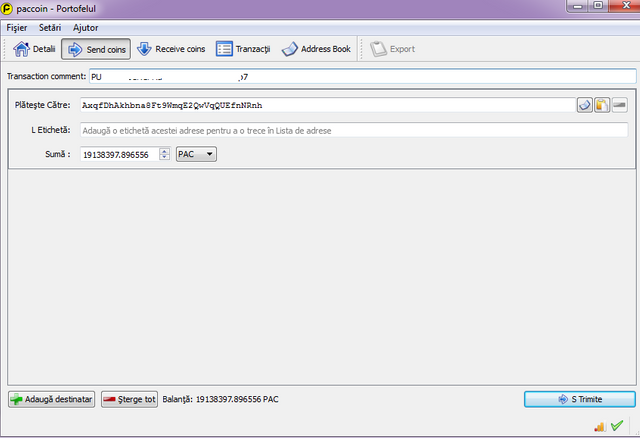
Now put all your coins there and press send
And that is it ...all you have to do now is to wait!
If you want to check your redemption process you can register on the support page here :
https://paccoin.info/index.php
Scroll down and go here:
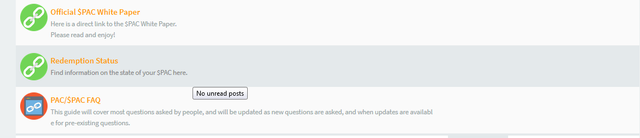
Click on it and put your transaction id (remember to save it in a folder):
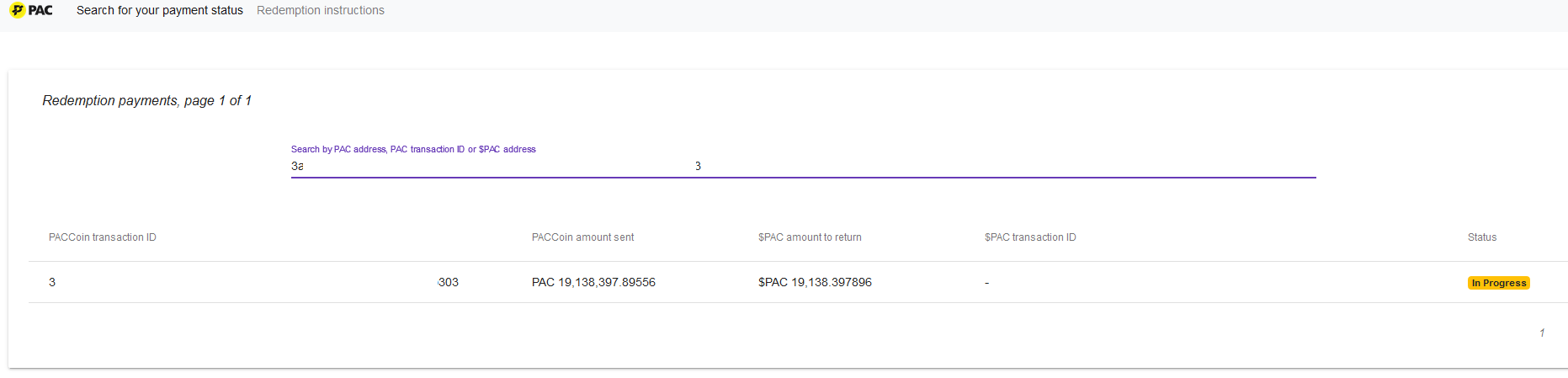
Now just turn off you pc/phone/tablet/mac book PRO and enjoy your life until the process is completed!

Note this is exactly what I did on my last post
https://steemit.com/photography/@cynetyc/a-tired-bee-resting-on-a-blade-of-grass
And done the transfer was completed and I received my coins on rate of 1000:1
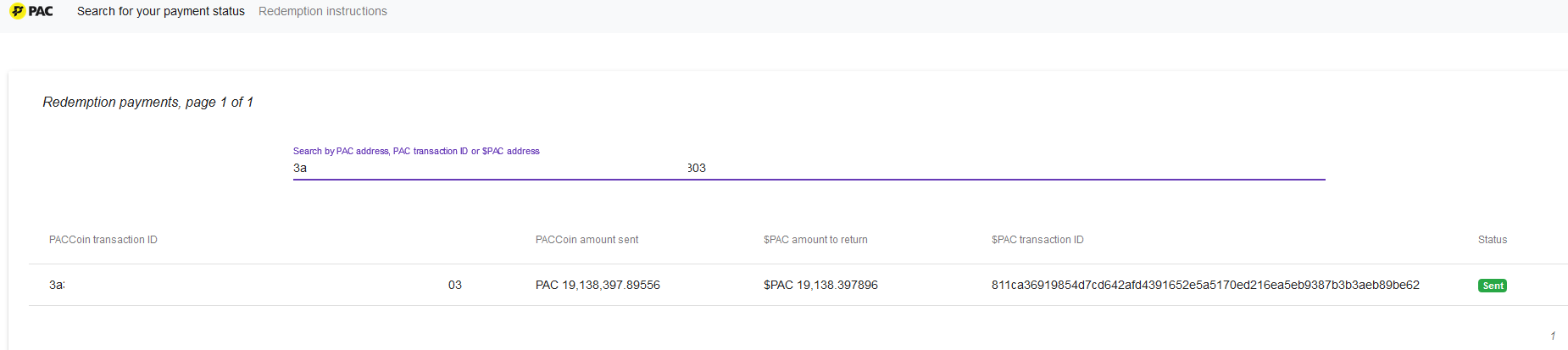
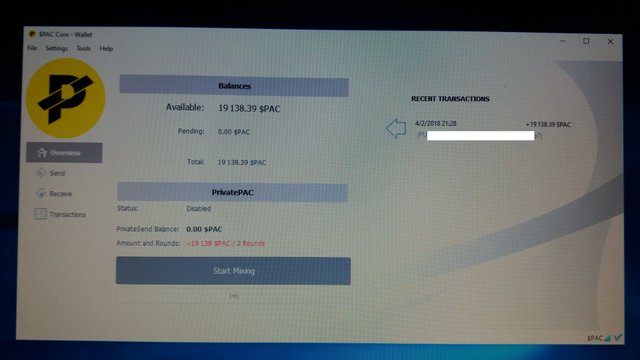
Usefull Notes and observations:
If you have to move paccoin wallet to another pc make a backup and start the wallet with that backup.
If the backup doesn't work copy the original pac folder in the
c/programs/users/roaming/app data/paccoin
Notice the difference between old pac and new pac
OLD PAC:

New PAC a.k.a $Pac

Thank you for reading this article and I will see you next time!

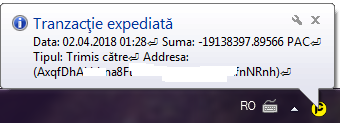
Very good guide @cynetyc thank you for your hard work!
Thank you for appreciating my work @mindlock!
I'M TRYING TO THAT.......
LET'S DO IT
Very good and clear, to the point guide, thank you @cynetyc!
Then my mission was a success!
WOW THANKS FOR YOUR HELP .......
It seemed very interesting software for Paccoin, it's something new for me to learn.
thank you for your guides :) i loved your informative videos!!
This guide is more informative and educative about paccoin .I hope that you will share this types of video all the time and now i am learning more valuable things from your post .Thanks for sharing this significance post .I am waiting for your next content .Again thanks
upvoted
Wow ... Wonderful software for Paccoin... Its become more interesting for its security system ... Bar code is nice security system... I am installing it now...
Thanks @cynetyc for giving us such good article..
Yes @prince121 greet sofrware for paccoin
Right choice @anikearn....
thanks for sharing your experience with us keep sharing like this and keep your efforts like this u are always good performance in tutorial-trail.
go ahead your great work.
upvoted and resteem
This guide is more instructive and educative about paccoin .I trust that you will share this sorts of video constantly and now I am taking in more important things from your post .Thanks for sharing this hugeness post .I am sitting tight for your next substance,
Much obliged for offering your experience to us continue sharing this way and keep your endeavors like this u are constantly great execution in instructional exercise trail.proceed your awesome work.
Hi @cynetyc just tell me one thing please.
If I will not move my PACCOINS from Cryptopia then what will happen? I didn't check them from last TWO months. SOme people are saying that we will loss our PAC Coins if we kept them on any exchange.
Help will be appreciated, Thanks!
From What I understand cryptopia will auto exchange your coins .
You can read this on official paccoin Tweeter here :
https://twitter.com/paccoinofficial/status/956307753739399168
They say if you have old paccoins on cryptopia they will be exchanged into new $PAC, but do not send coins to them for the redemption because they cannot do it on the site.
However they do not say a specific time on when this will happen.
Hope that helped, Cheers!
So you mean that I shouldn't do anything to my PACcoins in Cryptopia, And they will be exchanged automatically?
Every word of your mind, you wrote very well. Hopefully you'll be giving us a good post like this.
I would like to say you keep it up and well done.