Facebook Ads, Google AdWords, and YouTube Advertising Tutorial for 2018!

Would you like to see how to make ads on Facebook, Google, and YouTube quickly because this is a very valuable skill that you can use to promote your own ads, your own videos, your own websites, pages and posts, and you can do this for clients?
The best part is by just watching the video or reading this post through, you can learn how to do this very quickly. I will show you how I make ads with Google AdWords and Facebook ads today which works to place ads on the world's three most popular websites! The best part is that I will show you how to do this in just a few minutes live with no edits as I deal with the actual interfaces in real time.
Are you ready to join me on this?
I think it will be as exciting as this stuff can be.
Hurray!
Create Ads on Facebook, YouTube, and Google AdWords Today!
One of the most amazing things I will show you is how to actually earn money for the advertising spend.
How to earn money for the advertising spend and choose a good offer.
What I'm going to be advertising here is a post on my blog at https://steemit.com/@jerrybanfield.
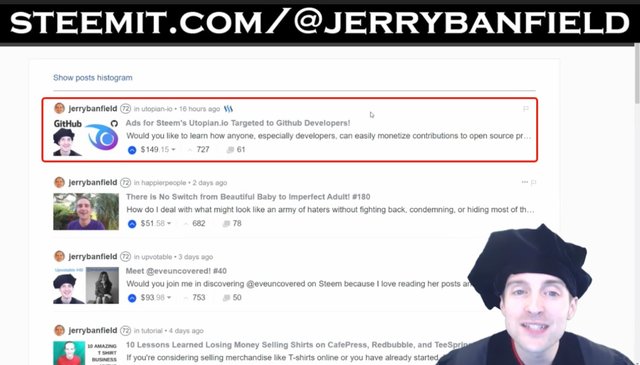
Now, I'm actually getting money from the Steem blockchain to advertise this on Facebook, YouTube and Google, which means I won't even really be spending my own money. Technically I will be spending my own money, and then getting reimbursed through the Steem blockchain.
In my opinion, the very best opportunity in any advertising is to partner with someone or a company who needs help advertising, and then to essentially get paid to advertise both that company and yourself together. There are tons of opportunities for this and this is the one I'm showing you today.
Now, in order to go forward with this I need to actually be able to create all these ads, which I will show you how to do now. Once you know how to do this, you have the power to do the same thing.
First, this is the post that I'm advertising, and this will go on the Google Display Network.
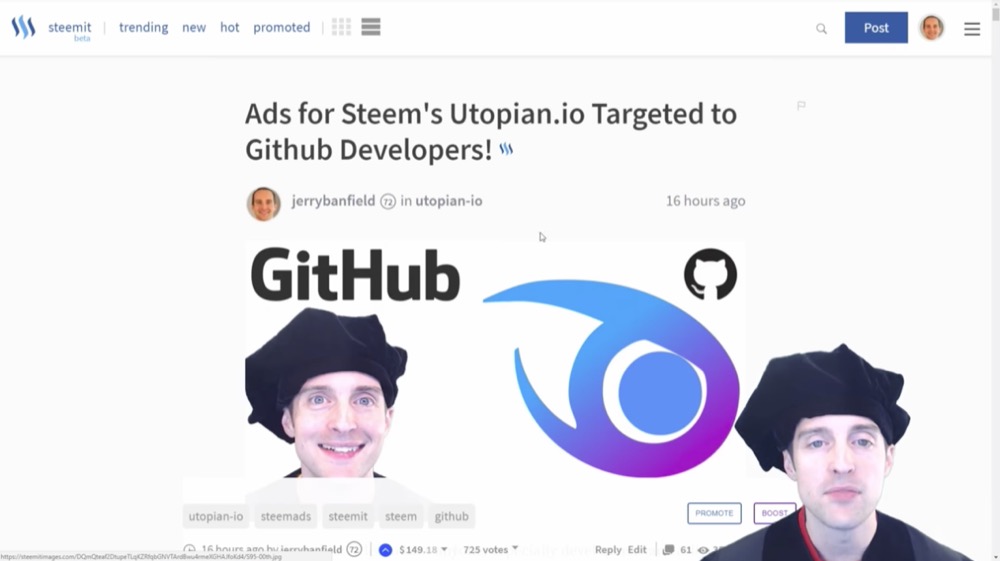
This is a huge comprehensive blog post that shows an opportunity to earn money for open source contributions. This means that if you do something on Github, you develop a project there or assist with a project, you can earn money by posting it the exact same way as I did with this post here, which I'm grateful so far is earning $149 in the first 16 hours.
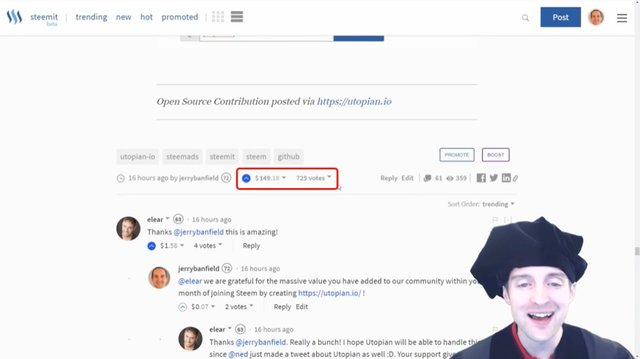
Now, this opportunity is open to anyone in the world who signs up for Steem, and then does the exact same thing I did, make a post on utopian.io.
What I'm advertising therefore, is the most important part of this entire system, which is why I stop and take a moment to look at this up front, because the main thing as someone who has served hundreds of clients in 20 plus countries around the world with ads on Google, Facebook and YouTube, what you advertise matters a lot.
Advertising some squeeze page that tricks people into giving their email address and tries to siphon money out of an affiliate offer is usually going to perform very poorly, at least in terms of cost per click and user response compared to something that offers genuine value, especially if you can see all of it completely for free and you can see the interactions of the community.
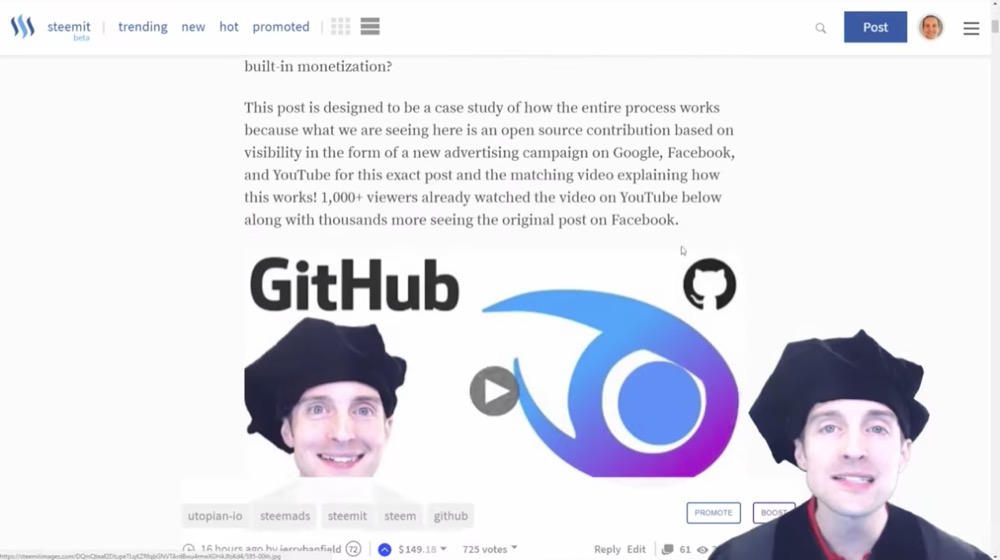
I prefer to advertise things that are like this, completely free to use, to sign up for, out open in transparency, where anyone can see exactly what's going on. I've advertised a lot of things like this and the idea is when you advertise things that are genuinely great content, that people love to read, that people find are really useful and helpful, then you tend to get a lot of great follow-up from things like email signups, from things like clients, from word-of-mouth marketing.
If you advertise something that's actually really good you tend to get great results out of it. If you advertise something that just is trying to make money, then even if it does make money it won't add much value to the world, and I think the ideal is to use Facebook, YouTube and Google Ads to add value to the world, to advertise things that are 10 times better than what most other advertisers are advertising.
To set this up then what you really need is a post like this preferably on a blog or something like Steemit where you've got built-in interaction, where you can actually make money on the post itself. You have the chance to get funding for it through the ads, I used the author rewards previously and you can do that, but now I use the witness rewards to get my funding.
The nice thing about using Steemit is that it's a website that's not mine. I like advertising, believe it or not, websites that aren't mine because then I'm just one user on that website instead of the entire jerrybanfield.com or whatever.
I've got this post on Steem and what I've got is also a video. I have a video on YouTube that I'm advertising for this, which is this video right here.
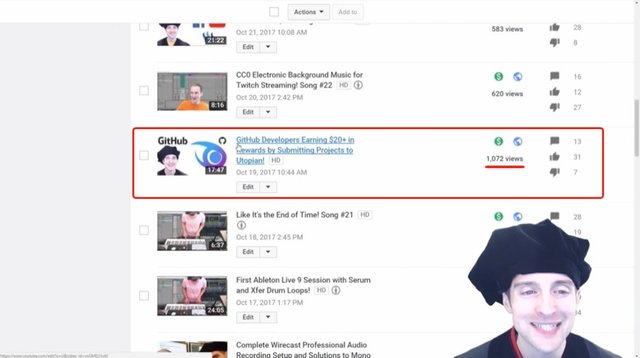
I've already got a thousand views on it from just sharing it on my channel. Then, I've also got a video post on Facebook with all the key details.
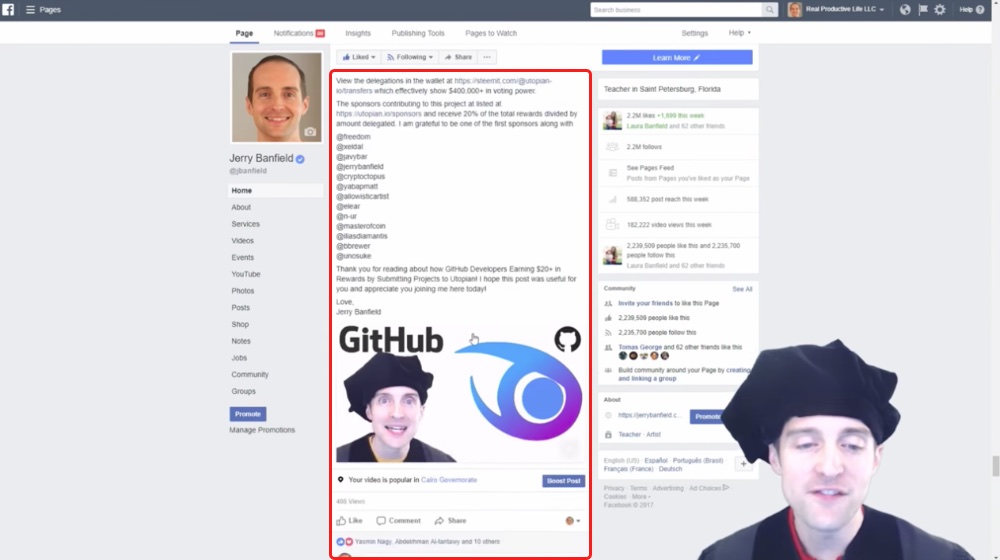
This is what I start with and these are essentially the three things I need to begin. If you don't have a Steem account or don't want to do a blog on Steem, a post on your own blog will function for this.
I don't recommend using any landing pages, any squeeze pages, anything that doesn't offer massive value to the user completely for free, but something with no signup required, to at least read it, look at it, and get the value out of it.
Now, what I'm advertising, you do need to sign up with Steem in order to actually use it, but you can see exactly how all that works before you sign up and that's the same thing in the video right here.
I've got these three things and this is what the post looks like on Facebook.

Then what I need to do, I need to take this over and put this in Google Adwords, Google AdWords for video and Facebook Ads.
I mentioned the rewards before, and I get the rewards for these ads from the witnesses located at https://steemd.com/witnesses. The rewards I earn as a witness, pay for the ads.

I've even got an ad budget, and if you can put together a crowd-funded or community advertising project using an AirTable spreadsheet to show all of the ads you're running, all of the reports, and all of the budget in one place, that's what I'm doing here.
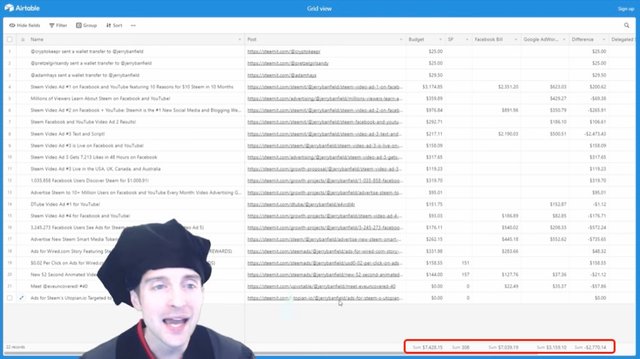
If you look at the budget, I've received over $7,000 to do the ads and I've spent over $10,000 now advertising things on Steem like this. In my Facebook Ads account I've spent over $100,000 advertising myself and collaborations with clients.
What I will do in here is filter the active campaigns out to narrow this down.
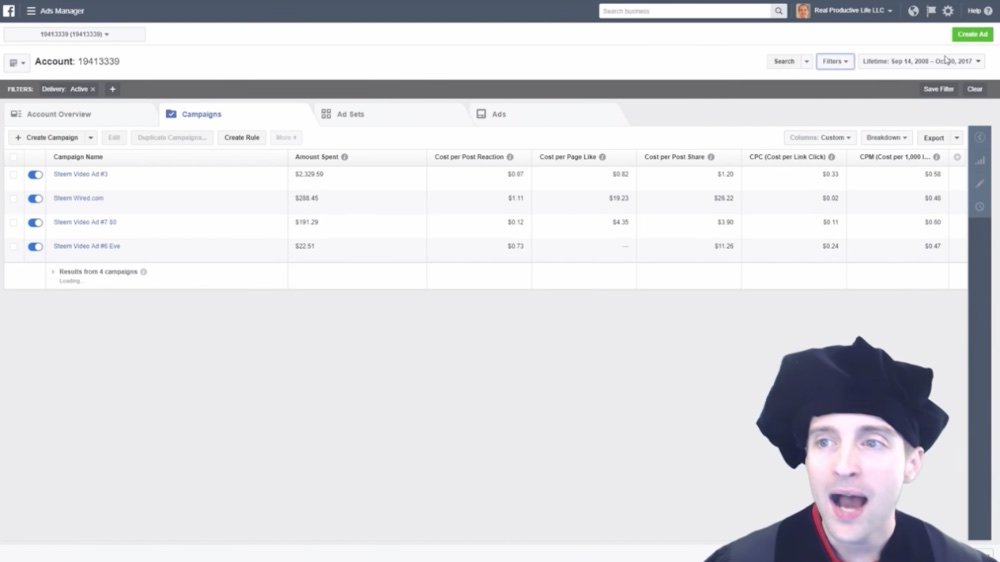
I will show you how I go through and make the ads inside Facebook and I'm just going to advertise the video over here. For this, I'm only going to make ads for this post in Facebook.
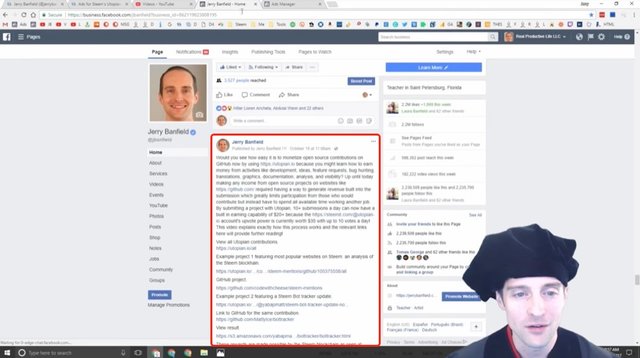
Then, what I will do is go over to Google Adwords and I will make a Display Network campaign and a Video Advertising campaign in Google AdWords. I will show you this live with no edits because then you will get to see every single little step in little detail.
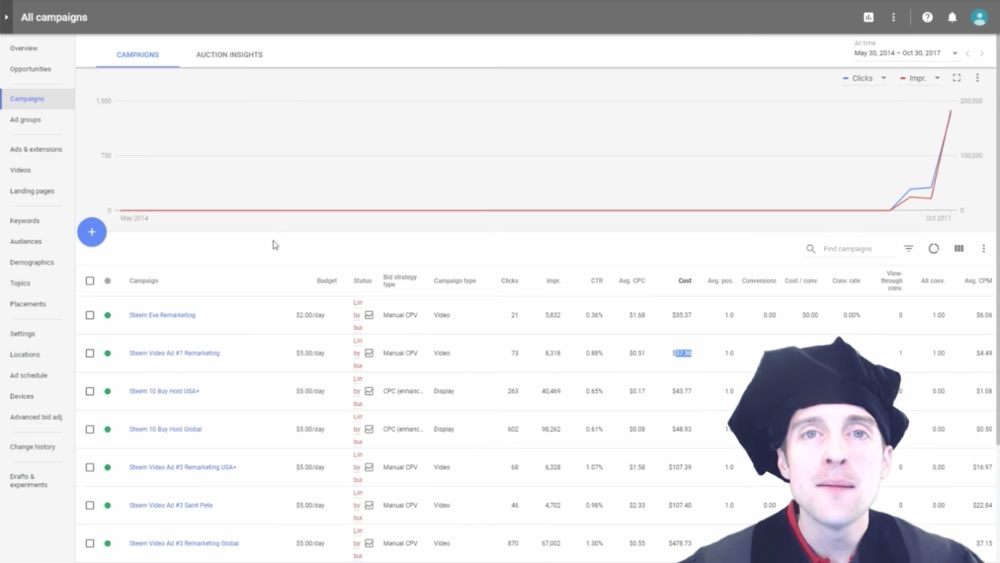
I like to see on tutorials every little step and little detail including anything that goes wrong because that sometimes can be more useful than the rest of the tutorial.
I've spent this much time talking about this up front because these are critical things that are more important than all of the technical work in the ads. What you're going to notice, the technical work in the ads is relatively easy and that's why I can do this tutorial because it's not difficult.
Making the ad on Facebook
What I will do is start in Facebook.
This is the Business Manager. You need to have signed up for a Facebook Ads account already. If you've got a business and you serve clients I highly recommend using the Business Manager because it makes managing all these different ads easy.
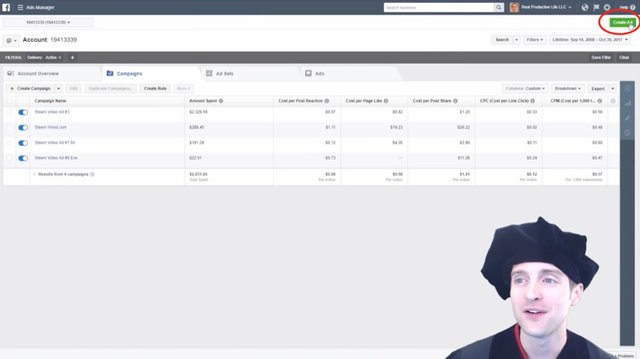
Once you're there you go to "Create an Ad" located at the top right of the interface. I click the green "Create an Ad" button up here.
Now, there are different objectives you can use, and I get questions consistently about, which objective, which way do I do this?
If you want to make direct sales, then definitely do "Conversions" on your website. If you want to just sell a product put the conversions on. Get the conversion tracking set up correctly, and then do conversions.
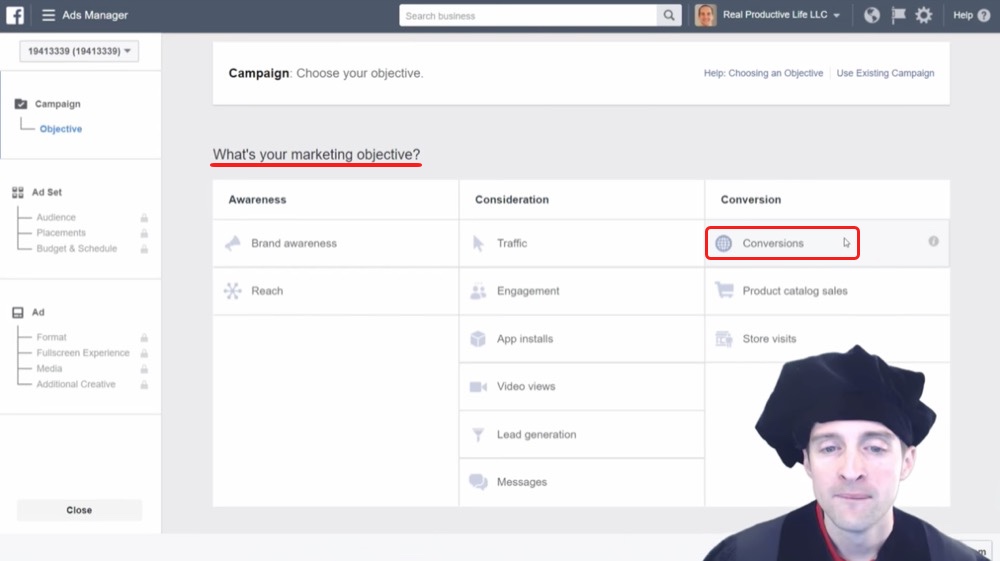
If you've got another fancy setup where you can do store visits or product catalog sales, go for that. The easiest thing to do is just to make a video ad and go for "Engagement," not even "Video views" because you want actual engagement, people actually interacting with the ad.
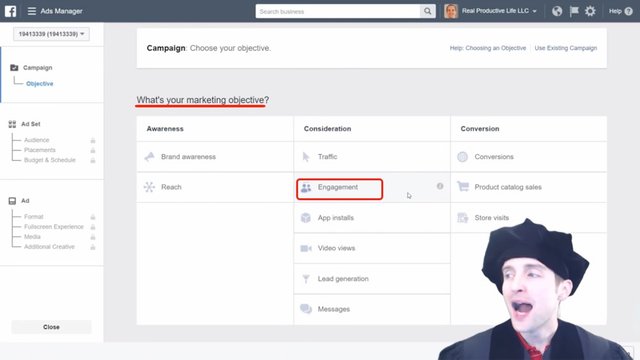
Now, I've tried "Video views," but I've been happier with "Engagement." However, you don't need to trust me on any of the details. You can simply test out each of these things for yourself.
You can even do a "Reach" ad if you don't care about who sees it or "Brand awareness." What I like to do is "Engagement," I want people actually interacting with a post.
I click on "Post engagement," and then what I do is I call this something that's in format like "Steem Video #8 Utopian," because then I know exactly what this is for and I keep these all in this year's events. The campaign name doesn't matter much.
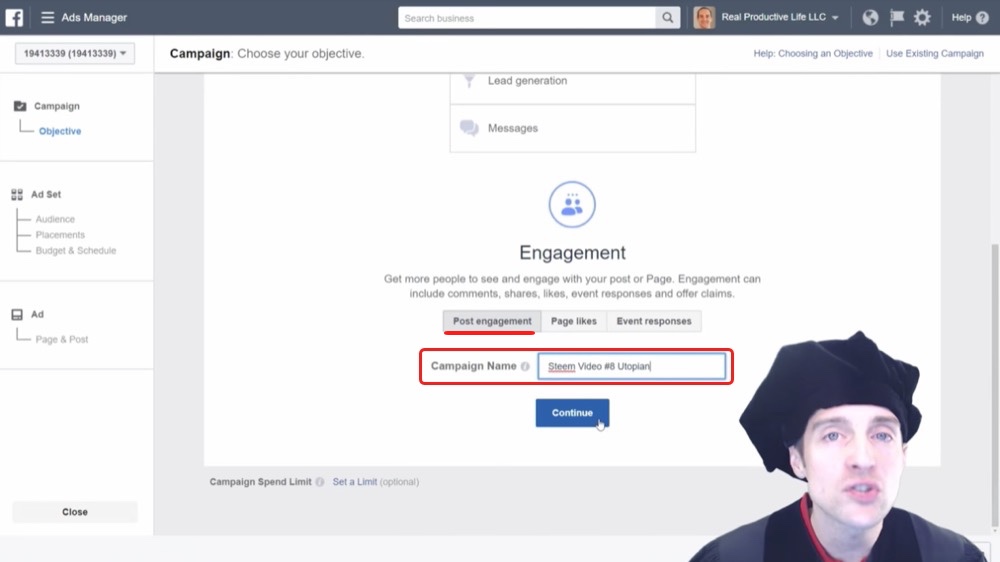
The bottom line is you want to be able to just test different results. You can test all these objectives out for yourself like "Traffic" and try to set it up so you can track the results as good as possible.
I've got it set up, so mainly I track post shares, because if someone shares my post that is a massive value often that's been added from the advertisement I've run. If someone, for example, shares my video into a Facebook group it could potentially go out to thousands more people with just one share, and those people could potentially all be the right audience for it. Therefore, I have my reports set up to optimize for shares in Facebook.
What I do by default on this is I just target the interest and I'm going to call this "Github" because that will be the audience.
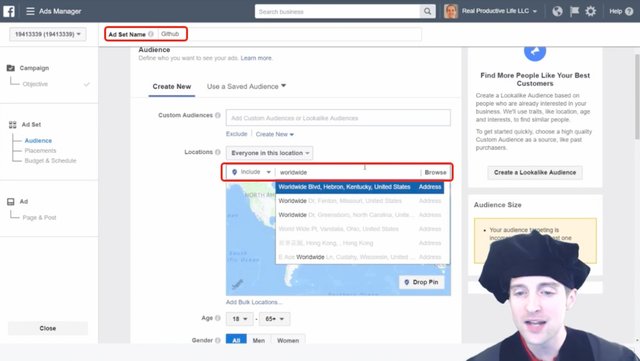
By default, I do two different kinds of targeting. I do "Worldwide," which on Facebook allows me to target the entire world. Today, for some reason, it's not doing the worldwide in the targeting, which I'm not sure why it's doing that.
This is very normal in Facebook, you have some random errors that come up. You can just try to type in one letter at a time and it's still not doing the usual worldwide correctly.
There are workarounds for this.
I can go over into the Power Editor here. Since I've already got "Worldwide" targeted ads in the Power Editor, I should be able to simply copy them. I should be able to go over here and just duplicate "Video Ad #7" because it's already set up correctly.
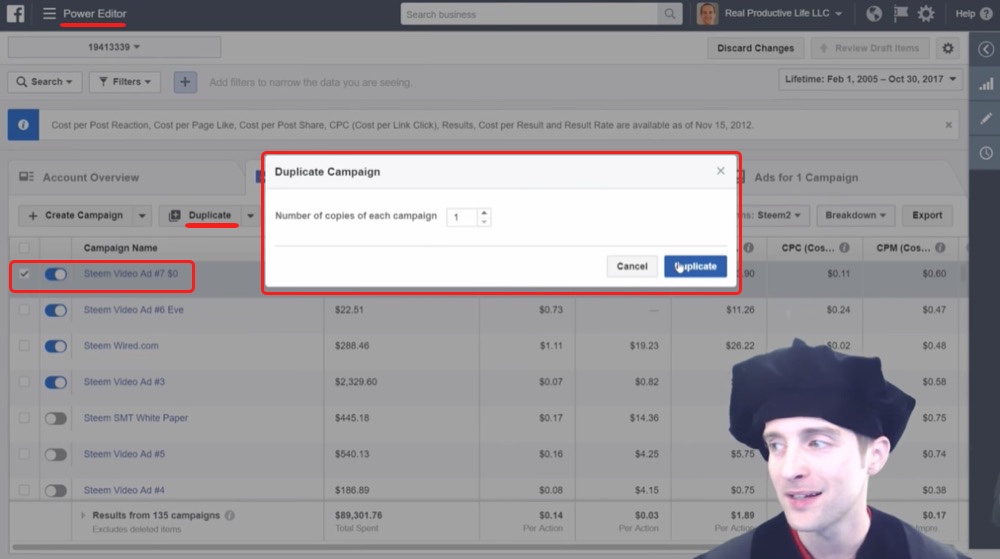
What you just saw me do is a very important part of creating ads on Facebook. Often things will just randomly change for no apparent reason at all. The worldwide targeting has been there, everything is set up just perfect and for no reason now, it's not working correctly.
So I duplicate this ad in the Power Editor and rename it to "Steem Video Ad #8 Utopian."
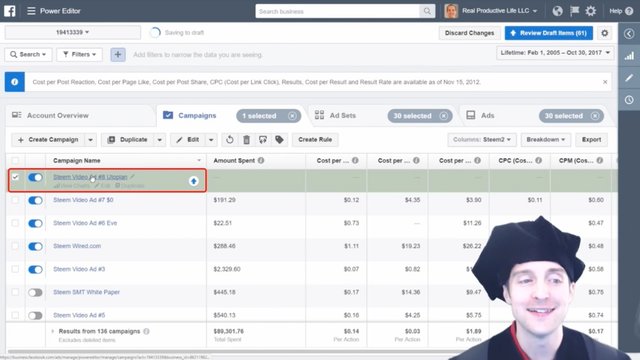
Fortunately, though, I should be able to easily work around this in a new campaign. What I'm going to do is actually delete all but one of these Ad Sets because I don't need any of them.
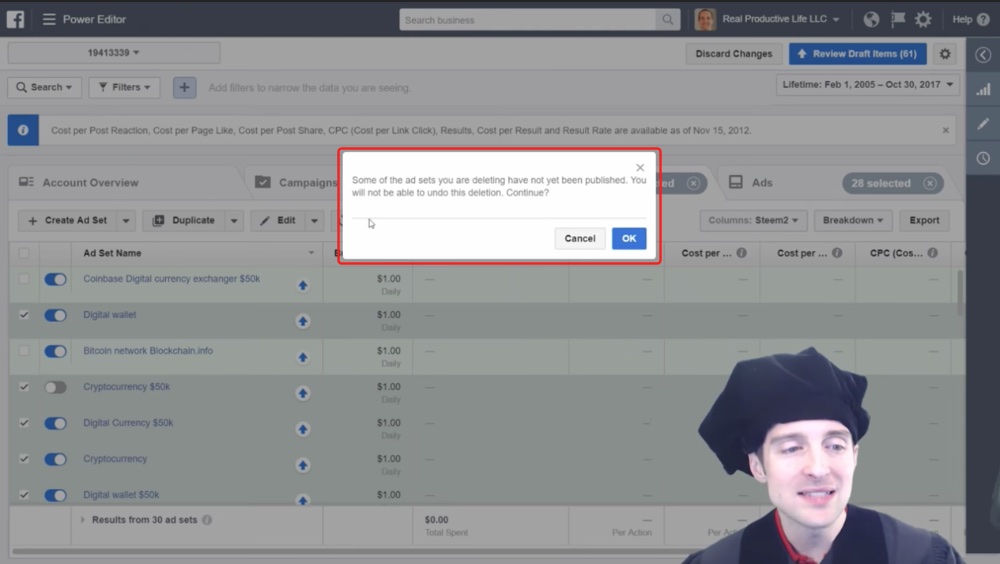
I'm going to just edit each individual thing because even though Facebook tried to stop me, not intentionally probably, but just by whatever programming error came up to remove it, "Worldwide" is now targeted in here.
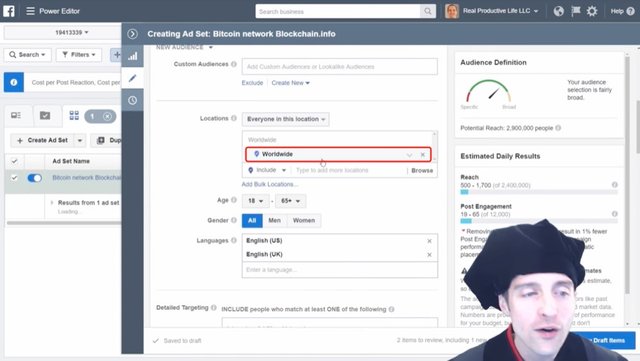
It's now auto-filled from the duplicate campaign. I've also got my languages filled and now I will simply change the name of this Ad Set to "Github."
If you didn't see that move I made to get over here, I simply jumped over into the Power Editor and copied a previous campaign I had up, and then I make a few changes. I will target Github. Now, you can see this is a fairly small audience worldwide with 400,000.
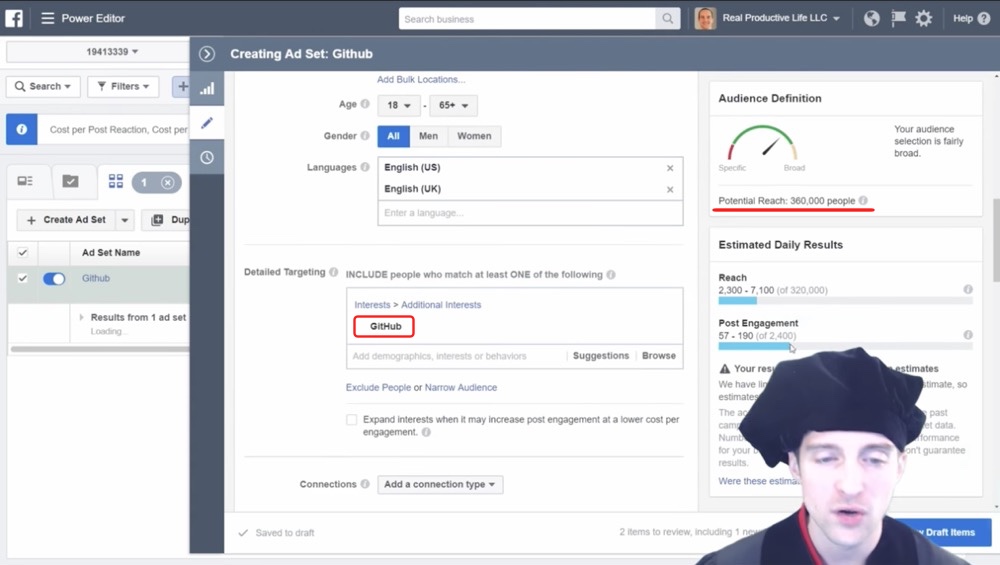
What I'm going to do is $5 a day. This will probably just hammer that entire audience all over the world. With this size audience, $5 a day is a huge budget.
Now, I've got my placements and I'm actually going to remove every single placement except the Facebook feed.
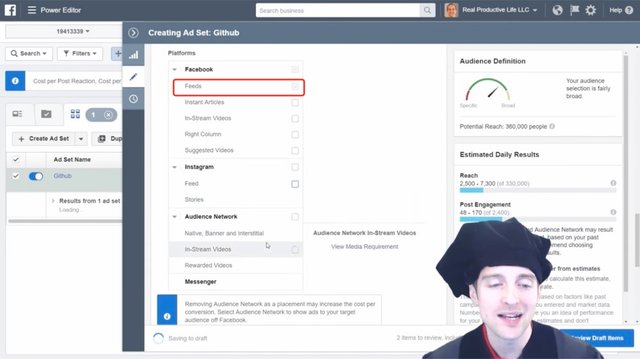
Lots of times these other placements can work good, but lots of times they're also totally unpredictable and they show your ad in a way that does not give you the full features on it.
What I'm going to do is just put this in the feeds, which sometimes can be more expensive, but other times I have a guaranteed user experience. I know exactly what it looks like in the feed.
Now, what I need to do is go over and edit this ad. I need to pick out a different post for this ad and what I need to do is just scroll back and find the video here.
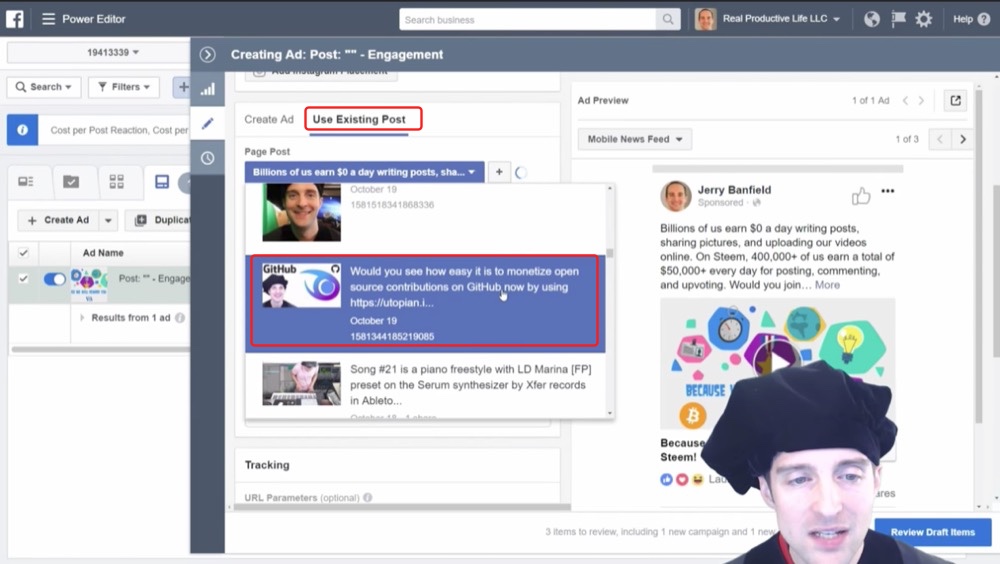
I found this video and now I've got this video selected.
Would you see how easy it is?
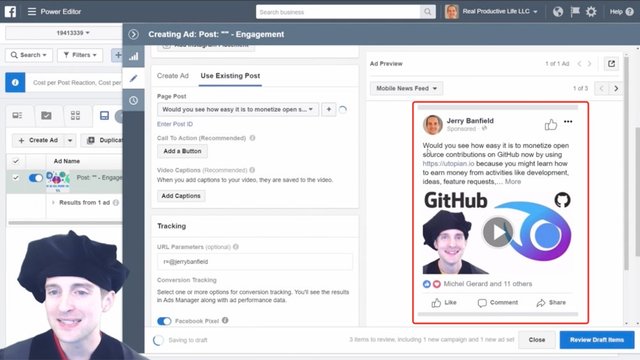
Now I can see exactly what my ad looks like in every single format.
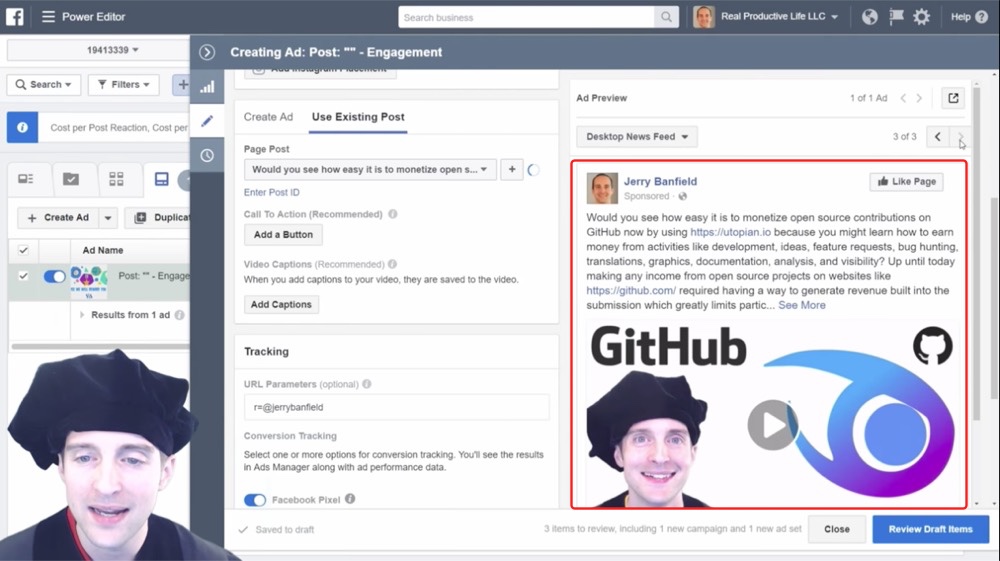
I can see that the ad looks very nice in these exact formats. I can also put a call-to-action button on here. I can put a "Learn More" button or a "Sign Up" button on here.
I will add a call-to-action button and stick the website URL in there, and then it will go straight over there.
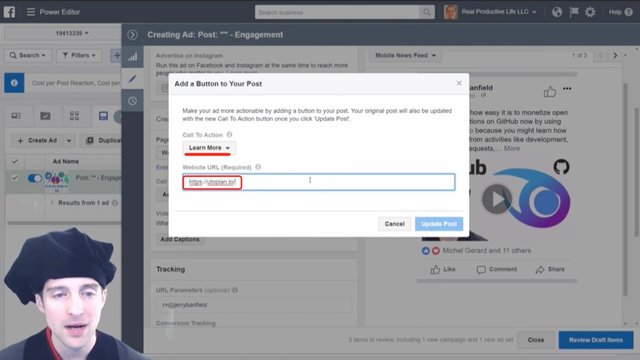
Now, I've got everything.
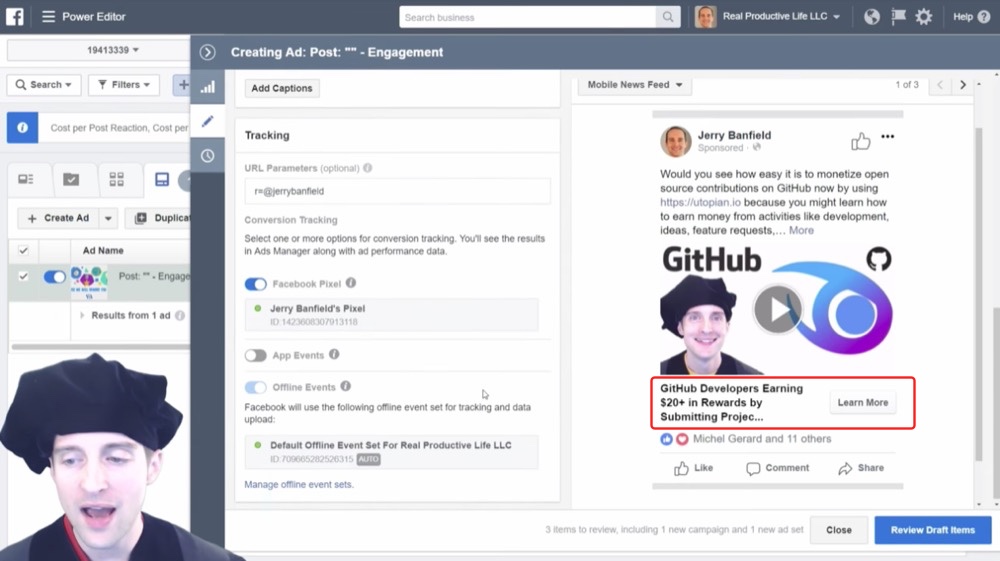
I've just made the entire Facebook ad campaign already, and now I would like to grab the actual name of the video and paste it in the Ad Name area.
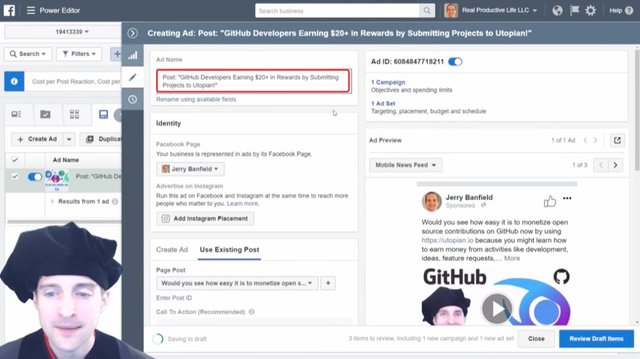
Now, that's everything I need to do to create the ad.
What I will do is go back over here into Ad Set very quickly and I will just filter this. If you've got a bunch of campaigns running, one thing that's nice is to not have all this so messy. You can just put "In Draft" and it will stop showing all of the other Ad Sets and clogging up the interface.
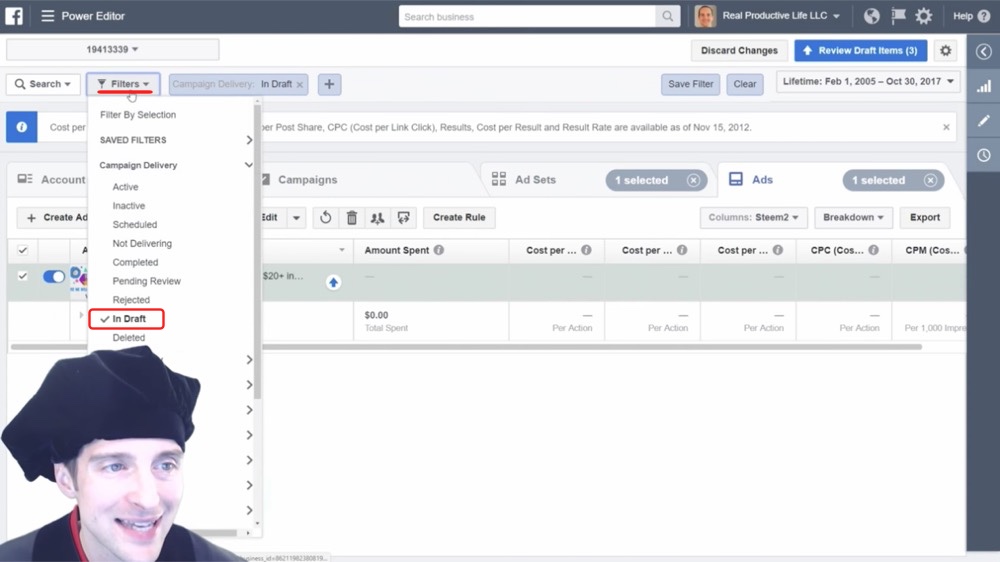
I selected filter "In Draft" over here to get this in a bit smoother format. Now, if I want to quickly try to expand where the ads will show, I could just go over here to Ad Set, and then I can check "Suggested Videos" over here.
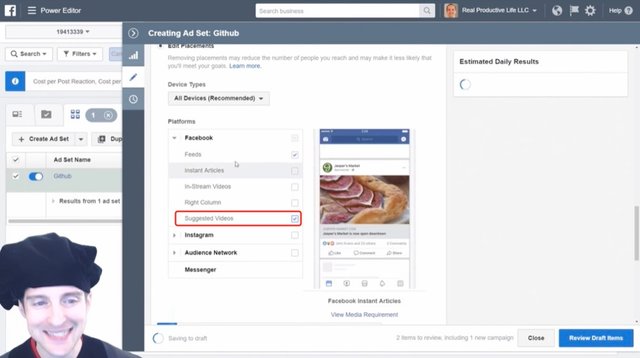
What I can do now is close this Ad Set and go back to the Ad.
Now you're thinking, "Well this doesn't look easy. He said it looks easy."
It is easy if everything just works. I guess the problem is things don't just work all the time, and then it's hard.
Now, this "Suggested Video" on mobile looks really good.
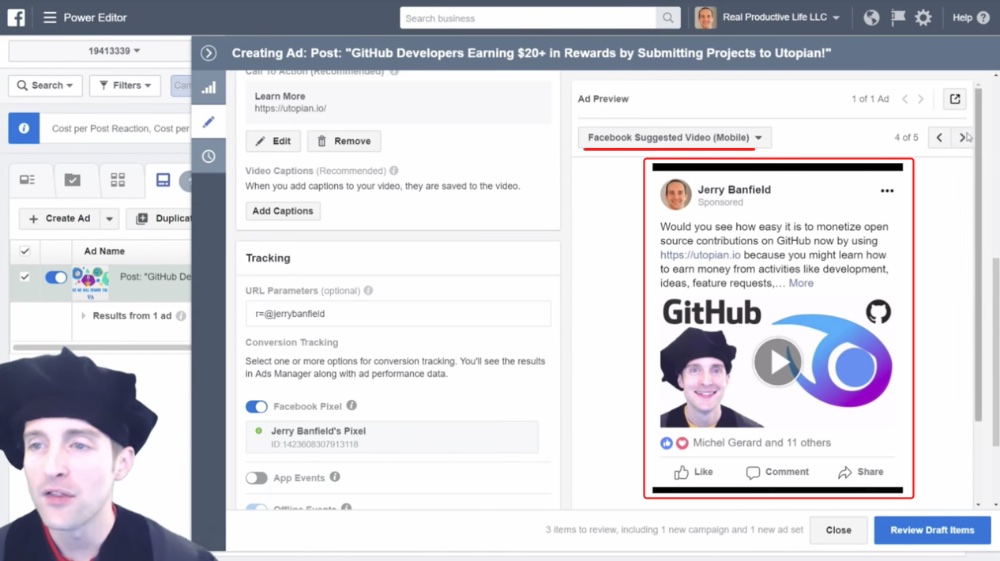
The problem is the "Suggested Video" on desktop does not look very good. It just says, “Github Developers Earning $20 Plus in Rewards by Submitting Projects.”
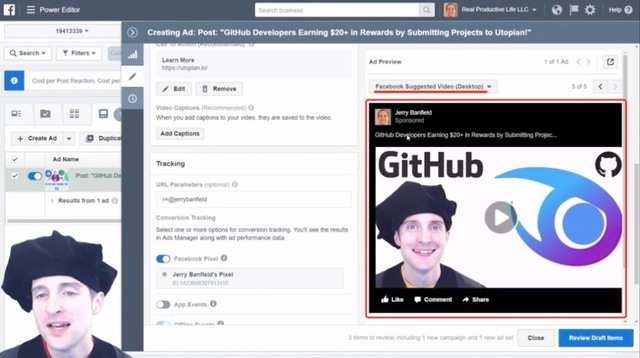
I'm going to just let this one run like this because the mobile suggested videos is probably where it will show the most and the desktop suggested video looks good enough. Given how small the audience is with my budget of $5 a day, I want to be able to hit both of these different placements on this.
I'm going to keep it like that, I will allow it to show in the suggested videos and in the feed.
Now, in about 10 minutes here I've done the work to make the ads for this. I've got the new campaign created, I have one new Ad Set created and I have the post created, as I already made the post as a video.
Everything is set up and ready to go, so I hit "Review Draft Items" now and I hit "Confirm." I let Facebook submit these.
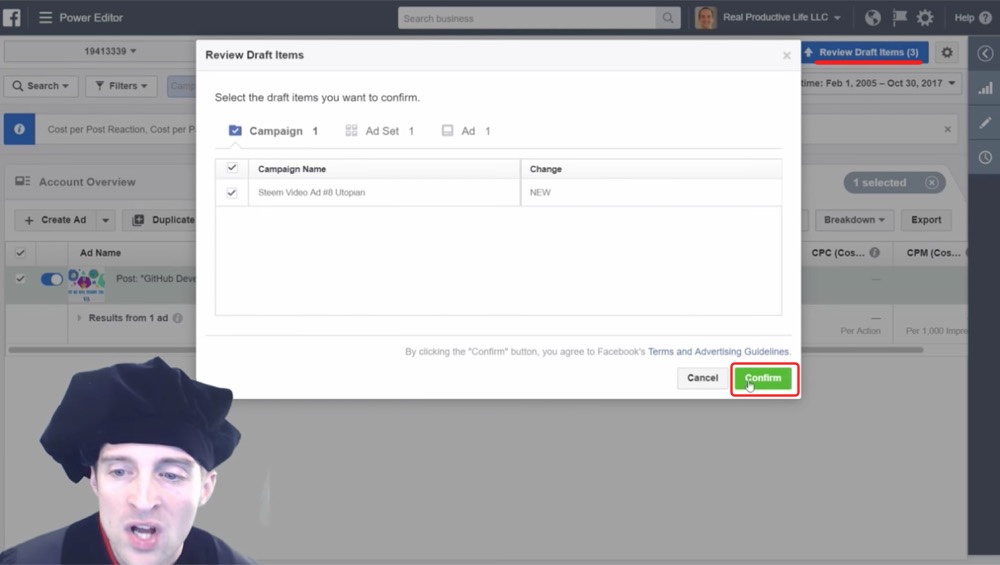
Usually, the approval goes through almost immediately. I can go back to the Ads Manager if I want now that I'm done and I've got my new campaign showing up right here.
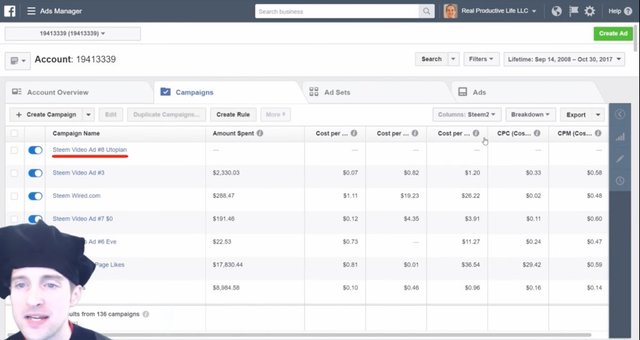
These are my default reporting metrics I've got on this. I use "Amount Spent" first to help me see exactly what I've spent on the campaign.
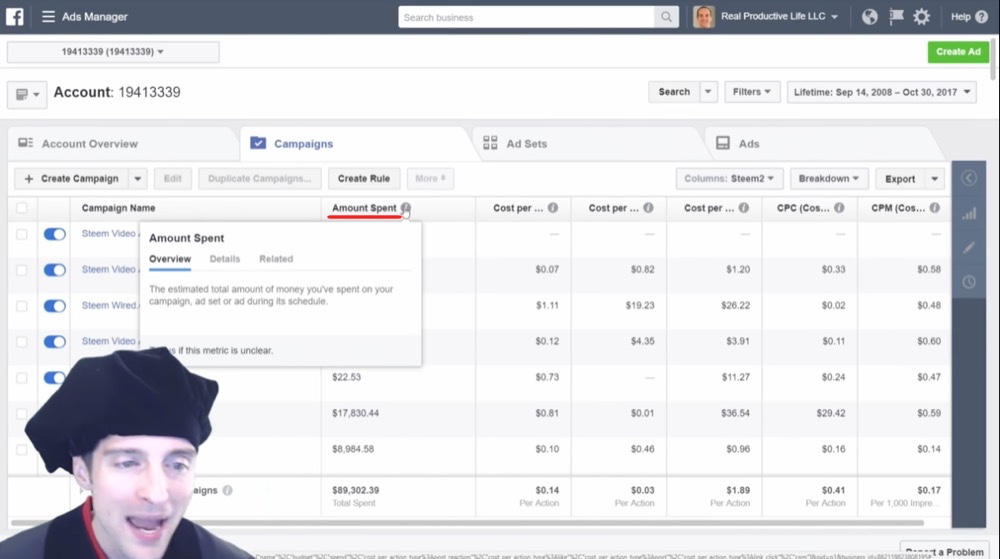
Then next, I go over to "Post Reaction."
If you're doing engagement ads "Cost per Post Reaction" is one of those bottom-line metrics. These are the costs to get a like or a love or to get any kind of actual real interaction besides just a click on it.
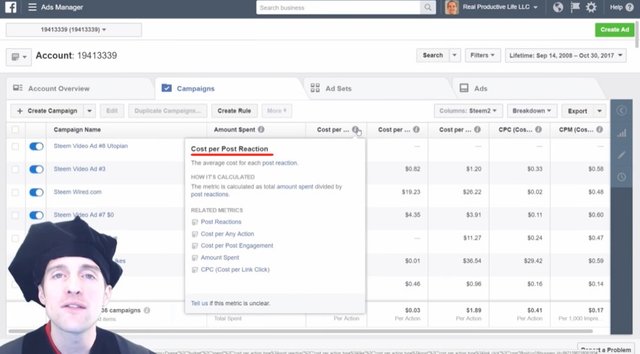
Then over here I've got "Cost per Page Like." This tends to be a great indication of an ad being received well. The lower the "Cost per Page Like," the more people probably really liked the ad.
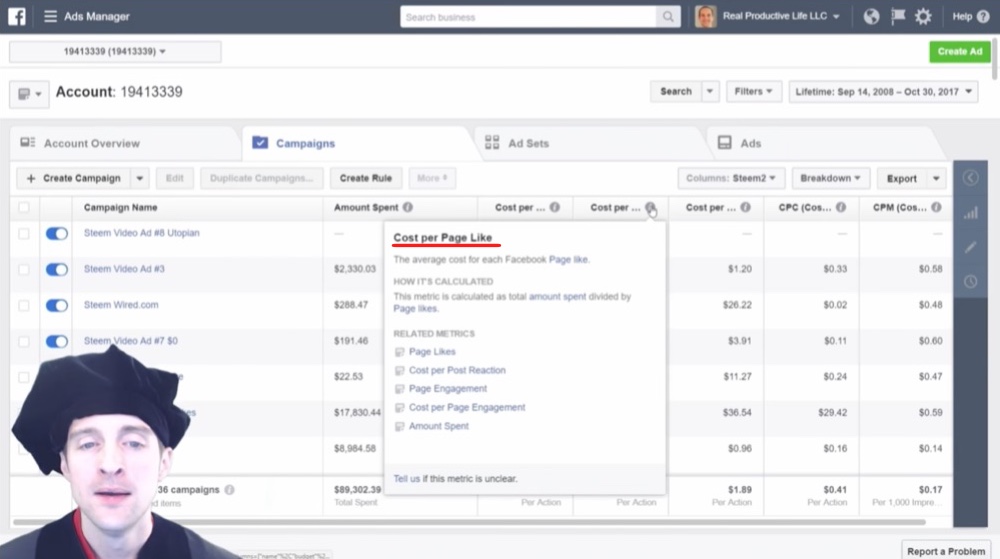
The next one is "Cost per Post Share," which is in my opinion one of the very best metrics on an ad because while I might not be able to target the audience perfectly with a Facebook ad, while I might not be able to predict who actually sees it, when someone takes the time to share it, very often it will go out to exactly the right person. Then, it's not shared as an ad, it's shared more as an organic post, and therefore I think post shares are one of the very best things that are possible.
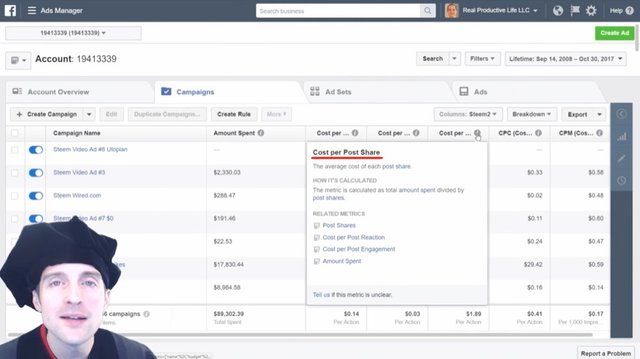
You can see some of the ads I've had here. The Xbox videos down here got 96 cents per share and a lot of those were in the US, Canada, etc… and I love "Post Shares" essentially as a metric because this is how you know you're getting some value.
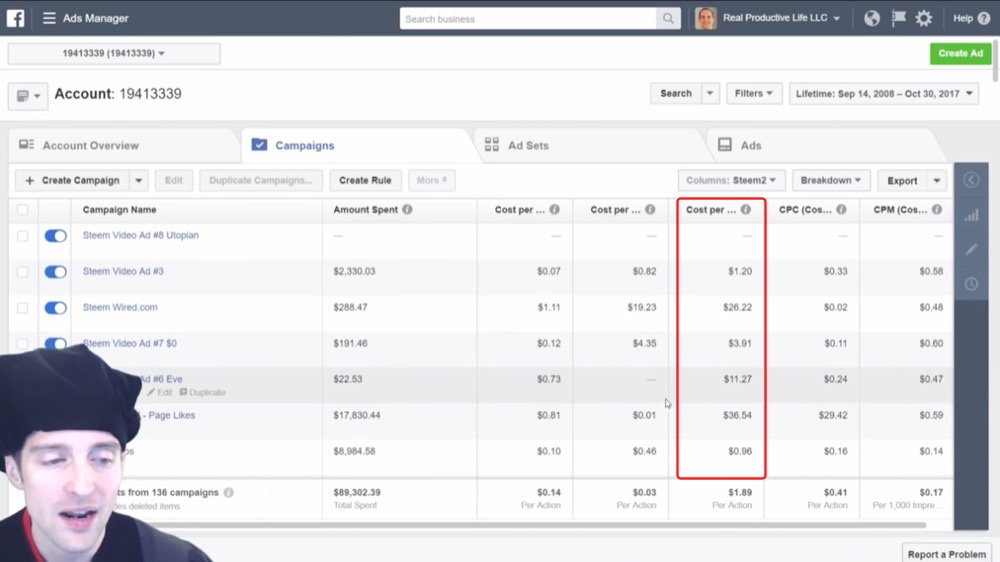
The "Cost per Link Click," if you're sending traffic to another website can be nice, and then the CPM is helpful if you're getting really poor results.
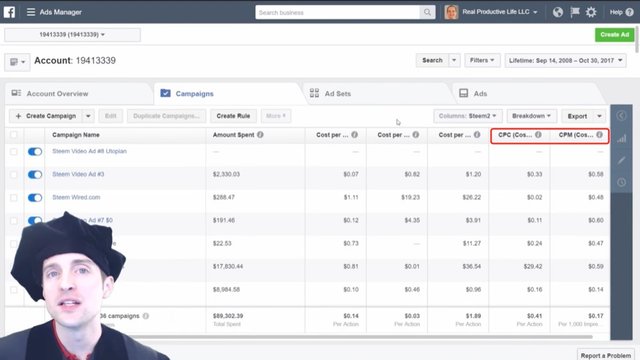
Sometimes you can see that based on the CPM, "Oh, well. This is too expensive. I'm not going to be able to get a share when it's costing this much for people to see it."
I've started out with this ad, and then I can try different things with it. I can go to "Performance" if I want to and I see that this ad is active: "Thank you, Facebook. The worldwide didn't work, but you put the ad through and it's active right away."
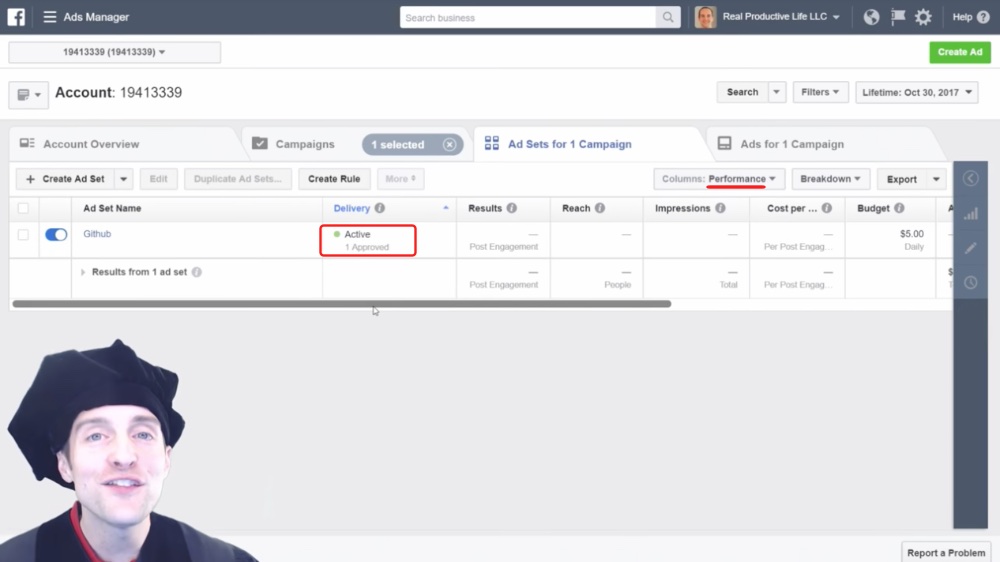
Literally, in just over 10 minutes I've made an ad that is approved that will start running right now.
That concludes the Facebook section of this tutorial.
What I will do next is essentially replicate this exact same work in Google AdWords live, and then in Google AdWords for Video.
Making the ad on Youtube for Video
What I'm going to do now, and you might say, "Okay, Jerry. I'm just going to stop on the Facebook Ads section. That's enough! Facebook, it's got so much traffic."
Google Adwords and Facebook combined are extremely powerful. Facebook often will do poorly at things Google AdWords can do really well and Google AdWords often will do poorly at things Facebook ads can do really well.
If you want to get the very best results advertising I highly recommend to use both Google Adwords and Facebook ads.
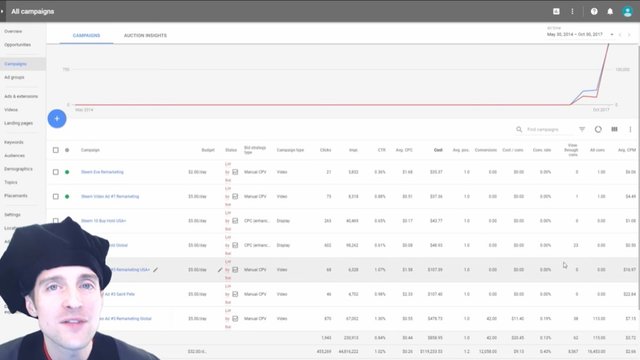
For example, trying to show ads for Steem in the USA on Facebook has proven to be really annoying. The costs are really high and the engagement is really low. The videos don't auto-play with volume.
Meanwhile, on YouTube, I can show ads for $15 or $20 CPM, which is a little bit higher than Facebook, but the ads show on YouTube to people who have already watched my YouTube videos, or who are already in the cryptocurrency world based on keywords, and the volume starts playing immediately. The view actually counts on the video towards YouTube organic ranking. That is way better than advertising a post on Facebook at the exact same rate.
Also when posts are expensive to advertise in Facebook and expensive to get shares, it also tends to be harder to advertise them repeatedly going forward in the US, Canada, etc… Therefore, video ads in the USA, Canada, Australia and UK tend to work a lot better on YouTube.
Meanwhile, for the rest of the world, Facebook tends to be a lot cheaper. At the same time for promoting a post, as you can see on some of these Facebook ads back here, I promoted this post on wired.com worldwide. The ads for the US were just absurd and I paused them after spending a few hundred dollars on them.
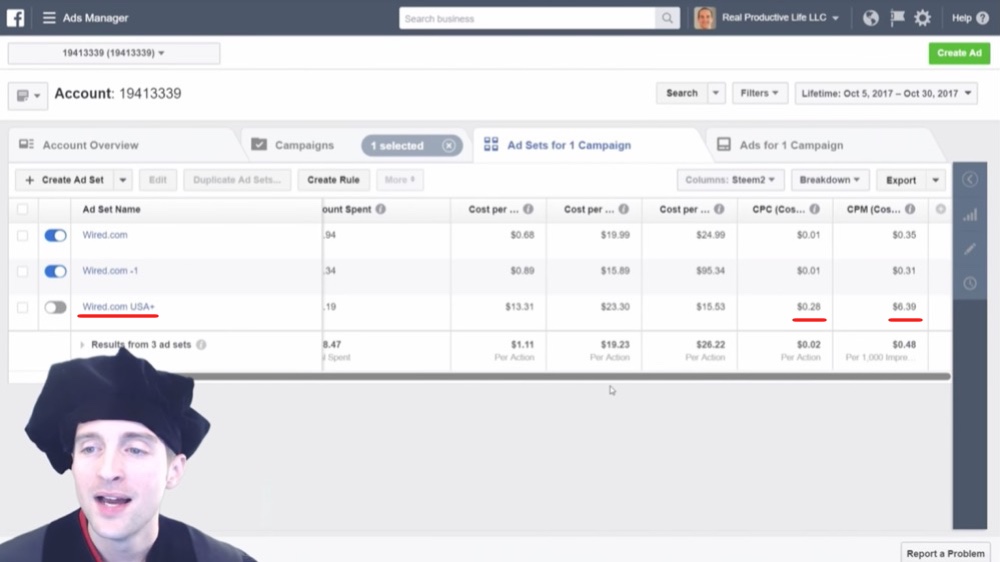
If I go click over here, I spent $93 and the CPM is $6 in the US to show these ads, and the CPC is 28 cents.
Now, compare that with Google AdWords on some of my Display ads, if I look at this ad, $1 CPM on Google AdWords and the clicks are only costing 17 cents in the USA, Canada, Australia and the United Kingdom.
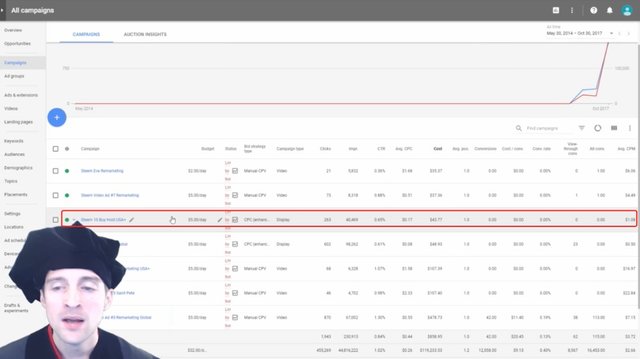
The Google Display Network is way cheaper to get impressions for something like a blog post, a landing page and to just get lots of clicks. You can see hundreds of thousands of impressions or something like that, lots of impressions in the USA on the Display ads. This one's got 40,000 and the global one even cheaper, and then I've paused several similar campaigns like this.
If you're thinking Facebook ads is enough, I recommend that you get to know Google AdWords also because Google Adwords and Facebook ads together are extremely powerful.
I will show you how to make ads in Google AdWords right now.
What I'm going to do first is click "New campaign," and in the New campaign interface I'm going to just select "Standard" and hit "Continue."
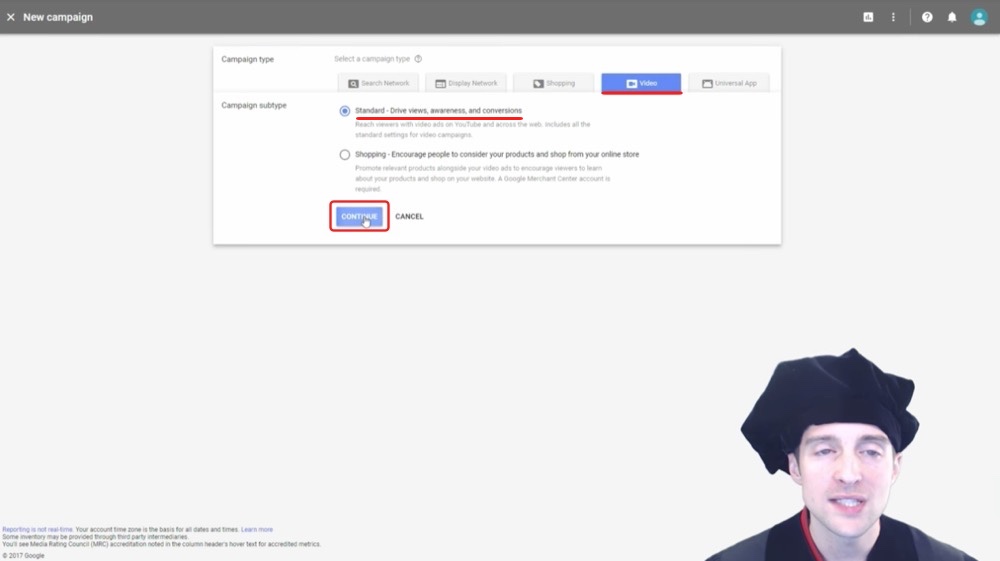
This is my YouTube video ad and what I'm going to do for this one is use my YouTube video link over here. I'm going to advertise this YouTube video.
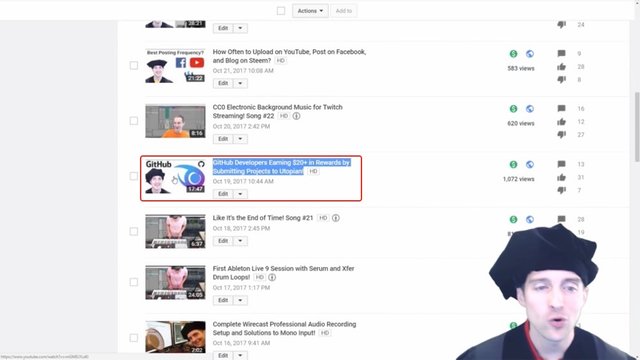
I'm going to call this, "Steem Video Ad #8 Utopian Github" the same as Facebook, plus the targeting.
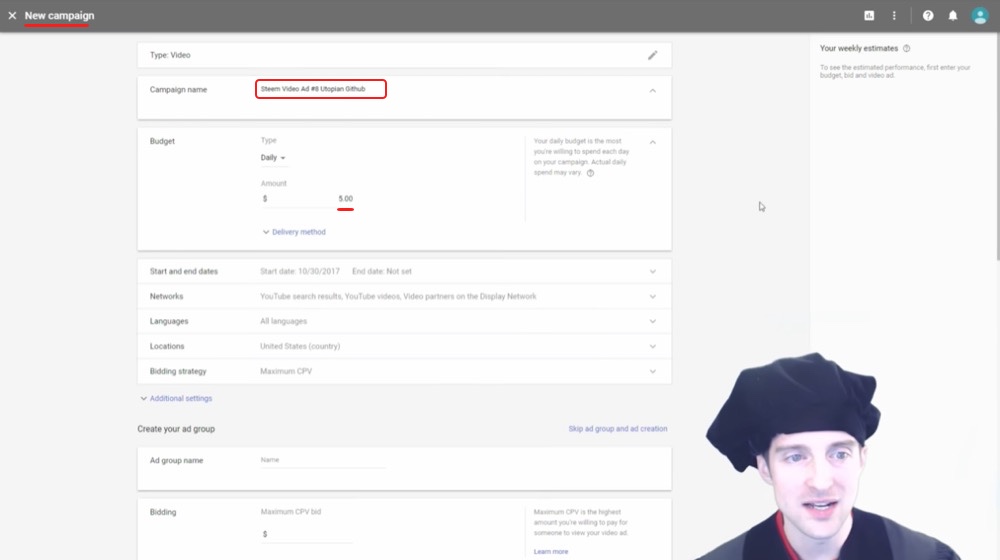
We're going to target this to anyone anywhere in the world with $5 a day to start, that will complement the Facebook one and we will get the exact same results.
I now want to put "English" in, and then put "All countries and territories" on the targeting. This way the ads can show to anyone who meets the criteria.
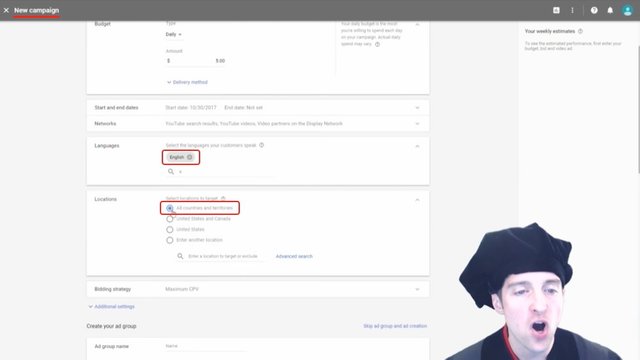
I keep "Maximum Cost per View Bidding" for the Bidding Strategy. Then, you very much want to limit the number of impressions. What I like to do is at least once a month if not once a week.
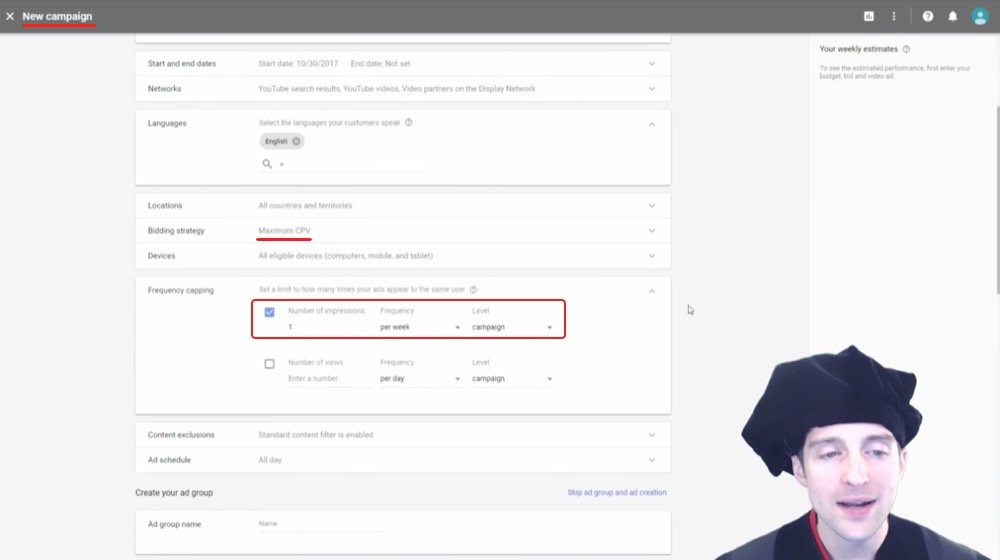
In Frequency capping I put "1" and "per week" so the ads will only show once a week. The ads will do a maximum of one impression per week.
What I hate as someone who sees ads occasionally, is when the same ad hits me over and over again, it's annoying. I just hit one impression per week maximum.
I scroll down to the Ad group name and I call this "Github," and then I put in a "Maximum Cost per View Bid" of 7 cents in because that should be able to hit the entire world reliably.
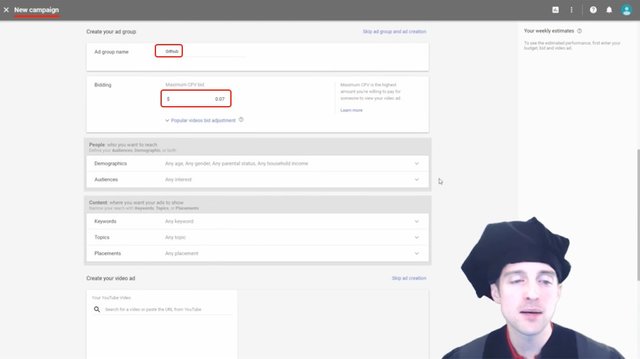
YouTube video ads tend to be very easy as I'm showing you here.
Then, you go down and what I want to do is just put "Github" in here on the keywords, and this way this will be very focused. It will have to have Github in the keyword somewhere.
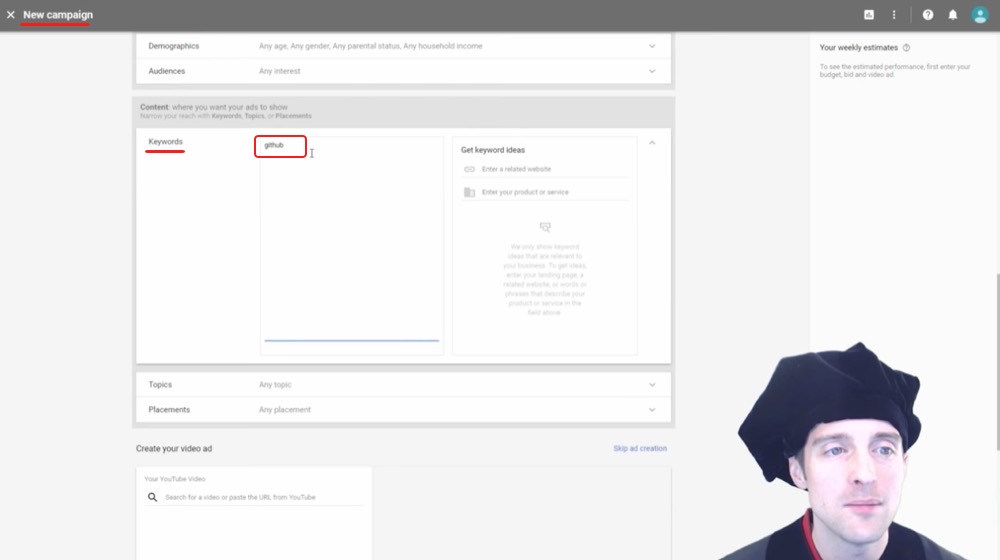
This might be too focused, but I can just go add some additional targeting to it later if it won't run at all.
Now, I paste the URL on my video and I click "In-stream Ad." I want this to show while people are actually trying to watch a video.
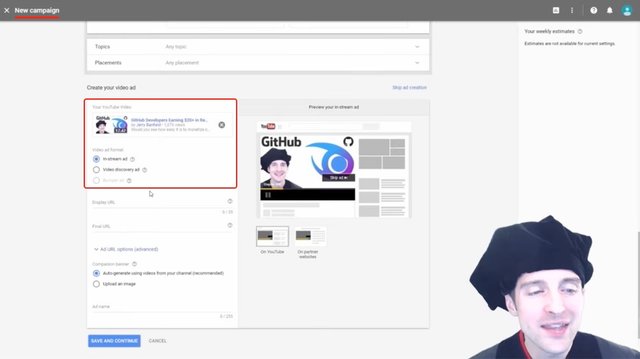
Now, on the "Display URL," I will use the same as Facebook, I will send people directly to https://utopian.io, and then the "Final URL" will go through there as well.
I can even get fancy and put a little tracking parameter that says, "r=@jerrybanfield" so when the utopian.io owner @elear sees the traffic, he will be able to differentiate which of it actually came through here from me.
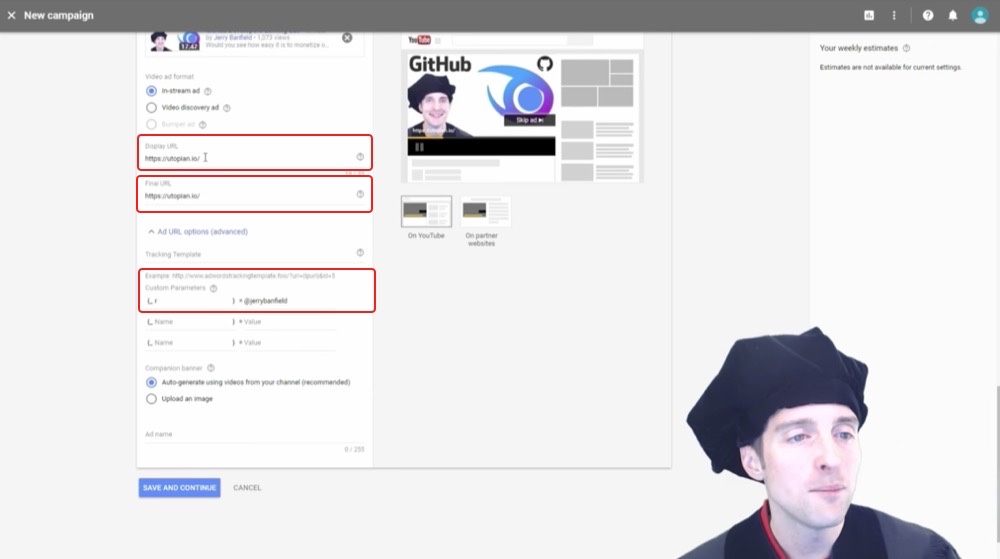
I'm not even going to bother with that on this one because I don't see the need. It could also potentially cause things not to work sometimes as well.
What we'll do is hit "Save and Continue."
I am done creating the YouTube ad.
YouTube normally takes hours to go through and approve it.
What the YouTube ads normally say is, "Under review," and it will generally say that for a while, which is normal.
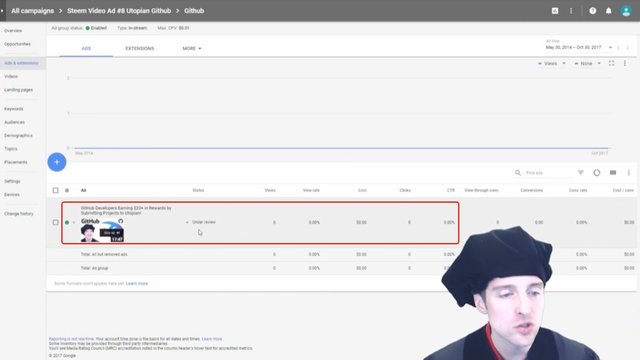
I've finished that YouTube ad campaign, it's there and ready to go.
Making the ad on the Google Display Network
The last thing to do is to create a post for an ad on the Google Display Network for this post. That's exactly what I'm going to do to finish this off.
Between or among these three different methods, I then can count on having a very good chance to reach anyone who's interested in Github, especially over time. Continuing at $5 a day, today, tomorrow, the day after, and the day after, over the next several months I can count on reaching a huge segment of the Github community using this method, plus Facebook, and then plus a new campaign on the Display Network.
To continue I will start this from scratch.
I clicked a new campaign and this time I click "Display Network," I'm simply going to click "Website traffic" over here. Then, I'm going to click "Standard display campaign" for this one.
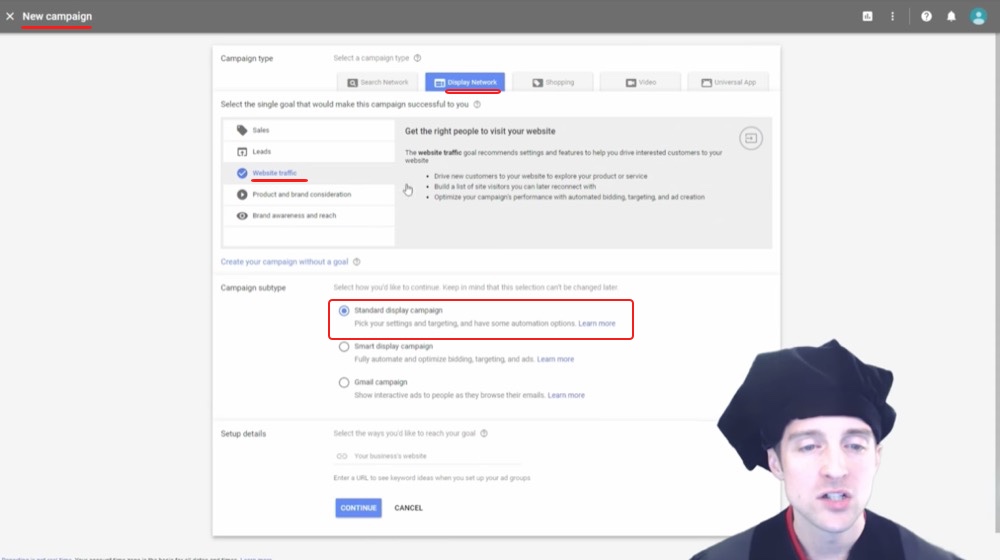
I'm actually going to send people straight to the post on Steemit because then people can easily browse all the other posts, and right at the very beginning of the post there is a link to utopian.io and it has the video on it.
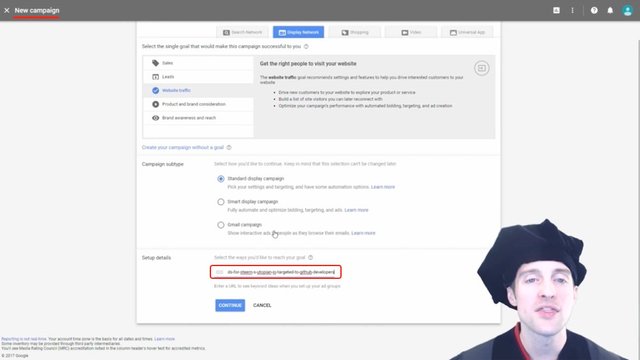
Since this is going to the post I'm going to send this directly over to Steemit.com.
I click "Continue" on here as we get to work on the new campaign.
I will call this "Steem Utopian Github" and I will do this in all countries the same as before with "English" as the language.
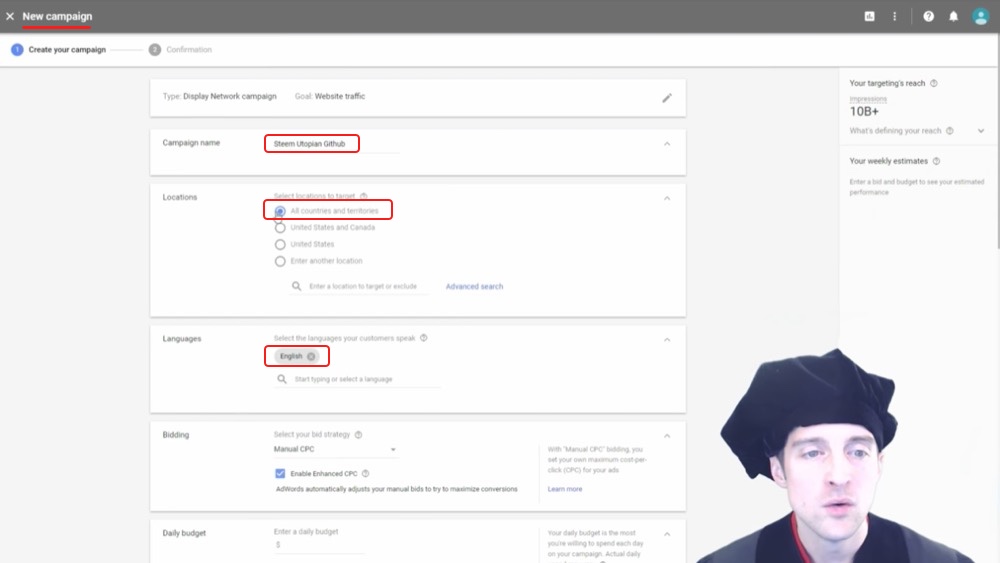
Again, a $5 daily budget on here and I will go in and do the same thing with the frequency capping that was done on YouTube. I will apply one impression per week on this campaign so that it will not hit people repeatedly.
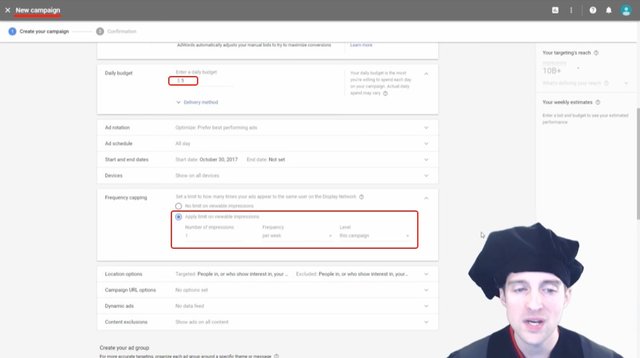
I will go down here and put in "Github" as the Ad group name on this one.
I will do the exact same targeting over here, and then I will hit "Content Targeting" on keywords.
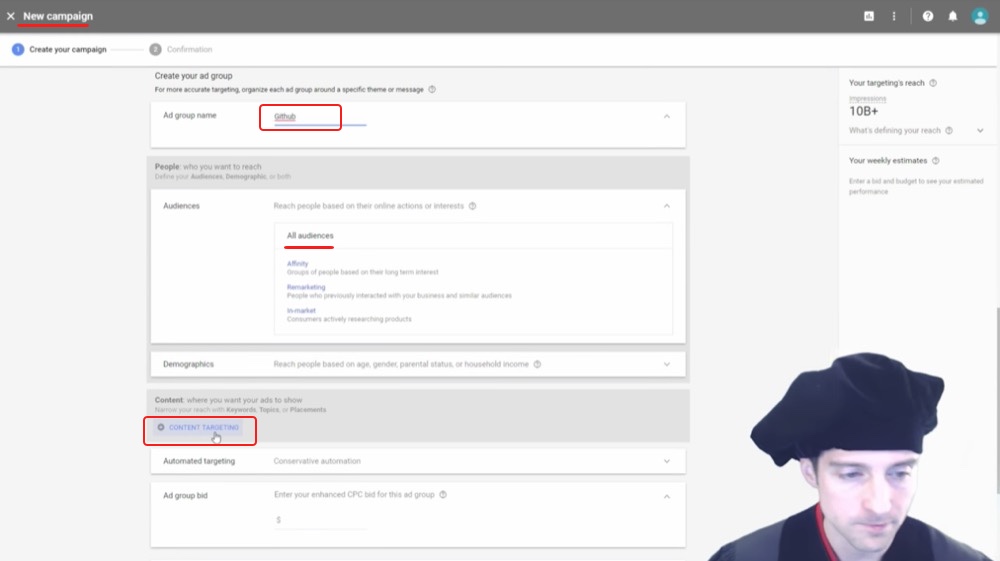
I will type in "Github" over here, and then that will be the one keyword I will have. I will let it use "Conservative automation."
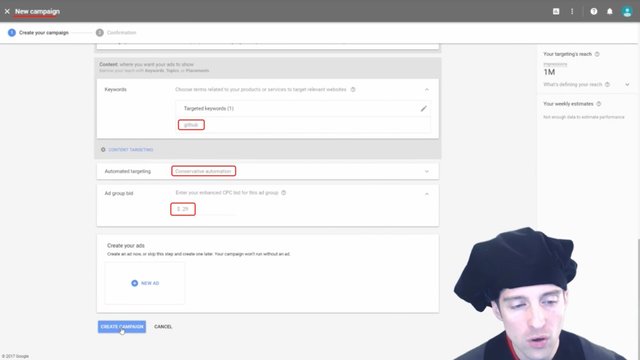
That audience might be too small so I will use "Conservative automation" and I will put 29 cents a click in here because that should work worldwide.
If I hit "Create campaign" right now, it will just allow me to start this campaign. I can continue to campaign, and then create the ads separately.
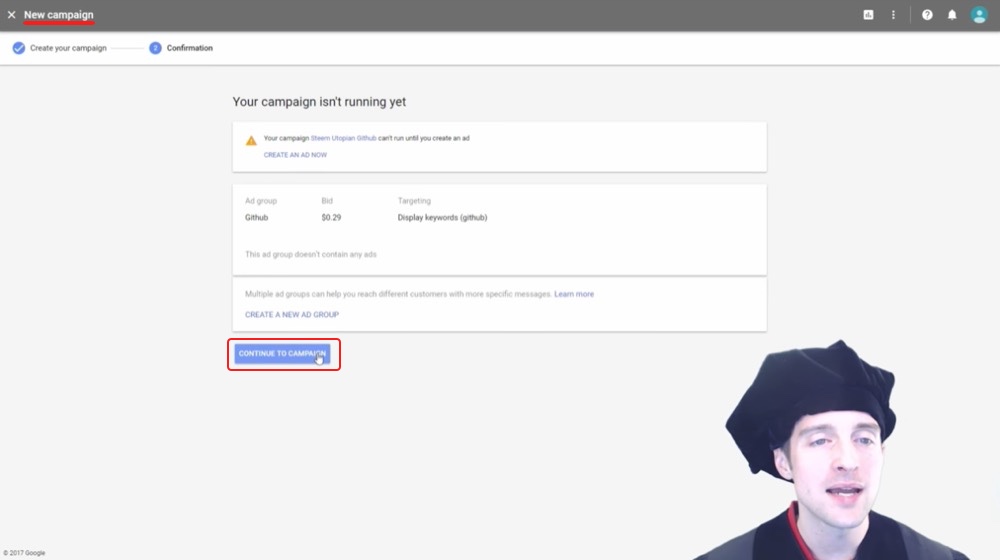
It's better to do things in smaller chunks because sometimes Facebook and Google AdWords mess up.
The last time I created a Display Network campaign in Google AdWords it messed up and I essentially lost all my work in it because I tried to go do everything at once.
It's much easier to just go in the Ad group level and go create an ad right from there. I will hit "Create an ad" in here and I will show you all this in real time.
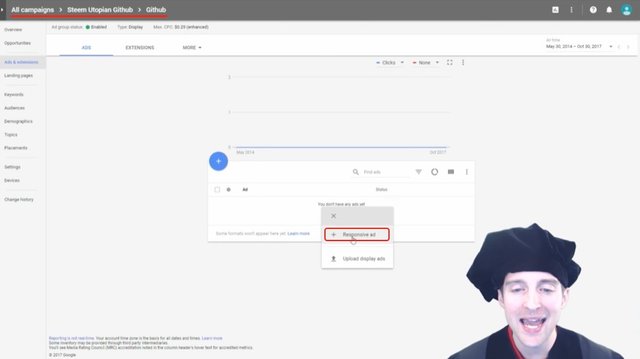
What I will do is grab the URL of the Steemit post. Now, the "Business name" is interesting. Do I put Jerry Banfield? Do I put Steemit?
I'm going to put Jerry Banfield on here because this is in my account and I'm running the ad.
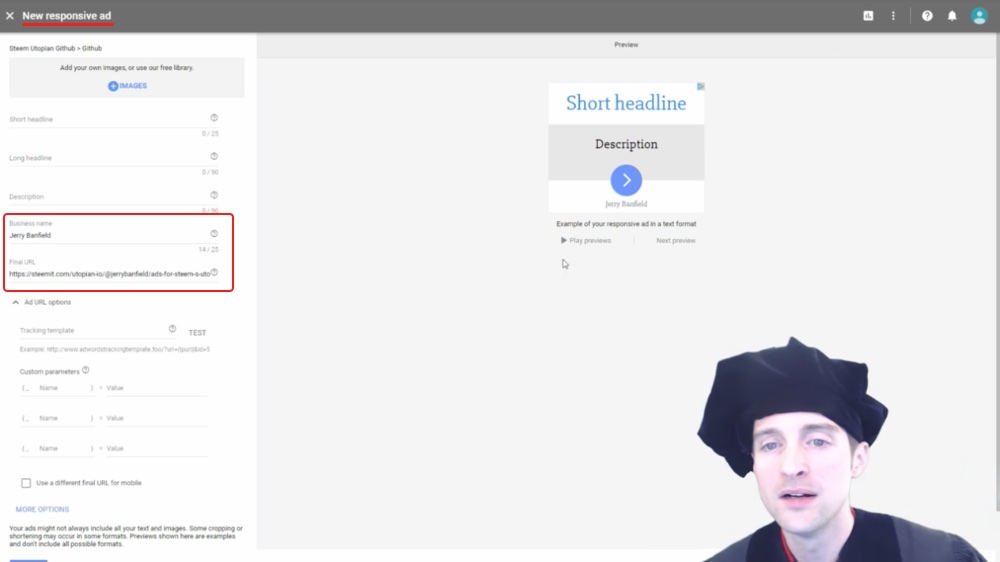
Now, I am going to put "r=@jerrybanfield" as a custom parameter.
Then Steemit will clearly be able to see that this was sent through my ad. There's another thing I can do with this. Instead of doing "r=@jerrybanfield" I can also create a bit.ly link and run it through there.
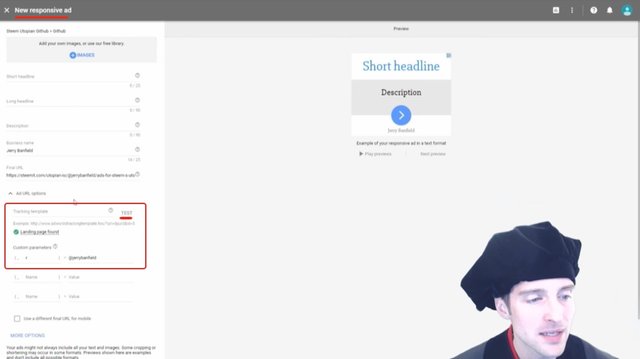
But for this one, I'm going to just do it this way, there's no tracking template to use.
After I click the "TEST" button, it says that everything's fine, and I will use Jerry Banfield as the business name, which is kind of the brand name, and then that way that's obvious the ads are by me.
Then I will click the "IMAGES" button to scan the website and it's now pulling the pictures off of this on here. What's cool is that I can then use this picture as the image, it's already on the page.
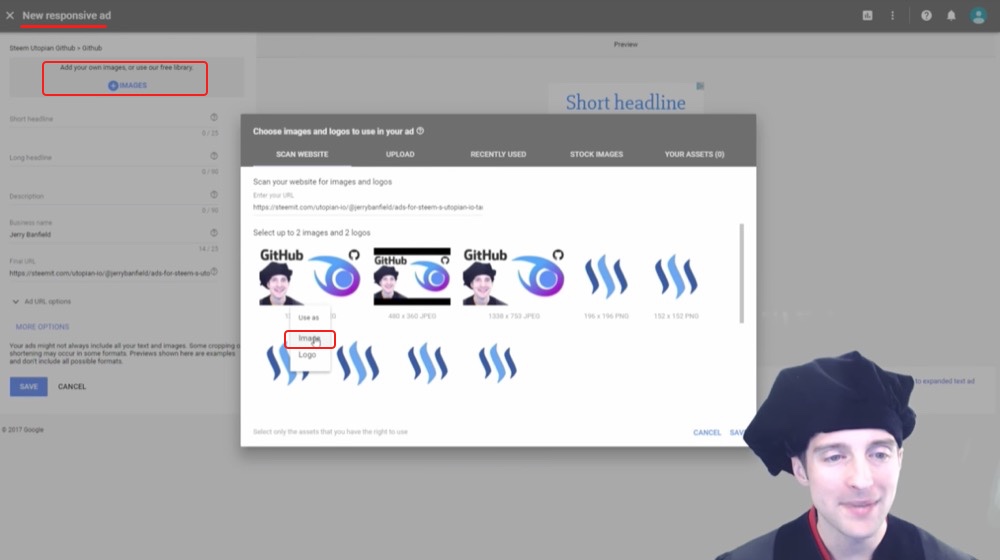
Now, the problem is for this then, what do I use for the square image?
The logo looks like a nice square image, but it doesn't mean anything. Then, this says, "Github" on it, but it has my face on it.
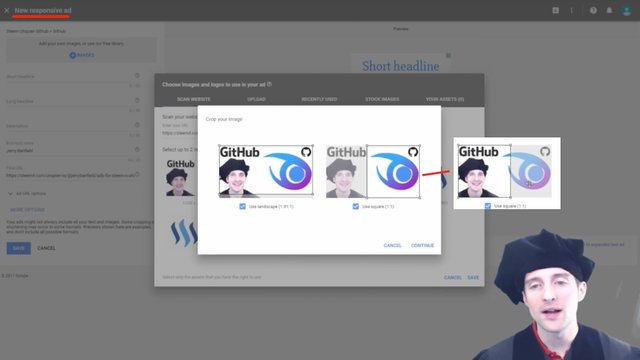
You could go either way with this. I'm just going to put the one with my face on it.
More ads with my face on it!
"You're welcome!"
Then I will use this image for the logo.
It says, "Image too small" for the logo, but I just click "Use for the Logo" and it will probably run anyway.
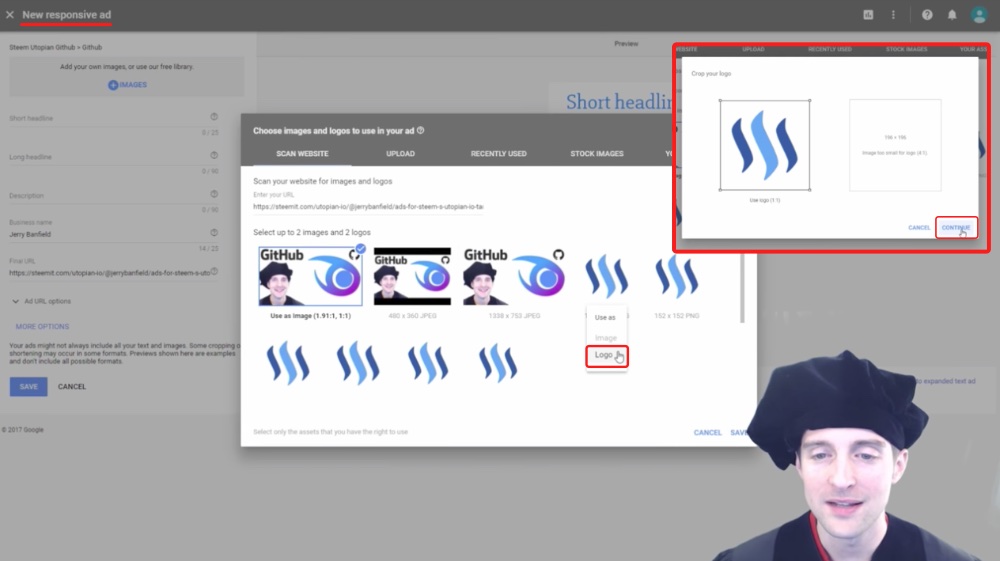
I've got the images ready and you can see a preview of the ad.
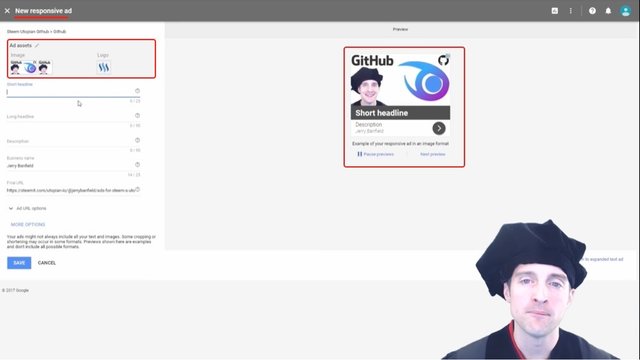
Now, the one tricky thing is if I put "Github" directly in the description it may potentially flag for "limited ads." However, I want to try that first. If it flags it for "limited ads," then what I will do is try another ad without the word "Github" in it.
I will just copy and paste this straight from the post.
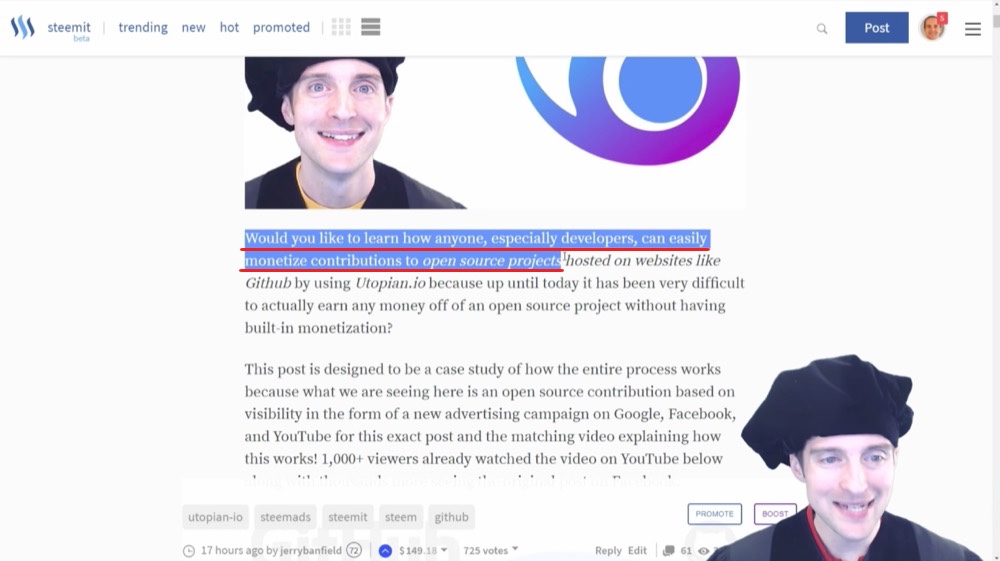
I put that in the "Long headline," and then I can clean it up.
It says now, "Would you like to learn how developers can monetize contributions to open-source projects?"
That's really nice, I like that.
I did cut the part out where I tried to reference them on "Github."
Alright, what do I put for the headline?
I can just try:
"Using Github."
"Using Github Earn Rewards."
"Earn Rewards by Using Github."
"Github users claiming rewards."
"Monetize Github contributions."
"Monetize Github submissions."
"Monetize Github projects."
There, how about that?
"Monetize Github projects."
There we go. I wrote a decent line.
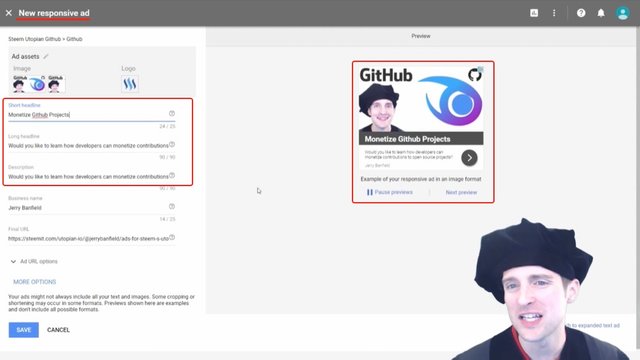
I will begin with this ad and if there's some issue, then I will fix that. I can essentially just submit another ad.
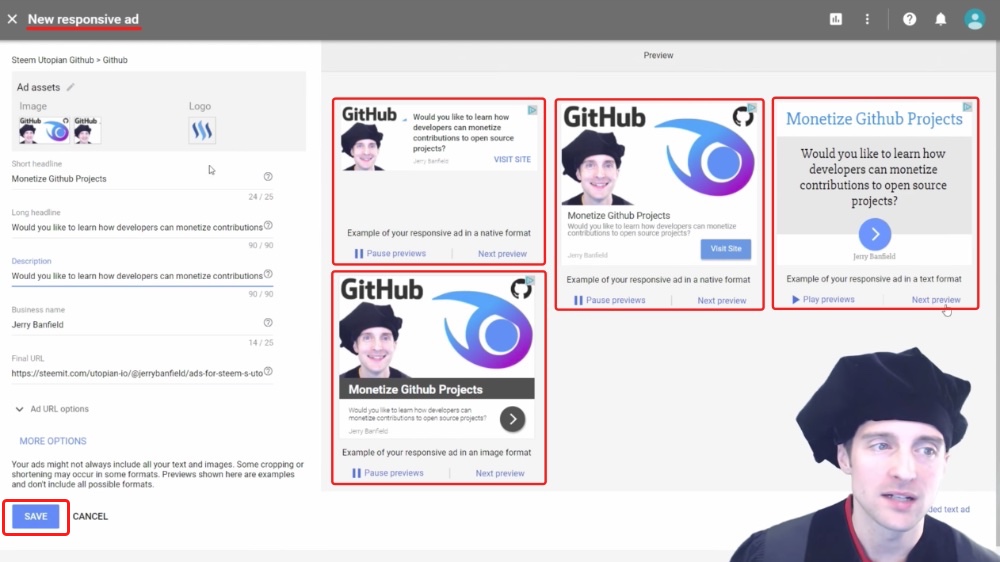
I will just hit "Save" and let this go through.
I just stick it in there and see what happens. Now, it will go under review for a while.
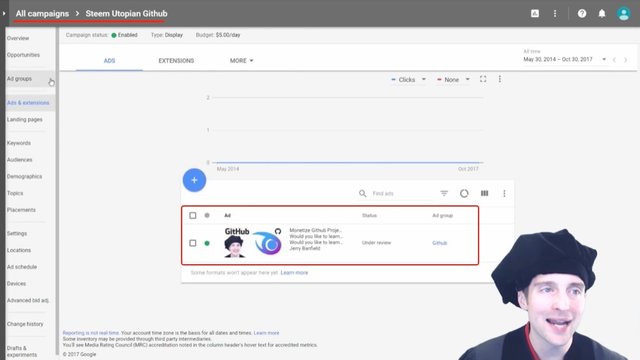
If it doesn't go through for some reason, then I can just go back to it and see what went wrong. If for example they might not have wanted me to say, "Github" in there, I can just then essentially take the word "Github" out and try a new ad.
There we go, I have ads created over here in every single group. I've got the ads ready to go on Google and on YouTube, and they simply need to get approved.
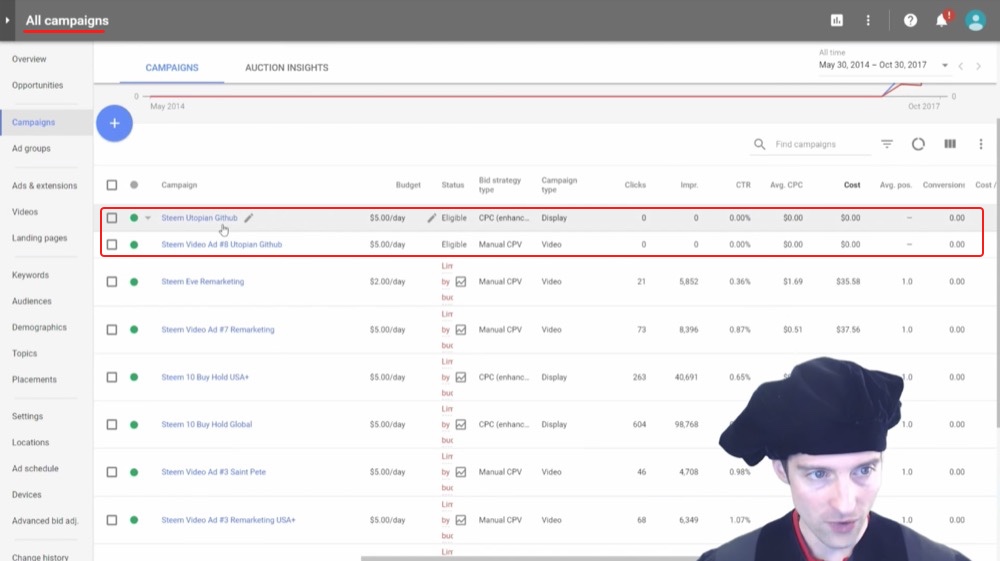
Now, you might ask, "Okay. How do you make sure your keywords are there?"
I just go check my keywords are right there very easily if I go over to the side and click "Keywords." I've got my keyword on the two ads.
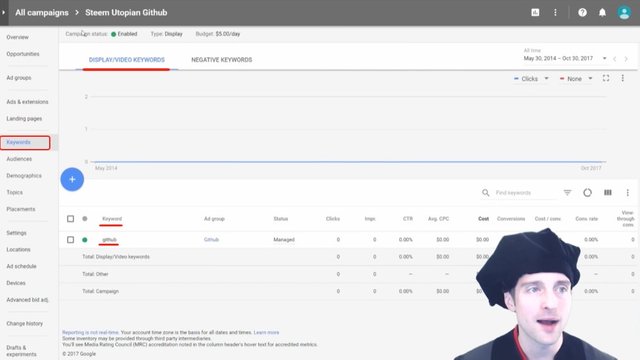
All the ads are now ready to go on Google, YouTube and Facebook.
This took just about 40 minutes or so to do everything and explaining to you from start to finish exactly how this works on every single platform.
I appreciate you watching or reading this with me.
I love you.
You are awesome and I will hope to see you again soon wherever you are.
Final words
I'm very grateful for the time you've spent here.
If you've enjoyed this post or the video, showing how to create ads fast on Google, YouTube and Facebook, would you please leave a like on the video or an upvote on the post because that will help other people to find it and to benefit from it?
If you enjoyed this video would you please leave a like on it because that's how I'll know to do more videos just like this.
If you found this post helpful on Steemit, would you please upvote it and follow me because you will then be able to see more posts like this in your home feed?
Love,
Jerry Banfield with edits by @gmichelbkk on the transcript from @deniskj
Shared on:
- Facebook page with 2,234,866 likes.
- YouTube channel with 213,873 subscribers.
- Twitter to 104,129 followers.
Would you please make a vote for jerrybanfield as a witness or set jerrybanfield as a proxy to handle all witness votes at https://steemit.com/~witnesses because the rewards I receive go to pay for ads which will help promote Steem for years? Thank you to the 1900+ Steem accounts voting for me as a witness, the nearly 1 million dollars worth of Steem power assigned by followers trusting me to make all witness votes through setting me as proxy, and @followbtcnews for making these .gif images!
Or
Let's stay together?
- If you want to stay updated via email, will you sign up either to get new emails daily with post at http://jerry.tips/steemposts or join at http://jerry.tips/emaillist1017 to get an email once a week with highlights?
- If you would like build an ongoing relationship with me online and help me get to know you, will you please choose a reward on Patreon at https://www.patreon.com/jerrybanfield and join the discord server afterwards because I check discord daily for new messages and host voice calls once a week for partners and clients?
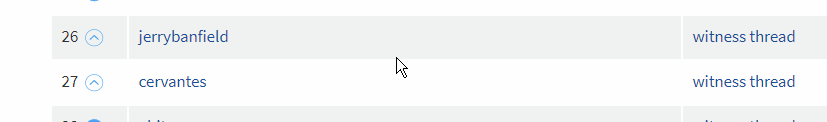
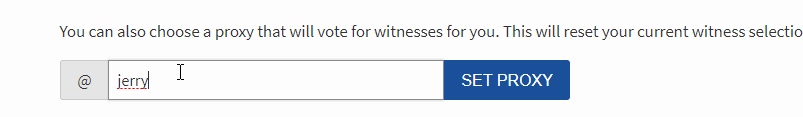
Thank you dear. For this great ful information. My friend already making daily money from above mentioned information
@jerrybanfield Thank you for doing this to help promote STEEMIT and even on Thanksgiving nothing will keep Jerry from his passion and that is making STEEM one of the most valuable Crypto Currencies out there. One more Day even on a Holiday. Thank you my Friend.
Hi Jerry!
Thanks for this wonderful primer! You are doing yeoman's service in this field. I am a great fan of yours and your content. As always, extremely exhaustive research and preparation goes into your posts. They are proving to be extremely helpful for me as I am looking to create some ads.
Cheers and God Bless!
@cryptogem
Thanks for giving more details of advertising tutorials 2018 for social media creations @jerrybanfield. Valuable and easy step with graphical images.
You giving huge assistance for steemians.
Will take your advices when i get money to invest on it eheheh
Thats a cool and smart explanation how to create advertisement past. Use give easy guidelines for learn easily. Need to study more and more read to understand. Great gift you posted in thanksgiving day. Most valuable for earn money more. Thats passion. Thank you jerry.
Resteemed.
Great Job with this post very detailed, done in true Jerry Bandfield's style @jerrybanfield
Thanks For Your Good Advice @jerrybanfield
Not so hard method but very useful if it work perfectly. Thanks for this post.
Hello & Cheers!! I'm a content detection and information bot. You are receiving this reply because a short link or links have been detected in your post/comment. The purpose of this message is to inform your readers and yourself about the use of and dangers of short links.
To the readers of the post: Short links are provided by url shortening services. The short links they provide can be useful in some cases. Generally their use is benign. But as with all useful tools there are dangers. Short links can be used to hide all sorts of things. Quite frequently they are used to hide referral links for instance. While not dangerous this can be deceptive. They can also be used to hide dangerous links such as links to phishing sites, sites loaded with malware, scam sites, etc. You should always be extremely cautious before clicking on one. If you don't know and trust the poster don't click. Even if you do you should still be cautious and wary of any site you are sent to. It's always better to visit the site directly and not through a short link.
To the author of the post: While short links may be useful on some sites they are not needed on steemit. You can use markdown to format your links such as this link to steemit. It's as simple as
[steemit](https://steemit.com)Unlike short links this allows the reader to see where they are going by simply hovering over the link before they click on it.