Make Electronic Music in Ableton Live 9 within an Hour of Installing!

Would you like to see what I've learned in my first day using Ableton Live 9 Suite because I'm having so much fun doing this and it's so easy to make music that anyone could do exactly what I'm doing today?
Compose Music in Real Time on Ableton Live 9 within an Hour of Installing!
All I have right now is the MIDI controller and I just bought the Ableton Live 9 Suite version.
I think it is just amazing.
I was using FL Studio 12 before and I'm wanting now to just make music and produce it live. I bought the Suite version of Ableton Live and my push is in the mail.

Here are some of the first things I've learned today, which I hope will be helpful for you if you're just starting out or considering Ableton Live.
First off compared to using FL Studio 12, Ableton has this session mode, which I learned from my friend Tomas George who has a course at the University of Tomas George.

I just enrolled in his course for Ableton Live 9. One of the very first things he says in the very first lecture of his Ableton Live 9 course is helping figure out about the session mode.
The session mode is one of those huge differences in Ableton versus other digital audio workstations. This is the interface format that I was used to in FL Studio, having these tracks essentially.

This is good if you want to make a song, but I want to perform live because there's all kinds of beautiful music composers working all over the world to make songs. Almost no one is producing live at once.
Now, I'll show you with almost no experience making music what I've put together in just about an hour of playing around with this. I'll show you some of the first things I did to set this up and make this possible.
I have a MIDI controller, which is the M-Audio Oxygen 25 MK IV USB Pad/Keyboard MIDI Controller, if I go look on Amazon quickly I can show you where it is.

I've got the 25-Keys one. However, I ordered a newer version of this in the mail.
The key thing first off is to get your MIDI controller so that when you hit a sound you can hear it. Now, by default, it does this pretty well.

One of the first little things I learned is that if you turn this little record button off, it kills the MIDI controller playing.
If I want to play something on it, I need to have this little red button clicked in the session view right here to be able to play anything.

I can actually map my MIDI keys to turn different things on, so then I can effortlessly just hit these little buttons on here and play all kinds of different sounds. This is just incredible especially after how difficult it was to try to do anything similar to this in FL Studio.

Now, before I even got this, there were a couple of things I had to set up. I'll show you these in "Preferences."
First, fortunately, if you're using a different digital audio workstation like FL Studio, you can simply use everything you already bought with it and stick it in here.
I bought Serum and I bought all kinds of other synthesizers with FL Studio and I just stuck those in over here. You have to make sure that your MIDI remote is on to map your MIDI.

This is really helpful because if you try to click this blue button and map all these MIDI keys you see I've got up here, this doesn't work if you don't have Remote On.

Once you've got your MIDI linked, then you also need to be able to pull your VST plugins.
I read the help documentation and what I did is I put them in the Program file/Ableton plugins directory directly on my SSD drive, so that will give me the very fastest load speed on all my plugins.

That's what Ableton recommended.
After looking through and seeing whether to use my partitioned SSD hard drive with the smaller amount on it, or my bigger hard drive that's slower, I put the VSTs in a custom folder, and then just threw them all in there.
I put in all of my VSTs that I wanted to use from FL Studio. I stuck those straight in Ableton right away. I then just hit "rescan" and they popped up in plugins.
Now, this gives me something I can actually play here and I'm also still importing my clips in. Once I figured out how to do that, then I can just play anything in on any of the synthesizers I want to here.

Now, the basic, each of these columns is kind of a different instrument you can play up on the top. Once you click on this you can have the options over here to configure this, and then this gets really easy to make a full song once you just throw some different things in here and start MIDI mapping it.

Now, if you want to do the MIDI map as I said, go in the "Options" and select "Preferences."

Your MIDI should be auto-detected if you go over to "Link MIDI" and then over to "Remote." Make sure that's On.
I didn't fool with the control service or any of that. The Oxygen 25 already works. You just click Remote. Once you've got Remote it allows individual overriding.

In order to map a key on it what you do is you just pick something you want to map. If I want to play all of the track 2s, there's nothing on there, but I'll just do this as an example. If I want to start all master track 2s I just put that on, then when I hit that specific button on my MIDI all these come on.

Then if I want to stop all of these tracks that are playing, all I need to do is map it to the Stop button. There's a Stop button over here that is already mapped on a different one, so I don't need to map that one.

But let's say I want to turn this one off, then I could just remap Start number 2 and replace that key, and now if I hit this it will play everything over on here, and if I want to delete that I can just delete that mapping and bring it back.

When you click the little blue controller at the top right, it brings you into mapping mode. You can map just about anything.
One of the coolest things to do, at least for me getting started, is to map the up and down volume sounds. This allows me to essentially make a track in real time and I'll show you how this works. You can see I've got these volume controls mapped.

One of the first little learning curves I had, was how to turn them up and down. You just click on the little volume control and you turn the slider you want to map it to.
I've got five of these mapped right now. I don't have any of the other keys done on this one so I'll just map this other one and the master track volume over here just for fun.
So I'll turn this key now and you can see that I mapped the master. I just added that at the top left here.

Now, what I can do is adjust this using the arrow keys. I can turn it up to plus 6 dB, but I can use the arrow keys to knock it down a little bit. This is extremely helpful because when I first mapped it, it was going way too loud.
Now, I hardly know anything about music. I've almost never done any of this before 2017 and it's October 2017.
I'm showing you this because if I can do this stuff, absolutely anyone, especially you, can do this if you want to. If you actually have musical experience, you can do some incredible things on Ableton Live.
What I've got now is a basic key mapping and what I will do is play my little song for you over here. I will demonstrate what I've got for you here. I've put this together in just an hour with almost no experience and I barely know what I'm doing.
You can listen to the song in the video below at 8:30, or click here to go to YouTube now.

I've got a nice little beat, but I just got it mapped. I just turn that beat off. I can trigger the beat. Turn it on. Turn that beat off. I don't even need that. I can play a couple of notes. I decide what I want to start with.
We're going to start with this one. I'll play a couple of notes in here, and then I just can go over here and fade in the drums now. I'm just turning the knob up on the MIDI. I'm just randomly banging on keys on my keyboard.

Now, what I'll do is fade in some more sounds and these are keys automatically mapped in the piano board. I got a little beat going there and I can kind of play in the side if I want to.
Now, I'm going to fade in another one. There we go. Look at that! I can see it clipped a little bit over here. I've got the master volume, so it's putting it down a little bit, but I can adjust the volume just where I want it.

Now, let's say I get sick of that last drum beat, so I'll fade that drumbeat out for a minute. I'm going to trigger the dubstep one. There we go. I got a different drum beat I just triggered in.
Now, keep in mind that I barely know what I'm doing here and I put this together like in an hour. This is fantastic power. Huge power you can use to make music in real time. I'm fading in the toxic biohazard over here now and I'll just fade in this last one.
I've got all my other tracks faded in and now I'll switch over to this morphine and play a different key in. Now, there's a lot going on, so I'm going to fade out all these other ones and play in on the morphine for a minute.

I'm fading a couple at once. I switch. I drop the beat. Now, I'll fade that other beat back in and switch over to this other one. I can throw the pitch up over here if I want.
"Oh, yeah. Look at that!"
This is just amazing because you can make a whole song just like on the fly and I can now fade out this last one. Turn that down. Now, I'll fade something else in here and now we will fade the beat out and let the song end.
"Oh, thank God, it's over. It's over!"

I just made a whole song right there.
Now, is it going to be the next top hit bestseller?
Probably not, but you can make an entire song.
It's so easy in this live session mode to just rip a whole song off and if you bring in all your controllers and the sound effects, and you get your pad setup, this is an amazing level of music production.
You can essentially allow the music to come through you and just play it, just record all of it, and then you can even listen back to it and edit it. I bet you might even discover an incredible song just playing around with this.
"Oh, my God. That beat's so good!"
You might not even notice it while you're messing around with it.
That's what I'm planning to do, to just play and rip off these lives, to just use this, mess around and record all of it, and then make that available for free, let anyone use it and I bet there will just be, occasionally, a beautiful sound that just happens to come out of it.

This is my first impressions of Ableton Live 9 without even getting the push or anything yet. I am so pumped about this, which is why I've shared it with you today
If you're using another program like FL Studio 12 and you've never seen this live session mode, it is a game changer. This allows for just an unbelievable amount of creativity in a very low resistance format.
Thank you for reading this blog post, which was originally filmed as the video below.
I love you! You are awesome and I hope you have a wonderful day today!
If you found this post helpful on Steemit, would you please upvote it and follow me because you will then be able to see more posts like this in your home feed?
Love,
Jerry Banfield with edits by @gmichelbkk on the transcript from @deniskj
Stay updated via email?
- Join at http://jerry.tips/steemposts to receive an email with every new post on Steem or
- Join at http://jerry.tips/emaillist1017 to get an email once a week with highlights!
Shared on:
- Facebook page with 2,244,744 likes.
- YouTube channel with 208,173 subscribers.
- Twitter to 104,788 followers.
PS: Would you please make a vote for jerrybanfield as a witness or set jerrybanfield as a proxy to handle all witness votes at https://steemit.com/~witnesses because 100% of the rewards I receive are spent advertising Steem? Thank you to the 1617 accounts voting for me as a witness, the 718M VESTS assigned from users trusting me to make all witness votes by setting me as proxy, and @followbtcnews for making these .gif images!
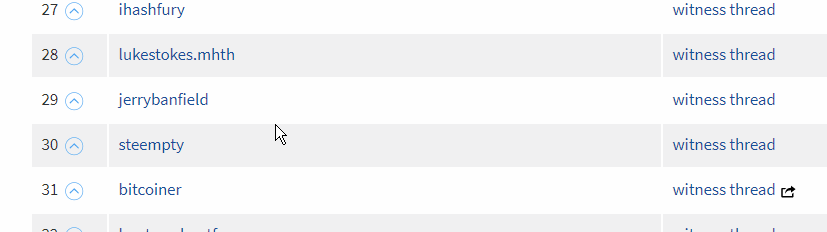
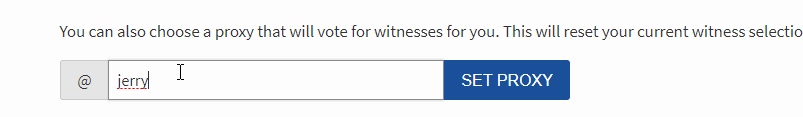
Nice! Ableton Live is the way forward for live electronic music production!
like
Ableton live is a must great post
Time to become a DJ! I just need to order the controller now.
like
@jerrybanfield DJ Banfield, I saw you bouncing your head in time with the MUSIC..........
That's awesome, Music is for everyone! If you're on Soundcloud, I'd love to hear you. I'm Clove71 there and Crypto here on Steemit has a marvelous Soundcloud page where he plays Classical piano so brilliantly! It relaxes you!
Thank you @clove71 for helping me remember to share the SoundCloud link at https://soundcloud.com/jbanfield
Awesome, I checked you out on Soundcloud, I love it there been on it since 2012. I reposted some of your music, great sounds!
Great tutorial jerry! Keep it up.
Hi Jerry. I have used Ableton for some weeks now and some of these tips are still very helpfull. Thanks!
Nice! Ableton Live is the way forward for live electronic music production!
Hello Jerry...
I hate to tell you this, but... I suffered through your YouTube video of you composing with Ableton 9... I thought it was terrible. I am your fan and faithful student about marketing, and you are a very good teacher.
But you're not my favorite composer.
Thank you for the Ableton 9 tutorial, but I pass. I hate the electronic "sound" of MIDI music.
There is SO MUCH being composed today by "new composers" who all think that they are geniuses, and there is so much being put on YouTube that if Mozart was composing today, his masterpieces would be lost in the fog.
I agree ... I use protools 10 and the Apollo Twin by Universal Audio and actually use a real guitar and real bass and a real keyboard at times. The only instrument I don't currently have is a drum set so I use the Dr. Rhythm 770 and program the drums and fills for now. I say master an instrument first, learn music theory and then compose an original ... works for me but takes at least 15-20 years of your life and a lot of study. Then you can get paying gigs too.
Creator almost always overestimate his creation.
I've made music on my cell phone I and thought that it's better than most compositions on TV))
Thank you for sharing your experience with us and I am excited to continue improving starting from zero this year!
what really man you have compose that music?and we can also compose music
wow great platform..I will try according to your video..by downloading it friend..thanks to share with us..great musical post..
nice.. if you are looking for tips and tricks on this you can also check out some tut i uploaded about how to do it quickly only i use logic for that... but one can't become a good musician overnight remember that ;)