Get Udemy PAID courses for FREE with coupon code. Subject: Photo Editing & Design
Udemy is an online learning and teaching marketplace with over 55000 courses and 15 million students.
Udemy provides video learning courses on various demanding topics for both Free and Paid.
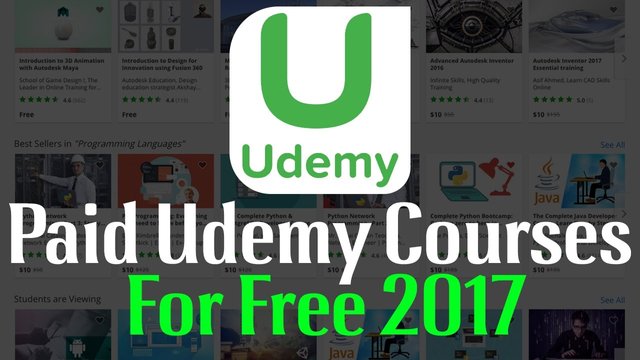
Today I like to share some PAID courses for free using coupon code. Check the following courses before the coupon code expire.
SUBJECT: Photo Editing & Design
Photoshop Beginners Mastery: Zero to Hero in Photoshop
https://www.udemy.com/getting-started-in-photoshop/?couponCode=free-online-photoshop-coursePhotoshop for Entrepreneurs - Design 11 Practical Projects
https://www.udemy.com/photoshop-for-entrepreneurs/?couponCode=FREEFORFRIENDS16Photoshop Design: Colorize Historical Photos in Photoshop
https://www.udemy.com/photo-colorization-how-to-colorize-black-white-photos/?couponCode=FREEFORFRIENDS16Photoshop Course: Design an eBook Cover in Photoshop
https://www.udemy.com/ebook-cover-design/?couponCode=FREEFORFRIENDS16Photoshop Effects - Create Stunning Photo Effects
https://www.udemy.com/photoshop-effects-photo-effects/?couponCode=FBFREELearn 2D Game Special Effect Animation in Photoshop
https://www.udemy.com/learn-2d-game-special-effect-animation-in-photoshop/?couponCode=FREECODEPhotoshop CC: The Essentials of Photoshop In Just 2 hrs
https://www.udemy.com/photoshop-cc-introduction-tutorial-quick-start/?couponCode=foreverFreeMastering Selections and Masks in Photoshop
https://www.udemy.com/mastering-selections-and-masks-in-photoshop/?couponCode=MASKS0Learn to Create Ancient Grungy Art in Photoshop
https://www.udemy.com/photoshop-photo-to-ancient-grungy-art-in-photoshop/?couponCode=ENDYEAROFFGive Extra Punch to Photos with Dodging & Burning Photoshop
https://www.udemy.com/photoshop-how-to-dodge-burn-in-adobe-photoshop/?couponCode=ENDYEAROFFHow to create Digital Painting Effect in Adobe Photoshop
https://www.udemy.com/how-to-create-digital-painting-effect-in-adobe-photoshop/?couponCode=ENDYEAROFFMastering Advanced Color Grading in Photoshop
https://www.udemy.com/mastering-color-grading-in-photoshop/?couponCode=PSANDLRColor Harmony and Retouching in Photoshop
https://www.udemy.com/color-harmony-and-retouching-in-photoshop/?couponCode=GIVEAWAYAdobe Photoshop CC Retouching and Effects Masterclass
https://www.udemy.com/photoshop-portrait-photography-techniques/?couponCode=REVIEWSAPPRECIATEDRetouching Essentials in Photoshop
https://www.udemy.com/retouching-essentials-in-photoshop/?couponCode=PSLR2017Canva Graphics Design for Entrepreneurs - Design 11 Projects
https://www.udemy.com/canva-graphic-design-course/?couponCode=FREEFORFRIENDS16Ultimate Creature Design and Concept Course
https://www.udemy.com/ultimate-creature-design-course/?couponCode=FREETIME
Get the courses before the coupon code expire. Maybe you have to wait for long after that.
Please UPVOTE if you like it and share with your friends.
Also comment if you have any issue with this story. I shall try to reply ASAP.

Bye..😃😄
Your post was resteemed by @theninthart , thanks for posting in our group: ↕ Resteem to post , please use the tag #resteemtopost to get a resteem from me with more than 1600 followers.
This post recieved an upvote from minnowpond. If you would like to recieve upvotes from minnowponds team on all your posts, simply FOLLOW @minnowpond.
@mrainp420 has voted on behalf of @minnowpond. If you would like to recieve upvotes from minnowponds team on all your posts, simply FOLLOW @minnowpond.
Congratulations! This post has been upvoted from the communal account, @minnowsupport, by merazbd from the Minnow Support Project. It's a witness project run by aggroed, ausbitbank, teamsteem, theprophet0, someguy123, neoxian, followbtcnews/crimsonclad, and netuoso. The goal is to help Steemit grow by supporting Minnows and creating a social network. Please find us in the Peace, Abundance, and Liberty Network (PALnet) Discord Channel. It's a completely public and open space to all members of the Steemit community who voluntarily choose to be there.
upvoted