How to Stream in DLIVE - Using OBS
Good afternoon stemians all wherever you are!
hopefully in health and in his protection.
Dlive is a platform for streaming the first video on Steemit!
On this occasion I will share a tips on how to stream in DLIVE.

immediately wrote without much stale again
- Open Dlive
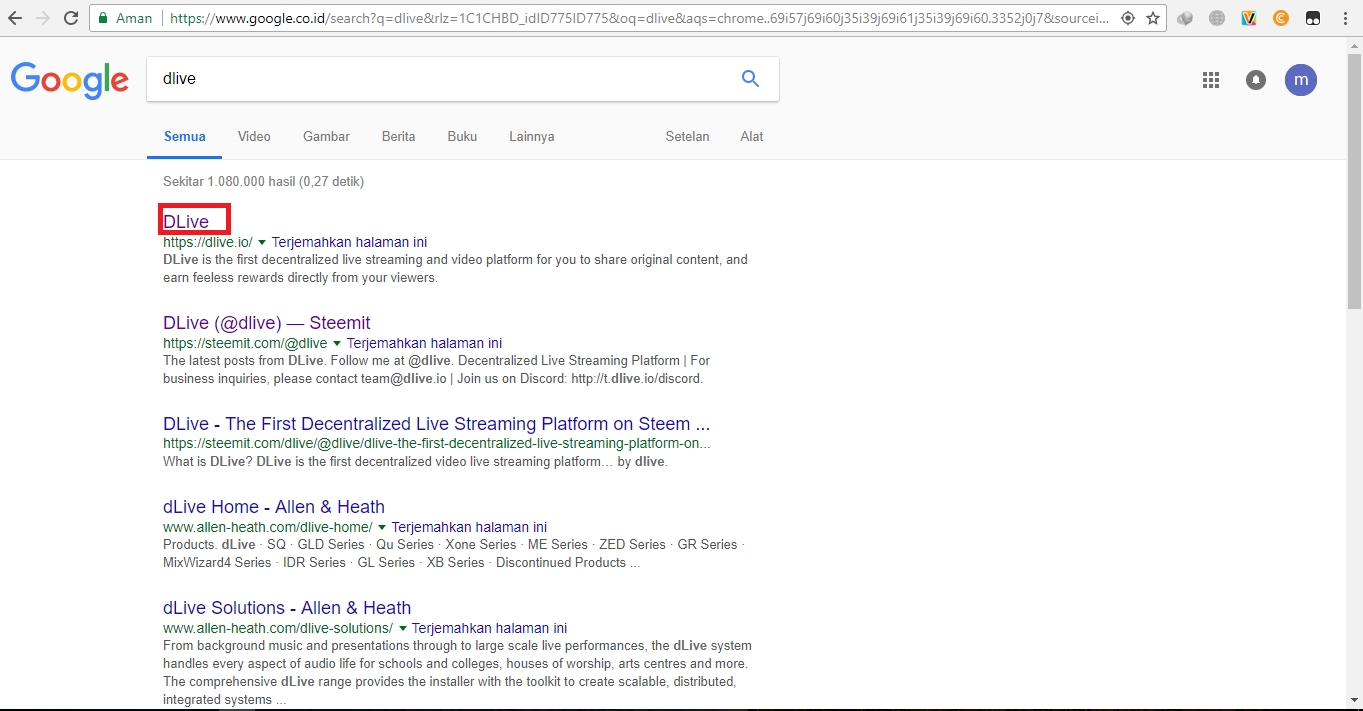.png)
- Login, you can login using stemit account.
- For streaming vidio you must download OBS program. Click OBS to download it
.png)
- You can choose which OS you use later for steaming. My example is using windows OS, I choose windows to download it.
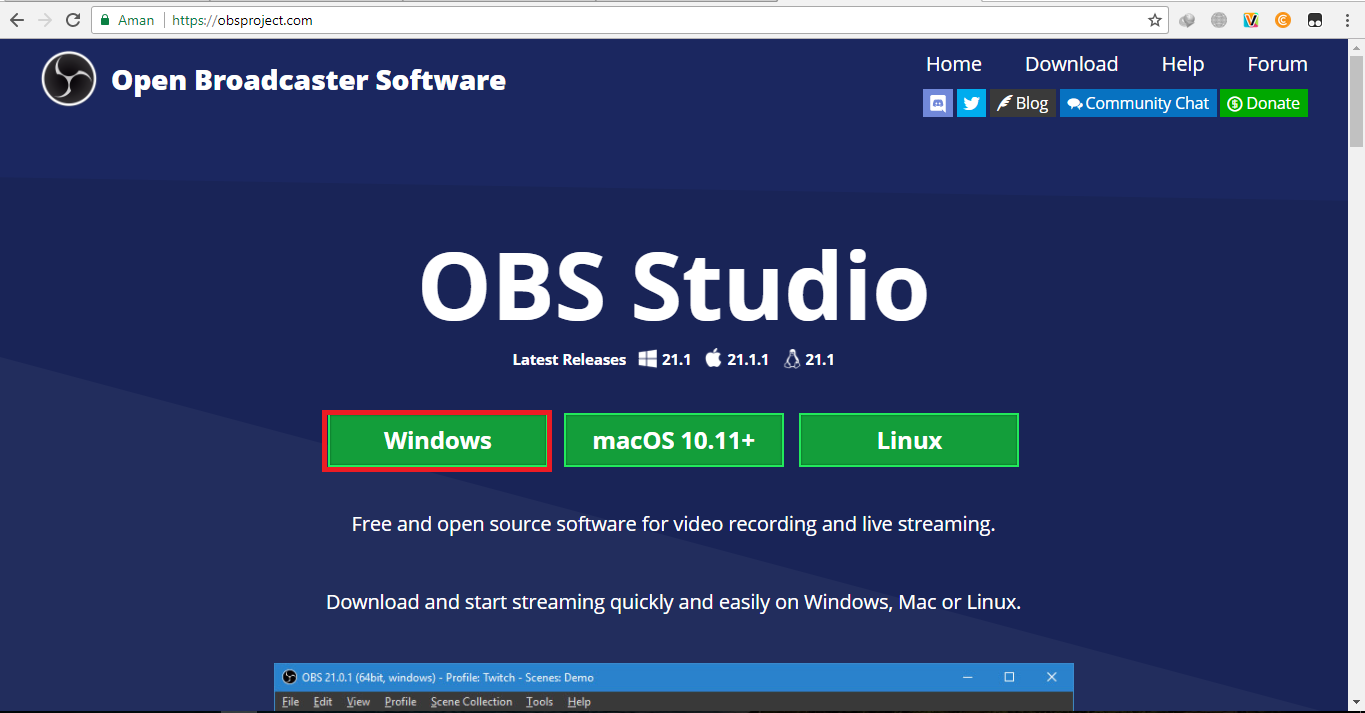.png)
- Next after the downloaded OBS program you can bembukannya.
.png)
- For setting vidio quality, you can follow the following settings.
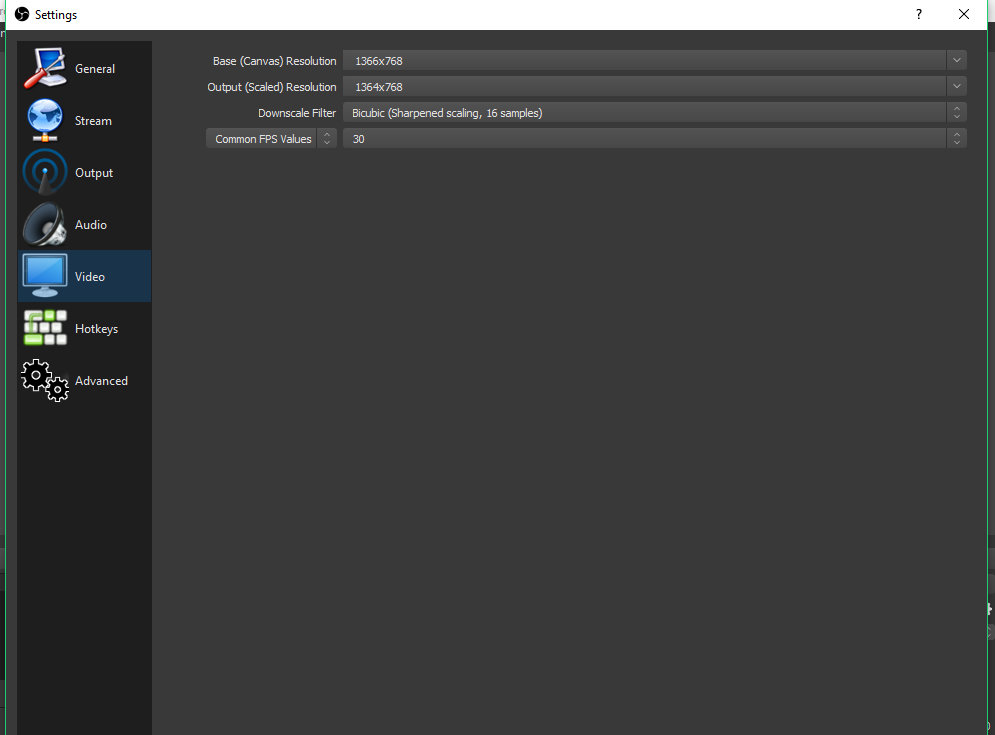.png)
- To stream in DLIVE you must go to settingan stream => select custom streaming server
.png)
- to see the URL and STREAM key, you can see it in your own Dlive. Open DLIVE => go live. There you can copy URL and STEAM key to OBS.
- Do not forget to set the thumnail to be displayed later.
- click start streaming. And the stream starts.
.png)
Good luck and thank you.
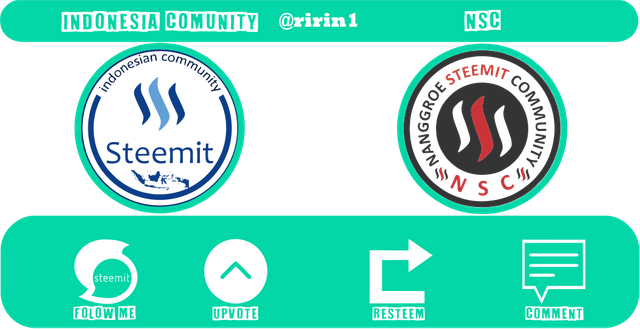
Regards stemit Indonesia.

Congratulations @ririn1! You have completed some achievement on Steemit and have been rewarded with new badge(s) :
Click on any badge to view your own Board of Honor on SteemitBoard.
For more information about SteemitBoard, click here
If you no longer want to receive notifications, reply to this comment with the word
STOPthank you for the support