How To Change Gmail Password on Android or PC
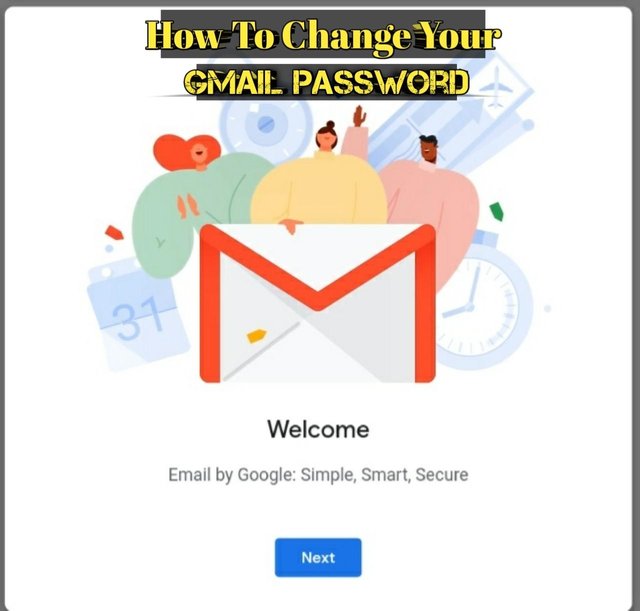
Hello All Dear Steemit Friends,
as you all know that we are living in a digital era,
And if you have a weak password for your Gmail then there are chances that someone might hack your account,
So having a strong password for your Gmail is a must thing,
Let’s Start this tutorial and Learn how you can change your gmail password on your Android or PC.
How to change Gmail Password on Android:-
Go to the settings of your Smartphone and scroll a bit down.
You will See “Google” option in your account section below.
3.Now Click on the Google option.
4.On the next window make sure that you already logged in into your Gmail account for which you want to change the password.
5.Now select the Google account for which you want to change password (if you have many Google account added to your Smartphone)
6.After selecting your preferred google Account, simply Click on “Manage Your Google Account”.
To continue Reading with better images to understand this tutorial please visit my website "YourHowToBuddy
Visit Udemy To Grab My Steemit Blogging Course 2020 Absolutely Free For First 1000* Students Now. Grab fast
Thanks For Reading My Post

Thanks for using eSteem!
Your post has been voted as a part of eSteem encouragement program. Keep up the good work!
Dear reader, Install Android, iOS Mobile app or Windows, Mac, Linux Surfer app, if you haven't already!
Learn more: https://esteem.app
Join our discord: https://discord.me/esteem
Hi @thecrytotrader!
Your post was upvoted by @steem-ua, new Steem dApp, using UserAuthority for algorithmic post curation!
Your UA account score is currently 4.048 which ranks you at #3829 across all Steem accounts.
Your rank has not changed in the last three days.
In our last Algorithmic Curation Round, consisting of 129 contributions, your post is ranked at #115.
Evaluation of your UA score:
Feel free to join our @steem-ua Discord server