🖋️ Perfect Your Blogging With Grammarly - Life Hacks (#1)
In this series, I will explore tools, plugins and apps which will turn your blogging and browsing activities into purely automated bliss.

I was browsing Steemit lately and noticed that some of you could use a little polishing when it comes to grammar. (Wow, look who's talking amirite)
Today I want to show you a very neat plugin that I love to use called Grammarly.
It hooks into your browser and helps you with spelling within most apps!
It comes with 3 outstanding features:
1. The Spell Checker
As the name suggests, it underlines your misspellings and offers corrections in many apps across the web. It integrates seamlessly with so many online platforms!
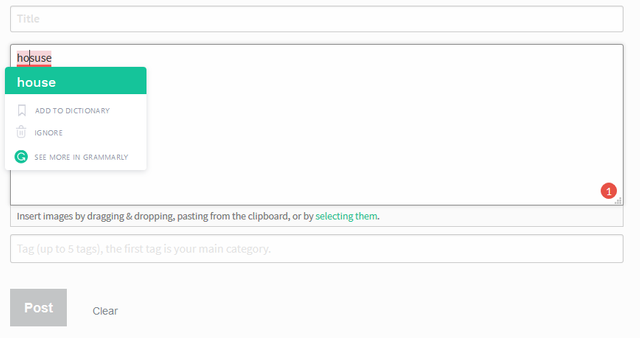
2. The Editor
Are you browsing and need to submit a longer text? You can open the editor from within the plugin and work on it!
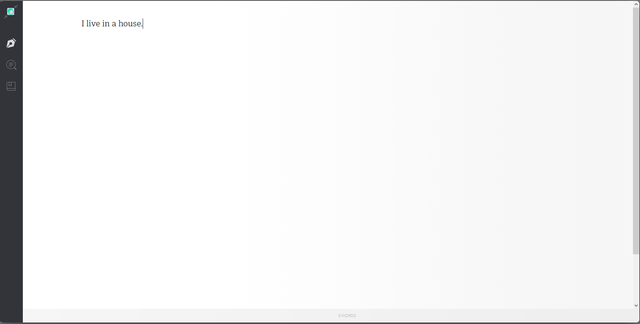
It will also save your work in the cloud so you can resume it later! (Just what you need for Steemit!)
3. The tone suggestions
If you use the built-in editor, you will get suggestions regarding your tone and style of writing and how to improve! (PS: The suggestions are more impressive than what this screenshot shows)
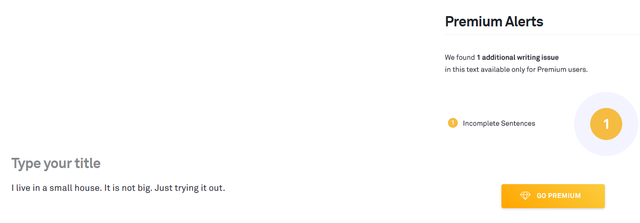
How to install Grammarly
1. Go to Firefox or Chrome app store
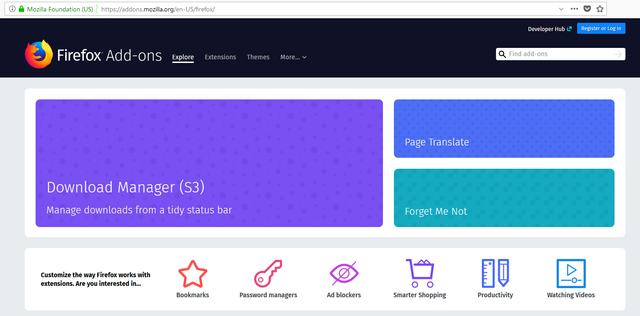
2. Search for "Grammarly"
3. Choose "Add to Firefox"
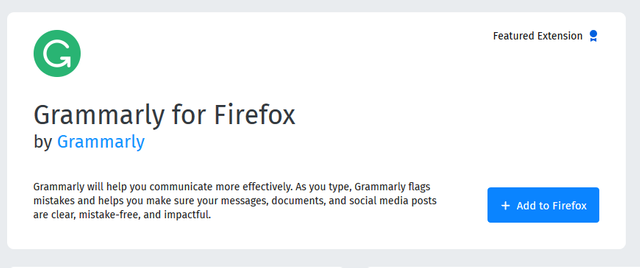
4. Create a free account
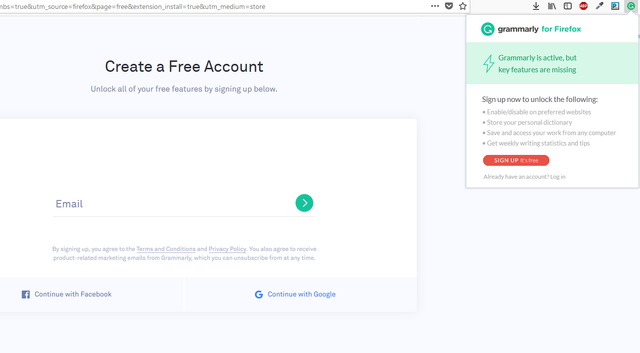
5. Feel the bliss
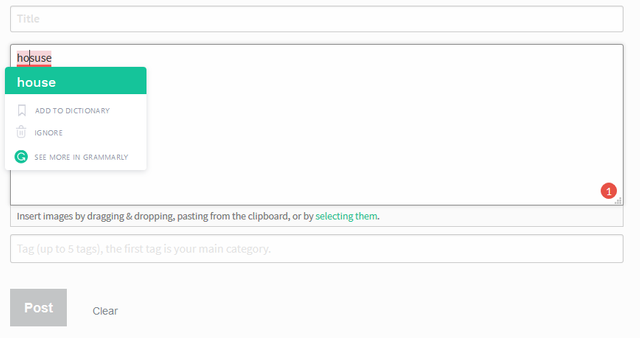
6. Switch to built in editor mode!
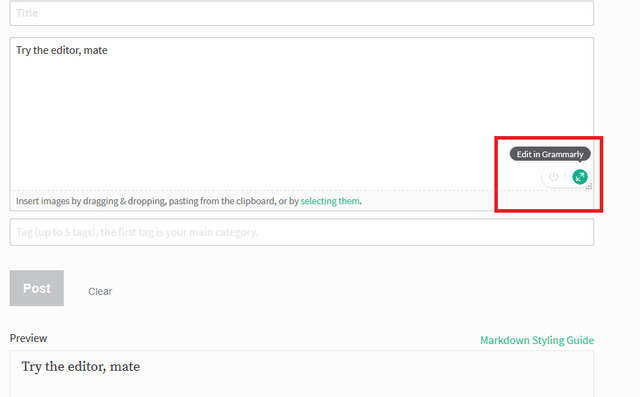
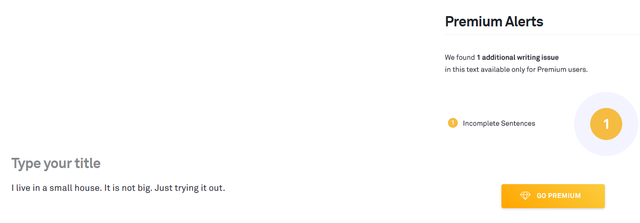

I know I'm defiantly one of the one's that needs grammerly, keep seeing the adds for it, will need to sit down and follow your tutorial when I have time.
Thank you for the tutorial.
Yep. I use it when I'm on my PC but I often post to Steemit from my phone browser. I have a slight case of dyslexia so grammarly is a must for me.
High five!
You just got a Team NZ upvote!

This is a curation bot for TeamNZ. Please join our AUS/NZ community on Discord.
For any inquiries/issues about the bot please contact @cryptonik.
ahem built-in ... you're welcome :D
I hope it uses our wonderful NZ English and not that forrin stuff wot drops half the vowels. :P
I'll be out of a proofreading job and then what should I do with my day?? lol
Dammit, @ravenruis, you are relentless, no mistake slides past you! :D
haha suckit grammarly!

lol just kidding!! Tools for helping people are always excellent. :D
Congratulations @cryptonik! You have completed some achievement on Steemit and have been rewarded with new badge(s) :
Click on the badge to view your Board of Honor.
If you no longer want to receive notifications, reply to this comment with the word
STOPDo not miss the last post from @steemitboard!
Participate in the SteemitBoard World Cup Contest!
Collect World Cup badges and win free SBD
Support the Gold Sponsors of the contest: @good-karma and @lukestokes
Thanks for sharing this it is something I surely need LOL