PRIVATE to PUBLIC WALLET
Assumptions:
Until now, we would have learned:
Creation of MyEtherWallet
Twinkle Custom Token Addition
Linking BLOCKCHAIN WALLET ID to PERNUM
Linking BLOCKCHAIN WALLET ID to CCS(CryptoCoinStreet)
Transferring Twinkles from PRIVATE WALLET to PUBLIC WALLET
Step 18: Make sure that the Public Address (From Step 10/Step 11) is saved properly at https://www.pernum.com (Step 13). This address could be the Public Address of MEW or other Twinkle added Ethereum BlockChain Address.
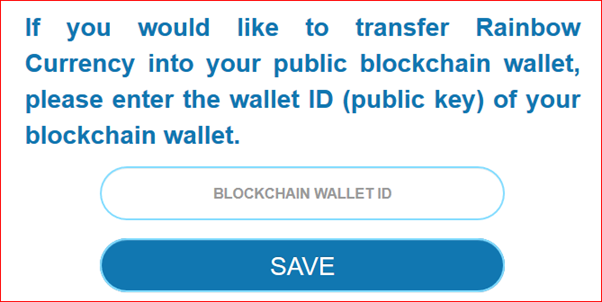
Step 19: Login to https://www.rainbowcurrency.com and check the Twinkles in your Private Wallet and in your Public Wallet.
Click on Transfer Twinkles.

Step 20: Enter the number of Twinkles (Eg: 100) to be Transferred to MEW (Public Wallet).
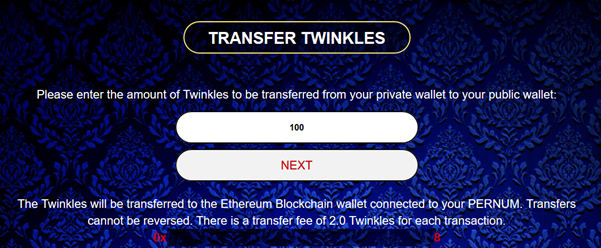
And Click the “NEXT” Button.
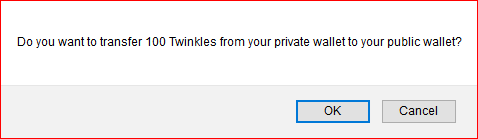
Click “OK”.
Step 21: It will ask you for your MASTER PIN
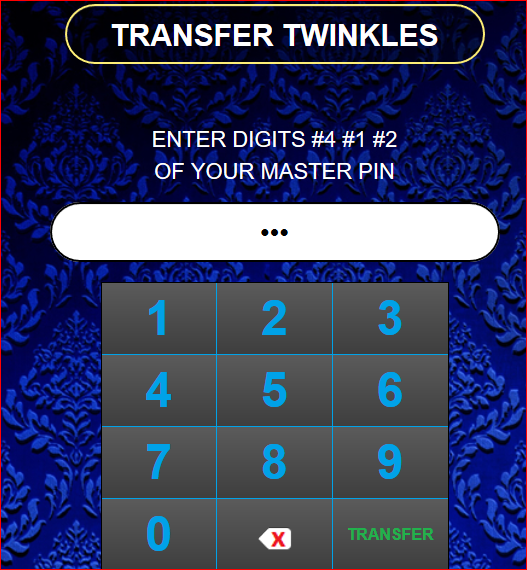
It displays message: Twinkles transferred successfully. It can take up to 5 minutes until the transferred amount is displayed in your public wallet.
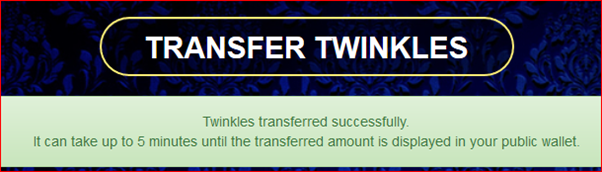
Normally, the transfer is completed within 5 minutes. Or we can wait for about 1 hour while checking the Transfer.
Step 22: Locations to be checked for the Transfer of Twinkles from PERNUM to MEW.
https://ethplorer.io/ Enter your Address and Check for the Transfer.
https://rainbowcurrency.com/ Check the Public Wallet
And mainly check by logging into your MEW Wallet https://www.myetherwallet.com/
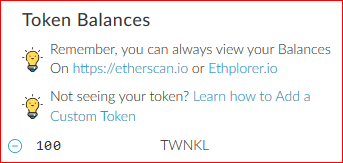
Next Chapters:
Transferring Twinkles from MyEtherWallet to CryptoCoinStreet
Previous Chapters:
Introduction, Structure and Fees
Creation of MyEtherWallet
Twinkle Custom Token Addition
Linking BLOCKCHAIN WALLET ID to PERNUM
Linking BLOCKCHAIN WALLET ID to CCS(CryptoCoinStreet)