SMOOTH SKIN IN ADOBE LIGHTROOM TUTORIAL
Hello! I have a photography tip for you. In these screenshot i will show you a step by step toturial on how you can easily edit your photos in Adobe Lightroom and achieve that smooth skin and removing dark spot.
This model that i am going to use is our one of the Bb. Carmen candidate here in the Municipality of Carmen.

She is from Barangay New Camiling, Carmen, Davao del Norte. Her name is Dharesa Pagas, candidate number 7. Okey. Let's start.
First step:
Click Develop
Second step:
click brush.
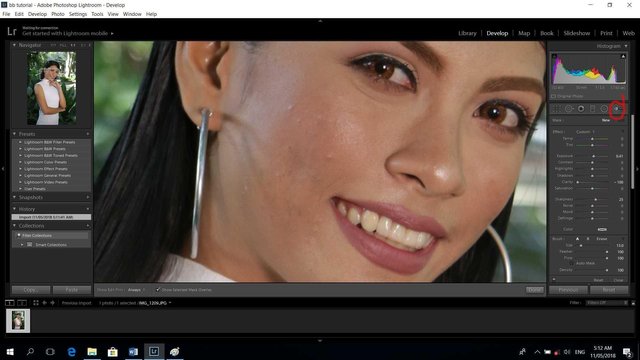
3rd step:
Click Custom
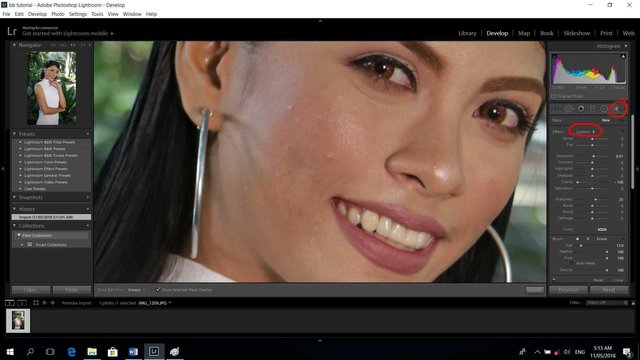
4th step:
Select soften skin

After selecting soften skin you can start now brushing the face of your picture
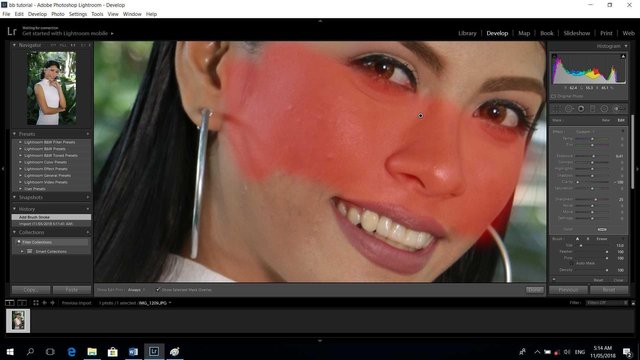
After brushing the face click Done
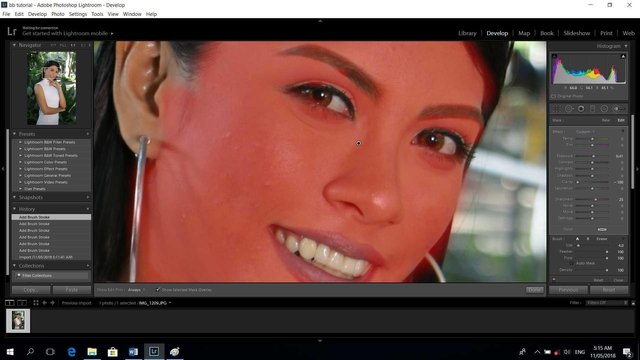
And now her skin is soft now but the spot still there.

And now we are going to remove spots by clicking the Spot removal.

Then select the spot on her face. If you're done by selecting those spots click Done.
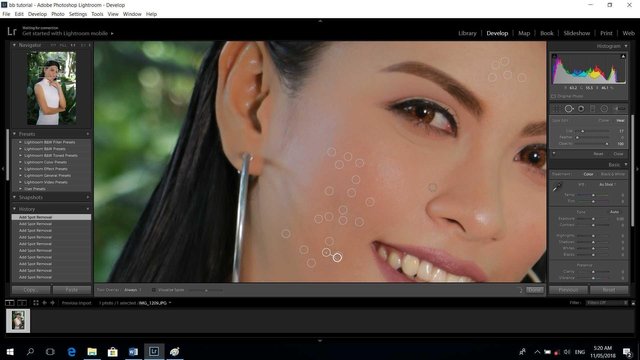
And now this is the result.

Before and After.
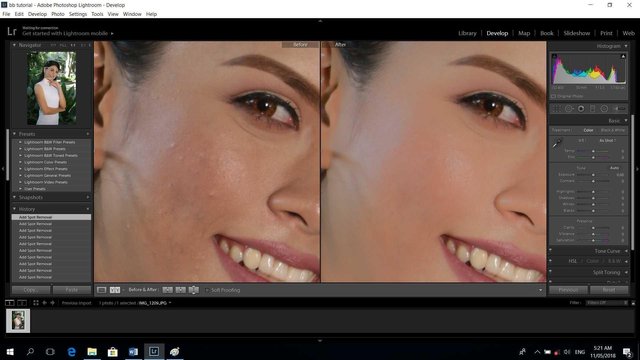

Finish product.
This is going to put in the street lights.
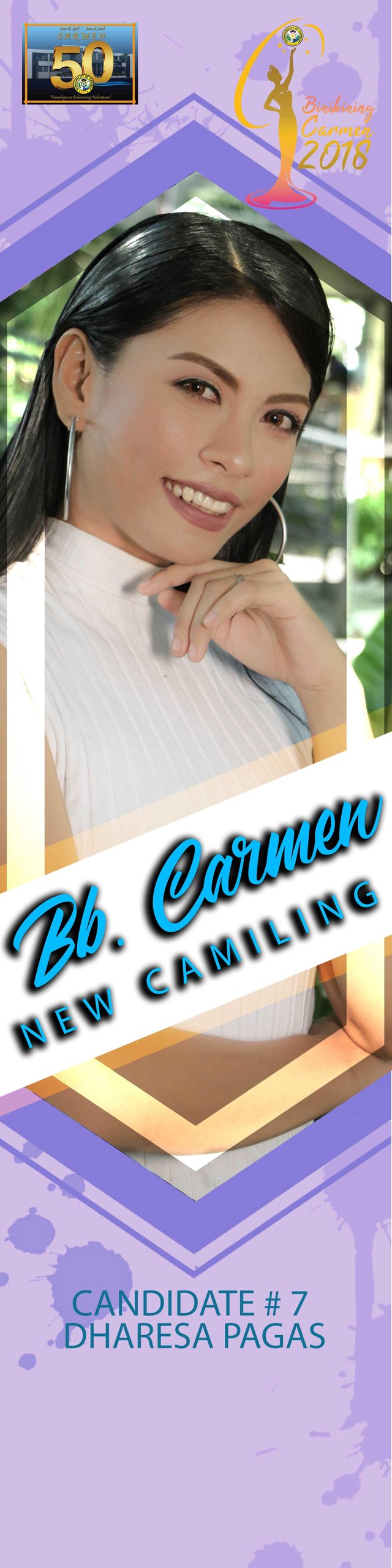
Hello @loryperez78 I viewing posts like these. Simple to understand and follow. I interested in know more about your art process. I do hope you continue contributing quality content on the platform. Good luck :D
Thank you madam.
Congratulations! This post has been upvoted from the communal account, @minnowsupport, by loryperez78 from the Minnow Support Project. It's a witness project run by aggroed, ausbitbank, teamsteem, theprophet0, someguy123, neoxian, followbtcnews, and netuoso. The goal is to help Steemit grow by supporting Minnows. Please find us at the Peace, Abundance, and Liberty Network (PALnet) Discord Channel. It's a completely public and open space to all members of the Steemit community who voluntarily choose to be there.
If you would like to delegate to the Minnow Support Project you can do so by clicking on the following links: 50SP, 100SP, 250SP, 500SP, 1000SP, 5000SP.
Be sure to leave at least 50SP undelegated on your account.
Congratulations @loryperez78! You received a personal award!
You can view your badges on your Steem Board and compare to others on the Steem Ranking
Do not miss the last post from @steemitboard:
Vote for @Steemitboard as a witness to get one more award and increased upvotes!
Congratulations @loryperez78! You received a personal award!
You can view your badges on your Steem Board and compare to others on the Steem Ranking
Do not miss the last post from @steemitboard:
Vote for @Steemitboard as a witness to get one more award and increased upvotes!