What is USB-C? Learn the different types of USB-C
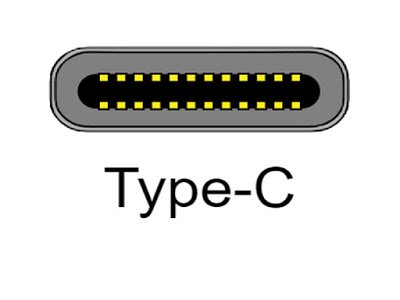
USB type-c the new USB standard that will save us from constantly having to try to put in a USB cable the right way I'm sure most of you have heard of it by now if you haven't already been using it but you probably don't know all the details like what's the difference between USB C and USB 3.1 or are all USBC cables capable of doing the same speeds well that's what this blog post is about today because even though all USB C connectors look the same there are a lot of different types of USB C cables that you should know about.
Simple, what is USB C at its most basic level USB C just refer to this specific USB plug plus some specifications for those cables wirings and that's it so just saying USB C only tells you about what the cable looks like it doesn't describe any specific speed power capability or supported data protocol it was basically designed to be a more modern future-proofing plug most notably the plug has more pins so it can do a lot more stuff which I'll get to in a bit and the plug is reversible so you can't plug it in the wrong way I mean the whole joke with the old USB cables was no matter how many times you flipped it you couldn't plug it in until you looked at it and by now you might be thinking all right so it's just a plug in but there are three main criteria that will be very different between cables that we can talk about those are data speeds power and protocol and those three differences are what we're mainly going to cover in this blog post, before we get into that I should point out that even though USB C doesn't describe any specific speeds or power capabilities it does still have minimum specifications for example all USB C cables should support at least three amps of electrical current and sixty watts of power also because the USB C cable is the same on both sides it must obviously be wired so it can send data and power both ways equally called dual roll and this is important for later and this is unlike previous USB cables where the host side such as your computer typically had a USB a connector and the device side like your phone had some other connector like a micro USB or USB B so let's get into different possible speeds of a USB C cable, you may already be familiar with USB 3.1 or super speed USB which supports up to 10 gigabit speeds but to be clear USB C is not USB 3.1 again USB C is just a connector while USB 3.1 and 2.0 and 3.0 are data transfer speeds instead a USB C cable will use one or more of those USB standards and that could be 2.0 3.0 3.1 gen 1 3.1 gen2 and depending on the USB speed rating it uses it will have a different maximum speed that means that even though USB C is the latest brand new connector you could still have one that supports USB 2.0 and it will have the same maximum speed as regular old USB 2.0 cable at 480 megabit of course you also may have ones that support USB 3.1 but it's not a guarantee so you need to look at the labeling to see which speed it had but one thing you can look for is if the cable is labeled as a full-featured USB C cable this term means that the cable supports the latest USB 3.1 gen2 speeds of 10 gigabits per second and it's backwards compatible with USB 2.0 as well and full-featured is an actual term from the specification document so you can't just call cable full-featured if it doesn't fulfill those requirement. ok so we know that those are different speeds for USB C but now let's talk about electrical power as I mentioned before any USB C cable should have a maximum of at least 3 mps though there is one exception being a USB C 2 USB 2 mini B cable for some reason which is 500 milliamps but let's just forget about that one anyway you may also have heard of USB power delivery which allows from or electricity to be sent through USB and has more versatile charging capabilities of up to 5 amps and 100 watts this is much higher than the standard 3 amp 60 watts that you get with that but again not all USB C cables or devices for that matter will have power delivery so as you can imagine if the USBC cable doesn't have it the most you're going to get is 3 amps since that's all the cable is rated for even if the charger and device do it and by the way it doesn't matter what speed rating the cable is for it to have power delivery it could be 2.0 or 3.1 now if your cable, charger and device all support power delivery it has some cool capabilities because you've got a hundred watts to work with you could for example charge much larger devices like a monitor without having to plug it into the wall because all the data and the power is through the USBC cable also power delivery does more than just send power it also communicates information about the connected devices between them because if a cable or device doesn't support power delivery the power source will default to just three amps but if it sees that it does support power delivery it needs to know more like how much electricity to use are it's more than three but how much exactly and how much at any given time also power delivery can take advantage of the dual role ability of USB see that I mentioned earlier so a port may be used either as a power input or output or even switch between modes quickly this is why in the latest Mac's you can charge the Mac by plugging the power cable into any of the USB C ort and all of those ports can be used to power other devices themselves so you got to be sure that you know which devices and which cables support power delivery so you can charge at your maximum speed.
All right now the third topic I mentioned was different protocols that may use USB C and these are called alternate modes and at the moment there are four DisplayPort Thunderbolt HDMI and MHL the first three you probably already know but MHL is used for connecting smart phones to TVs if you've ever seen a micro USB to HDMI adapter for a phone for example it probably used MHL and just like before any given USB C cable may or may not support any of these protocols and of course these protocols won't necessarily use USB C all the time obviously DisplayPort and HDMI have their own connectors that you've probably seen but I should point out that Thunderbolt 3 is actually going to be using USB C exclusively from now on but this is where it gets really tricky because you can't just buy one cable that supports all of them, each alternative mode has different capabilities which are pretty arbitrary in their individual cables take Thunderbolt 3 for example a Thunderbolt 3 cable can be used for USB 3.1 DisplayPort 1.2 and Thunderbolt obviously as long as you have a Thunderbolt 3 port it can do it all and any Thunderbolt 3 cable can also be used for USB 3.1 even if it's not a Thunderbolt port but there are actually two types of Thunderbolt 3 cables that are both USB see there's an active cable which does 40 gigabits and a passive cable which does 20 gigabit now so you have a native display port jack on your computer not Thunderbolt it's just regular DisplayPort I just said that Thunderbolt 3 supports DisplayPort so I should be able to use a Thunderbolt 3 cable with it right, well the answer is maybe you see you can use a passive Thunderbolt cable with up to DisplayPort 1.2 port but you apparently can't if it's an active cable even though they're exactly the same protocol Thunderbolt 3 same Jack it's just one is active and one is passive so in this case it must be DisplayPort / Thunderbolt if it's an active cable and if you can't follow that well just look at this simple easy-to-read table which tells you what cable types work with what mode so yeah turns out USB C isn't going to be as universal as everyone thought in fact I think in some cases it's going to be even more confusing I mean if you're just looking for a cable to use for moving data over USB basically any cable will work though still you have to look at the speed of it but if you're connecting a monitor or something that uses the USB C good luck you'll probably have to use one specific type of cable that looks exactly the same as all the others except for maybe a little logo on the end at least nowadays you can look at any cable and instantly know what it's for just by the connector and you can be almost sure work but with USB C I could totally see average people trying to use a basic USB C cable for a monitor and having no idea why it won't work they should at least be color coded or something kind of like how they have USB 3 plugs that are blue now in general I do think that USB C is a positive step forward I figure that in most cases it will just be used for regular USB so it'll be nice to know that if you buy some gadget you'll be able to use it with basically everything else I just wish they'd standardize the cables themselves at least then you just have to worry about it that devices you're connecting are compatible and now whether you're using the right cable that looks the same as all the others and yeah they will supposedly have little logos for the different types of speeds but that barely helps because they always use these stupid names instead of giving the specs USB full speed USB high speed USB super speed plus it's like you have to memorize a chart of what names correspond with what speed not to mention that high speed USB means just USB 2.0 which was released 17 years ago I mean it this rate another 10 years they're going to be calling it ultra-super-duper mega max speed USB but anyway enough rambling basically just know that not all USB C cables are created equal and hopefully you learned all the different possible types that you might need or come across.
Alright, guys, that's the end of the blog, thanks for reading the whole way through if you enjoyed this blog please share it with someone who would be interested and leave a comment, Thanks for reading guys.
Congratulations @sudarshan83! You received a personal award!
You can view your badges on your Steem Board and compare to others on the Steem Ranking
Do not miss the last post from @steemitboard:
Vote for @Steemitboard as a witness to get one more award and increased upvotes!
Congratulations @sudarshan83! You received a personal award!
Click here to view your Board