More features should be included on lrkFM app.
Repository
https://github.com/lfuelling/lrkFM
Components
lrkFM is a file managing app, it allow the opportunity to view files saved both on internal storage and sdcard of various devices.
Many features are still needed to be embedded to the app, while going through the usage of this app. I realised that some features could also be included to the app to enhance it usage and capability to meet users needs. Features like themes, security, grid view and many more which would be discussed in the proposal below.
Proposal
I would like to discuss on this components or part or features to be included one after the other then show reference to some app that utilizes this feature and have them working well. Detailed image or screenshot are produced in the mockups below on where and how the features could be included.
Themes:this is an option that can be included on the menu option of the application. Right under the settings options. Or could also be included in the settings pop up.
Security or lock:this could be included in the settings option right below the general settings or could be embedded in advance settings in the settings menu.
Search: search could be included anywhere on the top bar of the app. Where it could be easily accessed and used.
Grid view:this could be included on the menu option located at the top right corner of the app.
Sort by:it can be located somewhere below the grid menu option at the menu option of the app.
Compress:it presense can be viewed when any folder is been long pressed on. Or when a menu option beside the folder is been selected. Inclusion could be added to options like copy, paste, share, cut, and so on.
Mockups / Examples
Examples on how themes option functions on other file manager apps.
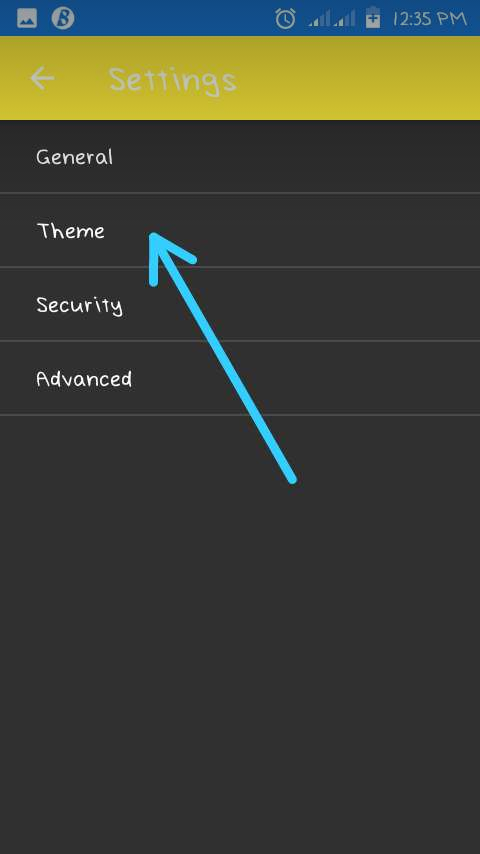
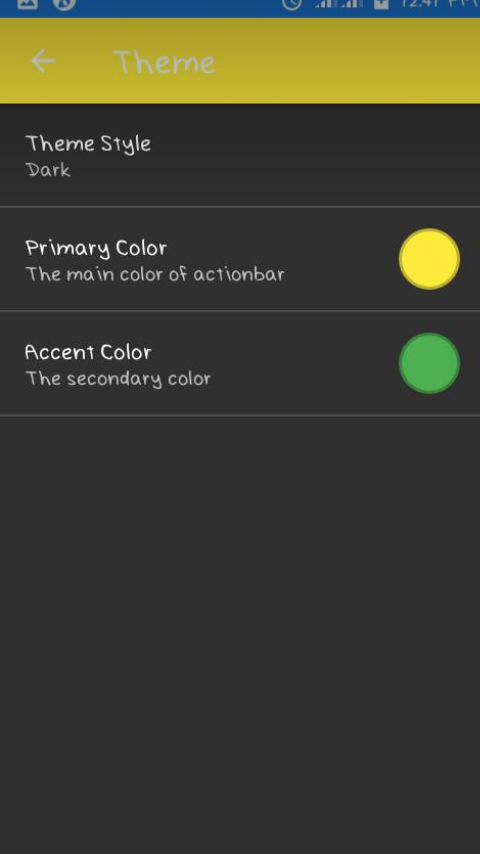
Mockup on where the themes option could be included on the app.
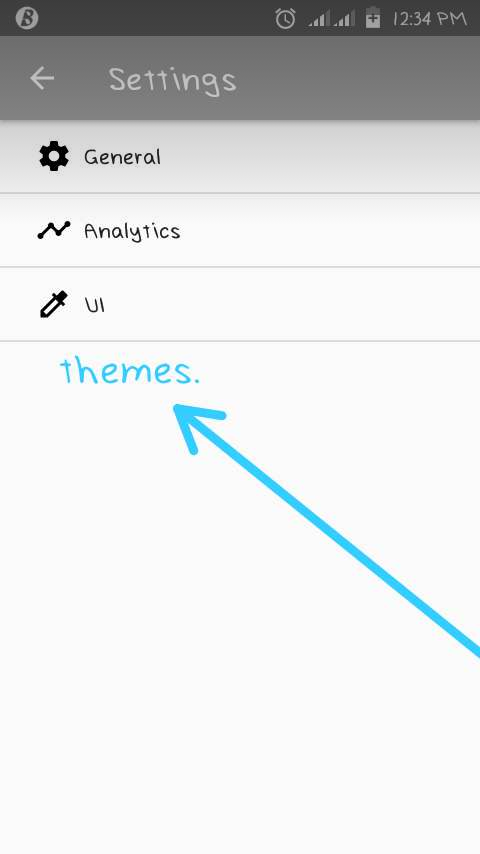
Mock up on security location on other app.
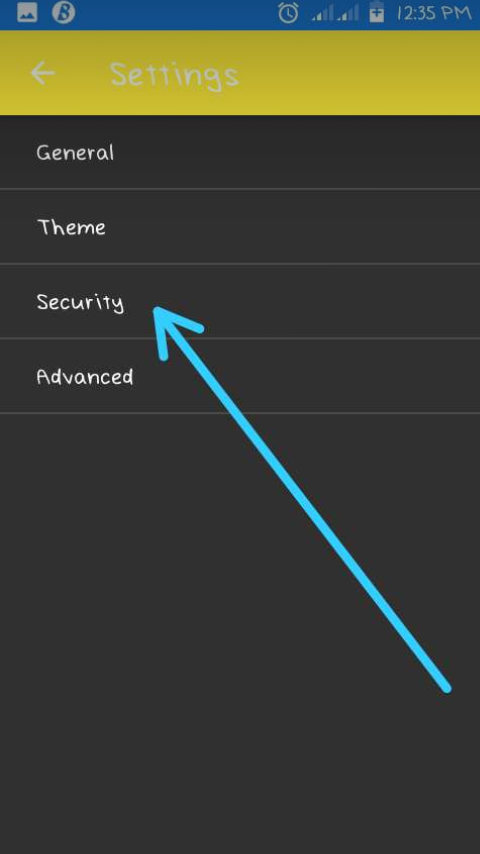
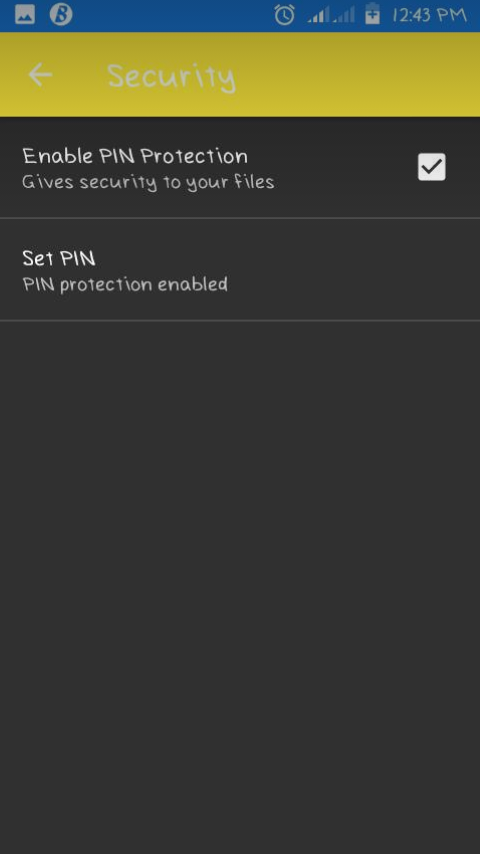
Where the option could be included on the app
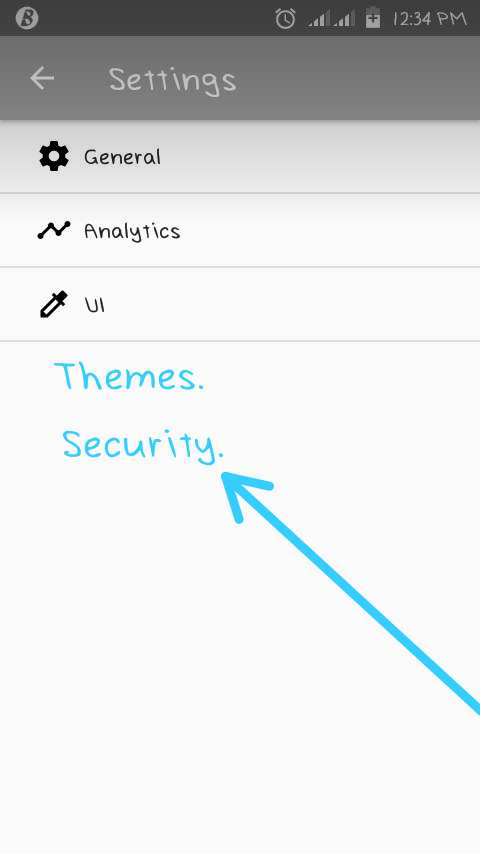
Mockups on how search works on other app.
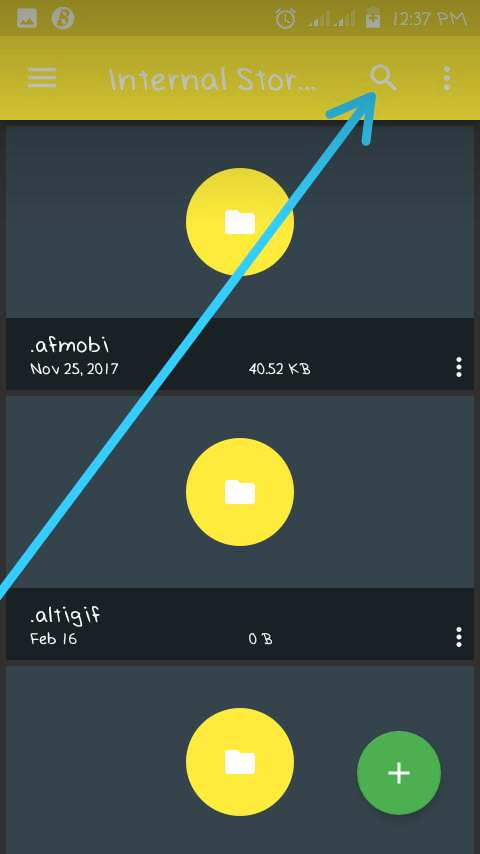
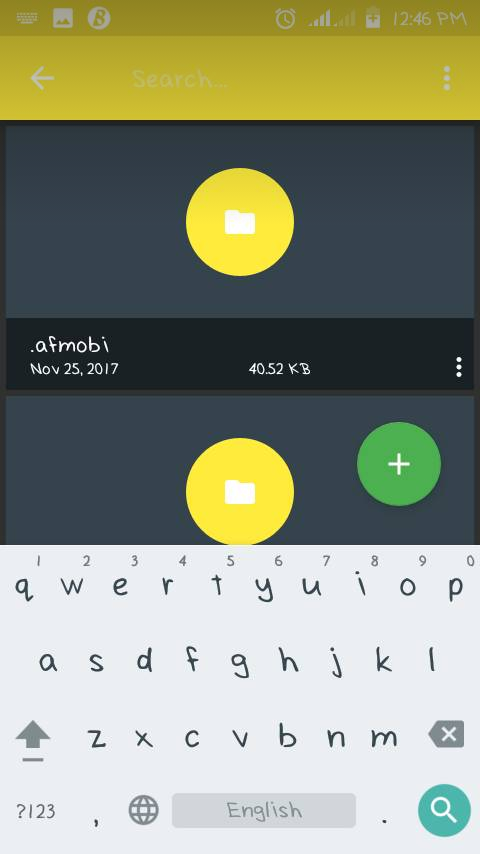
Where the search option could be included on the app.
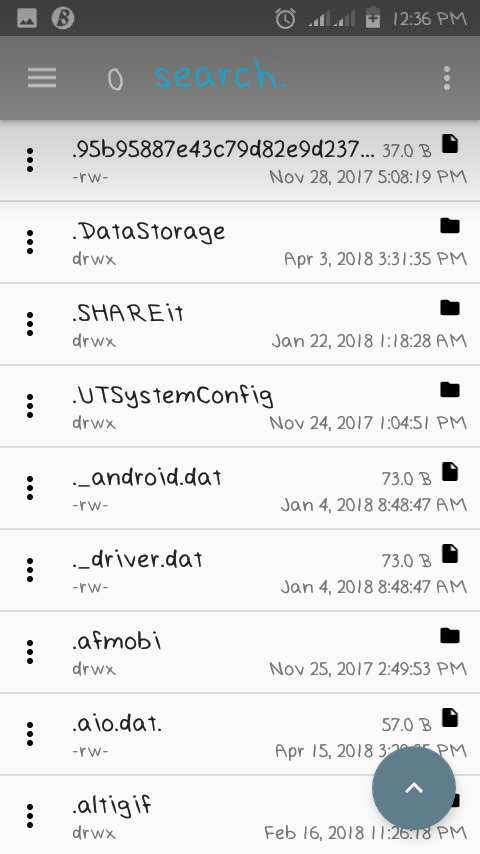
Mockups on where grid option appears on other file manager app.
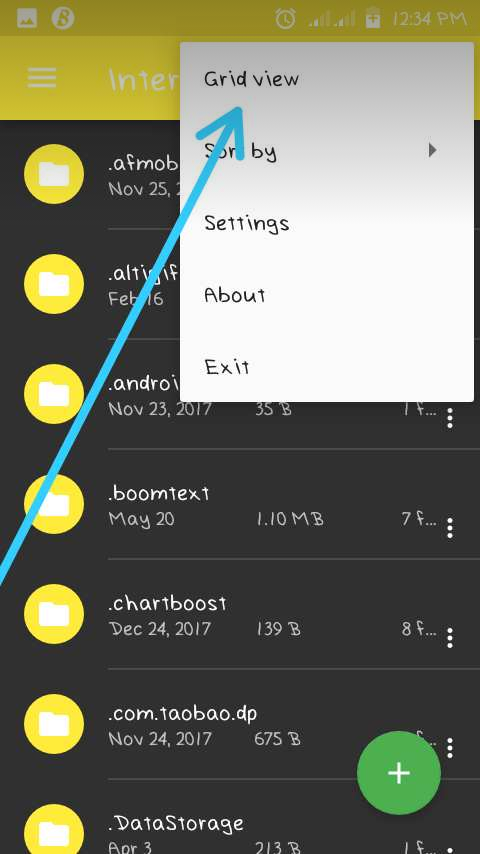
example on how the view looks like.
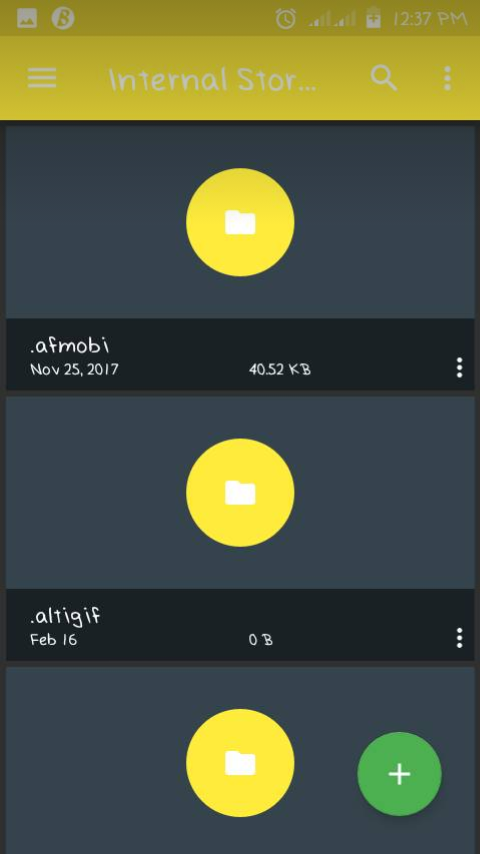
Where it can be added to the app
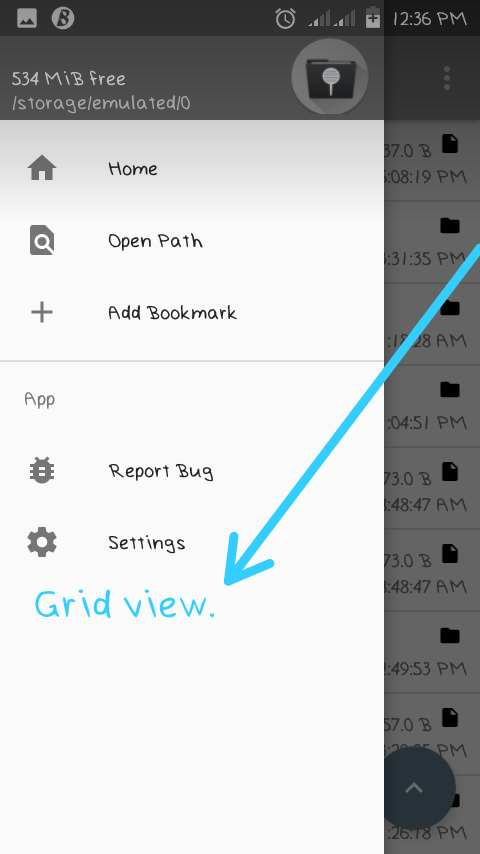
Mockup on where sort by is located on other apps.
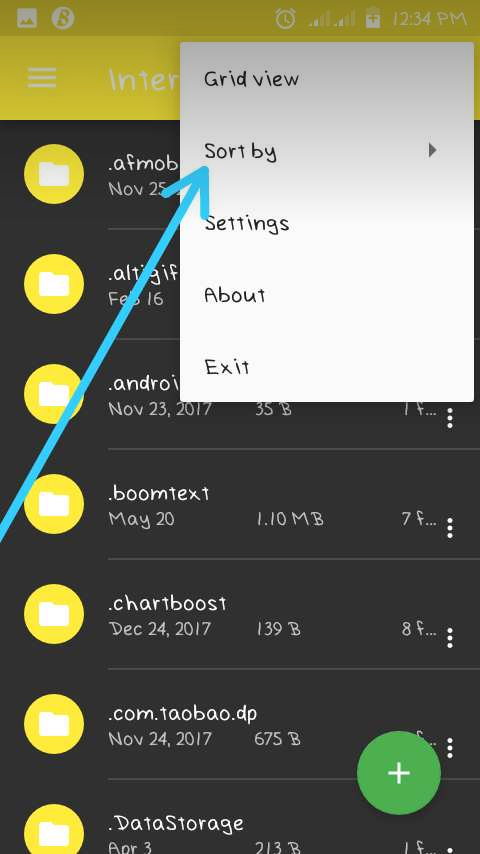
pop option when sort by is been clicked on.
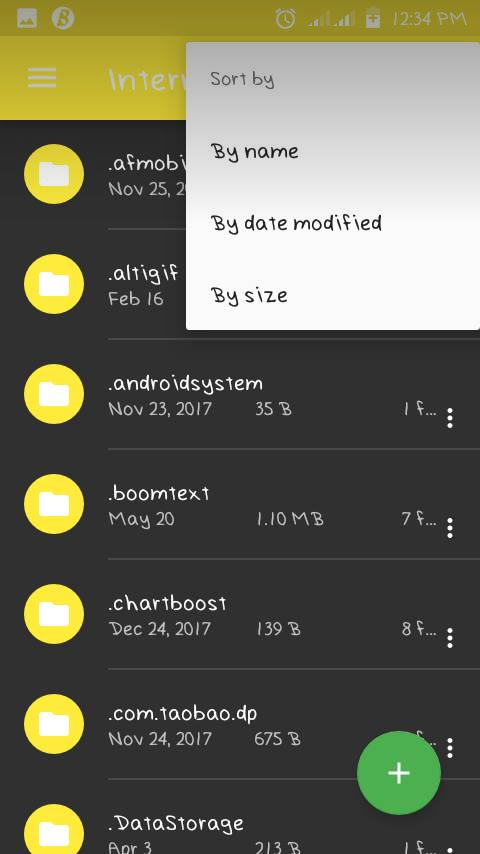
Where it location can be placed on the app.
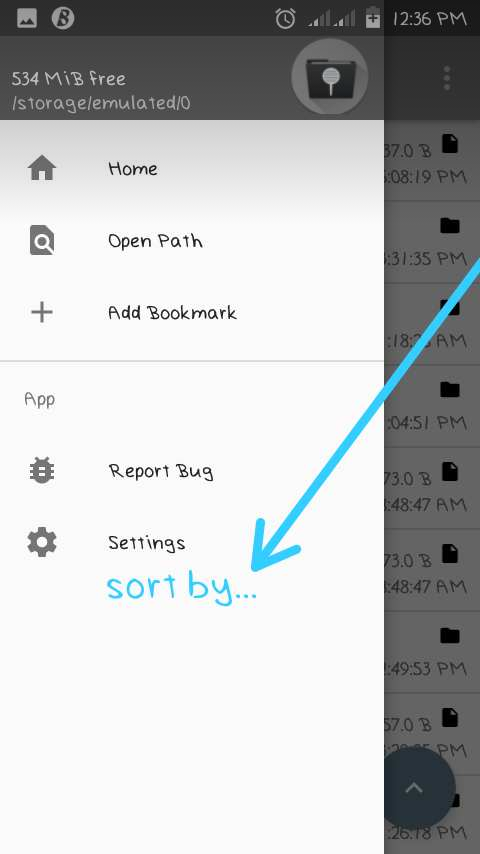
Mockup on where compress can be accessed on other application.
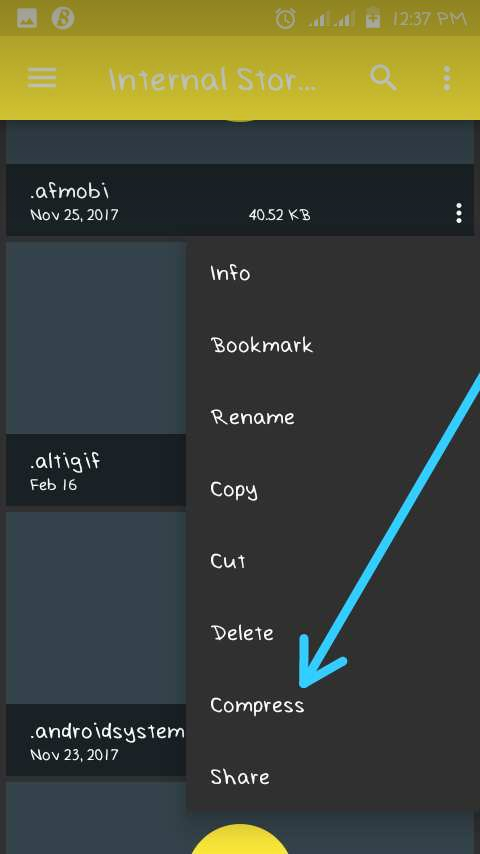
where it could be placed in the app
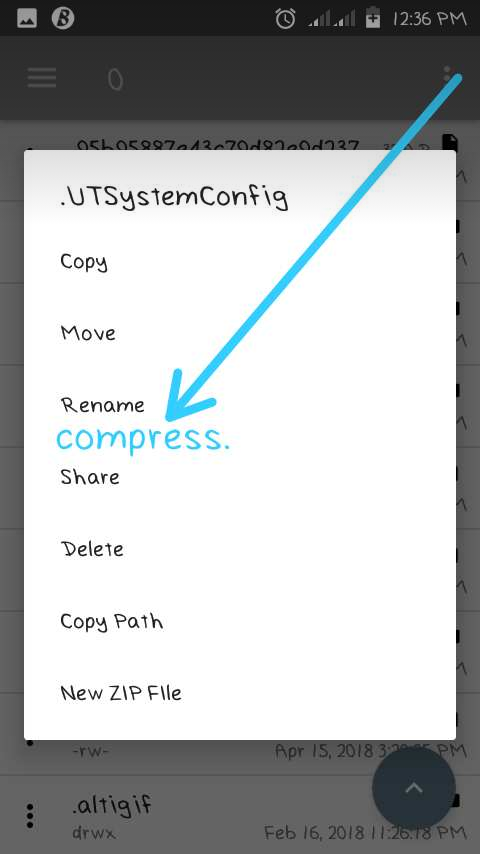
Benefits
Here are some of the benefits if the option could be added on the app.
Themes: Most apps are designed with this feature. This feature may not look compulsory but necessary. When in use of themes. It enlightening the presence of the app to specific attributes. When in daylight light themes could be applied to enhance visuality of the app. And while at night dark themes could be applied to reduce brightness and eyes infection.
Security:this is a feature that allows protection of the files and folders from unwanted hands or keeps users files in privacy.
Search:this is common in most applications. It grant users the access to find hidden files or files that cant be easily located. Search option will display all related files or folders in accordance to what is been inputted on the search bar. This will avoid multiple scrolling and scrolling on the app.
Grid view:it makes display look more attractive and bold to users. Any of the option could b opted for either it grid or list view. Grid view also display alongside it images or icons for easy identification.
Sort by:this us made available to enhance or apply files or folders in alphabetical order, decending or accending order, time of creation, size and so on.
Compress:this is useful in reducing the magnitude or capacity of a file or folder to users choice.
Hi @abdulqudus thank you for the contribution.
This kind of features are considered general / trivial . contributions on this category need to be original/unique to have great impact on the open source community .
why original/unique features : Because, before starts coding, the developer study and analyze similar/alternative apps, so it's pretty sure that the developer knows the basic (trivial) features.
Need help? Write a ticket on https://support.utopian.io/.
Chat with us on Discord.
[utopian-moderator]
Nice one you got here
I'm also a Nigerian and i hail from abeokuta you can check my page