GIMP教程之"浮凸文字" | GIMP tutorial -- Pop up 3D text
Summary: This GIMP(version 2.8.22) tutorial shows how to create pop up 3D text.
That text is the Chinese "chai", it means destroy. The wall is so old, we want to "chai" it, let's start...
result:

步骤1:打开一幅墙壁的图片:
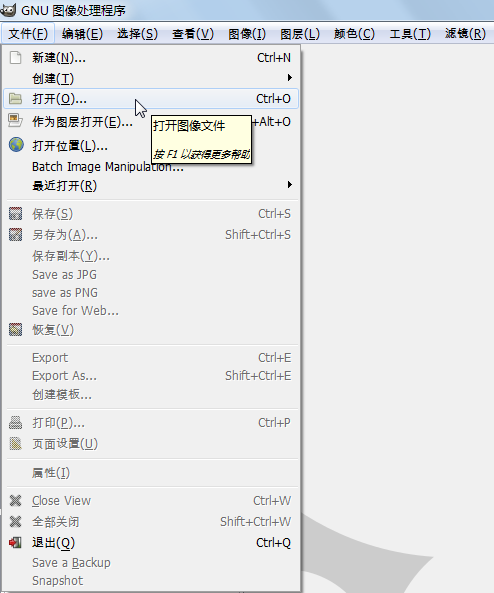

步骤2:选择文字工具,输入“拆”,如下:
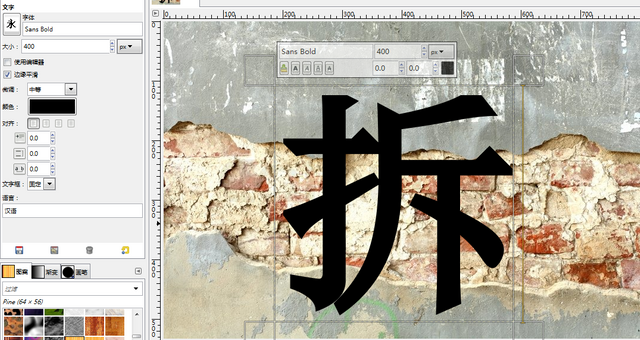
步骤3:选中文字图层,选择Alpha到选区:
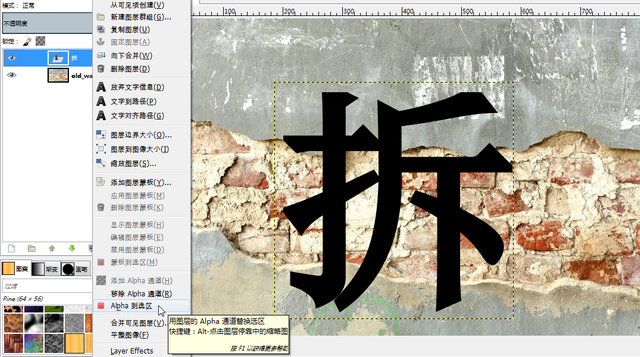
使得文字轮廓被选择:
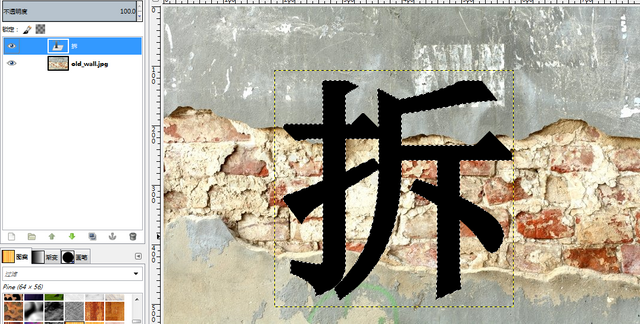
步骤4:选中背景图层,然后复制:
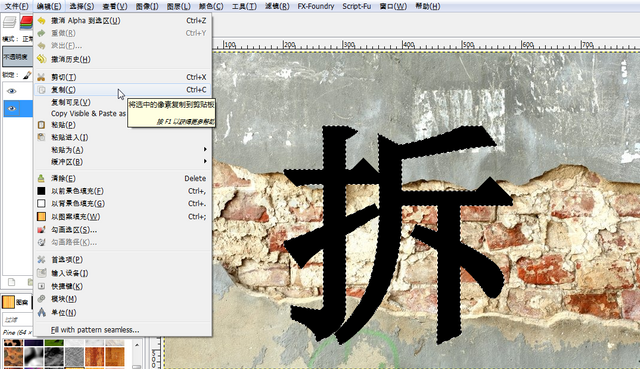
步骤5:按键盘Ctrl+V粘贴复制内容:
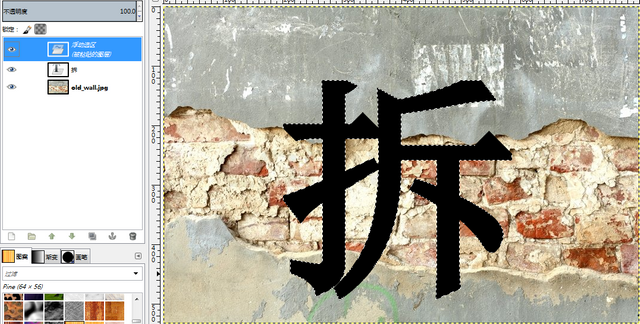
步骤6:选中浮动图层,然后选择到新图层:
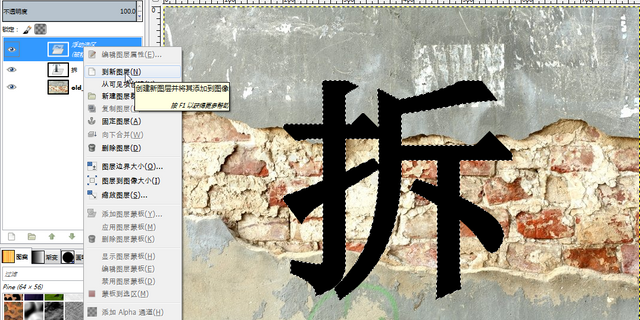
步骤7:选择文字图层,使用Alpha到选区选中文字轮廓:
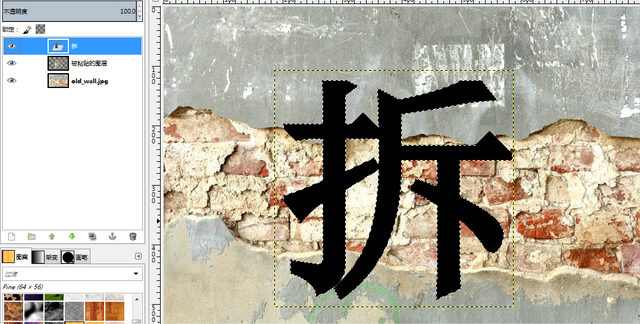
步骤8:选择扩大选区:
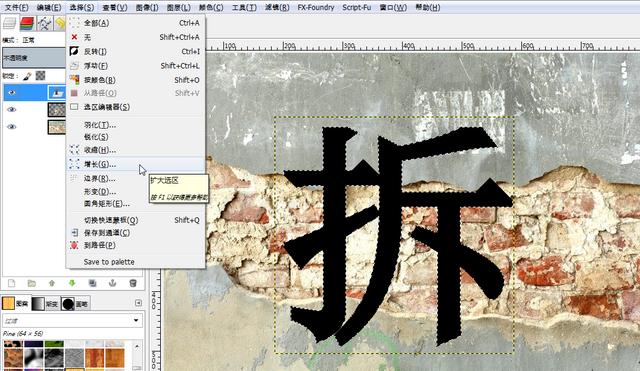
设置如下:
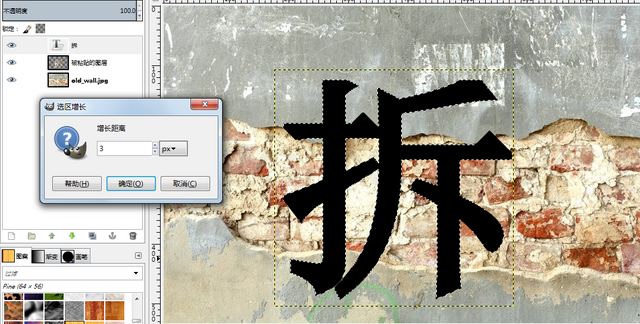
结果如下:
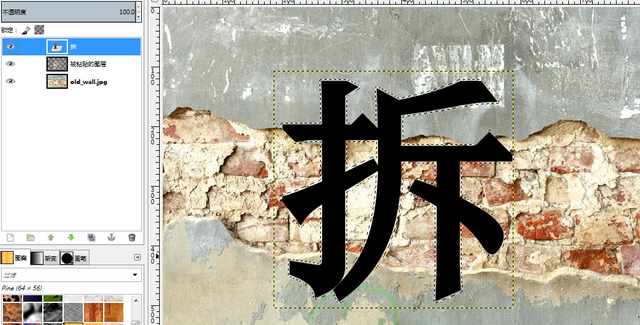
步骤9:新建一个透明背景图层:
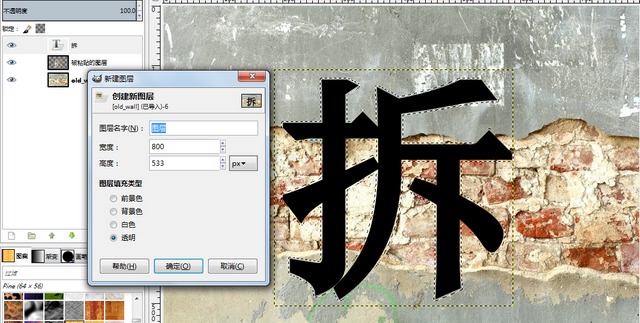
步骤10:选择该新建图层,使用油漆桶填充工具,将选区填充为黑色:
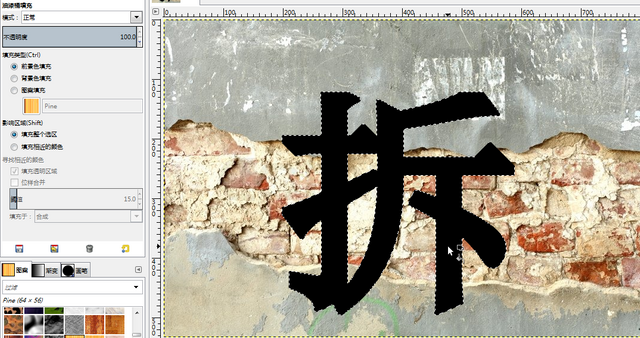
步骤11:隐藏文字图层,并且将图层顺序调整如下:
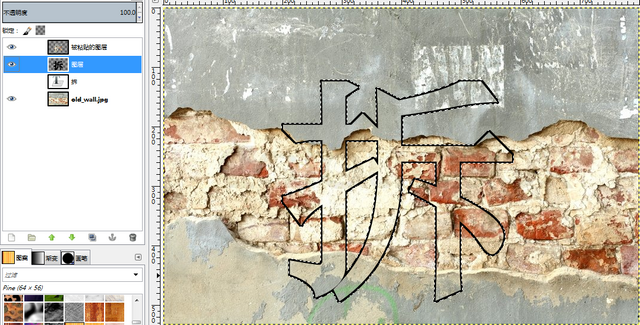
步骤12:摈弃选区:
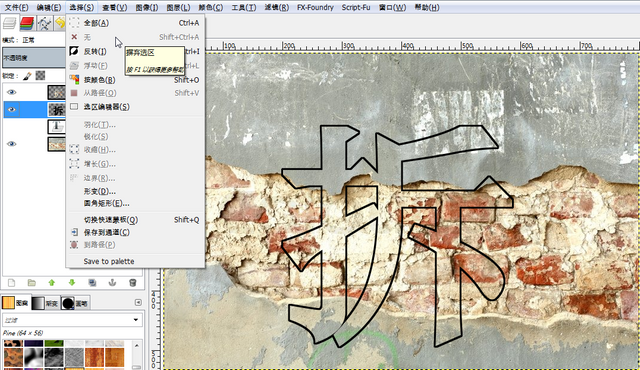
步骤13:选择图层,应用高斯模糊滤镜:
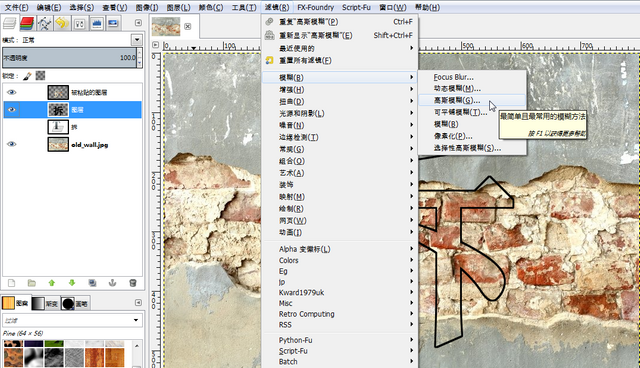
设置如下:
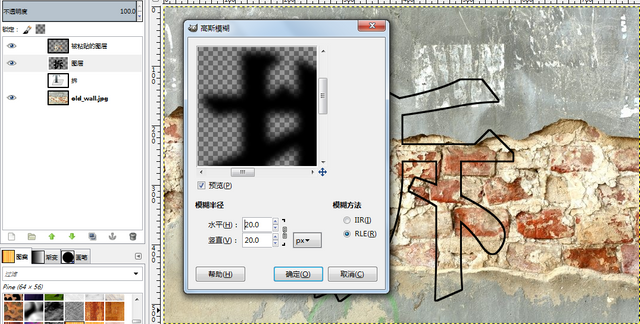
结果如下:

步骤14:选择被粘贴的图层,应用添加斜面滤镜:
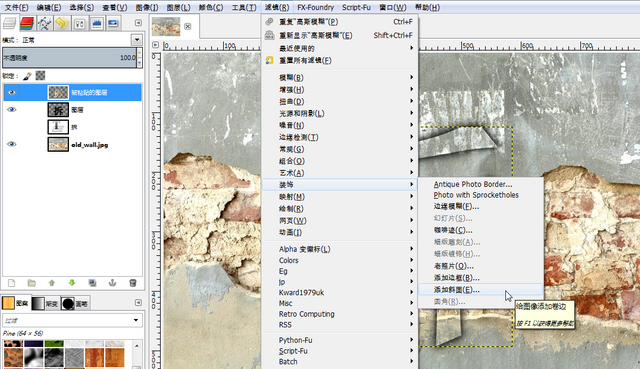
设置如下:
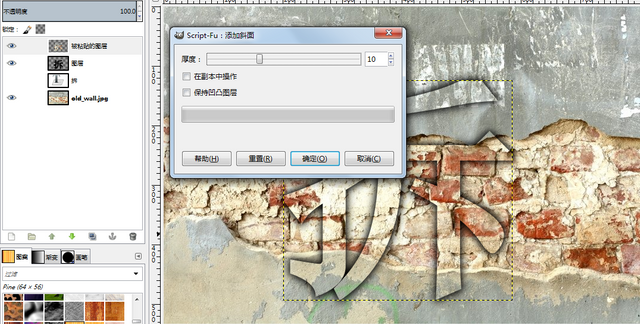
结果如下:

步骤15:选择被粘贴的图层,使用移动工具,稍微向上移动:
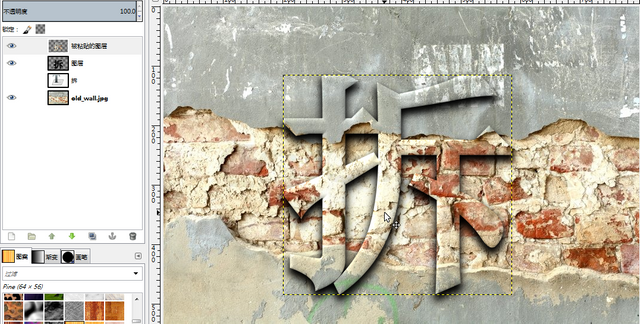
得到最终结果:

Posted on Utopian.io - Rewarding Open Source Contributors
Thank you for the contribution. It has been approved.
You can contact us on Discord.
[utopian-moderator]
@drigweeu, thanks!
Happy new year!
Hey @alanzheng I am @utopian-io. I have just upvoted you!
Achievements
Suggestions
Get Noticed!
Community-Driven Witness!
I am the first and only Steem Community-Driven Witness. Participate on Discord. Lets GROW TOGETHER!
Up-vote this comment to grow my power and help Open Source contributions like this one. Want to chat? Join me on Discord https://discord.gg/Pc8HG9x