[Translation][Spanish] Node.js, from English (1,250 words) [N'41]
Github Repository
https://github.com/nodejs/i18n
Project Details
By definition, Node.js is a Java Runtime Environment (JRE). But it is more than just that. While common JREs function as machine backups that allow users to smoothly run JavaScript on their browsers and applications, this open-source project functions as an app that manages Java code by itself. It's practical uses for developers are endless. It grants an extraordinarily versatile platform for designing code, programs, websites and other applications. And that isn't all: Node provides a virtual facility for testing the proper work of Java-driven programs and devices –and their planned updates–, helping to find bugs, solve errors, fix code and vastly improving their performance.
I believe all the amazing uses of Node are to be considered by themselves and I declare myself a fan of the project. But, besides, I support it for its functionality as a medium for bringing to reality countless creations that can be as good as Node itself. If you can dream it –and code it in JavaScript–, then your imagination is the only limit!The open translation of Node to thirty-three (33) languages proves the advantages of open-source projects when it comes to diversification of knowledge and worldwide spreading of useful tools.
Ahead, there is the link of the program's webpage:
Contribution Specifications
Translation Overview
This is my 41st contribution to Node.js as a translator. For this collaboration, I continued my previous work on Node.js’ version 6 os.md file, explaining the use of operative system-specific features within the program. Also, this is a special ocassion, since with this delivery I reached the 50,000 words collaboration to Node.js, HURRAY! 🎉🎉🎉

Getting into topic, in my last contribution I talked about a series of features of the OS module, specifically the following:
os.EOLos.arch()os.constantsos.cpusos.endianness()os.freemem()os.homedir()os.hostname()os.loadavg()
For this one, I'll continue with that list and make some conversation about constants that are relevant to said module. First off, let's discuss these functions:
os.networkInterfaces(): this feature works as an identifier and descriptor of all interfaces that had been assigned to network addresses. When introduced, the function throws all of these and a the sets of properties of said networks, which areaddress,netmask,family,mac,internal,scopeidandcidr.os.platform(): returns a string identifying the platform of the currently used operating system. Posible values (at the time Node.js' V6 was released) are:aix,darwin,freebsd,linux,openbsd,sunosandwin32.os.release(): returns a string identifying the current version of the operating system that's being used.os.tmpdir(): returns a string identifying the location of the default directory for temporal files.os.totalmem(): returns a string identifying the total amount of system memory of the operating system.os.type(): returns the name of the operating system as specified byuname(3).os.uptime(): returns the time (in seconds) the operating system has been active.os.userInfo([options]): returns information about the current effective user, with POSIX-specific features in said systems.
On this matter, it is important to be emphatic about the necessity of fully knowing the implications and procedures of each one of these features before using them, not only for the impossibility of performing the planned actions, but preventing ending up with unwanted (and/or MESSY) results. That being said, do not feel discouraged if you're an amateur... Just dedicate yourself and you'll catch up! Java can be quite confusing at the begining (I've been working with this translations for almost year and it still to me on many topics). For getting better and overcoming incomprehension, manuals are just great! Without them, we'd be forever looking like...
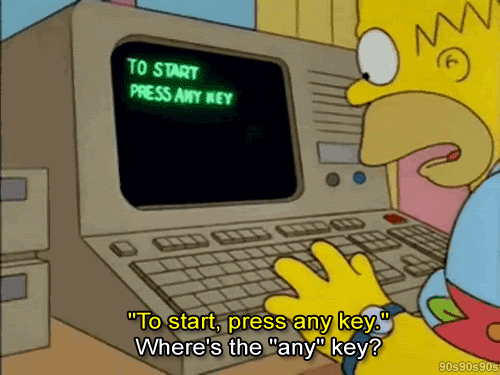
For this contribution, I also began working on the module's specific constants. We'll address them later, but for now I can explain what these are. Constants are values that remain unaltered during the execution of a program! As simple as that. Of course, each of them regulates different assets of said program, but the central concept is that they are quite the opposite of variables, as their values are not "writable" or adaptable in the middle of the execution. Together, they basically constitute the floor of the operations that are about to be performed.
Let me put an easy example for this. In a computing operation, the constants are Superman and the variables are the villians and punks included in all the comics. They might change the course of the history, but will never move Superman.

As I told you, soon enough I'll explain the particularities of plenty OS Java constants, that, as you might have figured out by deduction (from my previous reports) are also called literals!

You can find out more about the aforementioned concepts here:
- https://www.lifewire.com/operating-systems-2625912
- https://www.webopedia.com/TERM/O/operating_system.html
- https://whatis.techtarget.com/definition/POSIX-Portable-Operating-System-Interface
- https://www.webopedia.com/TERM/C/constant.html
- https://www.geeksforgeeks.org/constants-in-c/
- https://www.tutorialspoint.com/cprogramming/c_constants.htm
Thanks for taking your time to read! Expect more information and tips on the next report :)

Work example #01:
English:
The os.tmpdir() method returns a string specifying the operating system's default directory for temporary files.
Spanish:
El método os.tmpdir() devuelve una string que especifica el directorio predeterminado del sistema operativo para los archivos temporales.
Work example #02:
English:
This differs from the result of os.homedir(), which queries several environment variables for the home directory before falling back to the operating system response.
Spanish:
Este difiere del resultado de os.homedir(), el cual consulta distintas variables de entorno que afectan a la carpeta de usuario antes de remitirse a la respuesta del sistema operativo.
Work example #03:
English:
SIGQUIT: Sent to indicate when a user wishes to terminate a process and perform a core dump.
Spanish:
SIGQUIT: Enviada para indicar el momento en el cual un usuario desea terminar un proceso y realizar un volcado de memoria.
Languages
This translation was made from English to Spanish.
I got plenty experience translating and proofreading this project as an Utopian contributor. I collaborate here as translator and Language Moderator of the Da-Vinci/Utopian Spanish translation team. Besides this project, I have experience translating and proofreading The Curious Expedition, Ancap-ch, Byteball Wiki, OroCrm and BiglyBT.
Word Count
- The amount of words translated in this contribution is: 1,250.
Note: This number is the result of subtracting the complete sum of non-translatable content to the word-count Crowdin has done for the period in which this contribution was done.
- The total amount of words translated in this project (as a Da-vinci/Utopian translator) is: 50,918.
Previous Translations of the Project
- Contribution N'01. Submitted on September 13th, 2018.
- Contribution N'02. Submitted on September 15th, 2018.
- Contribution N'03. Submitted on September 17th, 2018.
- Contribution N'04. Submitted on September 19th, 2018.
- Contribution N'05. Submitted on September 21th, 2018.
- Contribution N'06. Submitted on September 22th, 2018.
- Contribution N'07. Submitted on September 23th, 2018.
- Contribution N'08. Submitted on October 1st, 2018.
- Contribution N'09. Submitted on October 8th, 2018.
- Contribution N'10. Submitted on October 14th, 2018.
- Contribution N'11. Submitted on October 15th, 2018.
- Contribution N'12. Submitted on October 18th, 2018.
- Contribution N'13. Submitted on October 21st, 2018.
- Contribution N'14. Submitted on October 24th, 2018.
- Contribution N'15. Submitted on October 27th, 2018.
- Contribution N'16. Submitted on October 31th, 2018.
- Contribution N'17. Submitted on November 3rd, 2018.
- Contribution N'18. Submitted on November 4th, 2018.
- Contribution N'19. Submitted on November 6th, 2018.
- Contribution N'20. Submitted on November 17th, 2018.
- Contribution N'21. Submitted on November 24th, 2018.
- Contribution N'22. Submitted on December 7th, 2018.
- Contribution N'23. Submitted on December 15th, 2018.
- Contribution N'24. Submitted on December 20th, 2018.
- Contribution N'25. Submitted on December 26th, 2018.
- Contribution N'26. Submitted on December 28th, 2018.
- Contribution N'27. Submitted on December 30th, 2018.
- Contribution N'28. Submitted on January 9th, 2019.
- Contribution N'29. Submitted on January 10th, 2019.
- Contribution N'30. Submitted on January 12th, 2019.
- Contribution N'31. Submitted on January 18th, 2019.
- Contribution N'32. Submitted on January 19th, 2019.
- Contribution N'33. Submitted on January 24th, 2019.
- Contribution N'34. Submitted on January 28th, 2019.
- Contribution N’35. Submitted on January 31st, 2019.
- Contribution N’36. Submitted on March 3rd, 2019.
- Contribution N’37. Submitted on March 6th, 2019.
- Contribution N’38. Submitted on April 3rd, 2019.
- Contribution N’39. Submitted on April 16th, 2019.
- Contribution N’39. Submitted on April 16th, 2019.
- Contribution N’40. Submitted on April 19th, 2019.
Proof of Authorship
This translation was made from April 21th to April 23rd, 2019. You can check the translation record in my Crowdin account [here], the activity on the project's Crowdin [here] and a summary of recent additions to the project [here].
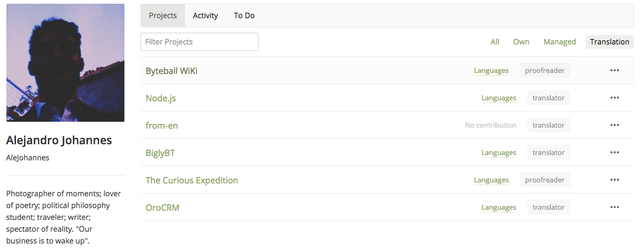

Hi @alejohannes,
Thank you for submitting your contribution!
This is a very interesting project that contains many code values and terms related to computer science. Its difficulty relies on the fact that we must pay a lot of attention to the code in order to deliver the most accurate translation possible.
The overall presentation of your post is great! It is well written and formatted, includes all the basic details, useful examples and concepts.
You delivered an accurate translation. You used the correct vocabulary and you were careful with code values that should not be translated in order to make sure the text keeps its true meaning.
Keep up the good work :)
Your contribution has been evaluated according to Utopian policies and guidelines, as well as a predefined set of questions pertaining to the category.
To view those questions and the relevant answers related to your post, click here.
Chat with us on Discord
Thank you for your review, @marugy99! Keep up the good work!
Hi @alejohannes!
Your post was upvoted by @steem-ua, new Steem dApp, using UserAuthority for algorithmic post curation!
Your post is eligible for our upvote, thanks to our collaboration with @utopian-io!
Feel free to join our @steem-ua Discord server
Hey, @alejohannes!
Thanks for contributing on Utopian.
We’re already looking forward to your next contribution!
Get higher incentives and support Utopian.io!
Simply set @utopian.pay as a 5% (or higher) payout beneficiary on your contribution post (via SteemPlus or Steeditor).
Want to chat? Join us on Discord https://discord.gg/h52nFrV.
Vote for Utopian Witness!
Congratulations @alejohannes! You have completed the following achievement on the Steem blockchain and have been rewarded with new badge(s) :
You can view your badges on your Steem Board and compare to others on the Steem Ranking
If you no longer want to receive notifications, reply to this comment with the word
STOPVote for @Steemitboard as a witness to get one more award and increased upvotes!