RE: [New Project] Smults a.k.a Steem MULti Tag Search
@matkodurko
Re Enhancement idea 1: Yup, your understanding is correct. Pressing 'space' while you are typing the tag will include the space inside the tag, for e.g if you type 'advertisement ' and search, there will be no return results. If you type 'advertisement' exact and search, there will be plenty. Right now I'm still allowing space as a part of the search tag.. But this is an interesting aspect you brought up, I will keep in mind.
Re: Enhancement idea 2: You mean the 'Add adver' text? That's because you typed 'adver'. Whenever you type something, the text 'Add something' will come up as per what you typed, you can press enter to select whatever you typed as tag.
You can click on the 'x' sign to delete individual selected tags.
And also, the search bar doesn't allow for duplicate tags. If you have already selected one 'advertisement' tag and try to input another exact 'advertisement' tag, it doesn't allow.
Thanks for the resteem ;)
No I mean...I type 'adver' cuz I want to use tag 'advertisment'...I used it before already, so it pops up, I click on it and the 'advertisment' tag gets added..so in my mind I want to continue and add another tag...but before I can type someting new, I have to manually delete 'adver'...I'd expect that anything I have currently in "typing buffer" gets deleted once I select some tag with mouse. Hope u get me :)
@matkodurko Somehow I have finally understood what you were talking about =D
I took a look at your idea 1: "press space to enter tag suggestion", unfortunately, there seems to be no easy way to do that in the current display component that I am using. So, you would have to use 'Enter' instead of 'Space' to submit a tag.
And secondly, on your idea 2: "unfinished typing will get 'pushed' to the right after selecting a suggested tag". It didn't happen to me, please look at below:
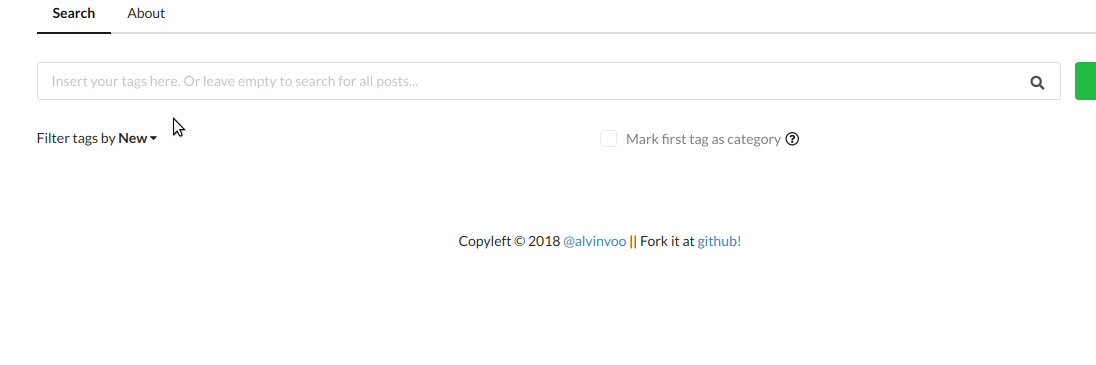
Click here if the image is too small for you.
As you can see from the screencast, when I select a suggested tag, whatever unfinished typing will be gone. =)
I definitely believe what you are saying but I couldn't reproduce it, if you could take a screencast like what I did and show the discrepancy, I would maybe able to reproduce it.
Anyways, I upgraded the application to be able to filter & search by author. My post is here, do check it out! Thanks!