WP Awesome FAQ Plugin Tutorial
Hello you can find some important details about WP Awesome FAQ Plugin;
- What features Included?
- How can you install?
- How to use the plugin?
The plugin allows to create unlimited FAQ Items with Title, Description.
If you need a FAQ plugin, WP Awesome FAQ Plugin is very usefull, you can find install link below.
Firstly, lets look what featues included;
Features Included:
- Title, Description.
- No Post Description Limits.
- Category Shortcode based FAQ
- Window resize auto height
Lets install it...
How to install
- Go to the plugin page ( https://wordpress.org/plugins/wp-awesome-faq/ ), click download button and download it to your local.
- From WP dashboard go to Plugins-Add New-Uploads, select ‘wp-awesome-faq.zip’ file and upload it.
- Activate the plugin
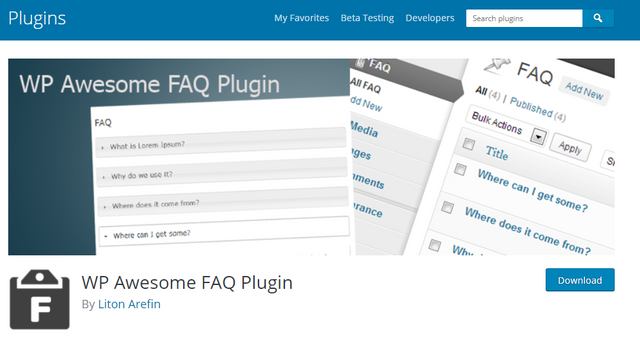
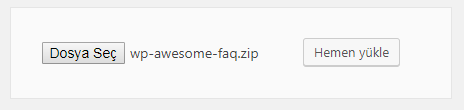
and now it is ready to use but how?
How to use
- After installation you can see "FAQ" item @ admin dashboard left menu.
- In this place add new faq easliy like publishing any post.
- Now your faq is ready but you have to publish it at any page.
- So Create a new page and name it what you want.
- Place this shortcode [faq] in the editor place and publish the page.
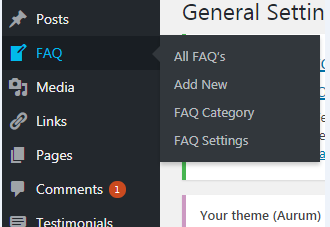
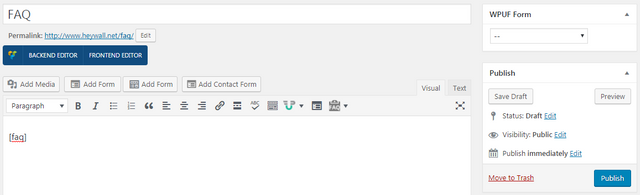
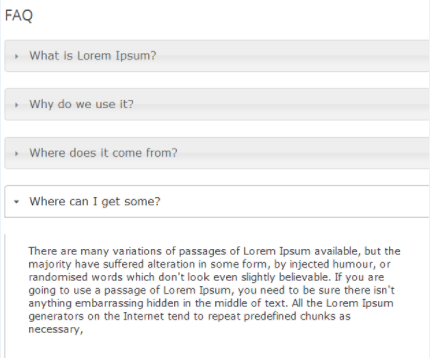
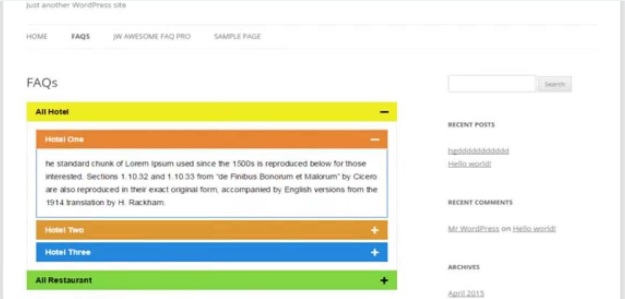
Posted on Utopian.io - Rewarding Open Source Contributors
Your contribution cannot be approved because it does not follow the Utopian Rules.
You can contact us on Discord.
[utopian-moderator]
Congratulations @bilseydin, you have decided to take the next big step with your first post! The Steem Network Team wishes you a great time among this awesome community.
The proven road to boost your personal success in this amazing Steem Network
Do you already know that awesome content will get great profits by following these simple steps, that have been worked out by experts?