MuseScore - Fingerings, Dynamics, Tempo, Barlines, Accidentals, Noteheads
In this tutorial we will be cover a variety of items found under the Pallettes menu of MuseScore2.
What Will I Learn?
- You will learn how to insert fingering markings
- You will learn a workaround for fingering markings placement on a score
- You will learn how to insert and edit dynamic markings
- You will learn how to insert and edit tempo markings
- You will learn how to work with various barline types
- You will learn how to insert and edit accidentals
- You will learn of how accidentals are placed within a bar
- You will learn how to alter notehead shape and type

Requirements
To complete this tutorial learners will need to have the following:
- The software application MuseScore2 installed - https://musescore.org
Difficulty
This tutorial is at an intermediate level.
Description
This tutorial contains two video tutorials. The Pallettes menu contains a large number of unique items that can be used to build a score. Many of these items have specific ways they can be inserted and edited. This tutorial covers six items from the Pallettes menu and shows how to effectively insert and edit them in a musical score.
Learn how to insert fingering markings
Learn a workaround for fingering markings placement on a score
There are a variety of accepted practices for placing fingerings on scores depending on the instrument. I am a violinist and for us fingerings need to be placed directly above the note and above the score. Other musicians may prefer variations depending on what works for them.
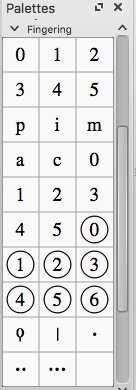
Musescore has what seems to be an oversight in how fingerings are placed. They are inserted directly above the note no matter if the fingering is placed within the staff. If the stem of the note points up it will be above the stem and if the stem points down it is directly above the notehead. This seems to be an oversight as it makes for a very cluttered staff.
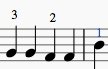
To fix this issue you can do the following: Place your fingering on the note. Click the fingering marking and open the Inspector. Use 'Vertical Offset' to move the fingering marking to the place you wish.
Learn how to insert and edit dynamic markings
In the Pallettes menu you will find a variety of dynamic markings. They can be dragged and dropped in to the score. Musescore allows you to move the dynamic markings around to a location that suits the score. You will see an indicator which shows which note the dynamic is attached to, but you can adjust the actual location to suit. Be sure to keep the indicator line attached to specific location as you adjust as it will change your playback if this indicator is in the incorrect location.
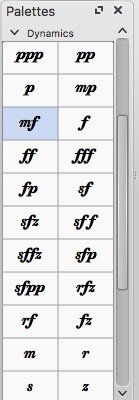
Learn how to insert and edit tempo markings
Tempo markings can be dragged from the Pallettes menu and onto a specific note. Note that tempo markings CANNOT be dropped onto a bar. It needs to be associated with a specific note of the score.
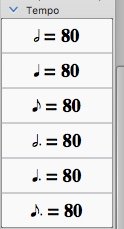
Learn how to work with various barline types
There are a variety of barlines available in the Pallettes menu. The tutorial video shows how to place these into bars. NOTE that the placement of bars will change playback of your pieces.

Learn how to insert and edit accidentals
Learn of how accidentals are placed within a bar
The Pallettes menu contains a wide variety of accidentals to accommodate many musical genres. These can be dragged to specific notes on the score to insert.
NOTE that when an accidental is placed in a bar it will only be applied to that specific note. Any notes that follow within that bar will not be altered. This is not the same with some other notation software which will change all notes until the barline.

Learn how to alter notehead shape and type
In the Pallettes menu there are a variety of noteheads available. These can be dragged to the note you wanted changed. NOTE that more options for noteheads are available to you by selecting the note within the score and going to the Inspector window for that note. Under 'note' there are a variety of options for noteheads.

MuseScore2 is an open source application, which means that it is free for everyone to use. Please consider going to the developers' website and show your support for the project - https://musescore.org
I hope you enjoy this tutorial. If you have any specific questions for me feel free to leave it in the comments of this post and I will do my best to get back to you with an answer.
Cheers,
Video Tutorial
Video #1
Video #2
Curriculum
Learn MuseScore2 Series
MuseScore - Clefs and Time Signatures
MuseScore - Image Capture Utility
MuseScore - Key Signatures and Transpose
Learn VCV Rack Modular Synthesis Series

If you would like to learn how to use the open source modular synthesis DAW VCV Rack then have a look at these tutorials:
Click here for @buckydurddle's guide to VCV Rack
Learn Hydrogen Drum Machine Series

If you would like to learn how to use the open source drum machine Hydrogen then have a look at these tutorials:
Click here for @buckydurddle's guide to Hydrogen
Learn Helm Series

If you would like to learn how to use the open source sound software synth Helm then have a look at these tutorials:
Click here for @buckydurddle's guide to Helm
Learn Audacity Series

If you would like to learn how to use the open source sound recording and editing software Audacity then have a look at these tutorials:
Click for @buckydurddle's Guide to Audacity
Logo - http://tytel.org/helm
Logo - https://www.audacityteam.org/
Logo - http://www.hydrogen-music.org/hcms/
Logo - https://www.vcvrack.com
Posted on Utopian.io - Rewarding Open Source Contributors
This post has been resteemed from MSP3K courtesy of @buckydurddle from the Minnow Support Project ( @minnowsupport ).
Bots Information:
Join the P.A.L. Discord | Check out MSPSteem | Listen to MSP-Waves
Thank you for the contribution. It has been approved.
You can contact us on Discord.
[utopian-moderator]
Thanks @ewq.
All the best,
Bucky
Hey @ewq, I just gave you a tip for your hard work on moderation. Upvote this comment to support the utopian moderators and increase your future rewards!
Hi @buckydurddle, I am not sure if you have been paying attention to the #classical-music category recently, but just in case, I wanted to let you know that the community has been growing pretty quickly in recent weeks. If you are interested, please feel welcome to join the discord group that @bengy created at https://discord.gg/ppVmmgt (there are even a few other violinists there ; -)
Hey thanks @remlaps. Great to hear from you. I sure will join. I just spent the past week at a local music festival for kids. Great time and some wonderful music. Chat soon!
you are so on it. need to start an online school ;)
Thanks @torico lol I don't have time to teach my 'offline' students, let alone the online ones :)
Thanks for the attentions
Bucky
It´s some time ago, when I had to work with MuseScore, and even now I don´t use this great piece of software so often. But I think it´s worth being explained and discussed and therefore I thank you for your really good work with this series. Enjoy your day! Rolf
Thanks so much @rofilm. It is a great piece of software. I wish more people knew of it capabilities.
Cheers
Hey @buckydurddle I am @utopian-io. I have just upvoted you!
Achievements
Community-Driven Witness!
I am the first and only Steem Community-Driven Witness. Participate on Discord. Lets GROW TOGETHER!
Up-vote this comment to grow my power and help Open Source contributions like this one. Want to chat? Join me on Discord https://discord.gg/Pc8HG9x
Nice and informative blog