Know about Firebase, BaaS from Google

Introduction
Firebase is a service from Google. This service known as Back-end as a Service (BaaS). The purpose of this BaaS is to make developer just focus to their Apps, so the don't need to worry about the infrastructure back end. So, As developer we aren’t need to worrying about scaling up (firebase using cloud), security (it’s google guys -_-), support All platform and languages (Android, IOS and Web), and you can just focus to grow your business.
This is the services from firebase:
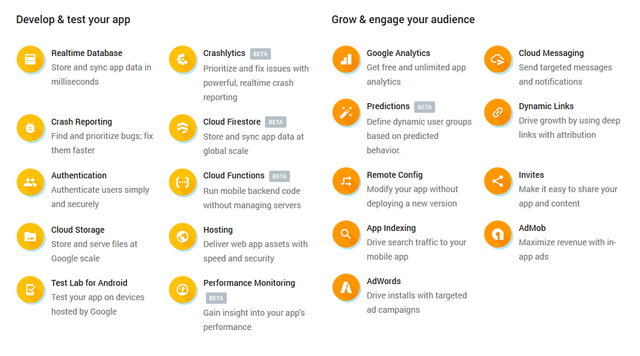
Don’t just read, go to your favorite browser and open https://console.firebase.google.com. After you login, we can make your project. Fill the project form!, choose your country and Click CREATE PROJECT!, and choose the project you have created before!.
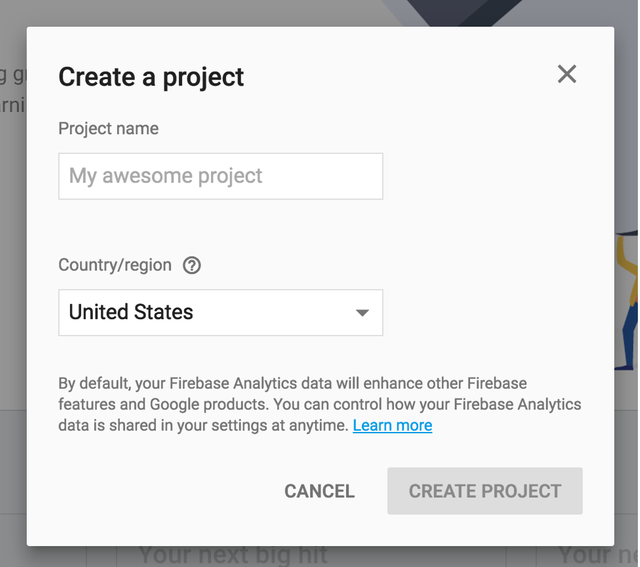
Tadaa, we are in Firebase project dashboard. In the side menu dashboard, we can see five segment of firebase services, they are:
1. Project Overview
In Project overview, we can look how many active user, how many user get error, etc. And In this section we can configure our SDK to our Apps.
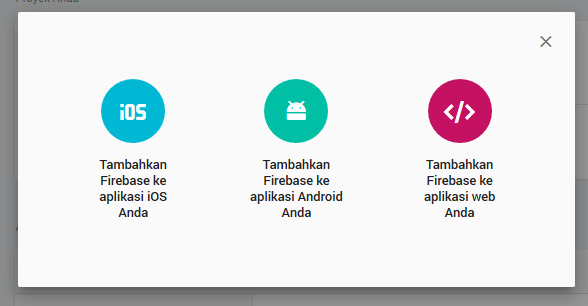
2. Develop
This section will help us to develop our product.
Authentication will help us to make easy login / register system with email & password, Facebook, Twitter, GitHub, and Google Sign-In. This system will allows an app to securely save user data in the cloud and provide the same personalized experience across all of the user's devices.
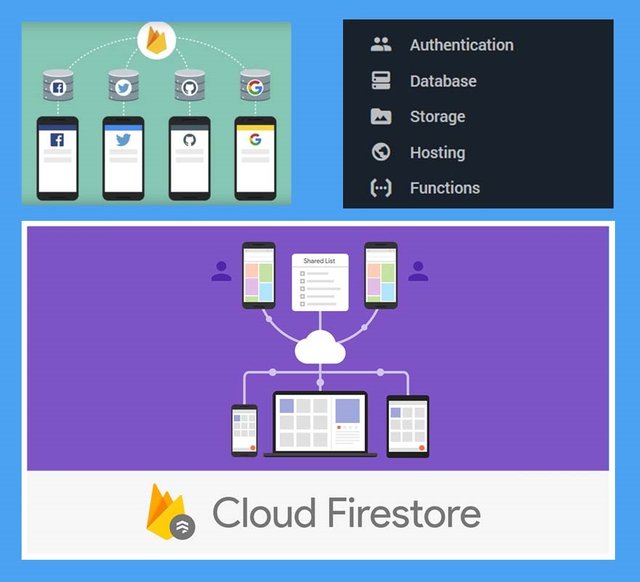
Firebase has two types of database, both of database can scalable, The first one is Realtime Database and the second is Cloud Firestore. The Firebase Realtime Database is a real-time cloud-hosted database with JSON format (No SQL). We can store, update and delete our data and the data will synchronized in real time across connected devices in milliseconds. The data will remain available if your app goes offline, providing a great user experience regardless of network connectivity.
And the Cloud Firestore is a real-time database too. The different is Cloud Firestrore is fully-managed NoSQL document database with good queries function. The Cloud Firestore data model supports flexible, hierarchical data structures. We can store in documents, organized into collections. Documents can contain complex nested objects in addition to sub collections.
The Cloud Storage is a bucket for developer to put our file such images, audio, video, or other user-generated content in here. This service is powerful, simple, and cost-effective object storage service. Cloud Storage add Google security to file uploads and downloads for our Firebase apps, regardless of network quality. We will discuss firebase database letter.
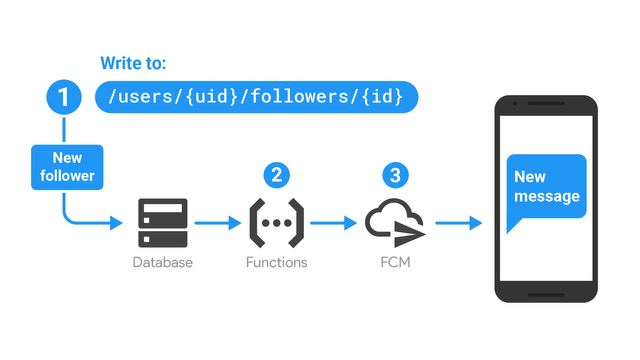
The next one is Firebase Hosting. Firebase Hosting is the service to deploy our web app and static content to a global content delivery network (CDN) with a single command. With Firebase Hosting, we can quickly and easily deploy our web apps with a single command. We can access our web apps with secure domain from firebase.
And the last but not least is Firebase Cloud Function. Firebase Cloud Function provides us to run our code in back-end automatically. The system will response our request and will run our stand alone code in Google’s Infrastructure. So, when the events triggered by our request, the system will run our code. There are six types of triggers:
- Firebase Real-time Database triggers,
- Firebase Authentication triggers
- Firebase Analytic triggers
- Cloud Storage triggers
- HTTP triggers
- Cloud Pub/Sub triggers
For example, We have user, we called Bob. We want send push notification and email when Bob registered to our Apps. Regular way is, we make our code to do save Bob’s data to database, send notification to Bob’s and send email to Bob’s. There will be many code and our user device will run off memory. We can manage our Cloud Function, so when the function triggered on writes to our Database, Cloud Function will run notification function and run our send mail function. And The code will do there job to send email and notification to our user.
3. Stability
Stability section will help our Apps survive with anything could happen. This section will help us to track, prioritize and fix stability issue. When we some error to our Apps, we will get email from firebase.
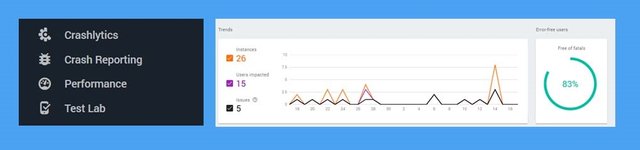
4. Analytic
In this section, we will get insight from firebase what really happen to our Apps. We can look and analyze our user. Google Analytic for Firebase provides free, unlimited reporting on up to 500 distinct events. The SDK automatically captures certain key events and user properties, and you can define your own custom events to measure the things that uniquely matter to your business.
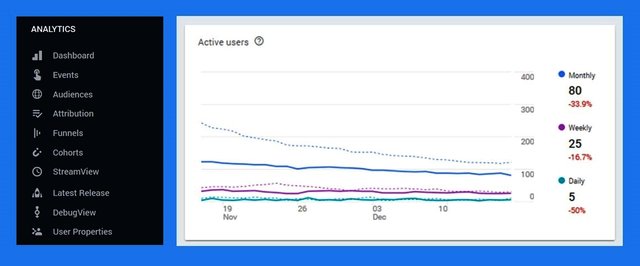
5. Grow
Firebase isn’t just helping us to build Apps, it also provides a set features to help us engaging with our users. With firebase notification, we schedule and send message to our users, event the right users. We can send notification for free to Andorid and IOS. With Dynamic Links, our users can share content with other people, and they can participate in our App. Firebase lunch they new feature called Firebase Predictions. Firebase Predictions uses the power of Google’s machine learning to create dynamic user groups based on users’ predicted behavior. With Predictions, we can make informed product decisions without needing to build an in-house data science team.
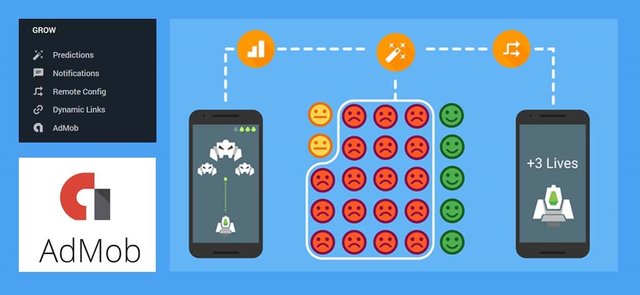
Conclusion
With firebase, we can start our system for free. Firebase hosting comes with free CDN and SSL, all running on the Google Cloud platform. We can use real-time database from Firebse, so our users will get new experience with real-time database. Firebase also provides us a services with super easy to integrate such as : OAuth authentication, File storage, Database backups, deploying with CLI and other.
We can use all of services for FREE!! but (no 100% free) with limitlessness. Firebase have three option pricing, there are SPARK (Free), FLAME ($25/month), and BLAZE (pay as you go). For more information about this price list, you can see this : https://firebase.google.com/pricing/.
Hope this article can help us Grow and help us to make our Apps Faster.
Thank you for reading:)
respecfully,
cakra
Posted on Utopian.io - Rewarding Open Source Contributors
Your contribution cannot be approved because it does not refer to or relate to an open-source project. See here for a definition of "open-source."
You can contact us on Discord.
[utopian-moderator]
Hmm, OK..
But I think Firebase is one of Open Sorce Software according to https://www.firebase.com/terms/oss.html and https://opensource.googleblog.com/2017/05/open-sourcing-firebase-sdks.html.
Thank you for your review, but I hope you consider this again.
Hello,
Firebase itself is not open source.
Open-sourced parts are client libraries and SDKS which is built for Firebase consumers. (It's mentioned exactly like that in the URLS you have sent.)