Introducing goyp; control your phone addiction (feature review and how to use the app)
Introduction

I'm glad I was able to pass some information about phone addiction that has taken over some more important things in the life of many people. I’ve not relented in any way that’s why I’m on it again.
Hello everyone and welcome to another episode of get off your phone intro and promotion.
A few days ago I published an article on using goyp to control addiction. Get a little of the recap. In the first series, I talked about why people get addicted to their mobile phones, and how to know if you are an addict. It doesn’t stop there. I was able to explain, why every addicted person should control their addiction with the goyp app. I wouldn’t want to delve much into the previous series here. However, I would drop the link for you to click, and read yourself. I hope you enjoy reading the article. Here is the link to the previous article of this series
Lest I forget, it’s my custom to say a big shout out to everyone who takes their time to read my blog. I shouldn’t forget to wave. Thank you for your support.
Definition of get off your phone
Get off your phone is an opensource application that one can use to stop or reduce phone addiction. it’s an application that allows people to limit unnecessary phone usage. It helps to overcome procrastination that could be caused by incessant phone usage. The rate at which a lot of people are addicted to their device is high this days. Coming up with app like goyp is a good idea. its a good regulator.
How it works
The usage of goyp is simple. First, you need to download the app from google play store or f.droid. After downloading and installing the app, launch it and allow the first page to pop up. It would display information instructing you to disable Battery optimization.
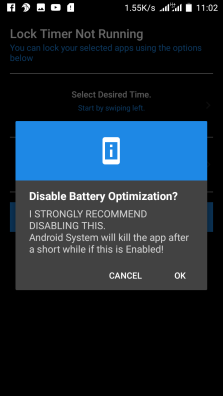
The reason for this is to allow the app you choose to run well and work right with goyp while not in use. From the information displayed on the phone screen, click the okay button. You would be able to access all the apps on your device and disable the Battery optimization. You can then start using the app as you wish. Below are the features of get off your phone.
The features
- Select app
- Currently selected app
- Select desired time
- Select desired state
- Settings: I. goyp notification II. Light theme
- Help
- Recent changes
- Libraries
- About me
Select app
This feature is like a motherboard of a computer system. Without it, the application is not useful. Its where to select which app to lock. When you click on this feature, all the apps on the mobile device would be displayed, and you can select from it.
Currently selected app
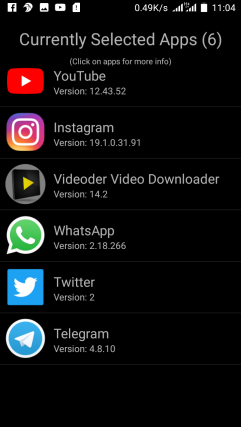
In case you want to check the apps that you selected, this feature would help. It would enable you to view all the apps during and after lock. A click on any recently selected app would pop up a rectangular Box with some features. You can launch the app from there if the time elapses, and you can also check app settings as well.
Select desired time
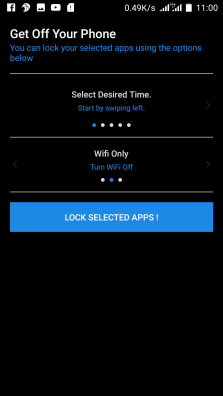
After the selection of the apps you intend to lock, the next thing is to select the time for the app. It is always between 30 minutes and 2 hours.
Select desired state 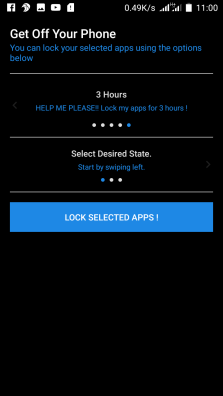
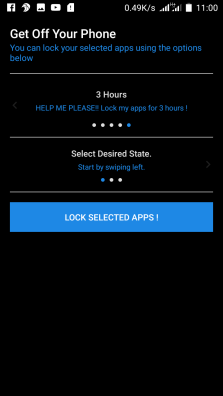
This feature does not have anything to do with the selected app. It deals with the phone Wi-Fi and data. This feature is implemented to allow users to lock their Wi-Fi and data connections. If this feature is toggled on, Wi-Fi/data would be turned off for the remaining time of the lock. This feature is an opportunity to stay away from the internet if need be.
Settings 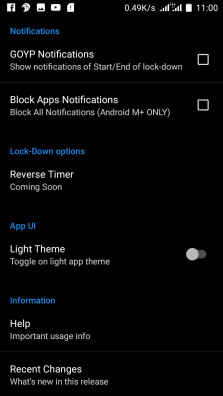
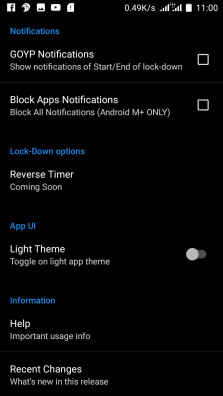
This is the control part of the application that enables users to control the already configured software programs on the device. This feature has five branches.
Notification: Here, we have both goyp notification and block app notification. Users can either enable or disable these notifications. The goyp notification shows notification of start/end of lockdown. Which means when the app is in lock, there would be a popup notification and vice versa. The block app notification is meant to block all notifications. It's for Android M only.
The lockdown option: This part is where users can view the new features that would be implemented. The new feature on that list now is the reverse timer. It’s going to be a fantastic implementation.
App UI: The app UI only have a light theme which is more or less a night and day mode feature. The feature can be toggled on and off depending on the mode preferred by the user.
Information: This comprises of the help and recent changes features. The help side shows the important usage info. Information about the new release and previous changes are available here.
The last part is the LINK which shows what the developer used in preparing the app, and info about the project.
Comparison (Get off your phone and Lock me out)
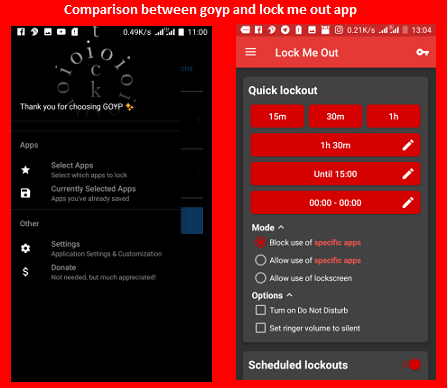 )
)There are many applications for regulating Phone Addiction. I’ve downloaded and installed several apps and ended up uninstalling them. This is because many don’t work as desired. Recently, I came across another application that shares a similar purpose with goyp. Which I use alternatively sometimes. Though they both work fine, there are still some differences. From my experience using the apps, I gathered some few points about them that I would love to discuss. Let’s first talk about the similarities.
Similarities between Lock me out and Get off your phone
The aim and goal of the P.O’s is the regulation of phone addictions.
They both have the capability to lock apps for the desired time frame.
Dissimilarities
When lock me out is used to lock apps, it locks itself as well thereby disallowing the user from accessing it. You would not have access to lock me out app and other applications until time out. This isn’t the same with goyp application. When you lock selected apps, you can still access the app to see the time running and the apps on lock.
Goyp has a feature where you can lock your Wi-Fi and data. You would not be able to use your mobile device for any internet activities during the lock period. This feature is the basic difference I can point out that made goyp more unique.
You can change goyp screen to either day or night mode while you can't on lock me out app. The scheduled lockout feature is what I love most on lock me out app. You can set your phone apps to lock between times. This feature is what I would love to see in the goyp next update.
Conclusion
I've been able to talk about the features of get off your phone and give an insight on how to use it. All the features are simple to understand, and you can use them anytime you want.
Phone addiction is something that shouldn't be allowed to take over your time. You have the power over your mobile device. If you find it difficult to control, goyp is available. The reviewed features above are useful to start with on your journey to stop phone addiction. Its time to be more productive.
If you detect any bug in the app, you can create an issue on Github. Also, if you think you have an idea that could improve the app, you can submit it on Github as well. Working together to improve open source project is key. Let's keep having fun as we adjust our mobile phone addiction with get off your phone application.
Thanks for reading.
This is @ckole (the laughing gas), See you in the next episode.
Resources
All sources are cited and other images are the screen shot from my phone.Series backlink
Introducing goyp app; control your phone addiction
Hello, @ckole!
Thank you for another rather informative blog post about this project. The post is also comprehensive and well-illustrated with relevant graphic content. Well done!
On the content side, I am glad you took my advice and shared valuable insights about the project and the main features described in your review. It is fair to say that you did a really good job, and I certainly enjoyed the comparison with Lock Me Out. The post also contains your personal views and suggestions, and I think that users looking to get started with Get Off Your Phone will find your post rather helpful.
That said, the post did have issues of style and proofreading, but not to the level where it hurt the readability of your text. In conclusion, this is another nice contribution from you, and I appreciate the time and effort you put into your work.
Your contribution has been evaluated according to Utopian policies and guidelines, as well as a predefined set of questions pertaining to the category.
To view those questions and the relevant answers related to your post, click here.
Need help? Chat with us on Discord.
[utopian-moderator]
Thank you for your review, @lordneroo! Keep up the good work!
Hi @ckole!
Your post was upvoted by @steem-ua, new Steem dApp, using UserAuthority for algorithmic post curation!
Your post is eligible for our upvote, thanks to our collaboration with @utopian-io!
Feel free to join our @steem-ua Discord server
Thanks for using eSteem!
Your post has been voted as a part of eSteem encouragement program. Keep up the good work! Install Android, iOS Mobile app or Windows, Mac, Linux Surfer app, if you haven't already!
Learn more: https://esteem.app
Join our discord: https://discord.gg/8eHupPq
Hey, @ckole!
Thanks for contributing on Utopian.
We’re already looking forward to your next contribution!
Get higher incentives and support Utopian.io!
Simply set @utopian.pay as a 5% (or higher) payout beneficiary on your contribution post (via SteemPlus or Steeditor).
Want to chat? Join us on Discord https://discord.gg/h52nFrV.
Vote for Utopian Witness!
Congratulations @ckole! You have completed the following achievement on the Steem blockchain and have been rewarded with new badge(s) :
Click here to view your Board
If you no longer want to receive notifications, reply to this comment with the word
STOP