Great script. Thank you very much.
I have a question though: I'm also using the Chrome Extension "Steemit More Info" ( https://chrome.google.com/webstore/detail/steemit-more-info/dcbpmclnlapbkgkddhencielibcjogcf ). After enabling your script, I get the following error in the extension: "Die Erweiterung konnte den Antwort-Header "content-security-policy" einer Netzwerkanfrage nicht modifizieren, da die Modifikation einen Konflikt mit einer anderen Erweiterung (Tampermonkey) verursacht.". Is there a way for me to edit the script (with the error message I posted) so I can keep using both tools? Thanks in advance.
Hey there!
Maybe I (or better said @mindscapephotos, thank you buddy!) found the solution :)
Go into Tampermonkey:
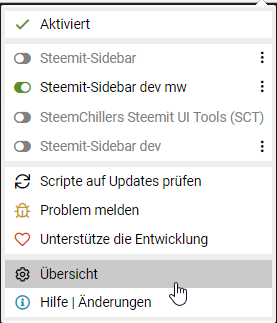
Change the Configuration Mode to "expert"

Then go to Security and change the csp setting to "no"
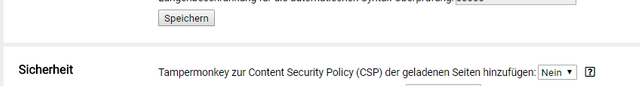
(All pictures are clickable for fullscreen view)
Please tell me if this solves your problems :)
Hi! Thanks for the response. I just tried it, but still couldn't get it to work. So i checked all my extensions and found out that if I turn off the "Privacy Badger" extension in chrome and switch the csp setting to no like you explained it works!
Thanks, now I'm all set. ;)
Hey there!
Unfortunatly I'm not sure why this error would appear. But I will look into it as soon as possible! :)
Thank you! Don't stress yourself though, I'm probably one of very few Steemers, who use both tools. Might also just be a problem on the Chrome extensions end.
Ah I just saw the message myself! I always thought it would be an error in the javascript console and couldn't reproduce it^^
But it seems very likely, that this is noch an error on my end. (I'm glad to be proven wrong! )
Are you experiencing any problems or features that wouldn't work for you? (besides the message)
Because it looked somewhat fine on my end, but I haven't tested Steemit More Info without tampermonkey, so maybe I'm missing obvious things...
Hi! Well, if I enable the script and the plugin both do not work at all anymore. Your script just shows the username box with my name, but it doesn't load the side bar. And it does not show any features of the chrome plugin anymore. Below the error message in the plugin I can click on "Ansichten prüfen: Hintergrundseite" and it shows this:
Don't know if this helps, I have no clue about programming. ;)
Ok, thank you!
I will have to investigate this further than...
PS: It's only a matter of time until the sidebar has all the features and even more than "steemit more info" ;)
This would be the plan B solution :D