How to create queries and use group, count, and sum functions to summarize query information on OpenOffice Base
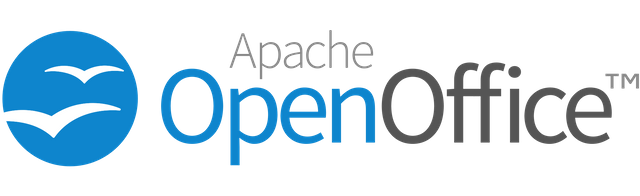
Apache OpenOffice is the leading open-source office suite software for word processing, spreadsheets, presentations, graphics, databases and more. More Information
What Will I Learn?
In the video I give an explanation how to create Query and using group, count, and sum function in OpenOffice base.
- You will learn to create a query.
- You will learn how to summarize your table information in the formation of queries
- You will learn to create a query and use Group, Count, and Sum function on the database query
- You will learn to connecting your table to your query.
What is OpenOffice Database?
Openoffice.org base or known as BASE alone is software to manipulate and manage the database. Making data input, as well as manipulating and making reports can be done with this BASE.
What is Query?
Query is an extracting data from a database and displays it for further "processing".
Based on some sites i visited, the query can be interpreted as below for detail
Queries are the database equivalent of filters in a spreadsheet. Just as a filter can limit and reorganize the information displayed in a spreadsheet, so a query limits and reorganizes the information in a database. Either can be an efficient way of finding the information you want, especially when you're dealing with thousands of records. Of course, in the hands of an expert, queries can be far more precise and complicated than a filter, but, if you are using OpenOffice.org Base, then the analogy generally holds true, although queries are slightly more complicated than filters to set up. When saved in Base for long term use, a query becomes a view. Source
Or you can read Wikipedia for more information.
Requirements
- System Requirements : Program Install Support Install and Uninstall
- System Requirements : No special requirements.
- OS Support : Windows (XP, 2003, Vista, 7, 8 and 10) GNU/Linux (x86 and x86-64, RPM and DEB based Linux distributions) Mac OS X (x86-64 only)
Information
- Website & Download: https://www.openoffice.org/
- Type : Office suite software
- License : Dual-licensed under the SISSL and GNU LGPL
- Operating System : Linux, OS X, Microsoft Windows, Solaris
- Platform : IA-32, x86-64, PowerPC, SPARC
Difficulty
Intermediate
Description
Apache OpenOffice is the leading open source office software for word processing, spreadsheets, presentations, graphics, databases and more. It can be downloaded and used completely free for any purpose. In the video below, I explain how to create a query and use the group, count, and sum function on the query we will create.
In the video tutorial i use some tools, you can see the explanation below :
Benefits Group Function : Grouping is useful for selecting each of the same data and combining it to 1 data only.
Benefits Count Function : Count is useful for summing the same data and converting it into numbers.
Benefits Sum Function : Sum is useful for summing all the numbers in a single column.
Little additional explanation
The photo above shows the contents of the database table I have. this photo shows details of product sales data to each province
The above photo shows the Data I have compiled.
In the first column named "Numb of Products", there I summarize the names of the names of the fruit on sale and add up the number of times the sale occurred from each province.
For example : There are 8 times the sale of fruits to batamand in the second column named "Location". I just summarize the number of sales that occurred in each province then collect into only 1 data only.
For example : There are 5 times sales data to Bali. then I summarize it into 1 sales data onlyIn the third column, I add up how much stock sales each item into 1 sales stock data only.
For example: How many times the sale of Guava fruit with stock above 50. then I add up all the amount of stock sales.
Video Tutorial
Curriculum
If you want to learn more about OpenOffice, I have uploaded my previous video, you can see below :
- Apache Open Office learn to create relationship on OpenOffice Base
- Apache OpenOffice learn to use Mail Merge
- Apache OpenOffice Formula learning (1)
- Apache OpenOffice Formula learning (2)
- And if you want to know more of tutorials you can directly see on my profile
Posted on Utopian.io - Rewarding Open Source Contributors
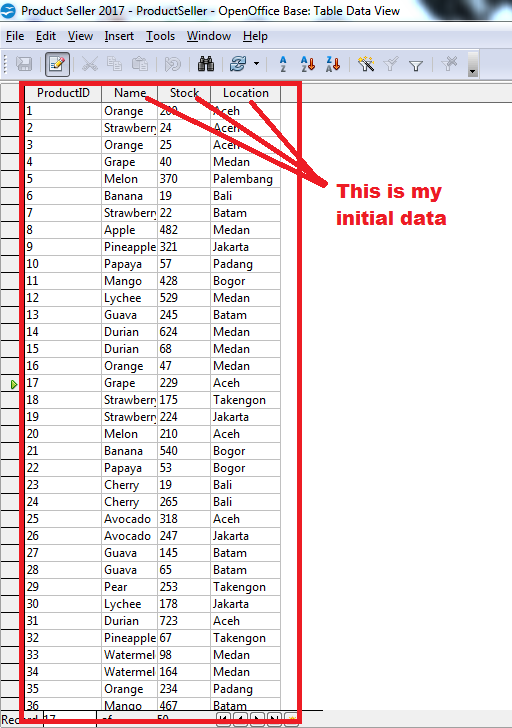
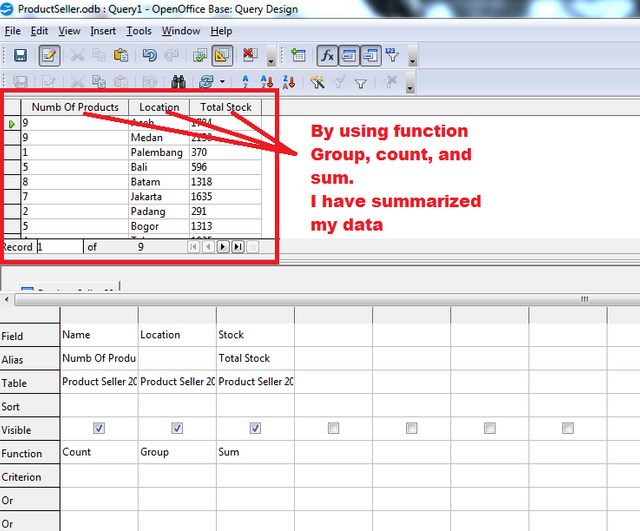
Thank you for your contribution. It has been approved.
Need help? Write a ticket on https://support.utopian.io.
Chat with us on Discord.
[utopian-moderator]
Thank you mod
Hey @darsondrew I am @utopian-io. I have just upvoted you!
Achievements
Utopian Witness!
Participate on Discord. Lets GROW TOGETHER!
Up-vote this comment to grow my power and help Open Source contributions like this one. Want to chat? Join me on Discord https://discord.gg/Pc8HG9x
Resteemed your article. This article was resteemed because you are part of the New Steemians project. You can learn more about it here: https://steemit.com/introduceyourself/@gaman/new-steemians-project-launch
@gaman is on the @abusereports blacklist for being a bad Steemian! Bad spammer, bad!
Thank for your attention @abusereports :)