Document Translate With Google Drive
Google drives not only as a data storage medium but also provides document translators through Google Drive. Google Drive not only can save files, but can also edit documents. One of them translate.
The first thing we do first open gmailnya account, continue to go to google drive
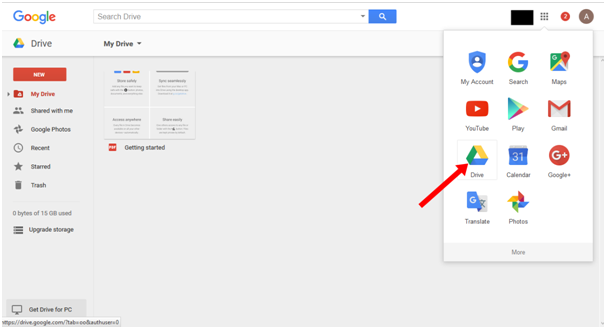
After entering google drive, directly upload the file you want lo translate. Lo can create a new folder if you want to combine your data into another data, or directly upload new files. Drag the file you want to lo translate to google drive. Wait for the upload is complete.
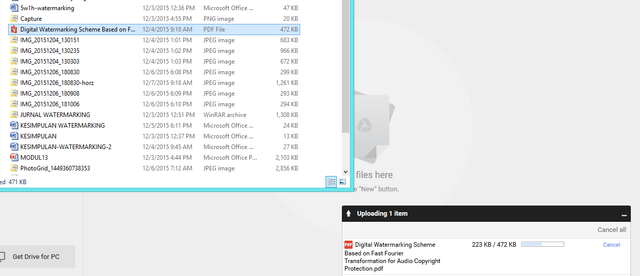
When finished uploading, right click and click Open With. Then click Google Docs.
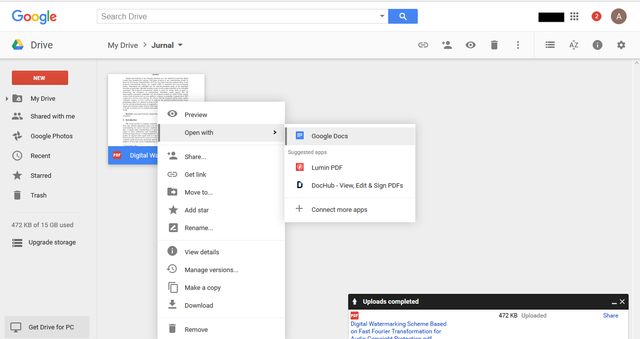
Once the document is open, click Tool in the top toolbar. Select Translate Document.
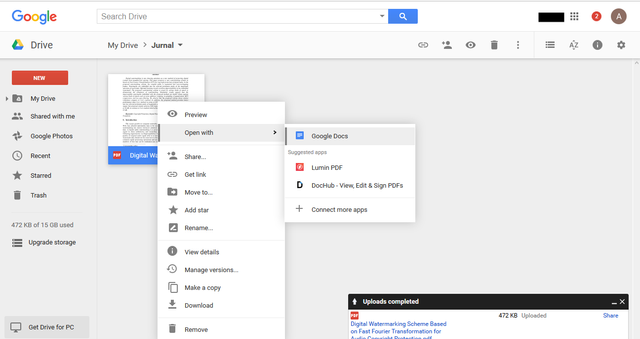
Once the document is open, click Tool in the top toolbar. Select Translate Document.
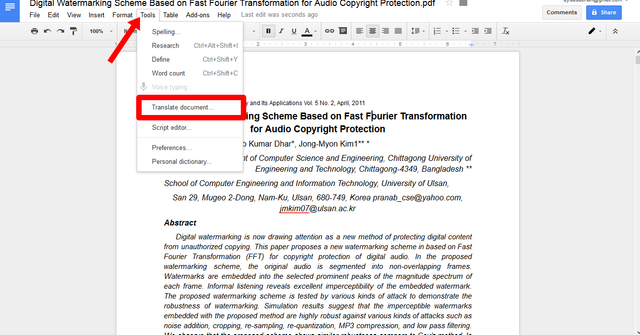
Just choose the document you want to be translated into what language. For example I want to translate to Indonesia.
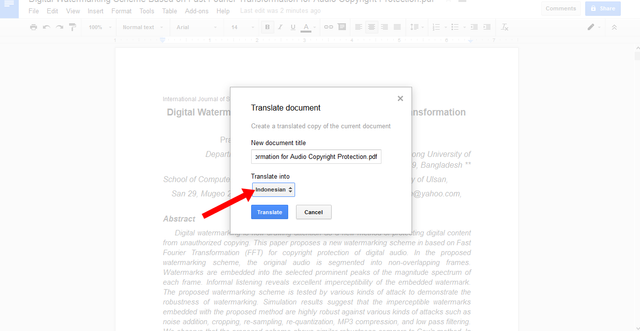
This is a document view that has been translated. Stay lo save, do click File and click Download. Choose deh type format, going to PDF or to Word, and others.
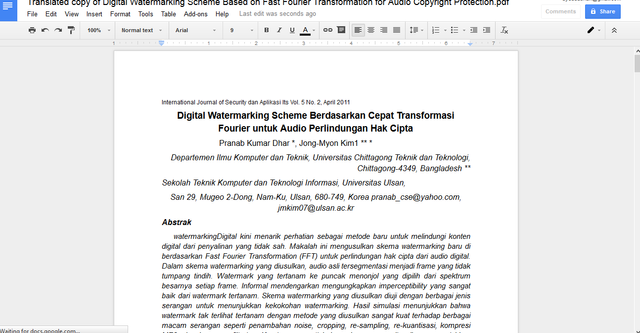
Well your document is finished in translate. Do not need to lo kopas all datu books to Google Translate. But still wrote a rich translator tool gini gramaticalnya less good. Must be dizzy read the translation that is not organized. So yes it can be lo perbaikin little. To translate the document also can not google google drive. Usually who likes to translate through google drive let all save the document. But if you do not need to save to google drive, you can use Google Translate.
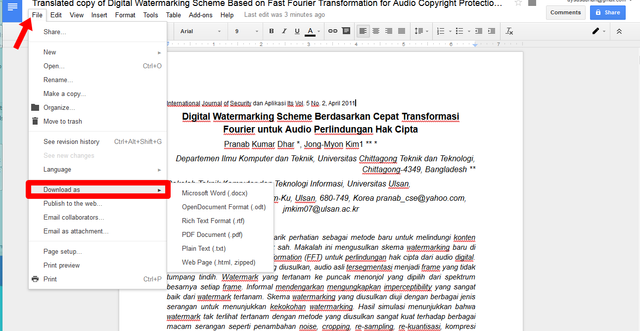
The way you go to https://translate.google.com/ continue to click Translate Documents under the translate box.
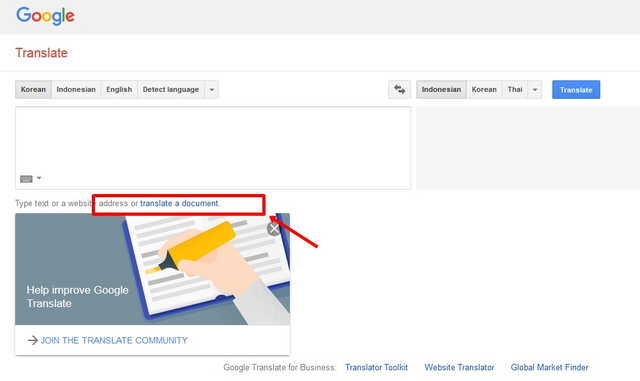
Then lo select the document by click Browse.
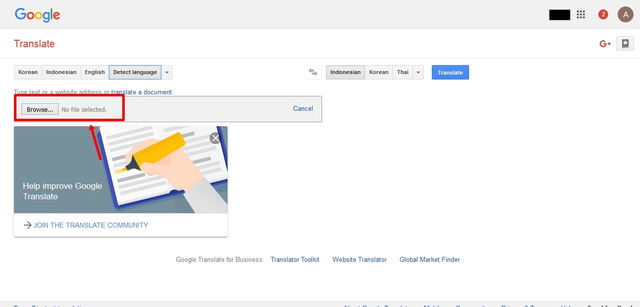
After the document has been selected, you can select what language for translation, then lo stay click Translate.
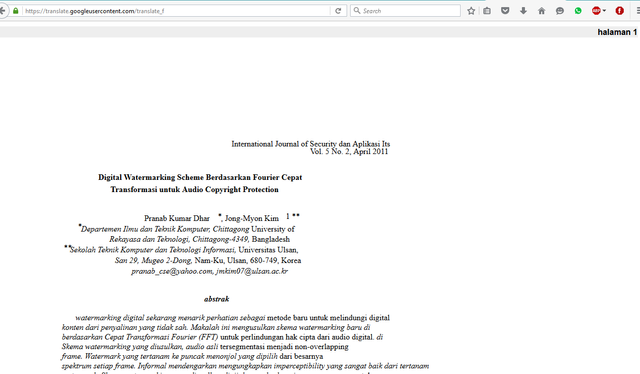
NOTE:
Weaknesses way tanslate pdf english to the above that is not able to translate pdf files more than 10 pages. If you have pdf documents or international journals and want to retain the form of layout when it is transcribed, I suggest using this way How to translate pdf files and english word that has many pages. In addition to maintaining the layout, it can also be used to translate document files more than 10 pages.
In the way of three common translate to cause your computer hangs because working with internet-connected applications that are very heavy, especially if it consists of many pages.
The translate speed of a document depends on the internet network connection and the number of pdf file pages.
How easy can i do ?? A few articles on how to translate pdf file english may be useful.
Well this document is already in translate in Google Translate. Different yes? And can not save to PDF format or another
Your contribution cannot be approved because it does not follow the Utopian Rules.
You can contact us on Discord.
[utopian-moderator]