SteemShutter: You can crop your photos now!
Github Repository: https://github.com/WSSCreativeDepartment/SteemShutter-with-MemeMaker/tree/master/Shutter%203
I am more than happy to announce:
SteemShutter can crop your photos!
The latest version is about to be able to download from the App Store tomorrow. The same version is already on Github, you can download the project files by clicking on the link on the top of this post.
The coding of the cropping tool wasn't so hard as I expected, but now my interface builder looks kinda messy. However, everything works perfectly, I added a few more fixes, and SteemShutter slowly becomes a powerful tool for Steem photography and memes. Unfortunately, for now, only for iOS, I am trying to build it for Android, if anyone would like to help with that, you are more than welcome.
What's new in version 1.50?
Signature beautified - After adding Meme Maker I learned how to add a stroke (text outlines) to the letters and I used it with the signature in Signature Creator. Before saving your photo with your signature on it, you don't see the difference, but you can see it on the saved photo. Now you can make completely light photos without fear that your signature won't bee seen.
Cropping tool added - Cropping tool is very simple. I thought a lot how to do it. When you take a photo with SteemShutter, you can press the "Crop" button and you are re-directed to "CropView". Inside the "CropView" you can zoom and move your photo by two fingers (pinch and pan gestures). There is a little frame and when you tap "Crop" everything outside that frame disappears. Press "Next" to take cropped image back to the "PreviewView" so you can edit and save it.
A trick...
You can crop a photo more times to get exactly what you need by combining the "Rotate" button and cropping tool. Our little cropping frame has always the same orientation and size but you can rotate your photo if you need to crop some upper or lower parts, then rotate it again after cropping. The whole process can be done numerous of times on the same photo. It is kinda fun!


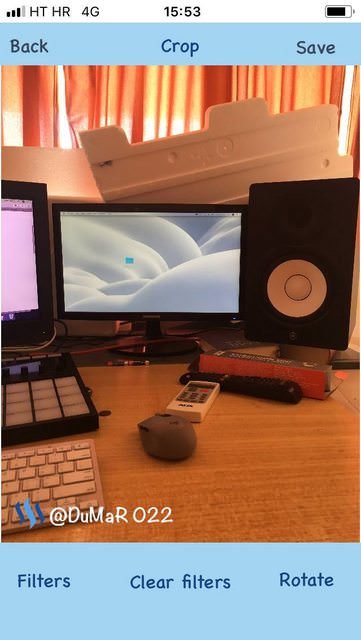
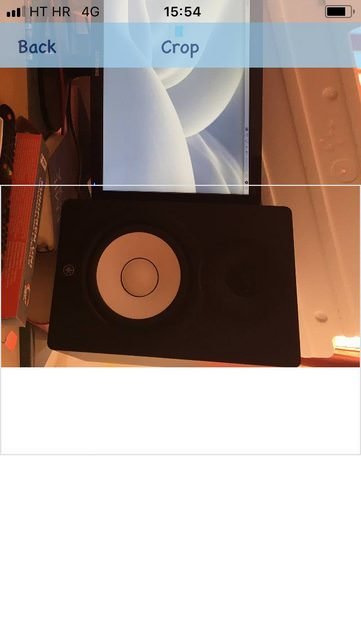
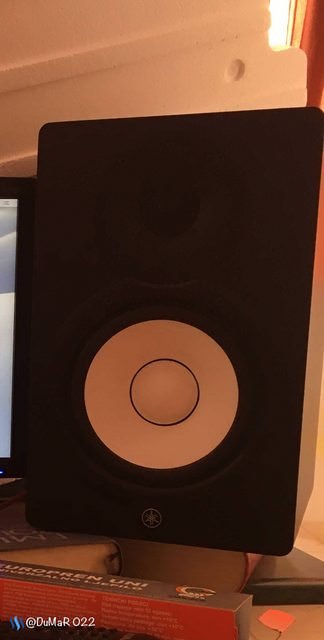
Now, let's remember the SteemShutter history:
13 days ago: SteemShutter on the App Store!!!
After two months learning how to make an iOS app, I presented the SteemShutter.
7 days ago: SteemShutter Update on App Store: Great improvements and fixes
After the first feedback from the users, I made the first update, completely changed the design and added "Tap to Focus" option, added more photo filters and placed those filters in the picker.
4 days ago: I added a Meme Maker to the SteemShutter
I created a simple Meme Maker. You enter the Meme Maker through the SteemShutter, but you can import any photo from your photo library and make a meme of it, then save it back to the library. Two text fields and a bunch of different fonts, all you need o make a creative meme.
SteemShutter - iOS camera app inspired by Steem Blockchain.
Make awesome images by upvoting what you see!
Buttons designed by @svarozich! :)
Great little add-on! I love it... Some serious development is going on here!
Have you tried it? On someone's iPhone?
I didn't. Believe it or not, no iPhones near me... Not anyone of my friends have an iPhone, and I'm proud of them hahah :D
I am patiently waiting for Andorid ;)
You are doing a great job, my friend!
Thanks! New improvements are coming! If you have some suggestionsnor ideas...
Thank you for your contribution. A nice little update to the project. Commenting the code would be good for people going through your code.
Your contribution has been evaluated according to Utopian rules and guidelines, as well as a predefined set of questions pertaining to the category.
To view those questions and the relevant answers related to your post,Click here
Need help? Write a ticket on https://support.utopian.io/.
Chat with us on Discord.
[utopian-moderator]
Thank you very very much
Hey @dumar022
Thanks for contributing on Utopian.
We’re already looking forward to your next contribution!
Contributing on Utopian
Learn how to contribute on our website or by watching this tutorial on Youtube.
Want to chat? Join us on Discord https://discord.gg/h52nFrV.
Vote for Utopian Witness!