I Made A Worker Proposal Over Bitshares, Please Vote Me :) BitsahresBE and Quasar. How To CLI Wallet and Voting
Request for Voting on Bitshares worker:-
Hello Steemmates, I just started a new worker proposal in which i will be building a Bitshares Mobile Block Explorer with a powerful framework Quasar. I will be using and Bitshares Block API to create the app. You can take a look at my proposal. So Bitshares have a great way so it can actually fund it's worker (individuals as well) that will do something for Bit shares Technology. So please vote my proposal so i can create an amazing project for Bitshares.
update_worker_votes "your-account-name" {"vote_for":["1.14.125"]} true
You can find more details below...
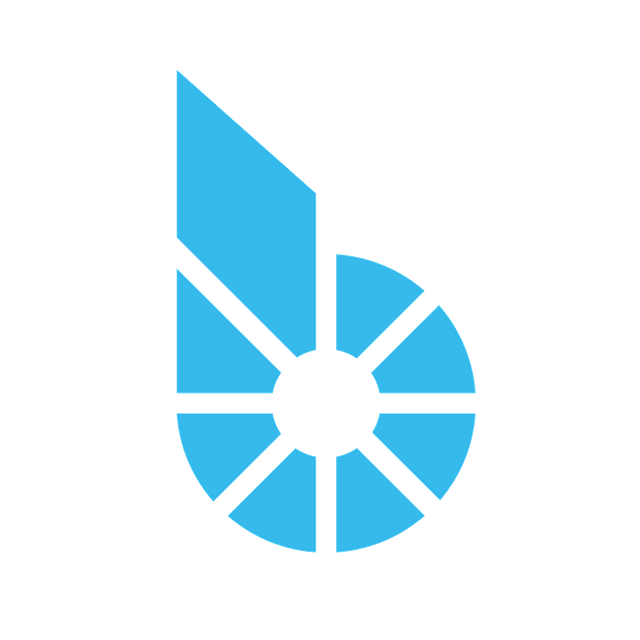
src
How to Run CLI Wallet:-
Please follow these official step to download and make the CLI Wallet works :- Official link If you stuck where i does, then I am writing Easy to follow steps to run CLI Wallet ( On Windows) and for others it might be very much same but i recommend following official one.
1: After Downloading pre-compiled binaries from here (zip file for windows)
2: Extract the zip file.
3: After extracted go to directory with terminal(Not Powershell) by cd command.
4: In terminal you have to Set SSL certificate to use public node, Download this (Mozilla CA certificate in PEM format) then RUN
set SSL_CERT_FILE= d:/cacert.pem
Make sure to use exact path to set pem file.
5: Now run cli_wallet.exe from terminal with public node.
./programs/cli_wallet/cli_wallet -s wss://bitshares.openledger.info/ws
e.g.: [Path] -s [Public_Node_Url>]
6: The wallet is new so you need to set password for it, Run
set_password [Password]
without any braces.
7: The wallet is in lock state, Run
unlock "supersecretpassphrase"
unlock [Password]
8: Now you can either import a custom wallet with import_key command, You require wif for this and you can find it inside your bitshares dex Settings >> Active Permissions >> Click on Key that you can is visible there. >> Click on Show button.
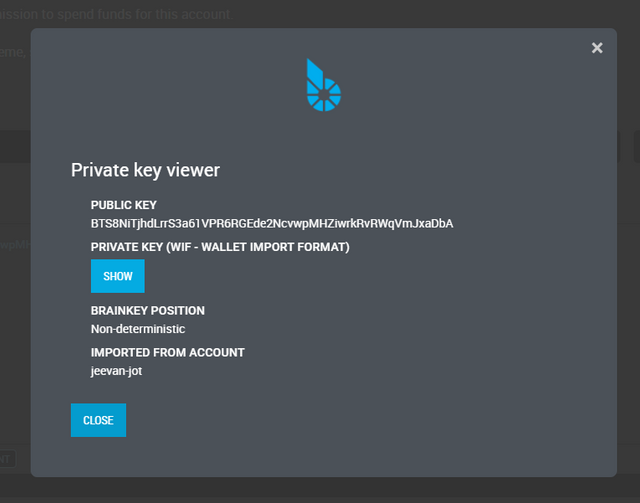.png)
The command will be executed in CLI Wallet like this: import_key account_name_or_id wif_key
OR
You can also create new wallet from the CLI Wallet commands
But i prefer GUI by going to Bitshares Online DEX and click on Create Account
and then import it.

How to Vote:
Inside running the Cli Wallet, Run
update_worker_votes "your-account-name" {"vote_for":["1.14.125"]} true
That's all folks, Thank you for your support.
I will post the project progress once or twice a week with a Github link to follow project.

Proposal Description link
Wallet Official guide link
Bitshares Repository link
Bitshares online API link
Bitshares Cli Wallet (Pre compiled) link
Thank you for your contribution. The proposal looks great and we would like you to start working on it as soon as possible. After going through the contribution, it feels that you need to work on for the proposal.
As a development contribution, we actually look for substantial about of development and for tutorials contribution the concept should clearly explain, which should be improved for your next contribution.
Your contribution has been evaluated according to Utopian policies and guidelines, as well as a predefined set of questions pertaining to the category.
Need help? Write a ticket on https://support.utopian.io/.
Chat with us on Discord.
[utopian-moderator]
Thanks for reviewing it, i will keep in mind from next contribution.
Thank you for your review, @codingdefined!
So far this week you've reviewed 12 contributions. Keep up the good work!
Hi @genievot!
Your post was upvoted by @steem-ua, new Steem dApp, using UserAuthority for algorithmic post curation!
Your UA account score is currently 2.303 which ranks you at #18856 across all Steem accounts.
Your rank has dropped 676 places in the last three days (old rank 18180).
In our last Algorithmic Curation Round, consisting of 271 contributions, your post is ranked at #262.
Evaluation of your UA score:
Feel free to join our @steem-ua Discord server