Turkish Translation of Adblock Plus - Part 9 (658 words translated)
I continue to contribute to the Adblock Plus. I translated 658 words in this part. You can see some examples down below and you can find my works from my profile.
My Crowdin Profile Link: https://crowdin.com/profile/gokaykayki
My previous works are in here
- Turkish Translation of Adblock Plus - Part 1
- Turkish Translation of Adblock Plus - Part 2
- Turkish Translation of Adblock Plus - Part 3
- Turkish Translation of Adblock Plus - Part 4
- Turkish Translation of Adblock Plus - Part 5
- Turkish Translation of Adblock Plus - Part 6
- Turkish Translation of Adblock Plus - Part 7
- Turkish Translation of Adblock Plus - Part 8
What is Adblock Plus?
Adblock Plus is a free extension that allows you to - among other things - block annoying ads, disable tracking and block domains known to spread malware. Available for Android, Chrome, Firefox, Internet Explorer, Maxthon, Opera, Safari and Yandex, Adblock Plus uses filters that you choose to block all unwanted elements.
AdBlock Plus Links
Before my translation
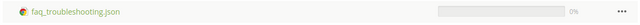
When I finished
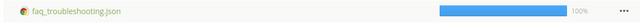
And translation graphic
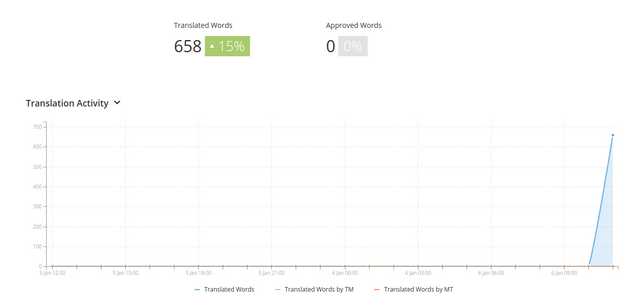
Examples from my work of this part
- It could be that a malicious extension in your browser injects ads into webpages. Please read this guide how to detect such extensions and get rid of them.
Tarayıcınızdaki kötü amaçlı bir uzantı sitelere reklam ekliyor olabilir. Lütfen bu tür uzantıların nasıl tespit edilebileceği ve kurtulabileceğiniz hakkındaki bu kılavuzu okuyunuz. - Click the "Menu" button (for Mac OS X / Linux, "Tools"), select "Extensions" >> "Manage Extensions".
"Menü" düğmesine (Mac OS X / Linux için "Araçlar") tıklayın, "Eklentiler" >> "Uzantıları Yönet"i seçin. - Make sure Adblock Plus is enabled.
Adblock Plus'ın etkin olduğuna emin olun. - Remove the respective filters from the right window. This should unblock the desired element again.
İlgili pencereden filtreleri çıkarın. Bu istenen öğenin engelini kaldıracaktır. - Find Adblock Plus there, click "Options" below its description and then go to the "Whitelisted domains" tab.
Adblock Plus'ı bulun, açıklamanın altındaki "Seçenekler"e tıklayın ve "Beyaz listeye eklenmiş alan adları" sekmesine gidin.
Posted on Utopian.io - Rewarding Open Source Contributors
Hi! I am a robot. I just upvoted you! I found similar content that readers might be interested in:
https://adblockplus.org/faq_troubleshooting
Thank you for the contribution. It has been approved.
You can contact us on Discord.
[utopian-moderator]
Hey @gokaykayki I am @utopian-io. I have just upvoted you!
Achievements
Suggestions
Get Noticed!
Community-Driven Witness!
I am the first and only Steem Community-Driven Witness. Participate on Discord. Lets GROW TOGETHER!
Up-vote this comment to grow my power and help Open Source contributions like this one. Want to chat? Join me on Discord https://discord.gg/Pc8HG9x
Hi, I hid the contribution in utopian, it was on the wrong repository.
You can contact us on Discord.
[utopian-moderator]