Generating data (multistate) for simulations in Scada-LTS. [EN/PL]
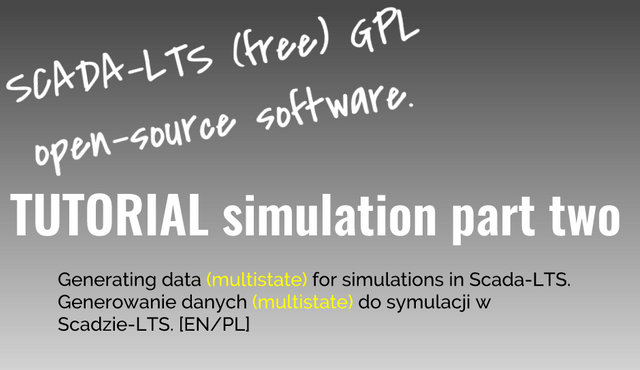
(EN) The second part of data generation for simulation. Today we will learn to generate data (multistate).
I would like to remind you why we learn to generate data - because they are needed to simulate the operation of HMI views, alarms or reports.
Requirements
First part execution. Link.
And the operating Scada-LTS program under the link will find information on how to install it Description of how to install Scada-LTS.
Difficulty (Advanced)
In the previous part, we set up a virtual data source
What can we see on the video.
- For the point, we can set four types:
- binary (part one.),
- multistate (part two),
- numeric,
- alphanumeric.
We add a virtual point with type multistate (increment).
For a virtual point with type multistate we can set the data only from the set of integers int - 4 bytes - the range from -2,147,483,648 to 2,147,473,647
which machines are added in ascending order.
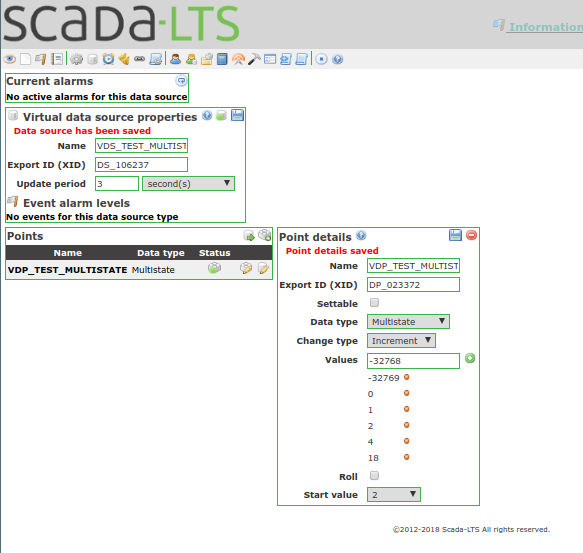
We have three ways to generate data such as:
- Increment - changes automatically to the next value and as it reaches the end of the set, it goes to the element set as the starter and begins to go to the previous elements and when it reaches the end of the set, it goes back to the next element.
We can see it in the previous video.
- No change - the value does not change automatically
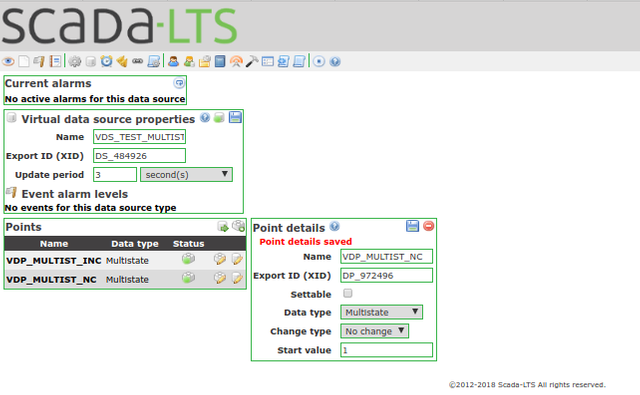
- Random - changes automatically random values based on a set of set data.
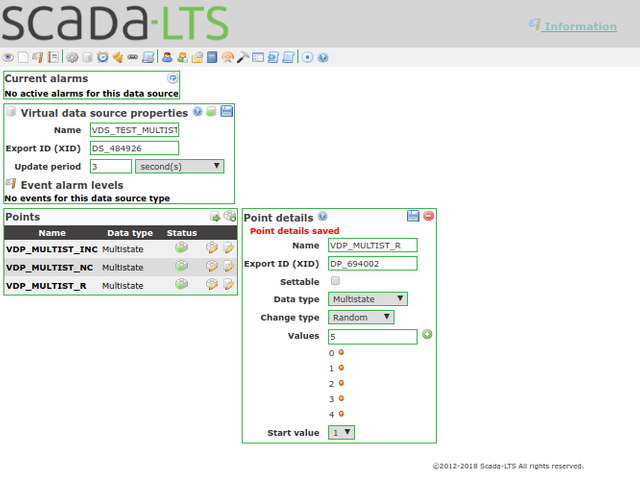
Examples which, unfortunately, we cannot set it
a) Increment - with different values will not come from 1, 5, 8, 7 It - it is not possible.
b) Increment - with different numerical values and another type 1, 3, true, # 456, "test" 0.5. -it is not possible.
c) Increment - with numerical values appearing in ascending order: 0.1.0.2.0.3,0.4--0.9. -it is not possible.
d) Increment - with numerical values appearing in descending order: 0.9, 0.8, 0.7, 0.6, 0.5, 0.4, 0.3, 0.2, 0.1, 0. -it is not possible
A view of how data changes for 3 defined points.
The next part will show you how to generate numeric data.
Curriculum
- Description of the program
- Generating data binary for simulations in scada-lts.
- Generating data (multistate for simulations in Scada-LTS.
You are welcome to subscribe
facebooka
youtube channel
my blog steemit
and visit the website scadalts.org
(PL) Druga części generowania danych do symulacji. Dzisiaj nauczymy się generować dane (multistate).
Przypomnę dlaczego najpierw uczymy się generować dane - ponieważ są one potrzebne żeby zasymulować działanie widoków HMI, alarmów czy raportów.
Wymagania
Wykonanie części pierwszej. Link.
I działający program Scada-LTS pod linkiem znajdziemy informacje, jak go zainstalować Description of how to install Scada-LTS.
Trudność (Zawansowany)
W poprzedniej części założyliśmy wirtualne źródło danych
Co możemy zobaczyć na wideo.
- Dla punktu możemy ustawić cztery typy:
- binary (część pierwsza.),
- multistate (część druga),
- numeric,
- alphanumeric.
Dodajemy wirtualny punkt o typie multistate (increment).
Dla punktu wirtualnego o typie multistate możemy ustawić dane tylko ze zbioru liczb całkowitych int - 4 bajty - zakres od -2,147,483,648 do 2,147,483,647
które z automatu dodają się w kolejności rosnącej.
Mamy trzy sposóby generowania danych takie jak:
- Increment - zmienia się automatycznie na wartości następną jak dojdzie do końca zbioru to przechodzi do elemntu ustawionego jako startowy i zaczyna przechodzić do elemntów poprzednich gdy dojdzie do końca zbioru to zpowrotem przechodzi do następnych elementów.
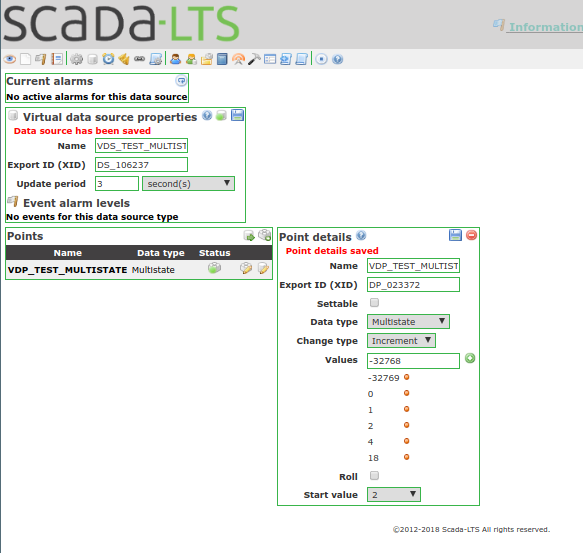
Możemy to zobaczyć na poprzednim wideo.
- No change - nie zmienia się automatycznie wartości
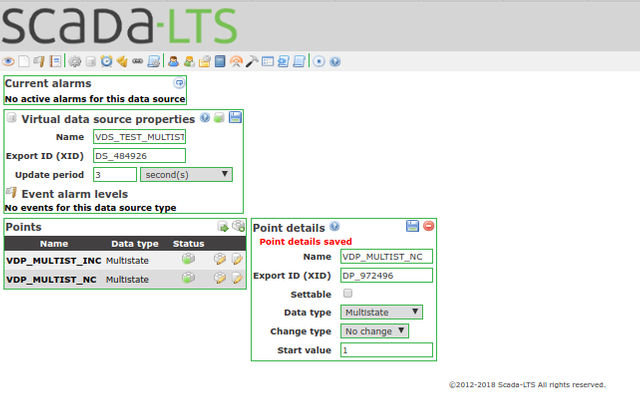
- Random - zmienia automatycznie losowa wartości na podstawie zbioru ustawionych danych.
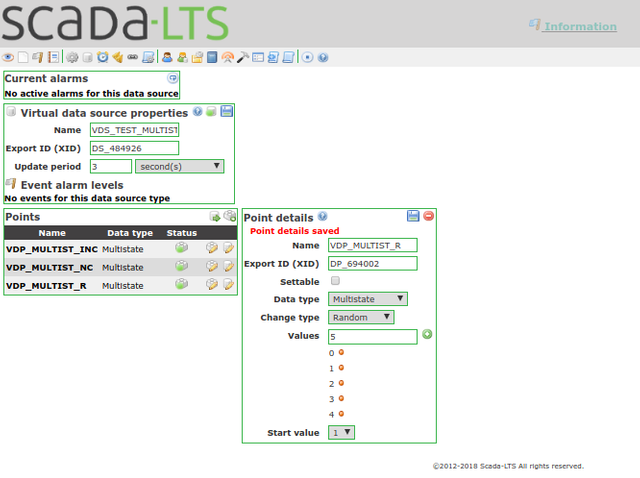
Przykłady, których niestety nie możemy ustawić to
a) Increment - z różnymi wartościami nie pokolei 1, 5, 8, 7
Nie ma takiej możliwości.
b) Increment - z różnymi wartościmi liczbowymi i innego typu 1, 3, true, #456, "test" 0.5.
Nie ma takiej możliwości
c) Increment - z wartościami liczbowymi występującymi w kolejności rosnącej: 0.1,0.2,0.3,0.4--0.9.
Nie ma takiej możliwości
d) Increment - z wartościami liczbowymi występującymi w kolejności malejącej: 0.9, 0.8, 0.7, 0.6, 0.5, 0.4, 0.3, 0.2, 0.1, 0.
Nie ma takiej możliwości
Widok jak zmieniają się dane dla 3 zdefiniowanych punktów.
W następnej części przedstawię jak generować dane numeryczne.
Opis Kursu Symulację - ScadaLTS
- Opis programu
- Część pierwsza Generowanie danych binarnych dla symulacji w programie Scada-LTS
- Część druga Generowanie danych multistate dla symulacji w programie Scada-LTS.
Zapraszam Cię do zasubskrybowania
facebooka
youtube channel
my blog steemit
oraz odwiedzin strony scadalts.org
Posted on Utopian.io - Rewarding Open Source Contributors
Hey @grzesiekb I am @utopian-io. I have just upvoted you!
Achievements
Suggestions
Get Noticed!
Community-Driven Witness!
I am the first and only Steem Community-Driven Witness. Participate on Discord. Lets GROW TOGETHER!
Up-vote this comment to grow my power and help Open Source contributions like this one. Want to chat? Join me on Discord https://discord.gg/Pc8HG9x
Thank you for the contribution. It has been approved.
You can contact us on Discord.
[utopian-moderator]