Editor - App doesn't change its theme.
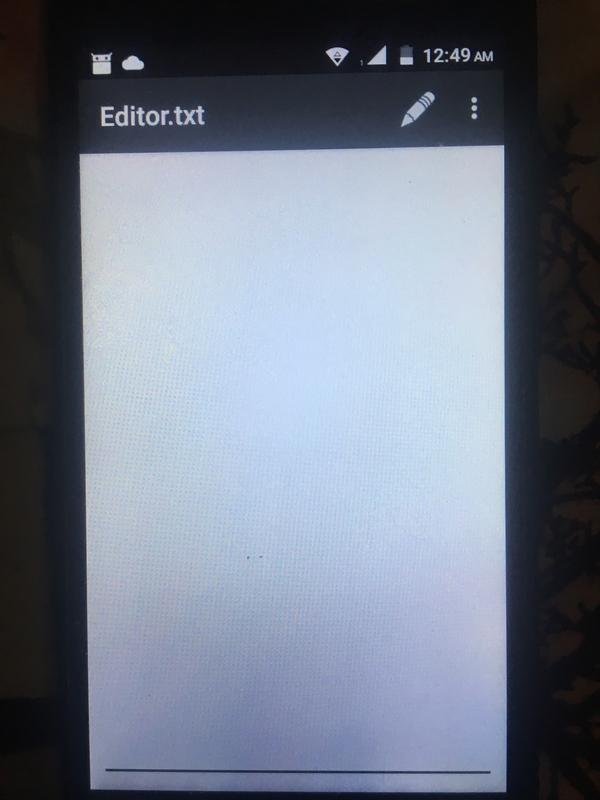
Editor
Project Information
• Repository : https://github.com/billthefarmer/editor
• Project Name : Editor
Expected Behavior
The app should have changed the theme on any screen orientations.
Actual Behavior
But the app doesn't change the theme until we rotate the app.
How to reproduce
- First download the app from F-Droid.
- Launch the app.
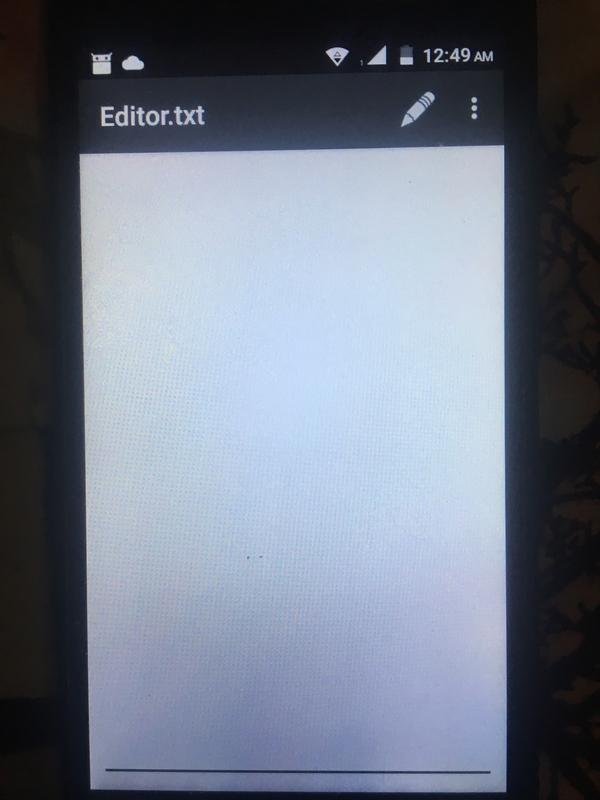
- Tap the three dots on the top right side.
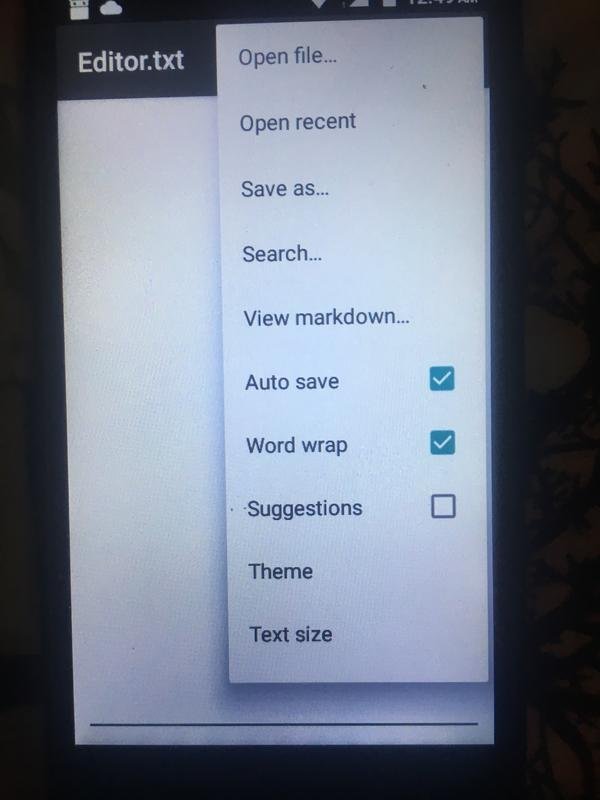
- Tap on the theme and select any one of the theme.

- But the theme doesn't change. We need to rotate the app to apply the theme which means the app isn't stable at all.
• App Version : 1.20
• Operating System : Android 6.0
• Decice : Lava Iris 50
Recording of the bug
Thanks for your contribution.
This issue has already been reported, you can find a link to this below:
https://steemit.com/utopian-io/@jemmanuel/diary-v1-29-or-checking-dark-theme-under-settings-will-not-switch-the-editor-to-dark-theme-unless-you-rotate-the-app
Some other feedback related to your post includes:
The layout method for this post could be improved. Having images at the top and laid out as you do in this post makes it hard to read, this overall reduces the overall quality of your contribution.
I recommend reading this post by one of our community managers, it offers some great tips for your posts to Utopian and throughout the Steem blockchain.
https://busy.org/@espoem/make-your-posts-look-great-in-steemit-and-busy
You're not testing on the latest version of the application, you can find the latest releases of the application using the link below (the current version of 1.29):
Need help? Write a ticket on https://support.utopian.io.
Chat with us on Discord.
[utopian-moderator]