Tutorial 1: how to install and use brutexss on termux[Also works for non-rooted devices]
DISCLAIMER
HACKING, CRACKING, STEALING OR ANY SUCH KIND OF ACTIVITY IS A CYBER CRIME WHICH CAN LAND YOU IN JAIL. I DO NOT SUPPORT ANY SUCH KIND OF ACTIVITY
what is XSS:
Cross-Site-Scripting (XSS) is a vulnerability in web applications that makes it possible to execute malicious code (mostly JavaScript).
This is often possible through user input fields, in which the entries are not checked accordingly.
It is important to understand that JavaScipt is executed in the visitor's browser and not on the web server.
What Will I Learn?
- How to use bruteXss on a website
Requirements:
- Termux
Download link - Hackers keyboard
Download link - Brutexss-master
Download
Difficulty
- Intermediate
Procedure:
1. How to install BruteXss
Open Termux and type command
pkg update && upgradeand press Enter.
(This code updates and upgrade your already installed termux directories)Now install the Python2 by command by typing
pkg install python2and press Enternow Install git command by typing
pkg install git
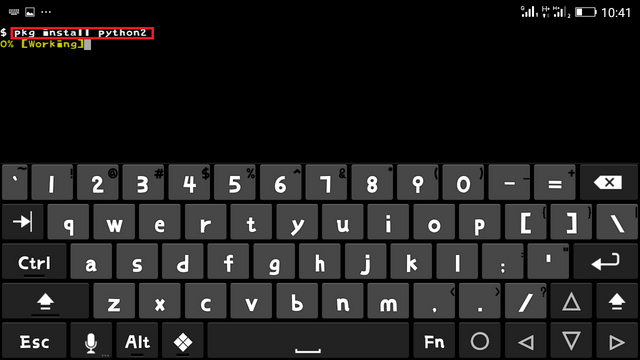
Now we are going to clone the brutexss-master: Type these command to clone your bruteXss file from its GitHub directory
git clone https://github.com/shawarkhanethicalhacker/BruteXSS.git
and press Enter
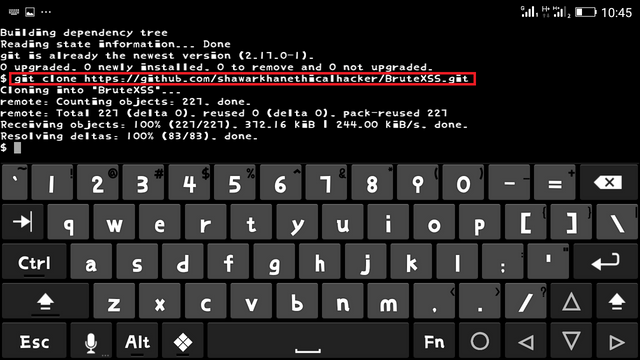
The GitHub link is given in REQUIREMENTS, it is a 2mb file, make sure to have a stable data connection so as not to interrupt its download.After completing the download Type command
lsto see the list of available files on the directory you just cloned.
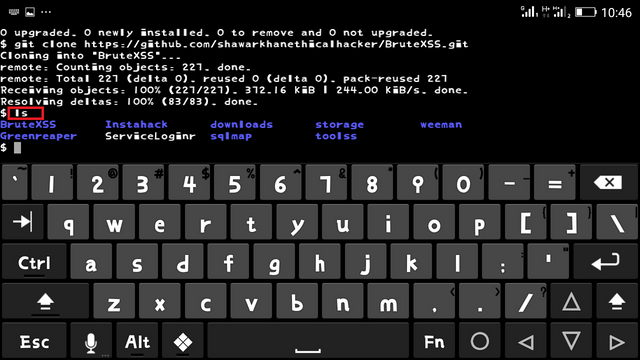
Type command
cd BruteXSS && lsto view the list of files under the sub-dirrectory "BruteXss" and press Enter. Now you are in brutexss final directory
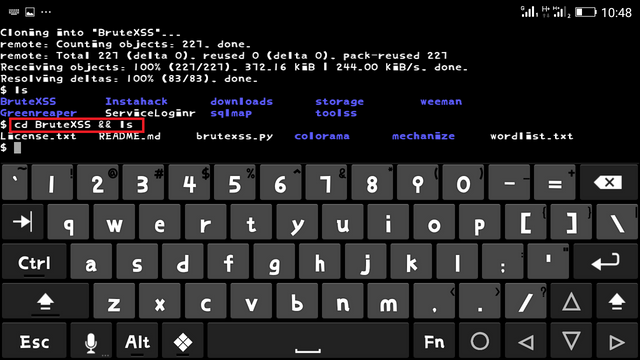
Now we are going to install the brutexss.py file in the directory
Type commandpython2 brutexss.py
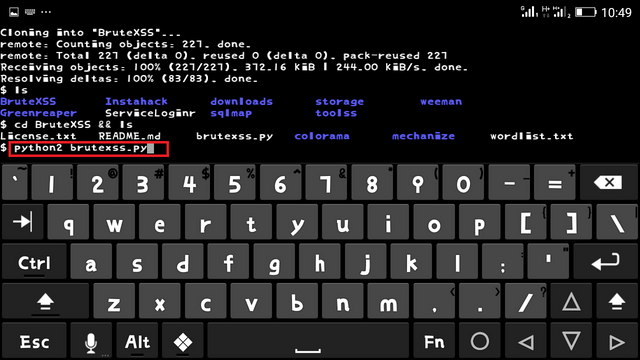
2. How to use?
After the brutexss.py is installed you would be queried on what method you wish to use.
The GET method requires you using a site with paramether e.g example.com/?m=1 in this case "?m=1" is your parameter
The post method requires you using the link to a file e.g example.com/filepart
After selecting your desired method you would be asked for site url. In these screenshot i would test it on my friends Website
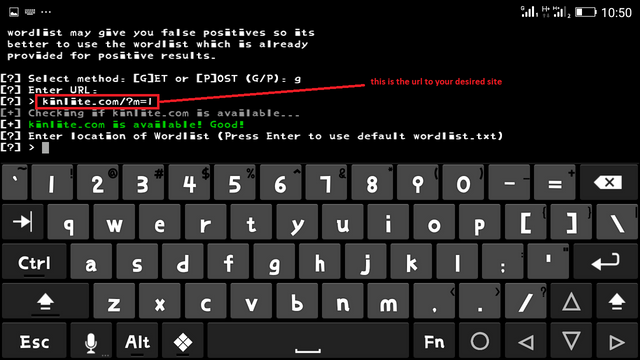
now you would be asked to choose a wordlist It is advicable to use brutexss provided wordlist so just press enter.
Posted on (link to my file on GitHub)
repository
Thank you for your contribution.
See in this link an example of a good tutorial.
Your contribution has been evaluated according to Utopian policies and guidelines, as well as a predefined set of questions pertaining to the category.
To view those questions and the relevant answers related to your post, click here.
Need help? Write a ticket on https://support.utopian.io/.
Chat with us on Discord.
[utopian-moderator]
Hello i have made all the adjustments specified by you, i have restructured the tutorial and removed my title from upper case letters and i have also explained every code used
Hey @portugalcoin
Here's a tip for your valuable feedback! @Utopian-io loves and incentivises informative comments.
Contributing on Utopian
Learn how to contribute on our website.
Want to chat? Join us on Discord https://discord.gg/h52nFrV.
Vote for Utopian Witness!
Hi, Nice to meet you and Upvoted you :) !
:
成名每在穷苦日,败事多因得意时。
Thanks
I just followed the process it was really helpful, but then i wonder if i was to use my personal wordlist how would i go about that??