Tutorials editing using the Picsart app (Manipulation Girl Alone)
components
Editing Photo Manipulation Picsart - On this occasion I will give you the latest picsart editing tutorial. For kalain likes ngedit photos on android phone, here is a suitable place for beginners. Due to the various types of photo editing on android with picsay pro application, picsart, sketchbook and infinite design I will discuss in detail complete with its raw material. Like editing photos picsart manipulation that I will give this time.
For this type of photo editing manipulation is not something new in this blog, because before I also have to provide photo editing manipulation with picsay pro application in android. But for this time I use picsart application, and certainly easier in the process of making it.

The picsart app itself is known as the most popular android photo editing app today, when compared to other photo editing apps. Make you new in the world of photo editing, please download more picsart application in playstore. Just calm sob, this one application is free. Manipulation photo editing is a type of photo editing that combines multiple images into one. Well for that we have to collect images that we will edit, so much easier in the process of learning to edit my photos will provide the material mentahannya.
But there's nothing wrong if you want to find its own ingredients, to make photo editing manipulation in accordance with the idea. For those of you who can not wait, let's just follow how to make photo editing picsart latest manipulation below.
material
Picsart app
Crash Girl Alone
Open the picsart app you have installed on android phone, input the photo we will edit. Here I put the forest photos first, if you click the image and select the photo layer to take the next photo. Look at the picture below.
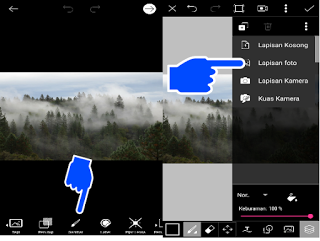
For the second photo I took a stone, place the stone freely anywhere by click menu change the shape. If you have removed the thin - thin part of the edge of the stone to be seen together with nature / forest. Put the next photo in the same way, note the picture below.
the next step take longer photos in the same way as above, here I took photos girl sitting. if we have satukan all layer by click melting, then back click layer Photo to take a Photo effects rain.
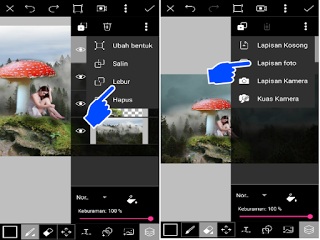
place a Photo effects this rain to cover all images earlier we create, then change blendnya to the screen. if the effect of rain thats less you can add more, caranay simply copy layer effects rain it. end of this process by click sign checklist corner of the top right.
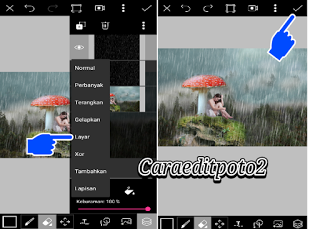
order results better again, you can add effects contained in the application picsart. lot of the effect that we can select, please select heart's content or can follow the image below.
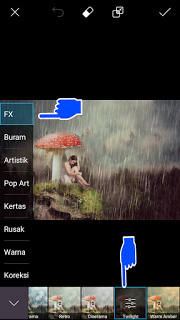
+the last step save the result in album phone gallery. finished, Congratulations try guys !!!
sure to create a Photo editing picsart manipulation is not too difficult, but it takes accuracy and creativity high order results can be satisfactory. please Buddy understand short tutorial above, if there is less clear can cross - cross dikolom a comment. so I can tell this occasion of tutorials editing picsart | manipulation girl alone. hopefully can add insight to create a reader all, please share through to the social media if this post useful. thank you taking the time to stop by at home Photo editing to meet back in another opportunity
Posted on Utopian.io - Rewarding Open Source Contributors
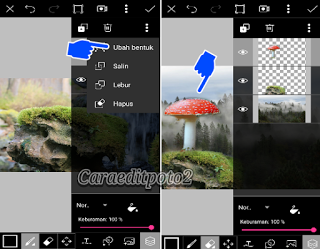
Your contribution cannot be approved because it does not follow the Utopian Rules.
You can contact us on Discord.
[utopian-moderator]