My review on Telegram app... How it works, how to use it and it features
Introduction :
The messaging platform Telegram earned three million new users during the Facebook, Whatsapp and Instagram outage. And we can easily see why.
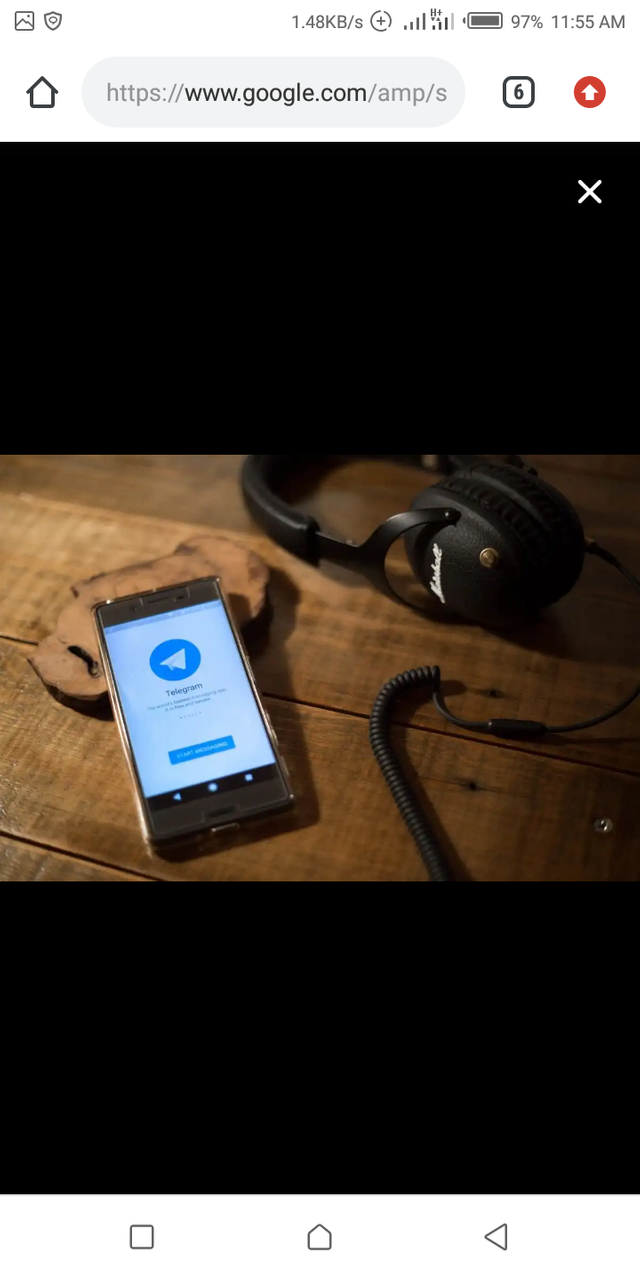
For one, there’s social life beyond Facebook’s fishnet. Second, this is a much better life where a gigantic corporation is not snooping over your communicationsand shares your messages with third parties.
Telegram claims that it now has 200 million active users, which is a fraction of Whatsapp and Facebook’s alleged one-point-something billion.
But that doesn’t matter. What matters is that Telegram is one of the best encrypted messaging apps, offering a cross-platform, end-to-end encrypted, cloud-based distributed messaging app that has no ads and doesn’t monitor your communications.
It’s pretty much like Apple’s Messages, but better because it’s more reliable, has dedicated apps for all platforms — PC, Mac, Linux, Android, and iOS — and it also allows you to set up secret chats with messages that can self-destruct, giving you a new level of privacy.
However, Telegram has been widely criticized by information-security experts, who say its cryptography is untested and that it's simply not secure enough to be used by political dissidents and other people transmitting highly sensitive information. (That's despite the fact that Telegram was ISIS's favorite messaging platform.) Experts recommend using Signal instead, or WhatsApp, which also uses the Signal protocol.
How to install Telegram
Installing and using Telegram is very easy. Here’s a simple step-by-step guide
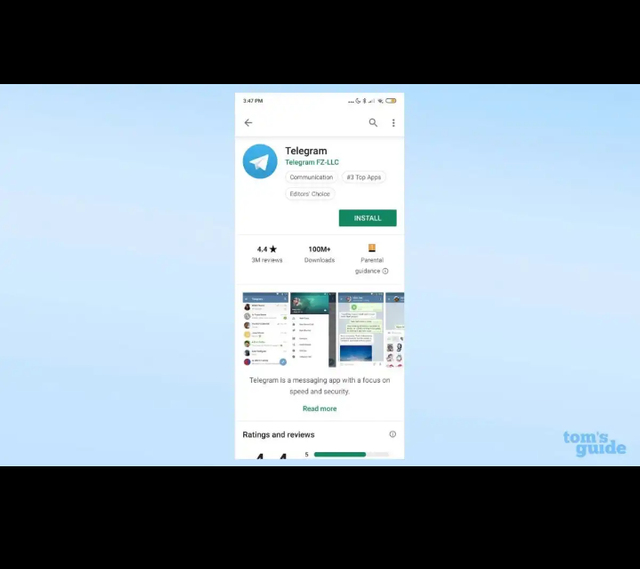
- Download the Telegram app for whatever platforms you want:
iPhone and iPad
Android
Windows Phone (yes, even Windows Phone!)
Windows
Linux
macOS
Chrome app
You can also use the web version.
Note: Before using the desktop versions of Telegram you will have to set it up using a phone app.
2.Register as a Telegram user introducing your phone number.
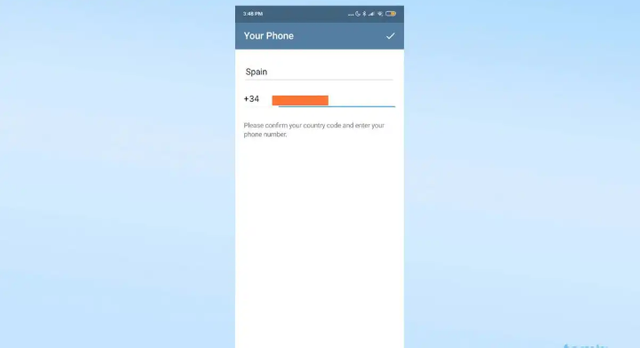
3.Telegram will then call your phone to test if it works or not. Don’t accept the call, though — reject it.
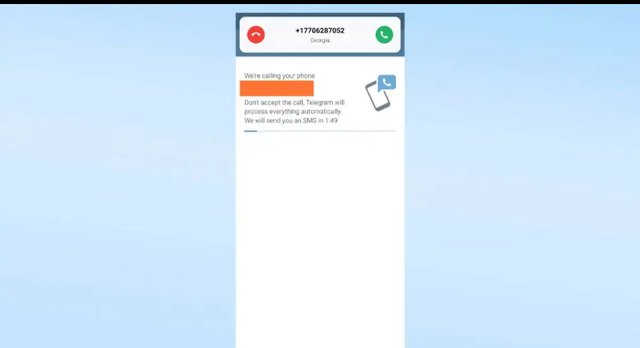
4.After a few seconds you will receive an SMS with a code. Telegram will automatically use it to complete the registration, but if it doesn’t just write it in the code field.
5.Give Telegram permissions (or not) to access your media and your lock screen so it can show you incoming calls (this is not a requirement, so you can pass on both)
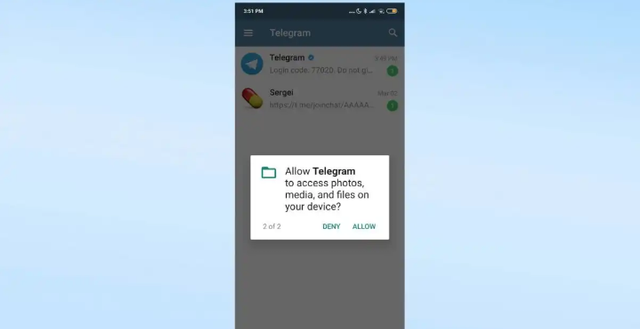
6.That’s it. Once you are in, make sure to go to the settings and add an additional password and two-factor authentication: Go to the hamburger menu on the top left corner and select Settings > Privacy & Security > Passcode Lock. Then set up Two-Step Verification in the same Privacy & Security section.
Once you set it up, remember you can install the Windows, macOS, or Chrome app. Or just use the web version.
How to use Telegram
Using Telegram to send a message is as easy as selecting a contact and start writing.
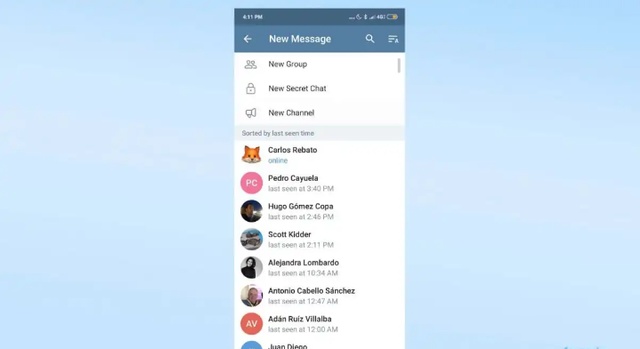
For a one-on-one conversation: Just click on the new message button (the pencil), select a contact, and start writing. All conversations are encrypted by default.
For group conversations: You can also create a new group conversation by clicking on New Group and selecting multiple contacts from your contact list.
For secret chats: Telegram has the ability to set up secret chats with your friends. A secret chat is just like any regular chat except your phone screenshot functionality will be disabled.
You will also be able to click on the three-dot menu on the top right corner of the secret chat to set up a self-destruct timer. This means that every message you sent will have an expiration time before it disappears from the conversation. The timer could be set from anything from one second to one week.
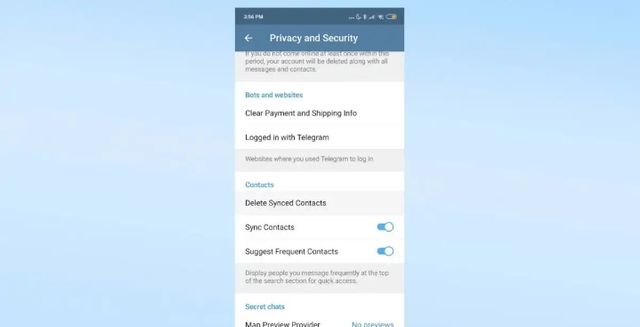
The app has other privacy features. From the Settings menu you can choose to delete any payment or shipping information sent in all conversations you have.
The app also has an option to destroy your account and all associated data if you don’t use it in more than six months — in case you forget to do it yourself.
There’s not much else to learn. It’s a simple app that just works. Enjoy it and don’t forget to send Zuck a good bye message before deleting your Facebook account.
Another amazing thing Telegram can also do which Facebook can't do any message, from any time, can now be "unsent" by either the sender or the recipient. The message will be deleted from both the sender's and the receiver's phone.
Note:
An "anonymous forwarding" option makes sure, when enabled, that only your name is displayed if anyone forwards your messages. The name will not link back to your account.
More emojis and GIFs to use
Source :
Telegram is a messaging app with a focus on speed and security. It’s superfast, simple and free. This repo contains the official source code for Telegram App for Android.
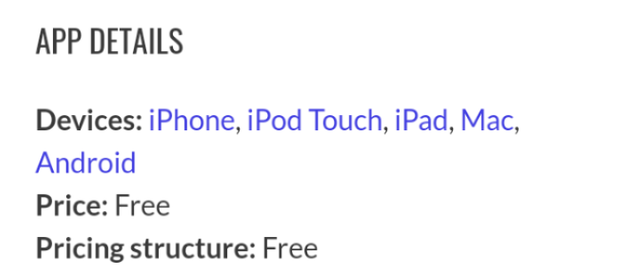
Why Telegram:
Telegram is interesting not just because of its stringent security standards, but also because it allows any developer to build a Telegramclient of their own, and even for desktop computers.
Posted using Partiko Android
Source
Plagiarism is the copying & pasting of others work without giving credit to the original author or artist. Plagiarized posts are considered spam.
Spam is discouraged by the community, and may result in action from the cheetah bot.
More information and tips on sharing content.
If you believe this comment is in error, please contact us in #disputes on Discord
Hi! I am a robot. I just upvoted you! I found similar content that readers might be interested in:
https://www.tomsguide.com/us/how-to-use-telegram,news-29636.html
It is apparent that you copied this content from another site. Plagiarism is not acceptable, and there is a penalty for it. You have been banned from using Utopian services for 60 days.
Need help? Chat with us on Discord.
[utopian-moderator]