Wifi analyzer an app you re love to download
INTRODUCTION
Hi welcome to an honest review of a free open source Application, at this point I'll be showing off an app which is so great and unique in a way I ve ever seen.
Its also said that Android Authority recently selected Wifi analyzer to be one of they most usually used apps for Android.
WHAT IS WIFI ANALYZER
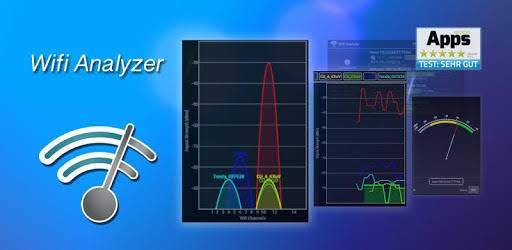
SOURCE
Perfect question! Wifi analyzer is an Android application that breaks down into information to help you access strong and reliable access points on your network and places it into any single screen.
A WiFi analyze generates a clear visual display of they network data of your surrounding channels or any access channels.
They app has a hell lots of version which is to much to list out... But currently this is they current latest version (3.1.1) which was released on they 6th of April 2018.
They latest version weight only 1.78 MB space and u can download it
https://play.google.com/store/apps/details?id=com.vrem.wifianalyzer
https://f-droid.org/repository/browse/?fdid=com.vrem.wifianalyzer
https://www.amazon.com/VREM-Software-Development-WiFiAnalyzer-open-source/dp/B06XZT7RYD
HOW CAN WIFI ANALYZER HELP
It has an access points whichs creates a wireless local area network, or WLAN, usually in an office or large building.
An access points connects to a wired router, switch, or hub with an Ethernet cable and project as a WiFi signal to a located place.
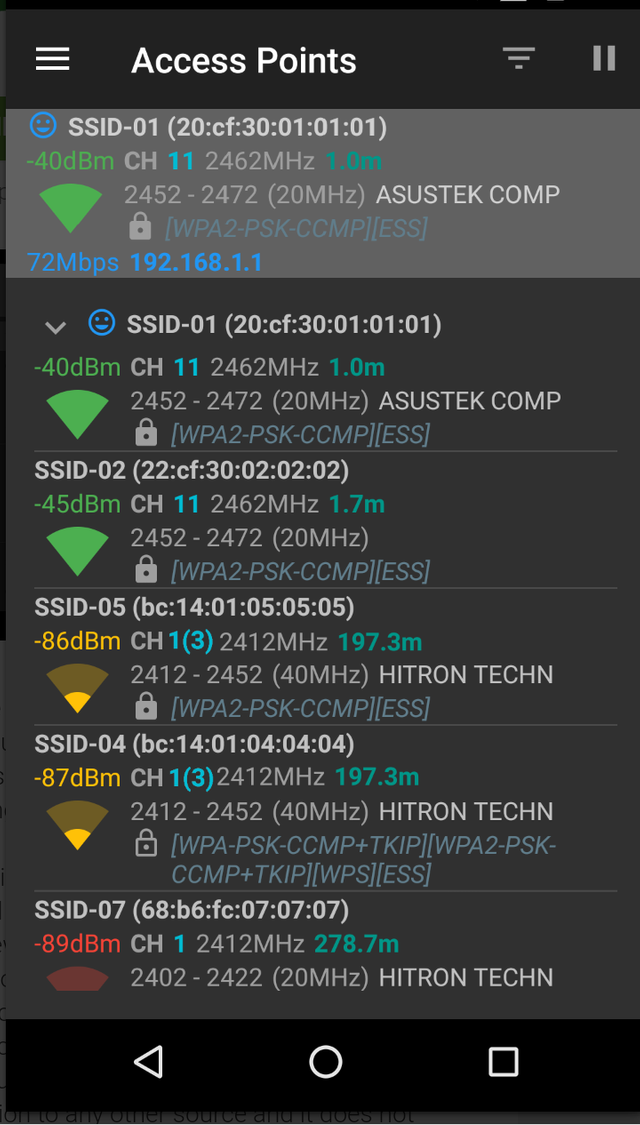
CHANNELS RATTING
Channels ratting is a tool provided to judge which program are viewed most at a given time. This eventually gives them an index with they choice of they people and also they popularity of a particular channel.
Mainly for calculating purpose which a device is always attached a TV set.
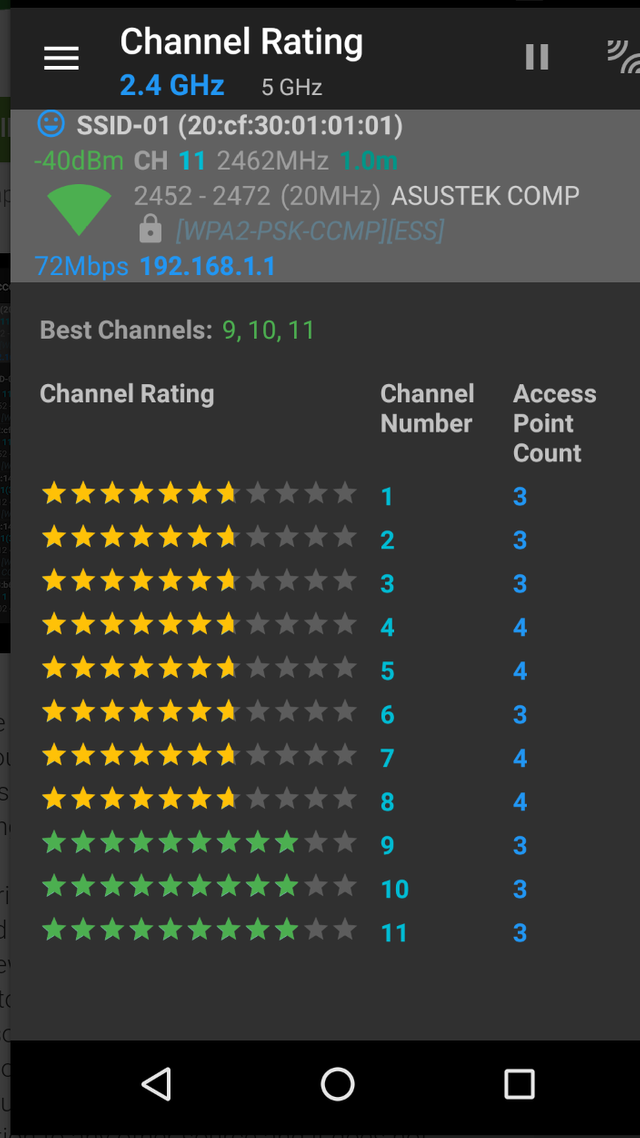
CHANNEL GRAPH
Is a full shown graph that shows they strengths and speed of a particular network signal.
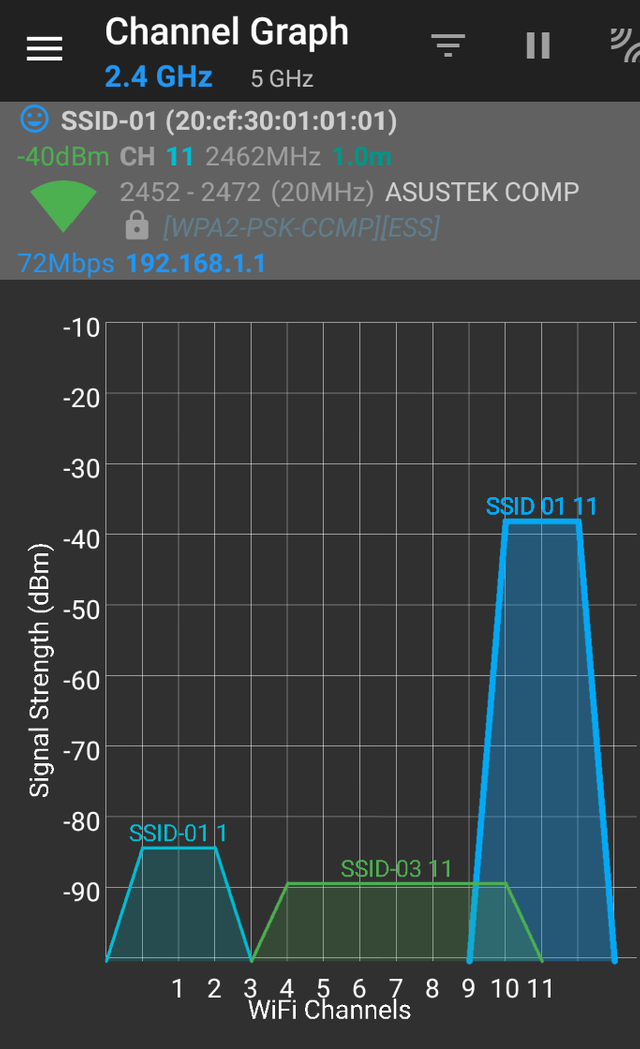
TIME GRAPH
Is a result in an horizontal line which shows that a particular object is at rest. If its distance time graph is straight in line with they motion in to uniforms and its speed can be calculated using they slope of its graph.
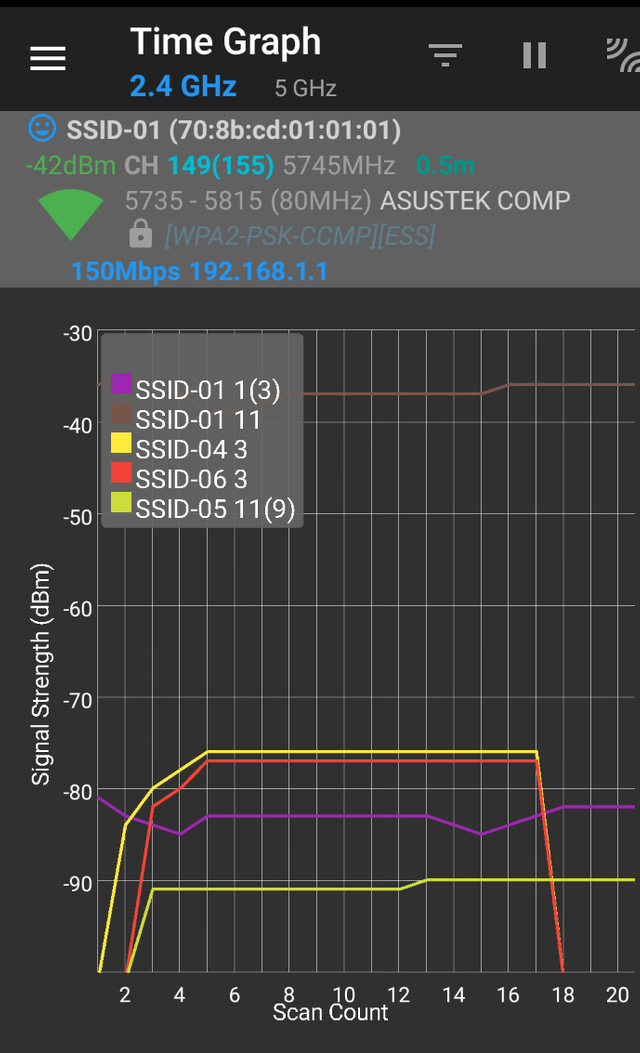
Finally
WIFI ANALYZER SETTING
Here it was just so amazing with they setting. You can change nd set they access point, Channels ratting, Channels graph, Time graph.
It also has export, Available channels too which u can search easily, Vendors and Theme
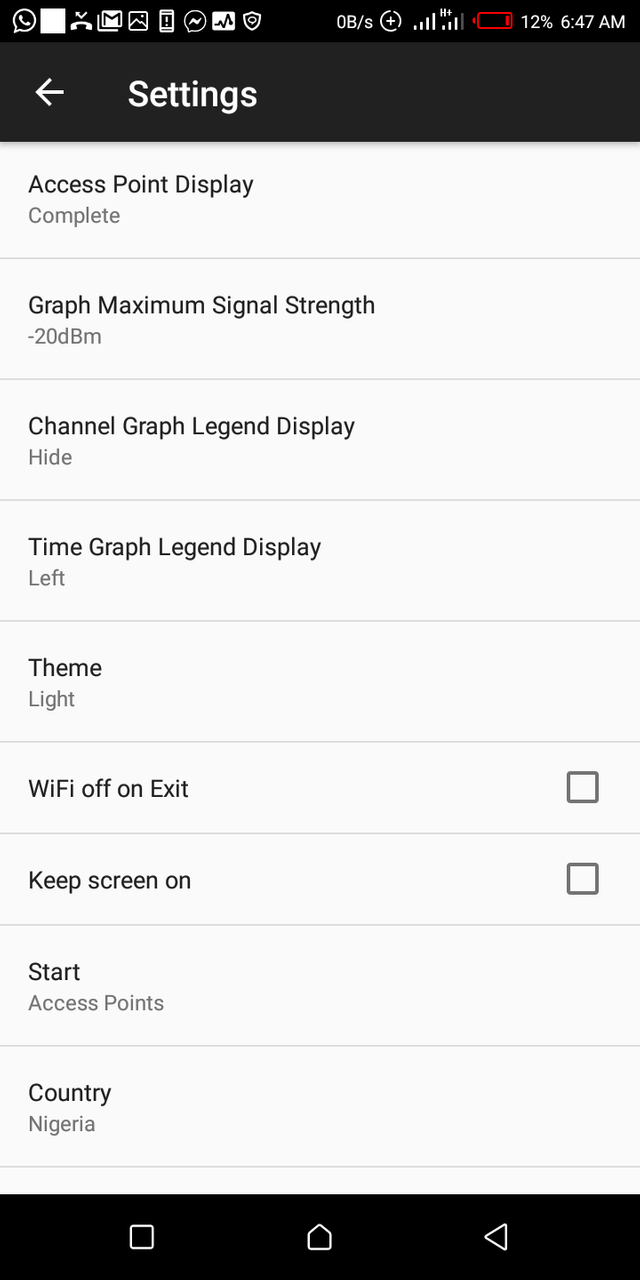
changing to your preferred choice (Dark, Light, System) which just made it cool 😎 and awesome.
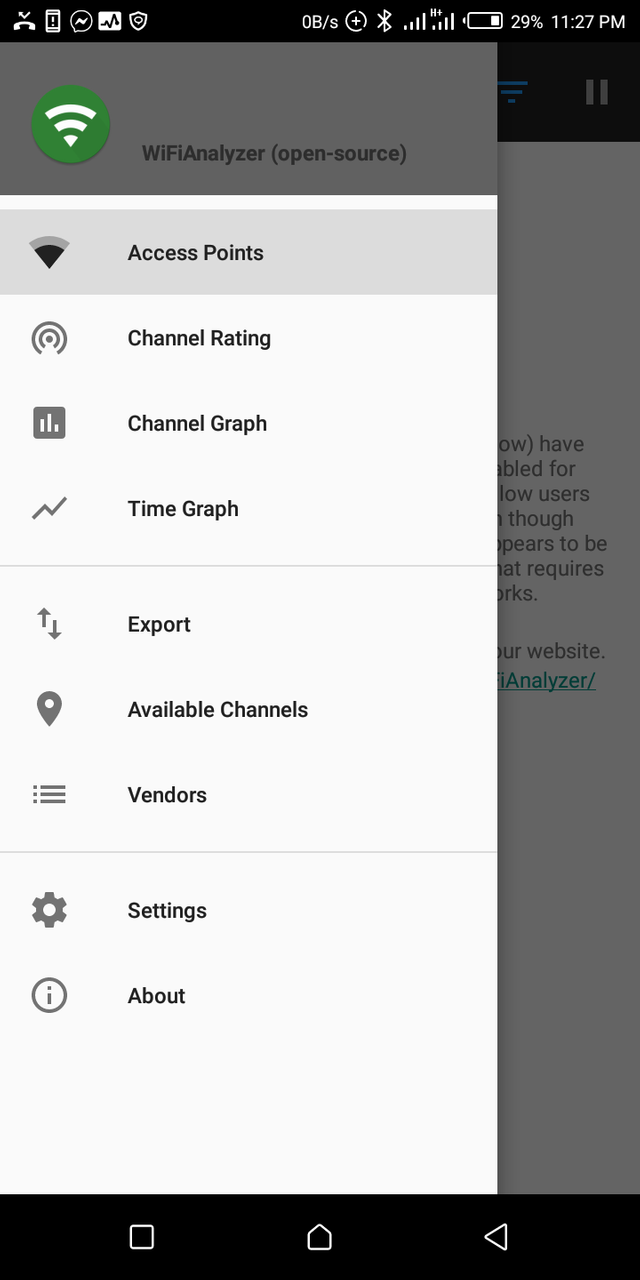
HOW TO USE THEY APP
** Download they app and install they latest version of they app using any of they links I provided above.
** Connect to a WiFi network by clicking on they preferd WiFi network.
** After launching they app grants a permission to access your WiFi connection.
Hope 🙏 🙏 u enjoy they app
CONCLUTION
I couldn't ever imagine such an app was in existence till I downloaded and gave it try
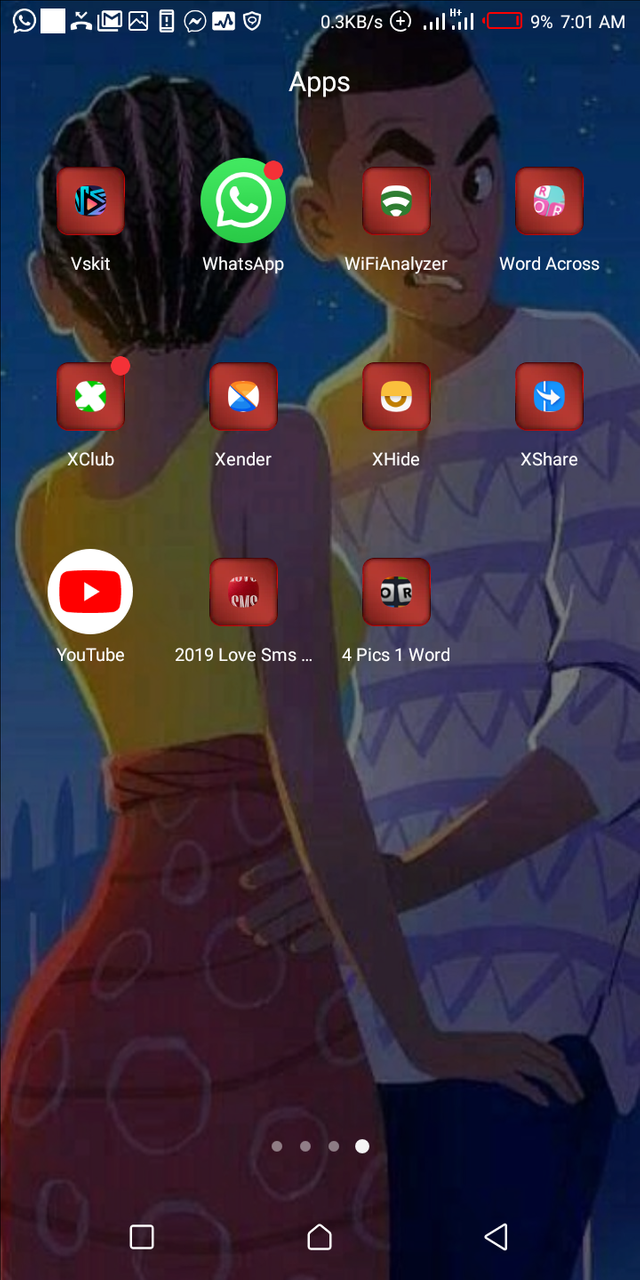
Which is you can also use to hack another persons Wifi. Wow very great Project indeed.
My Gist Hub Account
Jay00584
Posted using Partiko Android
Thank you so much for being an awesome Partiko user! We have just given you a free upvote!
The more Partiko Points you have, the more likely you will get a free upvote from us! You can earn 30 Partiko Points for each post made using Partiko, and you can make 10 Points per comment.
One easy way to earn Partiko Point fast is to look at posts under the #introduceyourself tag and welcome new Steem users by commenting under their posts using Partiko!
If you have questions, don't feel hesitant to reach out to us by sending us a Partiko Message, or leaving a comment under our post!