A Simple Guide for NiceHash Miner v2 - NIVDIA

What Will I Learn?
In this guide I'm going to explain in detail how to getting started with NiceHash Miner Version 2.0.1.10 for NIVDIA as I've explained before the advanced version for AMD/NIVDIA NiceHash Miner Legacy.
- NiceHash Miner v2 Summary
- Download & Install NiceHash Miner
- Interface Tour
- Troubleshooter (Infographic)
Requirements
- Windows 10,8.1,7
- NiceHash Miner Version 2.0.1.10 - NVIDIA
Difficulty
- Basic
Summary
NiceHash has many new features like auto detect best location for startum server as well as new algorithms also better support however it's still in beta. so I can't say it's stable yet it also has fan controller and friendly interface. New functions and easy to use interface but that version is limited to NIVDIA graphic cards only. however some people prefer NiceHash Miner Legacy for advanced settings and algorithms.
Download NiceHash Miner
Go to the following link then download NiceHash Miner
https://miner.nicehash.com/
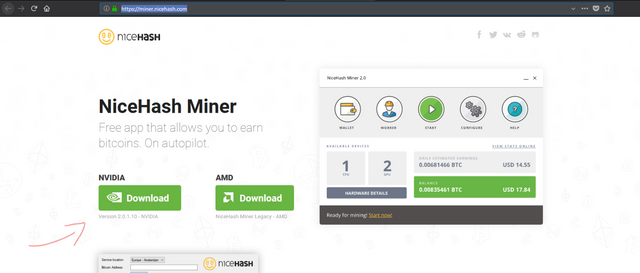

Then Install it
Step #1 Agree on Terms Then select Next
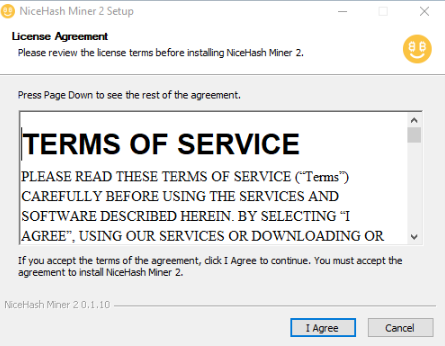
After Selecting the path of Install the installing process will start
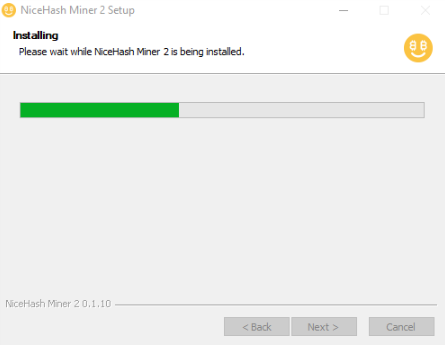
Then Install VC++ 2013 - 2017 (Built-in installation process)
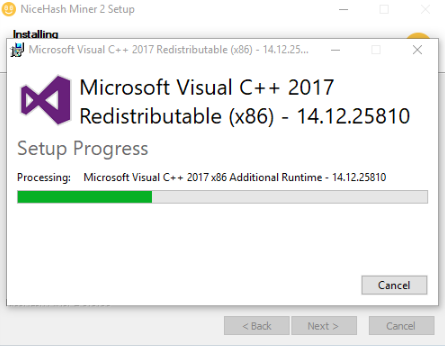
Then Start The program
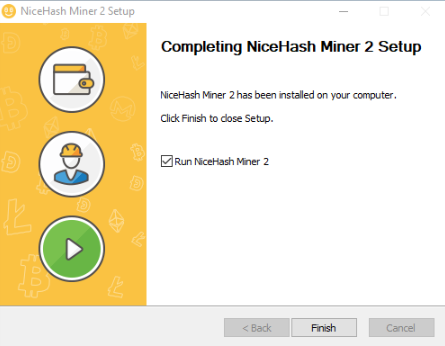
Then wait for loading...
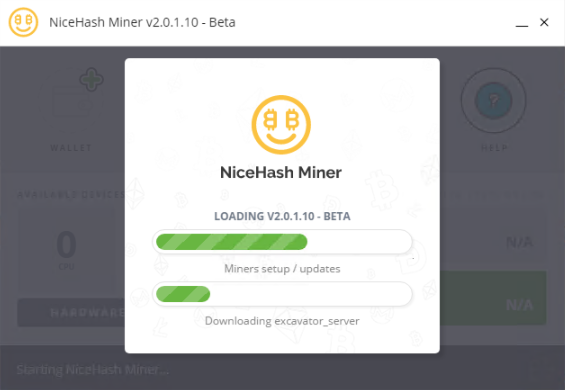

Interface Tour
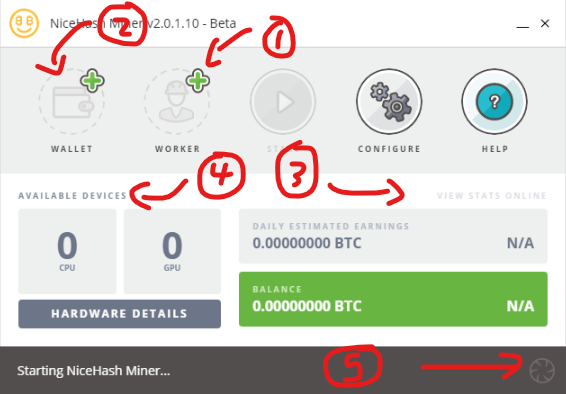
In this part of tutorial I will explain only the main functions of the miner
- Worker name can be anything its only exist to define the device that is working as well as to monitor it from the NiceHash webiste.
For example:
https://www.nicehash.com/miner/yourbitcoinaddress
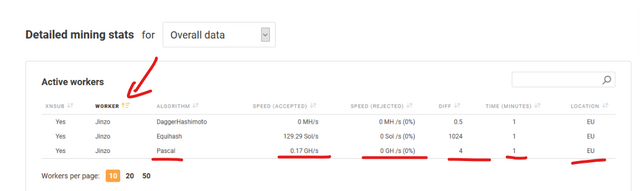
As you can see the miner name helps to define which device is running as well as which device is has this algorithm/speed and other features.
- Wallet section here you can add your NiceHash email for internal wallet or even external wallet bitcoin address
The following Image showing how to switch to external bitcoin wallet.
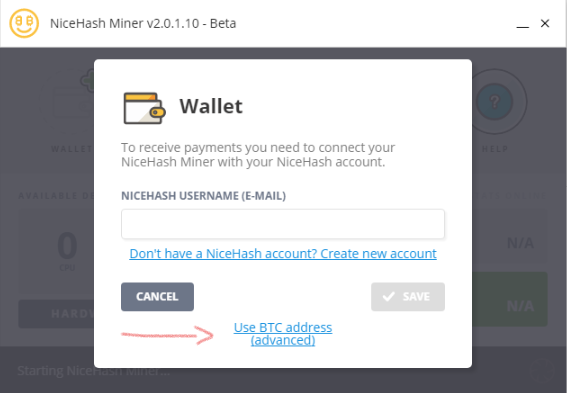
Service fees for selling hashing power
| Type of service | Fee |
|---|---|
| Payouts for balances less than 0.1 to external wallet | 5% |
| Payouts for balances greater than or equal to 0.1 BTC to external wallet | 3% |
| Payouts for balances greater than or equal to 0.001 BTC to NiceHash wallet | 2% |
View Stats online section has your daily estimated earning and the green section is your total balance.
That section for CPU/GPU count as well as benchmark by pressing on hardware details.
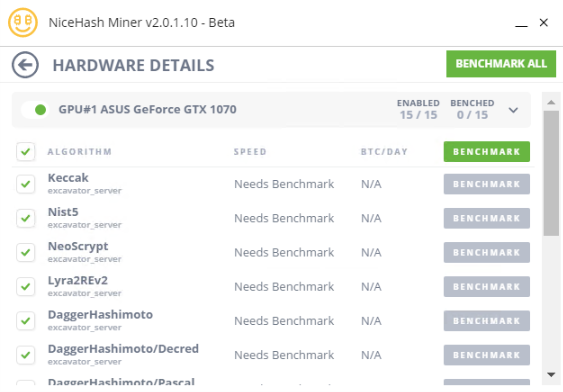

Troubleshooter Guide
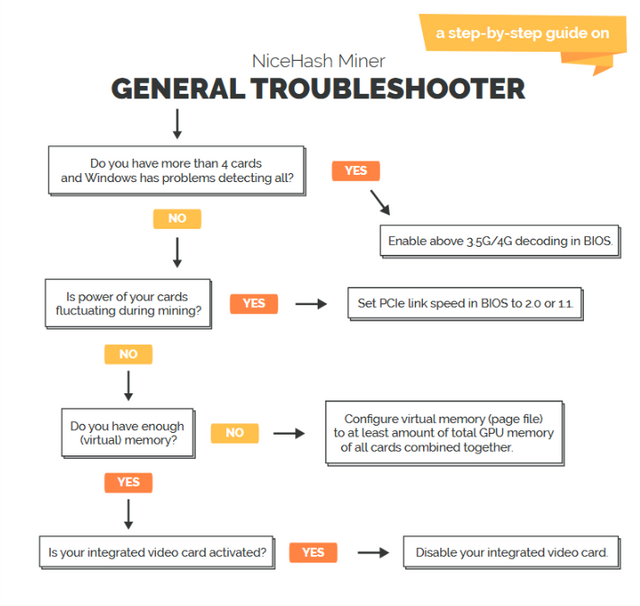
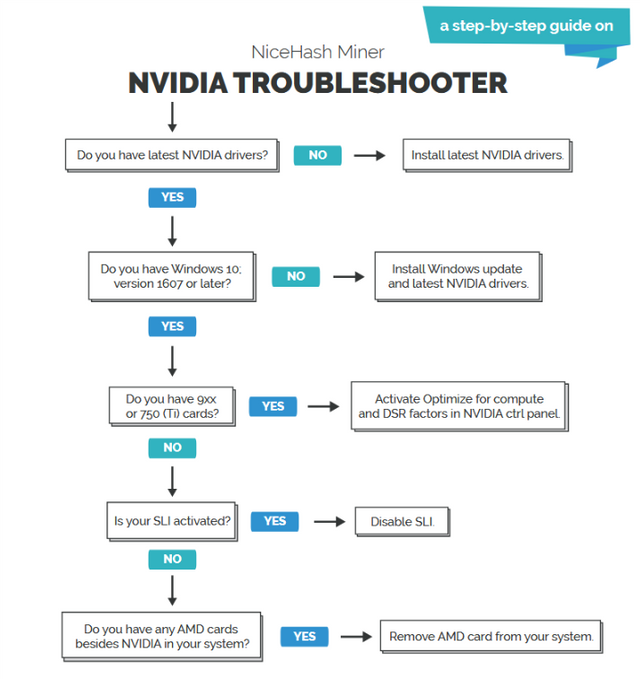

Previous Guide for NiceHash Miner Legacy
- NiceHash Miner Legacy for dummies #1: Getting Started
- NiceHash Miner Legacy for dummies #2: Benchmark
- NiceHash Miner Legacy for dummies #3: General Settings
- NiceHash Miner Legacy for dummies #4: Advanced Settings
- NiceHash Miner Legacy for dummies #5: Final Steps
Images has been taken/created by @Jinzo for an open source project. some Images has been taken as screenshots from nicehash.com
Posted on Utopian.io - Rewarding Open Source Contributors
Great contribution
Nice post.
Very nice topic.
@OriginalWorks
This post has received a 0.11 % upvote from @drotto thanks to: @jinzo.
Your contribution cannot be approved because it does not follow the Utopian Rules.
You can contact us on Discord.
[utopian-moderator]