How to find the best stratum server for NiceHash!
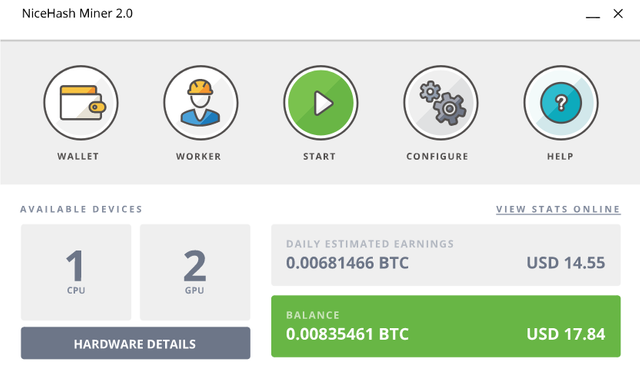
What Will I Learn?
In this tutorial I will explain step by step how to find the best location near you by using your command prompt.
- General Rule
- Test NiceHash Servers
Requirements
- Windows 10, 8.1 , 7
- Command line
- NiceHash v2 or legacy
Difficulty
- Basic
The general rule to pick a server
- .eu stratum servers if your hardware is located in Europe, Russia, North Africa, Middle East and other regions near Europe.
in the following map shows this at the nearest point
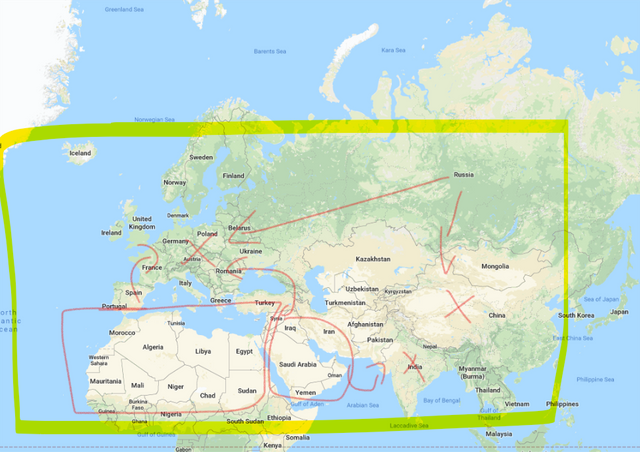
- .usa stratum servers if your hardware is located in the US, Australia, Canada and other regions near the US.
in the following map shows this at the nearest point

- .hk (Hong Kong), .jp (Japan, Tokyo), .in (India, Chennai)
in the following map shows this at the nearest point

Install Telnet client
Use search Turn Windows features off or on
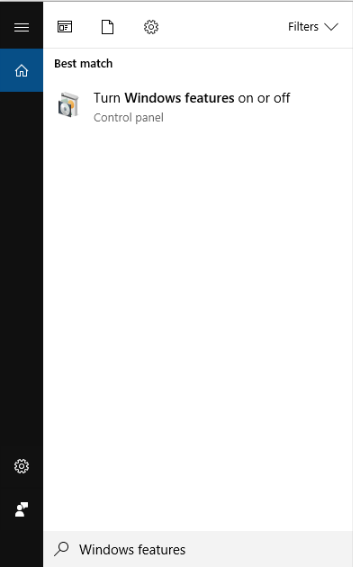
or by the following steps:
Click Start, and then click Control Panel.
On the Control Panel Home page, click Programs.
In the Programs and Features section, click Turn Windows features on or off.
If the User Account Control dialog box appears, confirm that the action it displays is what you want, and then click Continue.
In the Windows Features list, select Telnet Client, and then click OK.
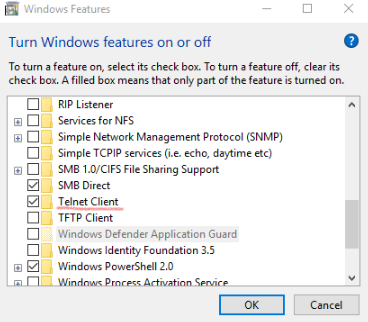
Run this command for each NiceHash stratum server location:
ping -n 50 -l 128 SERVER
Replace SERVER with each of the NiceHash stratum server locations, see below:
- speedtest.usa.nicehash.com
- speedtest.eu.nicehash.com
- speedtest.hk.nicehash.com
- speedtest.jp.nicehash.com
- speedtest.in.nicehash.com
- speedtest.br.nicehash.com
For example:
ping -n 50 -l 128 speedtest.usa.nicehash.com
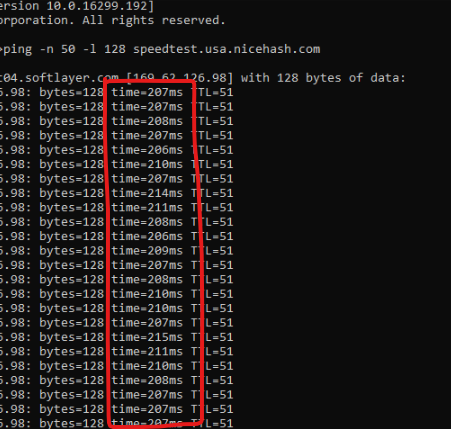
After all the tests are finished.
the results with Minimum = X ms, Maximum = Y ms, Average = Z ms
latency (or min/avg/max/mdev = X/Y/Z/W ms).
You are looking for Average or avg number.
Pick the location for which the test gives you the lowest Average or avg number of ms.
Example:
Packets: Sent = 50, Received = 50, Lost = 0 (0% loss),
Approximate round trip times in milli-seconds:
Minimum = 205ms, Maximum = 215ms, Average = 208ms
Please note that, due to additional proxification for some locations, you have to add additional milliseconds to your results when comparing to .eu and .usa:
150ms for .hk
100ms for .jp
200ms for .in
180ms for .br
Note: important that you receive 0% packet loss in the ping results.
If you get a significant packet loss for a particular location, it might be wiser to choose a location with slightly higher ms results, but with lower or zero packet loss. Since Internet network connectivity for your location might fluctuate in terms of stability during various periods of day.
.eu = 105ms AVG
.usa = 250ms AVG
.hk = 45ms AVG + 155ms = 195ms AVG
.jp = 60ms AVG + 99ms = 159ms AVG
.in = 101ms AVG + 202ms = 303ms AVG
.br = 71ms AVG + 181ms = 252ms AVG
In this case you would choose .eu stratum servers.
It's recommended to run this test on various periods of the day.
That's it.
Previous Tutorials
- NiceHash Miner Legacy for dummies #1: Getting Started
- NiceHash Miner Legacy for dummies #2: Benchmark
- NiceHash Miner Legacy for dummies #3: General Settings
- NiceHash Miner Legacy for dummies #4: Advanced Settings
- NiceHash Miner Legacy for dummies #5: Final Steps
Images has been taken/created by @Jinzo for an open source project. Some Images has been taken from Google Maps and edited by @Jinzo.
Posted on Utopian.io - Rewarding Open Source Contributors
that's the info which crypto lovers looking for
Thank you for the contribution. It has been approved.
You can contact us on Discord.
[utopian-moderator]
@OriginalWorks
This post has received a 0.05 % upvote from @drotto thanks to: @jinzo.
Hey @jinzo I am @utopian-io. I have just upvoted you!
Achievements
Suggestions
Get Noticed!
Community-Driven Witness!
I am the first and only Steem Community-Driven Witness. Participate on Discord. Lets GROW TOGETHER!
Up-vote this comment to grow my power and help Open Source contributions like this one. Want to chat? Join me on Discord https://discord.gg/Pc8HG9x
Here is the plan for Upvote funding crypto mining company plan. Please do check this out https://steemit.com/steem/@sreeram661/upvote-funding-crypto-mining-company