how to install kali linux
This time I will share tutorial how to install Kali Linux. Kali Linux is a Debian-based Linux Distro.
At the first time install, you will be presented with a view like the image below.
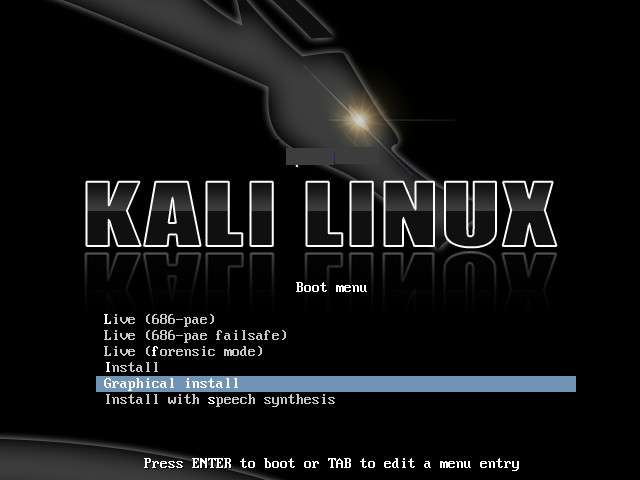
After that select Installation language, it's up to you want to use any language (importantly you understand the language), here I use the English language. Then click the Continue button.
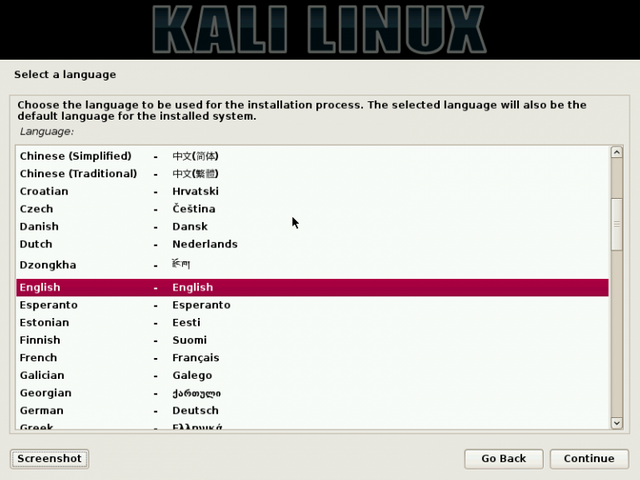
Then Select Time Zone, here I use the time zone of Indonesia, then click the Continue button.
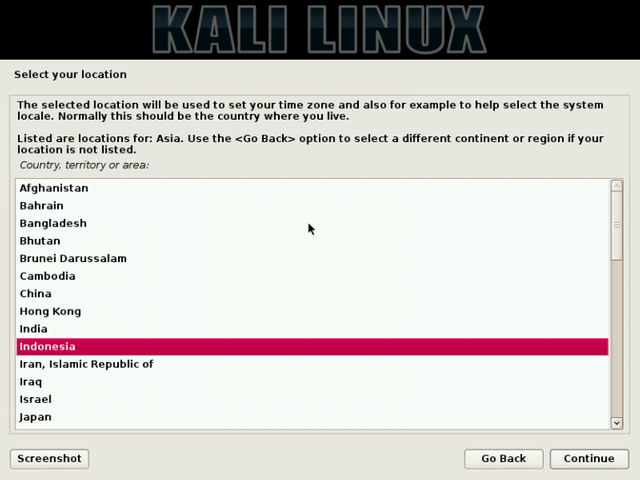
Then setting DHCP and DNS, Skip Only and click the Continue button.
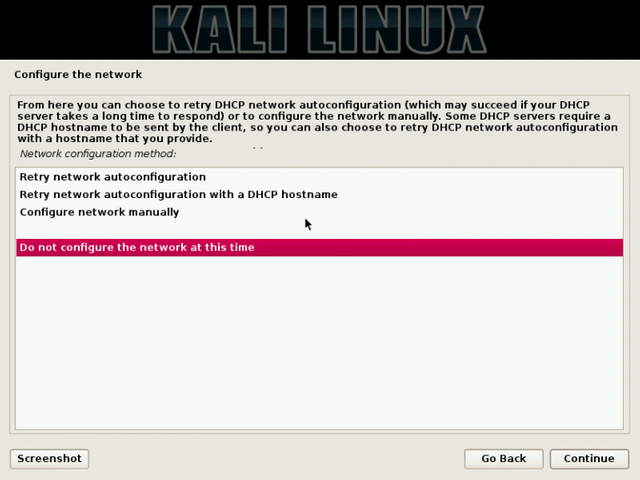
Arrange "Username and Password" you, my suggestion make a password easy to remember, Then click Continue button.
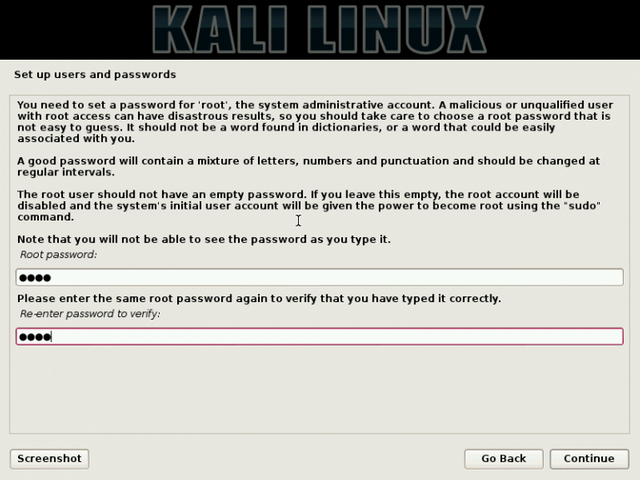
Configure Time, adjust it with the picture below, then click Continue button.
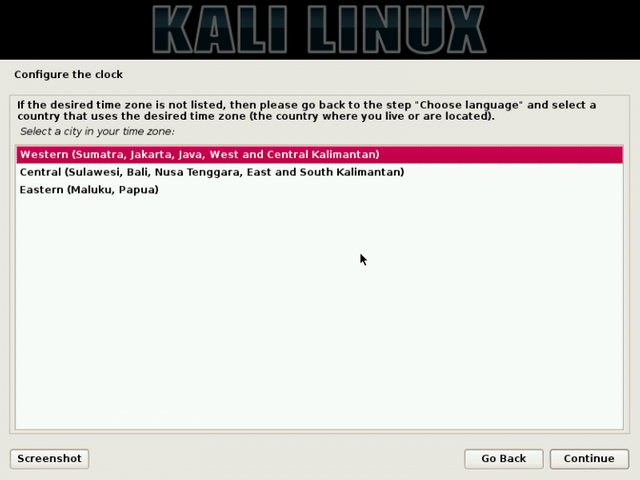
Then set the Partition, adjust to taste or you can follow as I made as in the picture below. After that click the Continue button
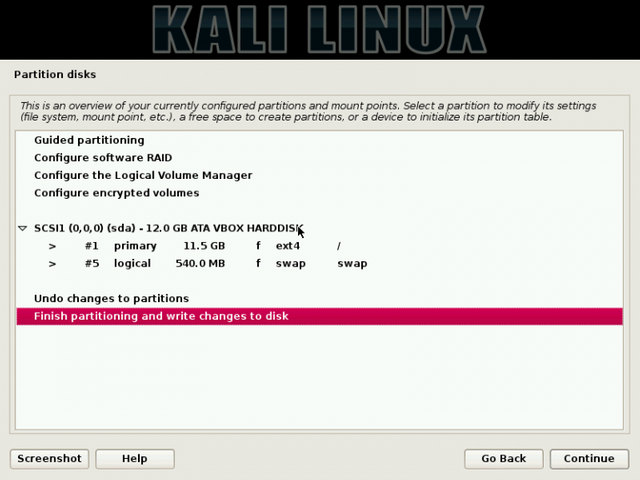
Up here we have finished setting up and just wait for the process.
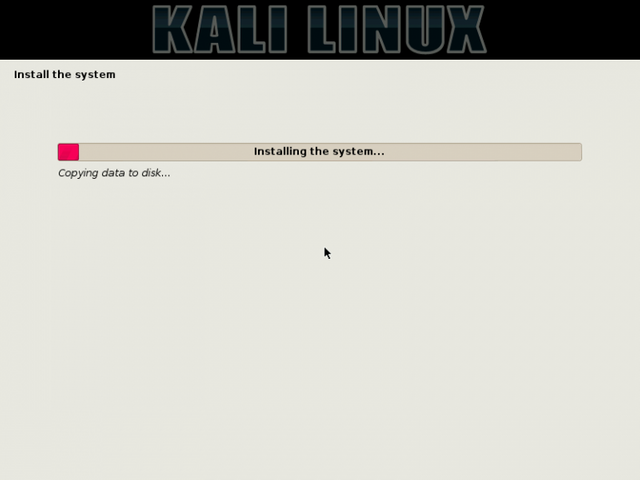
Then Install Boot Loader (recommendation), then click the Continue button.
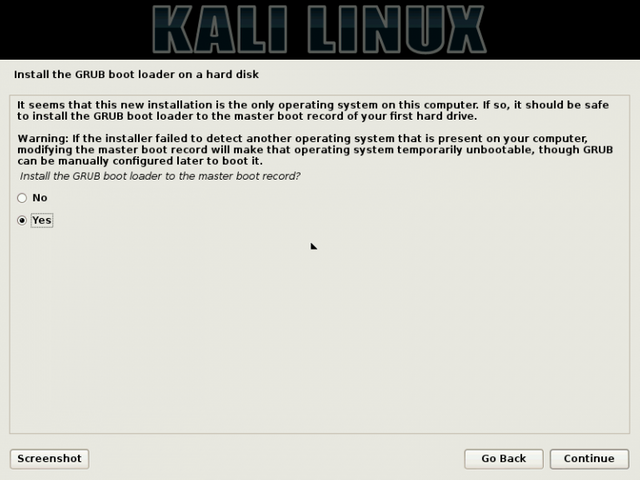
Done, here you have successfully installed Linux Times.
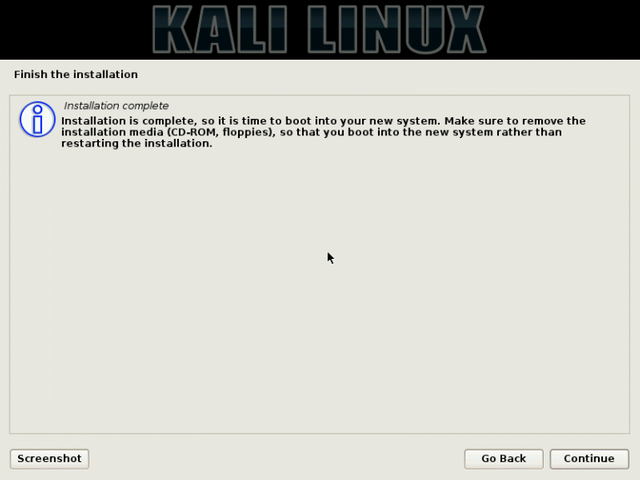
That was the tutorial how to install linux time, hopefully this article can be useful for you.
Posted on Utopian.io - Rewarding Open Source Contributors
Your contribution cannot be approved because it does not follow the Utopian Rules.
Your content is way too trivial, we do not want "next, next, finish" tutorials. You should explain how to get the necessary files and tips/tricks for end-users.
You can contact us on Discord.
[utopian-moderator]