BLOKADA (BEST ADS BLOCKING APP FOR ANDROID)
INTRODUCTION
When it comes to app monetization, there are many options developer's uses to earn from their apps. Some examples are In-app purchases, ads, donations, etc.
One of the most commonly used methods of app and website monetization is 'advertisement.' While this is a good thing for the developer's, it also has its disadvantages.
There are websites you visit, and you get pissed off because of the way ads are littered everywhere. A single click or scroll can trigger multiple ads.
The above issue is the reason some people prefer open source applications to proprietary apps. The beauty of open source is that it free, and there are no annoying ads.
Since the open source is still a growing trend and some apps are yet to have an open source version. We still have to make use of the existing proprietary apps, and again, continue to face the issues of ads popping every time.
In this post, I'll be introducing an open source app that helps prevent those ads from showing on your Android apps and websites.
 source
source
WHAT IS BLOKADA?
Blokada is a free and open source Android application that blocks ads from other applications and websites. Blokada is one of the best ads blockers application on play store. The app is simple to use and very efficient.
Here is a detailed description of its developers.
If you want to efficiently block ads, trackers, and malwares, if want to save your data plan, make your device faster and protect your privacy with one application, Blokada is for you. It is free, secure and open source.Some exciting thing about this app is its ability to works smoothly across all apps on users device and websites. It also doesn't require root, and it works on both wifi and mobile network.
Since its initial release, this app has had 117 versions released. It shows how active and determine the developers are in creating a great application. The latest version of this app is the Blokada v4.0, which was released on June 24th, 2019.
The latest update includes
- Brand new UI supporting Android TV and all form factors.
- Introduce beta of Blokada VPN
- Add hosts log (blocking history) with search
- Add widgets (by Faedrak)
- Add request logger (by Faedrak)
- Update translations
- Stability fixes
GETTING STARTED
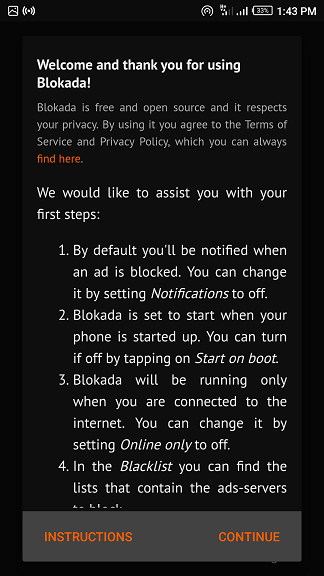
First, you download Blokada from this link
This app is super easy to use and doesn't require any technical skills to operate.
After downloading and launching the app, the apps show the homepage and immediately redirect to it a welcome page (more like a help page). In this page, the developers provide detailed information about the application. After going through the provided information, I understood the app even better. After that, users can return to the main page or go to the instruction or help page to read more about the app.
The homepage of this app is packed with many buttons and icons. At the top right corner, there is a messaging button that takes users to the developer's telegram account. I must commend the developer for their dedication, cos the few times I've visited the group, and it's always active. They're always making suggestions and asking their users ways to improve the app.
There are two options for starting this app. You either click the power sign button on the bottom of the page or the Blokada logo on the top.
After clicking the power button, the power button and the logo changes from white color to orange color. Afterward, you start seeing information on how many ads have being blocked.
To disable the app, the same button is used. You'll notice the colors change back to white.
FEATURES
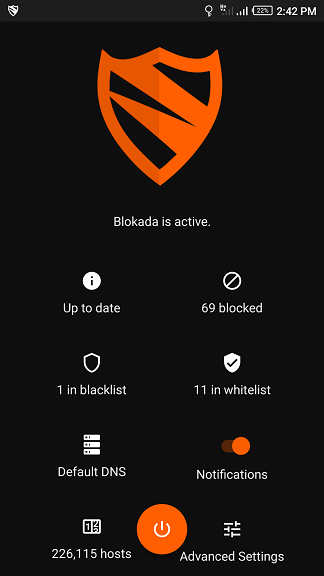
Interface
The app uses a beautiful black theme. Some colors changes when the app is active and inactive. The beautiful thing about the interface of the app is the use of space. The homepage contains up to nine button/icons that are well arranged. The interface of this app is clean and simple to understand. All the important information about the activity of the app is present on the homepage. Although it would be great to have a theme option setting. The black theme is great, and I love it.
Blacklist
As the name implies, this contains a list of host file that has been blacklisted to be blocked. Users can add or remove any file they wish in the Blacklist. To add a host file to this list. Press the Blacklist on the homepage, and then press the orange plus sign button on the bottom of the page. There are three options to choose from. You can either input the link to the host file, or you input the hostname, or you upload the hosts' file.
Whitelist
The whitelist is called the exception list. In this section, all the apps you don't want Blockade to block or filter URLs are listed here. You can add or remove from this list by pressing the delete icon, or you press the plus sign button to add to the list.
Notification
The notification feature is one of the best features on this app. Without this feature, this app would be even worse than the nuisance ads. Depending on which one the user prefers, the user can turn off notification or turn it on. With lots of ads popping every second, it good to turn this feature off to avoid annoying notifications.
Watchdog
This feature enables the app to turn off when there is no internet connectivity and turn on when there is connectivity. This feature is perfect cos; it also helps saves battery.
Other features keep alive, aggressive wakeup, start on boot, DNS fallback, report and download on wifi.
COMPARING BLOKADA WITH SIMILAR APP (AD BLOCKER link )
 | VS |
Finding an app to compare with Blokada is difficult because most ads blocking apps do not work across mobile apps and website.
Interface
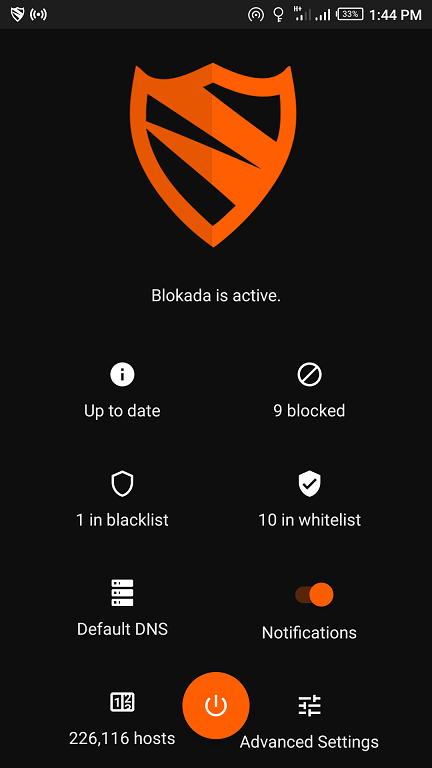
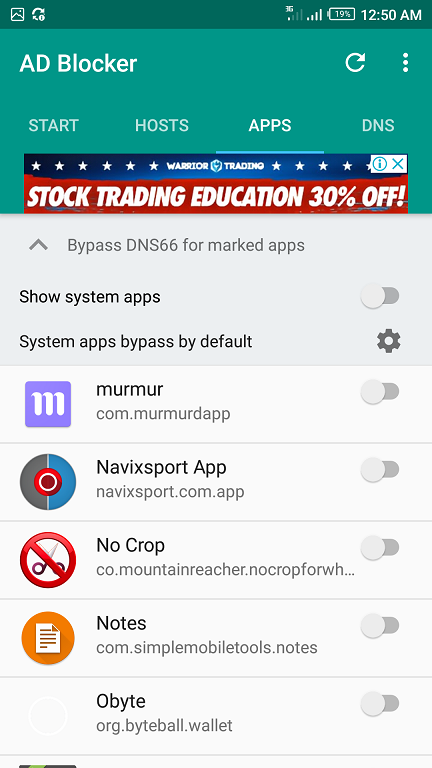
Blokada has a well-organized and beautiful dark interface. While AD Blocker has a dark and white theme option. From the above image, it's obvious that Blokada has a better and clean interface compare to AD Blocker.
Blocking ads on both website and apps
Both apps claim to stop ads on both websites and apps. After trying both apps, I noticed that AD Blocker was only able to stop ads on websites. While Blokada works flawlessly on both websites and other applications.
Another significant difference, it that Blokada is a free and open source that means, no ads are shown on the app. AD Blocker, on the other hand, is a proprietary application and its littered with Ads. Most similar ads blocker apps on play store are littered with Ads while Blokada isn't.
SUMMARY
Blokada is your option for apps that blocks ads on both website and other apps. Blokada is a free and open source, and it works flawlessly compare to other ad blocker application on play store. I recommend Blokada to anyone who wants to get rid of those annoying ads that pop up.
RESOURCES
This content expresses my personal experience and usage of the app. Also, most images are from my screenshot, and others have been sourced.
LINKS
Blokada githubpage
Blokada website address
My github address
Hello, @macspeaks. Thank you for your contribution. Indeed, ads on web pages could be very annoying sometimes. However, that is most likely the only way to make the app/site/service free to use, while the owner monetizes it through the ads.
That said, it is interesting to see that you have compared the project with one of the similar applications, however, I want to suggest that you pick a more popular and challenging similar project to compare a project with during review. Given that there are so many ads block projects out there, I suggest that you go for the most popular one. With this kind of approach, there definitely would be some kind of curiosity in the eyes of your viewers which would also make your reviews quite interesting.
I look forward to your next project review.
Your contribution has been evaluated according to Utopian policies and guidelines, as well as a predefined set of questions pertaining to the category.
To view those questions and the relevant answers related to your post, click here.
Need help? Chat with us on Discord.
[utopian-moderator]
Thank you for your review, @knowledges! Keep up the good work!
Hi @macspeaks!
Your post was upvoted by @steem-ua, new Steem dApp, using UserAuthority for algorithmic post curation!
Your post is eligible for our upvote, thanks to our collaboration with @utopian-io!
Feel free to join our @steem-ua Discord server
Hey, @macspeaks!
Thanks for contributing on Utopian.
We’re already looking forward to your next contribution!
Get higher incentives and support Utopian.io!
Simply set @utopian.pay as a 5% (or higher) payout beneficiary on your contribution post (via SteemPlus or Steeditor).
Want to chat? Join us on Discord https://discord.gg/h52nFrV.
Vote for Utopian Witness!