MNML Screen Recorder, an open source screen recorder with a difference.
I enjoy using and reviewing different open source project. To me it an opportunity to get informed about the latest technologies.
A friend of mine recently asked me to recommend a screen recorder for him to download. Over the past years, I've used different screen recorders. So I'm qualified to give some recommendation. One important thing he mentioned was that he needed a screen recorder that is lightweight and simple to use. The app I recommended to me is what I'll be reviewing in this post, and maybe you too might want to try it out.
Why download a screen recorder?
Not every mobile device are lucky to come with an inbuilt screen recorder. Most often, our phones only come with the screenshotting feature. So when the need to record a screen, we turn to our play store to find the best app that fits our specification. Kudos to every developer out there, for often saving the day with their brilliant ideas and software.
I've used this software on many occasions. I've had to use a screen recorder because I was asked to present proof of work for a task I did. Another example is my friend that wanted a screen recorder for his online teaching. What better way to teach someone how to do something than showing the person how you did it. There are various reasons and use cases for a screen recorder. So let me introduce you to one of my top recommended screen recorders.
What is MNML Screen Recorder?
According to its developer
MNML, pronounced "minimal', is a free and simple screen recorder for Android. There are too many screen recorders out there now that are badly designed, have too many unnecessary features, or have ads.This project was released on December 14, 2018, by its developer, Afollestad. A total of 26 versions has been released since its initial release. The last update which was v1.0.12 was released on March 14, 2019.
-
Changes made during the last update included
- Improved Android Q support.
- Internal upgrades and housekeeping.
- Github contributions are welcome!
Review of MNML Screen Recorder
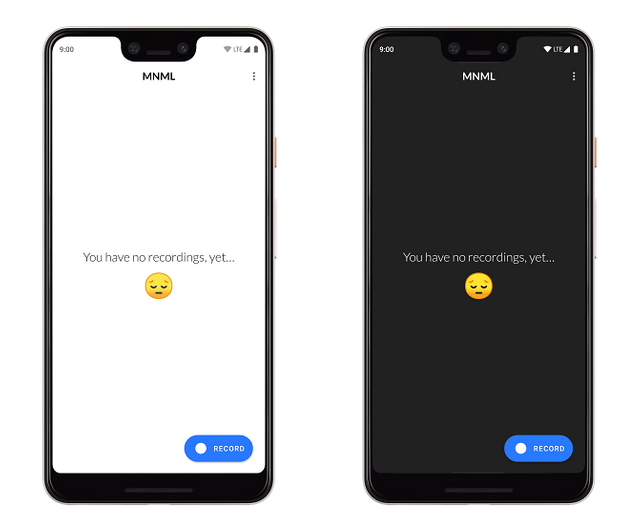
source
On launching the app, the first thing to notice is its simplicity and lovely interface. To use the app, I had to grant the app permission to access photos, media, and files on your device, which doesn't hurt anyone's privacy.
To start recording, there is a blue button on the button of the homepage that reads "record." When that button is clicked, a countdown appears, and the app starts recording. To stop the recording, you either click the stop button on the app, or the stop button on your phone's notification bar. Like I said earlier, this app is minimal and does not require any technical skill to operate.
Other than that, there are few settings you could show to tweak to suit your preference.
There is an option to choose a different theme, adjust the recording quality, choose how you want to control the app when recording, and also modify the recording behavior.
My rating for this app is 4.8 of 5. The app is well designed, the recording quality is excellent, there are options to suits users choice on how to control the app. Personally, this is a great app. Kudos to its developer.
Features
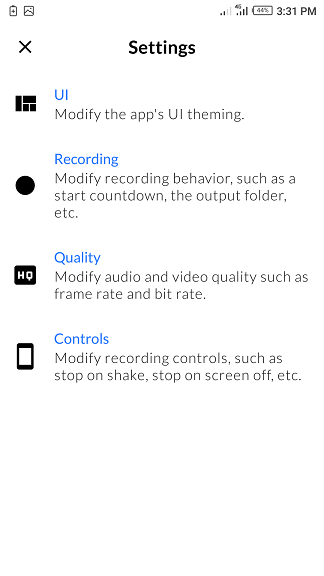
User Interface
One outstanding thing about this app is its interface. The developer went the extra mile to include other theme options. The app has a default white and blue theme and also a beautiful dark theme. There is also an automatic dark mode, which the switches automatically according to user set time.
The dark theme is my favorite thou; nevertheless, both themes are nice.
Recording
Recording is the primary function of this app. But there are few setting you can adjust to suit your preference. Like the countdown timer, recording of audio, the recording folder. Personally, the 3-second countdown is what I use; other persons might prefer 5 seconds. So all these options are available to choose in this app.
Quality
Recording quality is essential when it comes to recording. With this app, you can adjust the Frame rate and the video bit rate. I don't know much about these options, so I often leave them at default, which the video quality is also great.
Controls
How you start and stop your recording is an important aspect of a screen recorder app. This app has different options which users can adjust depending on what they want. Users can set the app to stop recording when the screen turns off or stop on shake.
Comparing MNML Screen Recorder with similar apps (Screen Recorder – Video Recorder)
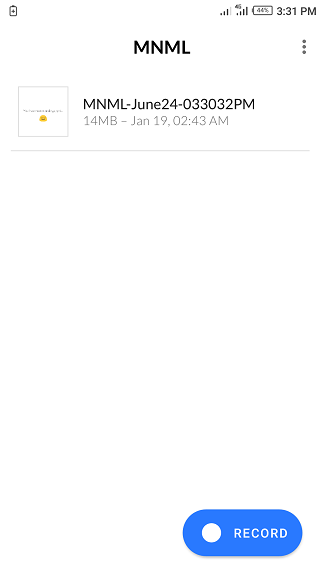
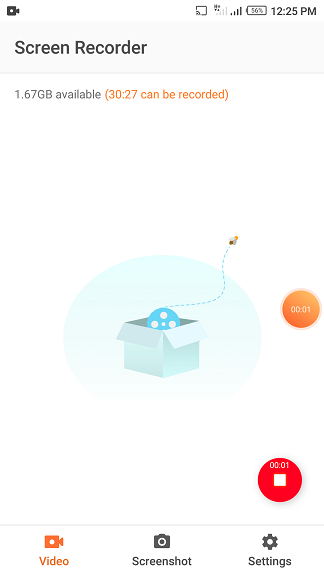
Both apps have their differences and similarity which I'll point out in this section.
MNML Screen Recorder is a free and open source, while Screen recorder isn't.
MNML has a dark mode theme for night usage, while Screen Recorder does not.
Screen Recorder has additional features like the screenshot feature, and to include camera during recording while MNML doesn't.
Both apps have great interfaces and are both minimal. They are both small in size and does not consume much storage.
Conclusion
MNML Screen Recorder is my recommended screen recording app for anyone looking for a simple, clean, and quality screen recording application. I'm certain you'll enjoy every single moment using this app.
Resources
The images on this post are from my screenshot, others have been sourced.
Hello, @macspeaks!
Thank you for your contribution. I have never used this tool, but I have to say that it looks nice and simple to use. I do understand that screen recorder applications can prove to be very useful at times due to the wide variety of features offered. Your review is succinct and well-illustrated with relevant visuals, and I appreciate the fact that you took the time to share information about this tool.
However, I have a few issues with your publication. First and foremost, even though I like all the information about your personal views, I have to admit that I wanted to see more editorial content in your review. I wanted to read more about the things you have done with this application, and maybe learn a little bit more about your personal thoughts in regard to the features mentioned in your review.
Furthermore, the writing of this post was not good enough I'm afraid. There were serious issues of style and proofreading, and I would advise you to consider using grammar checker software in order to enhance the readability of your future texts.
I look forward to your next contribution.
Your contribution has been evaluated according to Utopian policies and guidelines, as well as a predefined set of questions pertaining to the category.
To view those questions and the relevant answers related to your post, click here.
Need help? Chat with us on Discord.
[utopian-moderator]
Thank you for your review, @lordneroo! Keep up the good work!
Hey, @macspeaks!
Thanks for contributing on Utopian.
We’re already looking forward to your next contribution!
Get higher incentives and support Utopian.io!
Simply set @utopian.pay as a 5% (or higher) payout beneficiary on your contribution post (via SteemPlus or Steeditor).
Want to chat? Join us on Discord https://discord.gg/h52nFrV.
Vote for Utopian Witness!