How to see who's the most Upvote your posts with My Steemit Friends

What Will I Learn?
nah kali ini saya akan mengajari kalian caranya melihat siapa saja yang upvote kamu, sebanyak mana dia mengupvote kamu. Mysteemitfriends.online sangat baik menganalisis data pengguna steemit. Saya menggunakan situs ini dan merupakan alat yang bagus. oke langsung saja kita mulai.
well this time I will teach you how to see who your upvote, how much he upvote you. Write here a follow-up for the user in order to follow this tutorial. okay we just start.
pada tutorial ini kalian akan belajar tentang
in this tutorial you guys will learn about
- Anda akan belajar melihat upvote
- Anda akan belajar melihat Kontributor
- Anda akan belajar melihat percakapan
- Anda akan belajar melihat peringkat
- You will learn see upvote
- You will learn see Contributors
- You will learn see conversation
- You will learn see rankings
Requirements
- Browser
- github.com
- mysteemitfriends.online
Difficulty
- Intermediate
Tutorial Contents
Penjelasan lengkap tentang topik tutorial ini akan saya jelaskan di bawah ini :
A full explanation of the topic of this tutorial will be explained below:
pertama anda buka browser anda dan klik pada mysteemitfriends.online di atas , jika sudah maka akan di alihkan ke link github, berikut gambar screenshot nya.
first you open your browser and click on github Bulletproofmonk/MySteemitFriends and clik on mysteemitfriends.online above, if it is then it will be diverted to the github link, the following screenshot image.
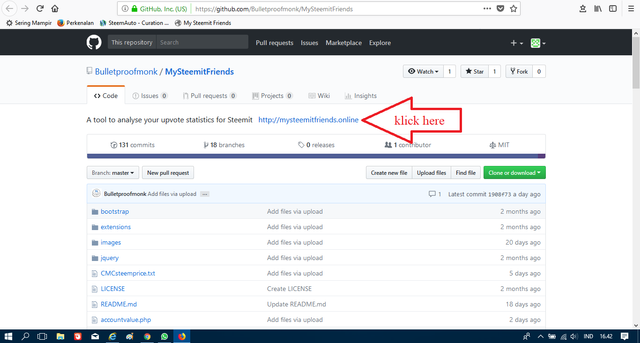
klik pada tanda panah di gambar pada link mysteemitfriends.online. maka kamub akan dialihkan ke webnya mysteemitfriends.online
click on the arrow in the picture on the mysteemitfriends.online link. then you will be transferred to the web mysteemitfriends.online
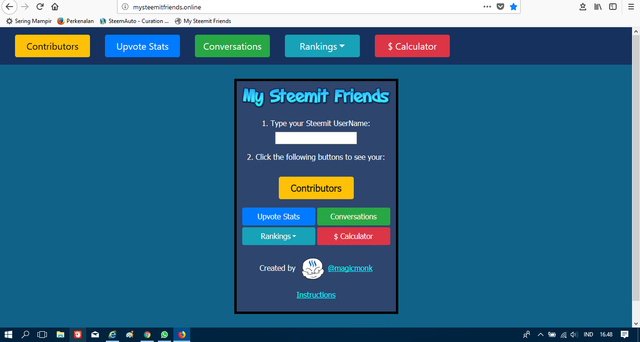
itu tampilan web nya, di sini kita langsung saja mengisi pada kolom my steemit frieds pada nomor 1
it's his web view, here we just fill in the column my steemit frieds at number 1
1. Type your Steemit UserName:
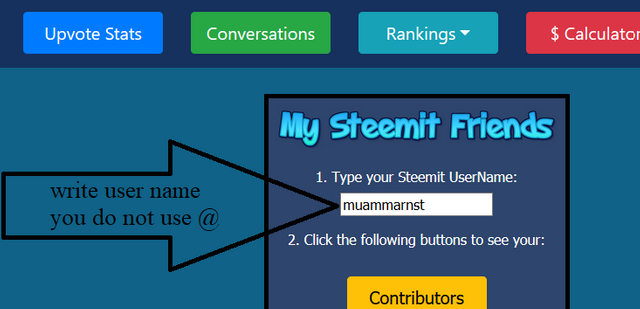
seperti pada gambar kamu tuliskan username kamu tanpa memakai @ .
setelah mengisi username kamu, selnjutnya ke ke langkah ke 2
as in the picture you write your username without using @.
after filling your username, next to step 2
2. Click the following buttons to see your:
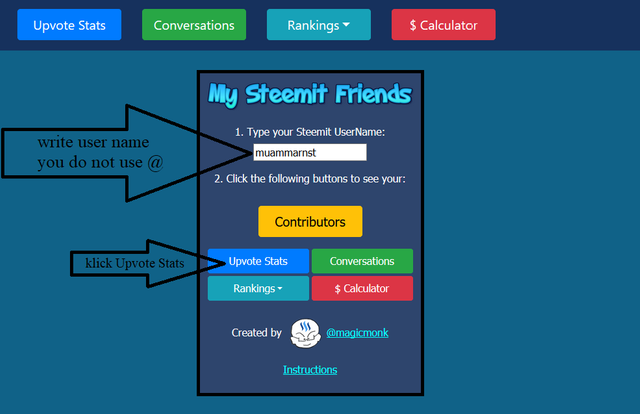
kemudian upvote start , itu adalah menu untuk melihat siapasaja yang pernah meng upvote kita, dan di situ kita juga bisa melihat siapa saja yang kita upvote,
dan juga seberapa banyak post yang di upvote.
nah akan ada tampilan seperti ini, kamu tinggal scroll kebawah
then upvote start, it is a menu to see the ever-up to our upvote, and there we can also see who we upvote,
and also how many posts are upvote.
well there will be a display like this, you just scroll down

3. Votes include
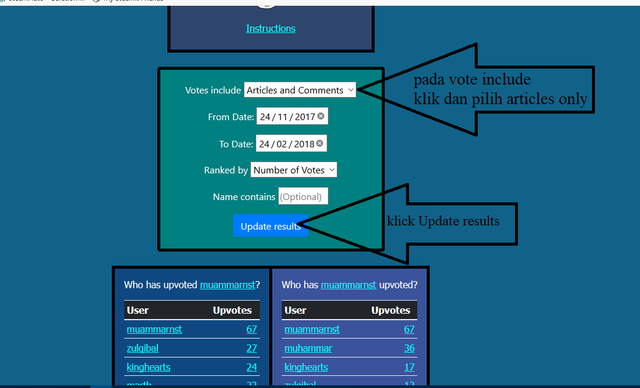
nah pada votes include kamu ikuti seperti di gambar.
lalu tekan updete.
fungsi mengubah votes includes adalah untu memfokuskan fungsi nya khusus pada post
tidak mengkatagorikan comentar.
jadi setelah kita update hasilnya akan beda berikut gambar nya
nah on vote include you follow as in the picture.
then press updete.
the function of changing the votes includes is to focus its specific function on the post
not categorize comentar.
so after we update the results will be different following his image
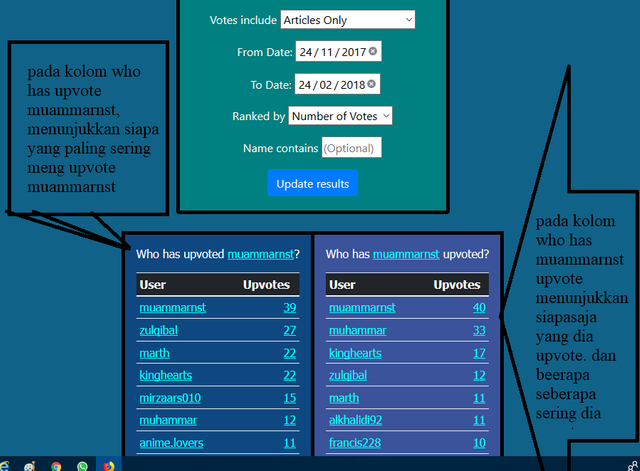
sekarang sudah selesai cara melihat siapa saya meng upvote kita.
now it's done how to see who I am upvote us.
untk cara melihat
Anda akan belajar melihat Kontributor, Anda akan belajar melihat percakapan, Anda akan belajar melihat peringkat.
You will learn see Contributors, You will learn see conversation, You will learn see rankings.
kamu tinggal lakukan hal yang sama seperti yang saya lakukan.
Conclusion
mysteemitfriends.online adalah laman web yang sanagat bergun bagi anda pengguna steemit, karna sangat membantu . kita bisa melihat siapa saja yang sudah meng upvote post kita. dan juga kita bisa melihat berapa jumlah sbd kita, dan masih banyak yang bisa dilakuka mysteemitfriends.online .
cara di atas sangat mudah mukan, tapi saya membuat nya tiak mudah karena saya mengetik semau kata2 nya dengan jari jemari saya sendiri, jika anda sekalian merasa terbantu dengan tulisan saya silahkan berikan saya upvote,
jika ada yang masih belum mengerti silahkan tinggalkan komentar anda pada post saya .
terimakasih.
mysteemitfriends.online is a web page that is useful for you steemit users, because it is very helpful. we can see anyone who has upvote our post. and also we can see how many sbd us, and still a lot that can dilakuka mysteemitfriends.online.
the way above is very easy, but I make it easy tiak because I typed all his words with fingers my own fingers, if you all feel helped with my writing please cover me upvote,
if anyone still do not understand please leave your comment in my post.
Thank you very much
regards
Posted on Utopian.io - Rewarding Open Source Contributors
Dear steemer,
nice post and I followed you :) Please follow me :)
i am done followed you @sadbinasif
to other post check in my profil @muammarnst
I like your post. What's the name of that other language?
@tmapendembe the other language is Indonesian.
I followed you :)
Please follow me :)
to other post check in my profil @muammarnst
Your contribution cannot be approved because it does not follow the Utopian Rules.
Hi, these are the reasons your contribution was rejected
I recommend you read the rules before contributing again in the future.
You can contact us on Discord.
[utopian-moderator]