pip bug when installing steem-python in virtualenv
Expected behavior
In a virtulenv of python 3.6, steem-python should be installed easily after running 'pip3 install steem'. Then I can use steempy CLI correctly.
Actual behavior
There is no error in the whole installation process. However, when I run steempy, an error occured.
pkg_resources.ContextualVersionConflict: (toml 0.9.3 (/store/Environment/steem_env/lib/python3.6/site-packages), Requirement.parse('toml==0.9.3.1'), {'steem'})
It seems that pip recognizes toml 0.9.3.1 as toml 0.9.3, but steem-python requires the package to be 0.9.3.1.
How to reproduce
1.create a virtualenv with
virtualenv -p /usr/bin/python3.6/bin/python3.6 steem_env
2.activate the virtualenv
source steem_env/bin/activate
3.install steem-python with pip
pip3 install steem
4.run steempy
steempy
5.(optional) run 'pip3 list' to see the version of toml
pip3 list
- Browser: No
- Operating system: Ubuntu 16.04
Recording Of The Bug
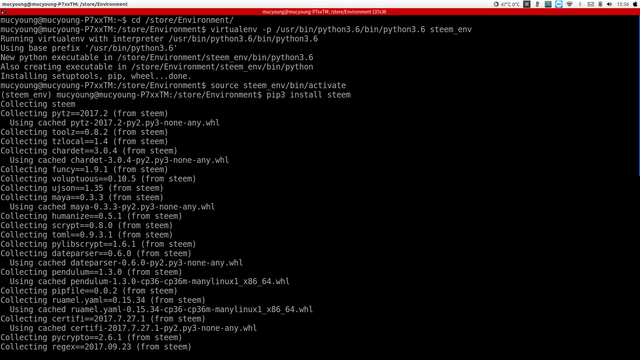
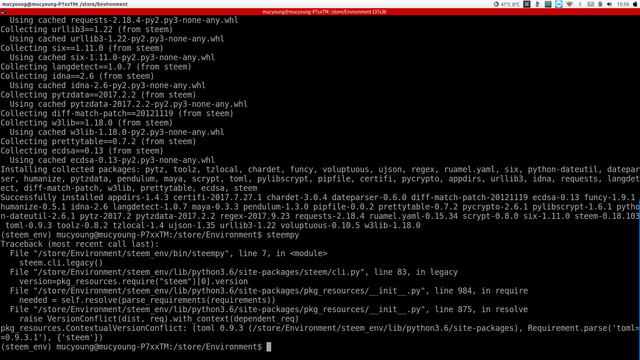
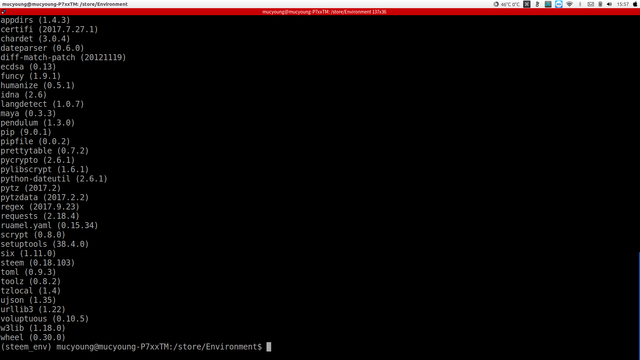
Posted on Utopian.io - Rewarding Open Source Contributors
Yes, I have similar problem. There was posted solution, apparently requirements.txt file need to be edited but in my case I don't have that file in site-packages folder. (also using Linux, but I'm using Python native virtual environment)
Or I'm just to inexperienced. I guess I will just have to wait until they fix this.
https://steemit.com/steem-python/@themarkymark/fix-install-issue-with-official-steem-python-library
Thanks. I tried that fix already and in my case it didn't help.
But I got it working with this fix, I think I have read that it is @Furion's steem-python library:
I think renaming the 0.9.3 egg file to 0.9.3.1 may work, but the inofficial library is a new solution. Thanks.
Your contribution cannot be approved because it is a duplicate. It is very similar to a contribution that was already accepted here.
Wow!
Great post sir, and welcome to utopian
thanks for posting. But it seems this was recently posted. We can't accept similar contributions. We changed our rules please take a look here
this was a nice post,Seems like you already know the bug and what caused it by checking the error log. Overall. i hope i can see more of some good dev posts like that
Thank you for contributing.
You can contact us on Discord.
[utopian-moderator]
thanks, I have solved it in a similar way.