Add features of "easier router identification of Switch Between repeaters" and features "detecting devices with UPnP (SSDP) and ARP tables", and feature "show graphics from RSSI in real time" in wi-pwn applications
Components
The wi-pwn app is a clean application and interface design material in a fast and responsive UI design material with optional dark mode. Users can also enjoy the Integrated Deauth Detector feature (with full customization), WiFi client mode, Wi-PWN access on WiFi network, Info with packet number sent, uptime, memory usage, check for updates.
Proposal
After installing the user can perform clean wifi and interface design materials quickly and responsively UI design material with optional dark mode. As a user I propose to developers to add "router routing identification feature Switch Between repeaters" feature "detecting devices with UPnP (SSDP) and ARP tables" and feature "show graphics from RSSI in real time" in the settings section of the Wi-pwn app and provide access space for users to access it.
Mockups / Examples
Here's an example of a picture after the developers added the "easier router identification Switch Between repeaters" feature, "detecting devices with UPnP (SSDP) and ARP tables" feature, "show graphics from RSSI in real time" feature in wi-pwn apps.
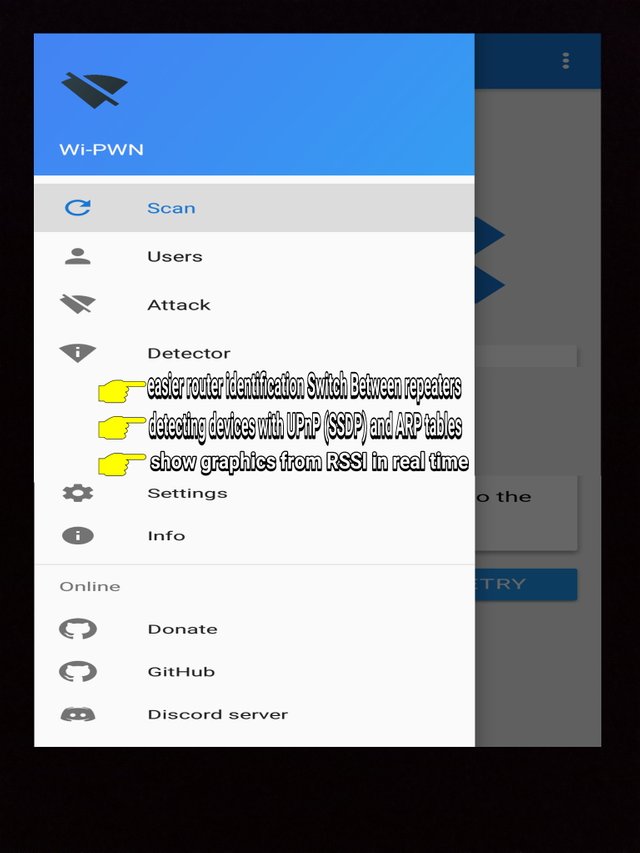
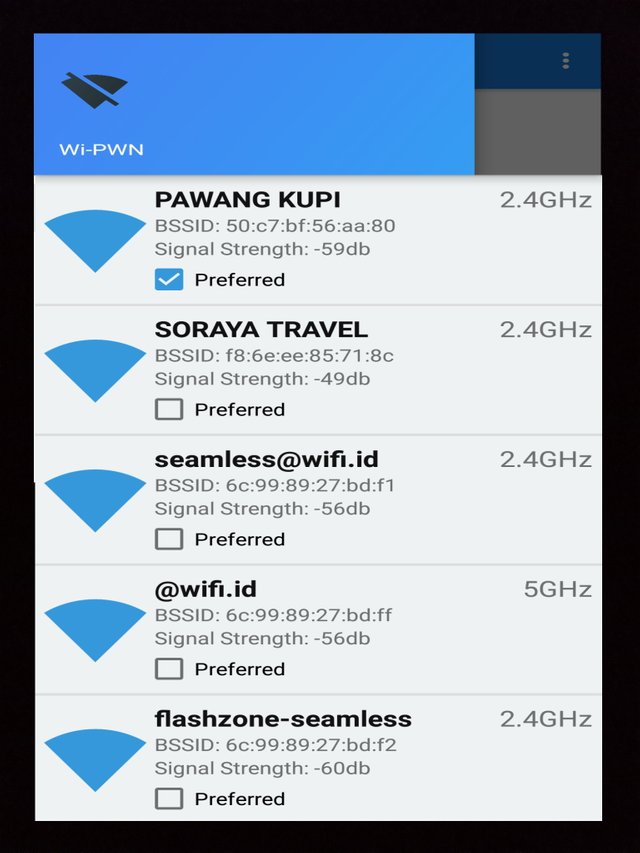
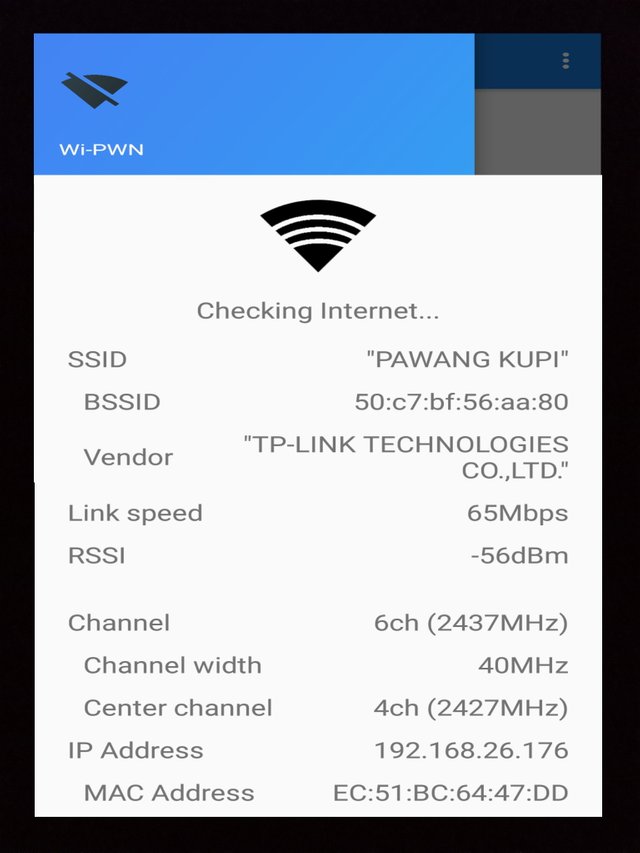
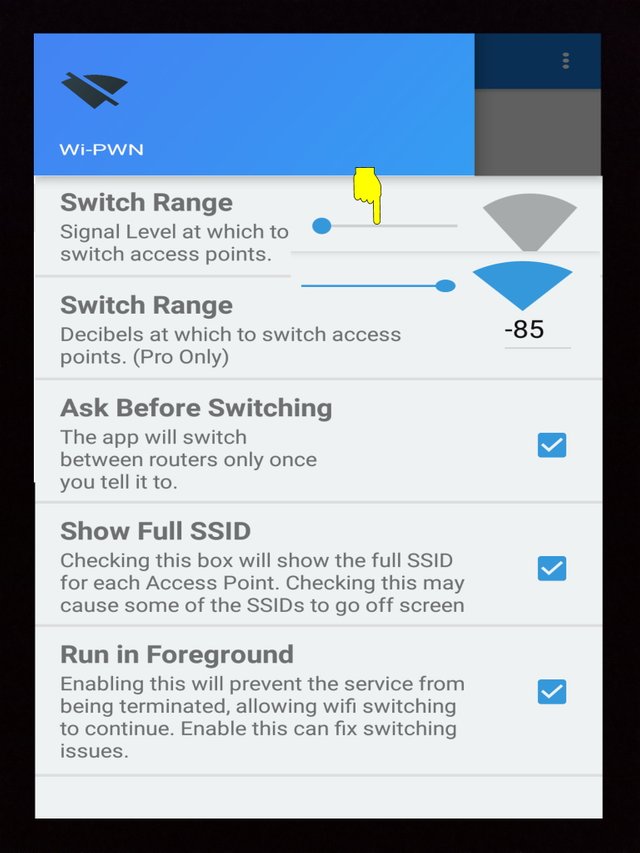
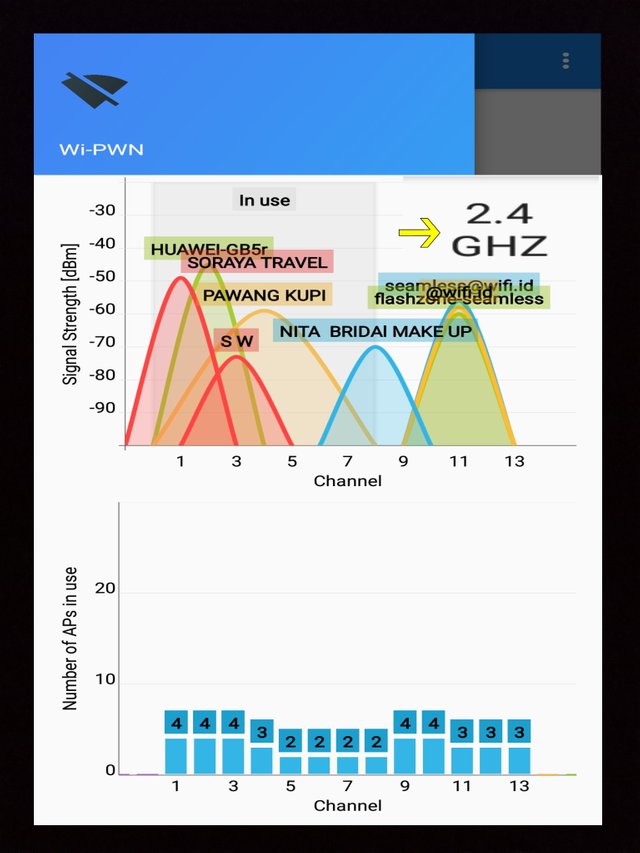
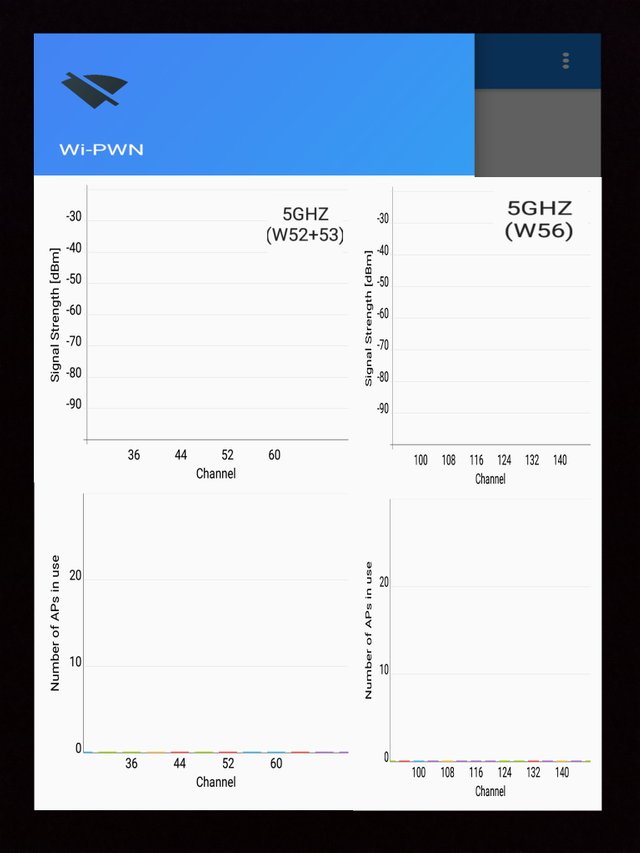
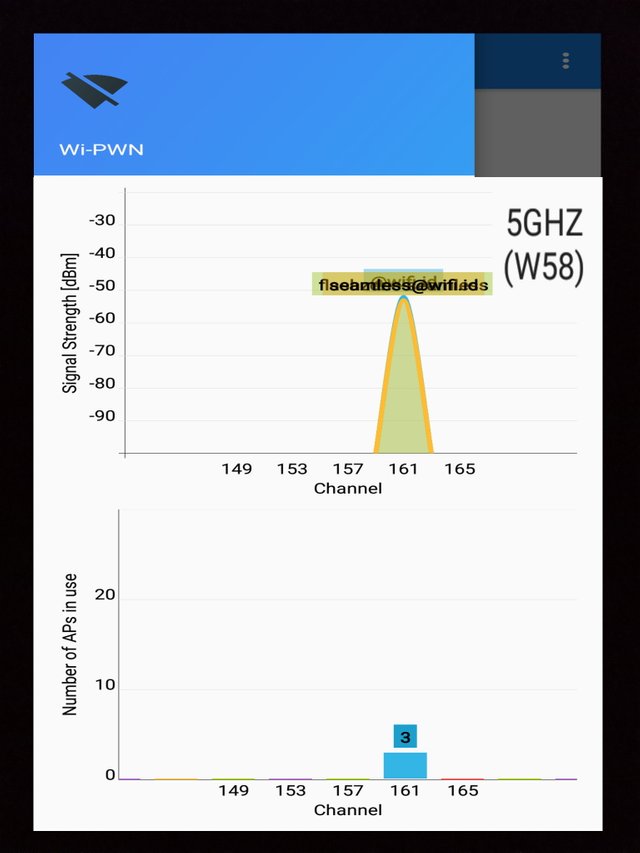

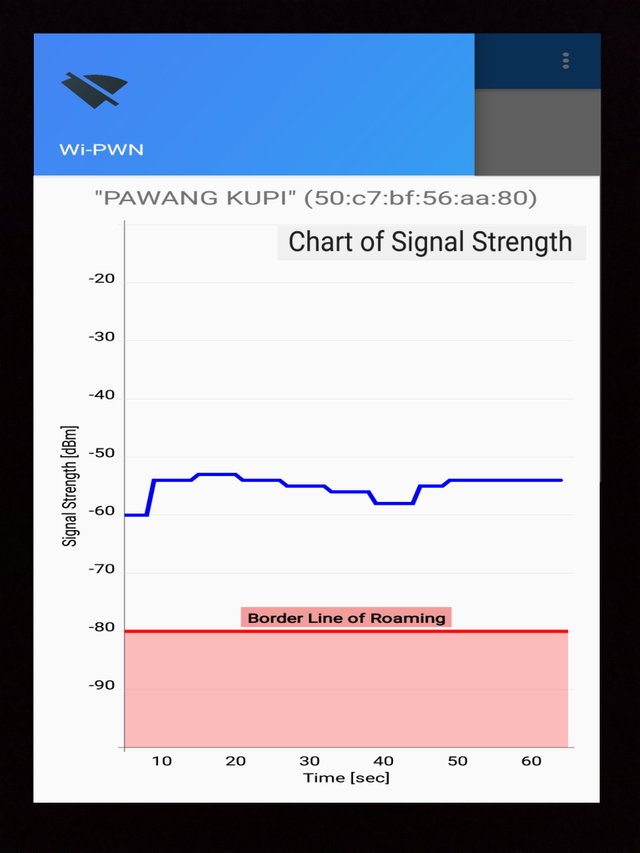
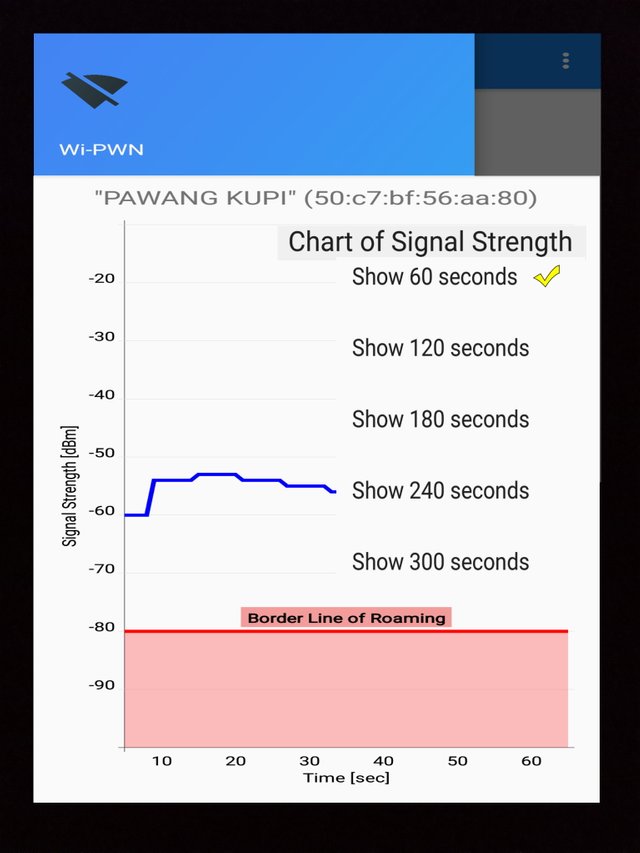
Benefits
With there features easier router identification Switch Between repeaters users who have more than one router at home or work, switching between routers when we move rooms can be an inconvenience. Often we forget to change between routers and end up downloading things at a very slow rate, or mobile data without realizing. Users can use automatically switch to the nearest preferred router when the user is moving around. The detecting devices with UPnP (SSDP) and ARP tables feature allows users to visualize the wifi environment so that users can prevent and troubleshoot wifi. It is easy to survey sites (preliminary survey) before introducing wireless LAN, and confirm radio wave conditions after introduction. It is useful for users to isolate issues eg Connect with wifi but can not connect to internet). The show feature graphics from RSSI in real time helps the user to scan the surrounding wifi and visualize channel congestion and signal strength as the graph is useful for site survey (preliminary survey) prior to the introduction of wireless LAN. Users can also map the signal strength and link wifi network speeds that are currently connected on the floor map and visualize as hot maps.
It is useful to check the wifi condition after introduction. This will entice users to use the wi-pwn app and this is a wonderful thing.
Posted on Utopian.io - Rewarding Open Source Contributors
Thank you for the contribution. It has been approved.
You can contact us on Discord.
[utopian-moderator]
Hey @mzeck I am @utopian-io. I have just upvoted you!
Achievements
Suggestions
Get Noticed!
Community-Driven Witness!
I am the first and only Steem Community-Driven Witness. Participate on Discord. Lets GROW TOGETHER!
Up-vote this comment to grow my power and help Open Source contributions like this one. Want to chat? Join me on Discord https://discord.gg/Pc8HG9x