How To Use OCR Text Scanner | Scanner Image Aplication into Text
Project Detail
language
text scanner is an application that can be used to convert images or the like into text
What Will I Learn?
You can convert an image to text.
You Will learn
- Pick an image or take a photo.
- Crop and rotate the image to scan.
- Enhance image to get better results.
- Select a language (English or Spanish for now)
- Search over text scanned
- Copy on clipboard
Requirements
This tutorial how to using OCR TEXT SCANNER
Difficulty
- Basic
Tutorial Contents
You can get the app on play store
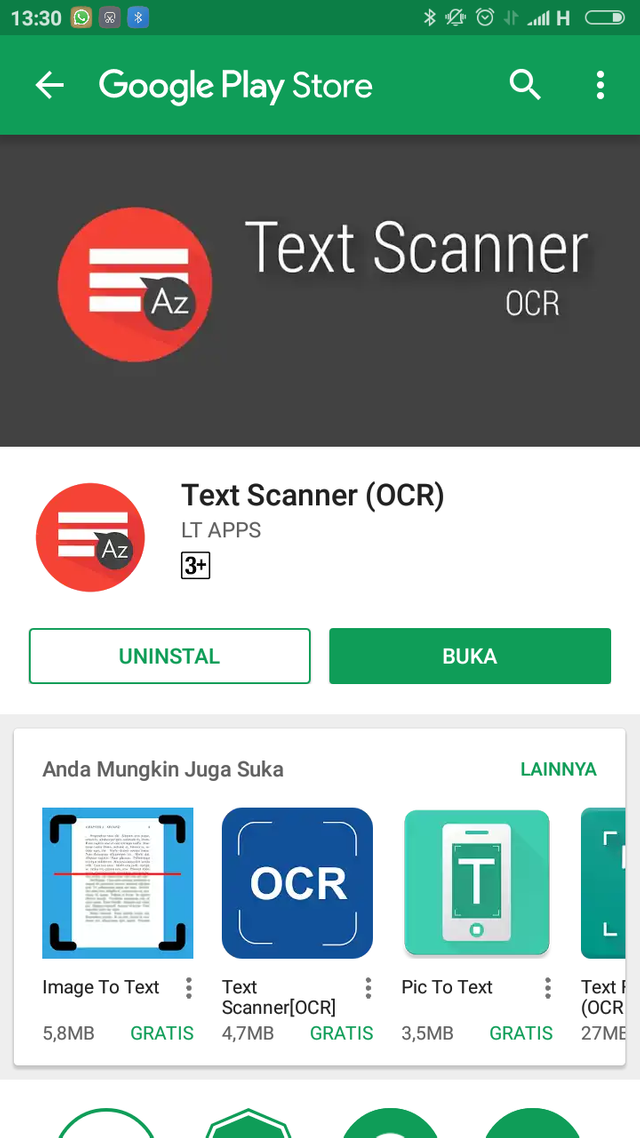
Open the app
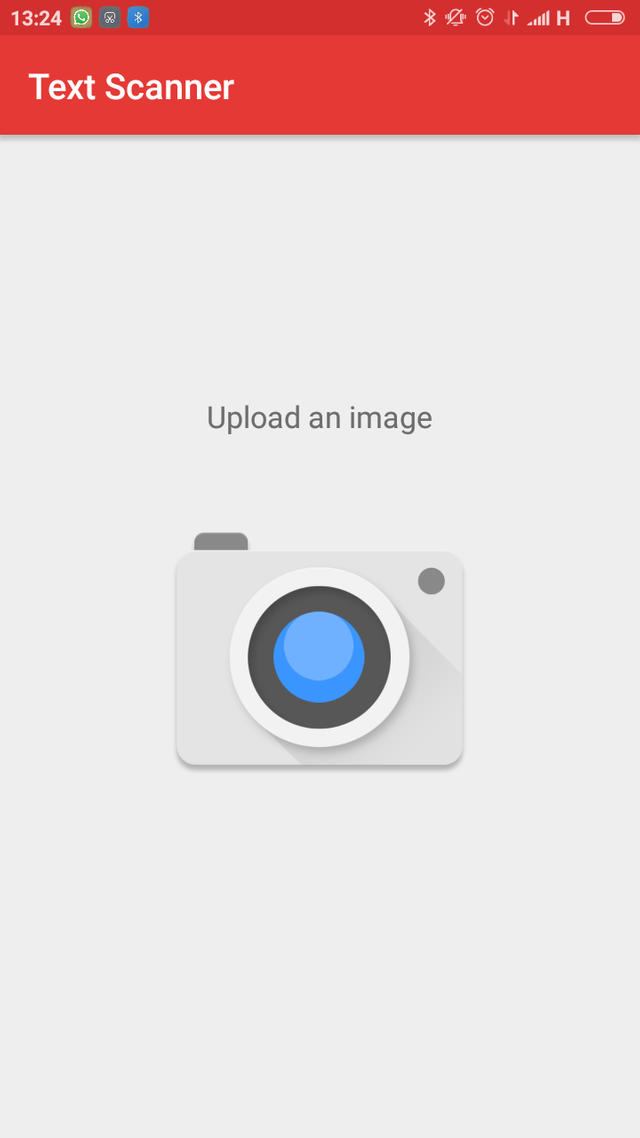
View of the app
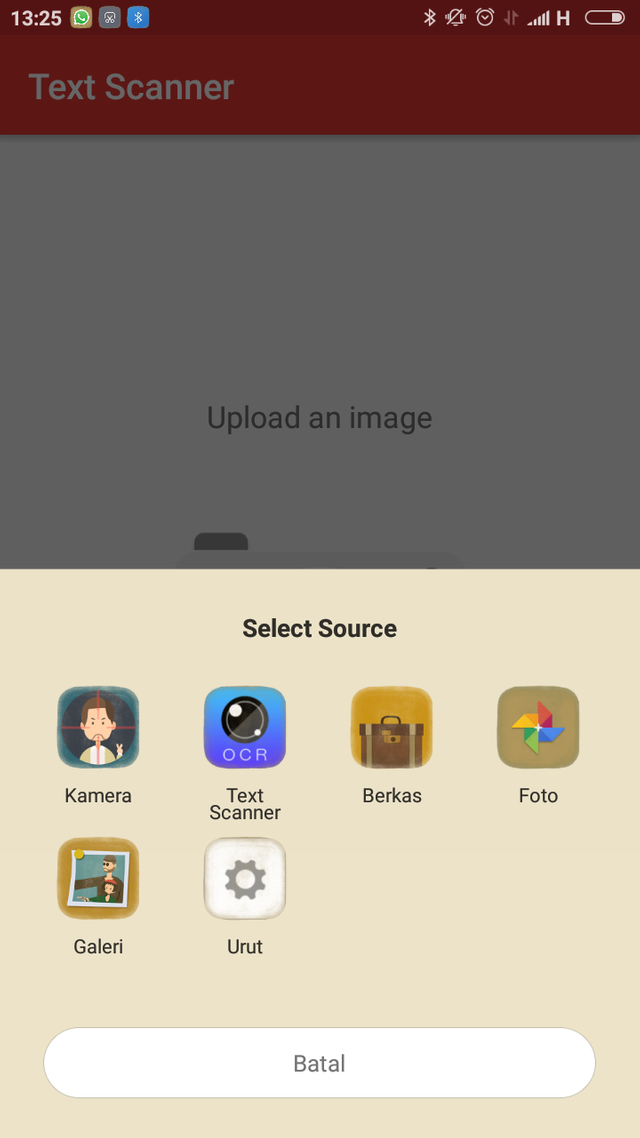
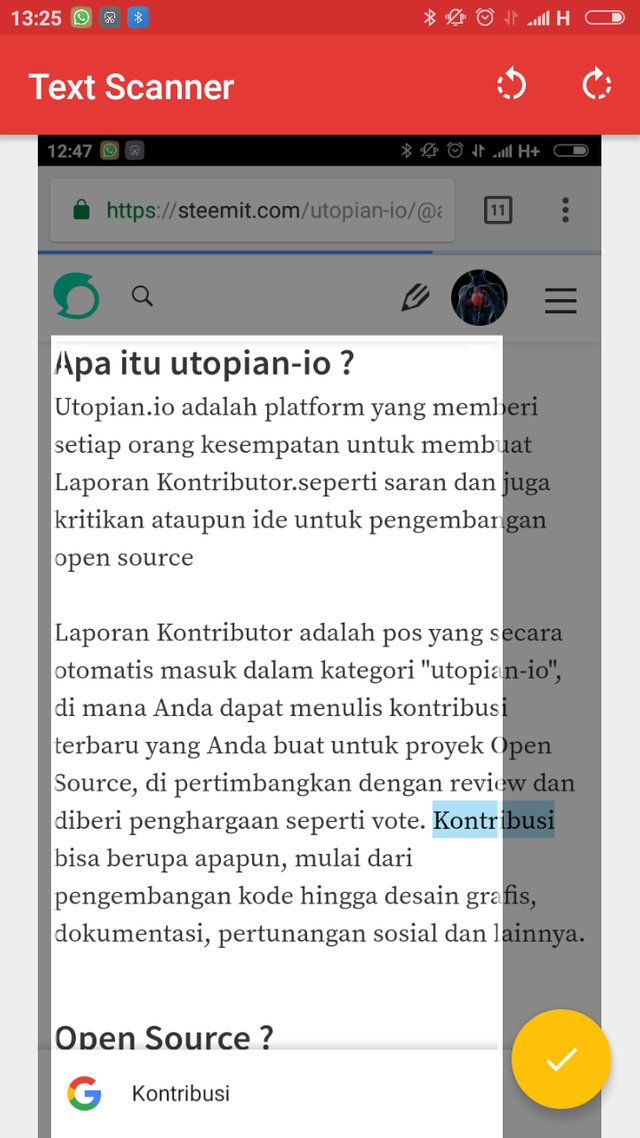
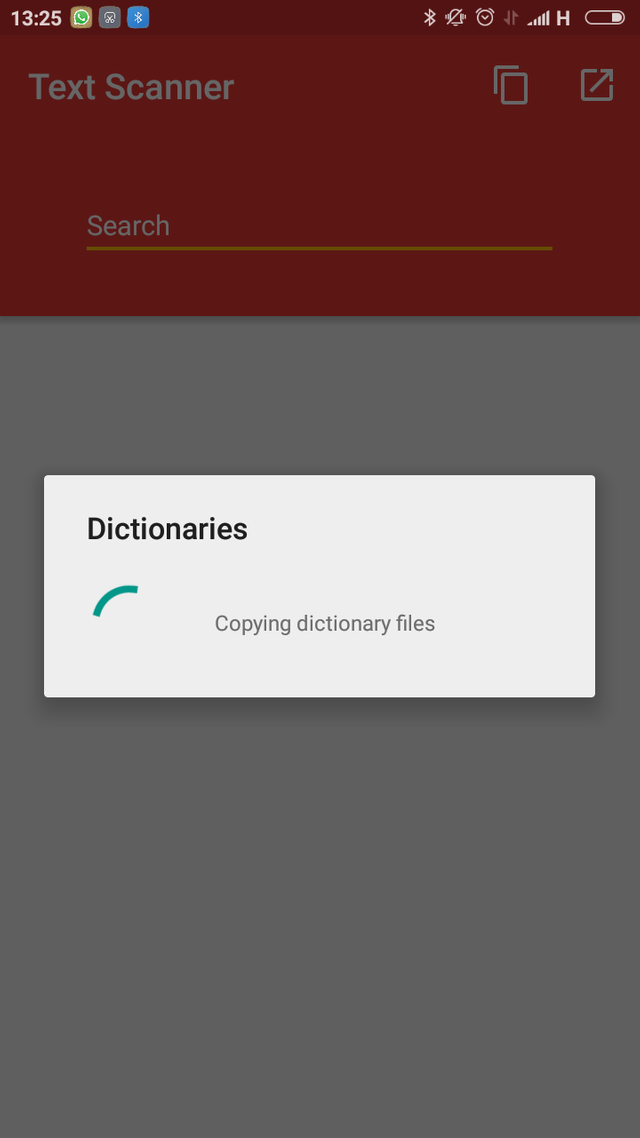
Result after convert
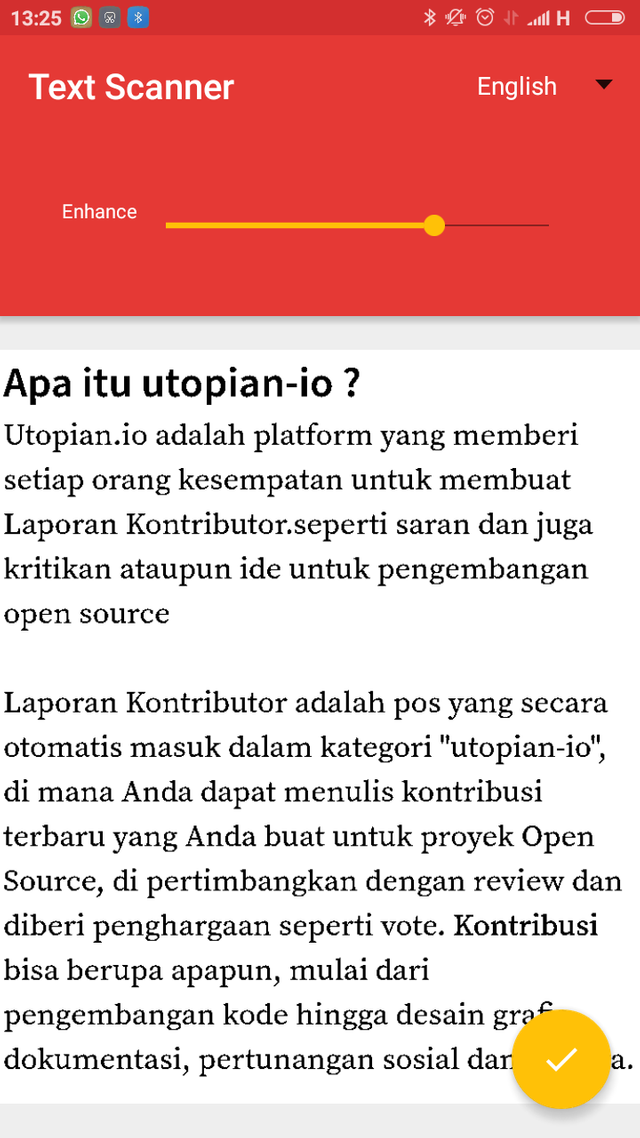
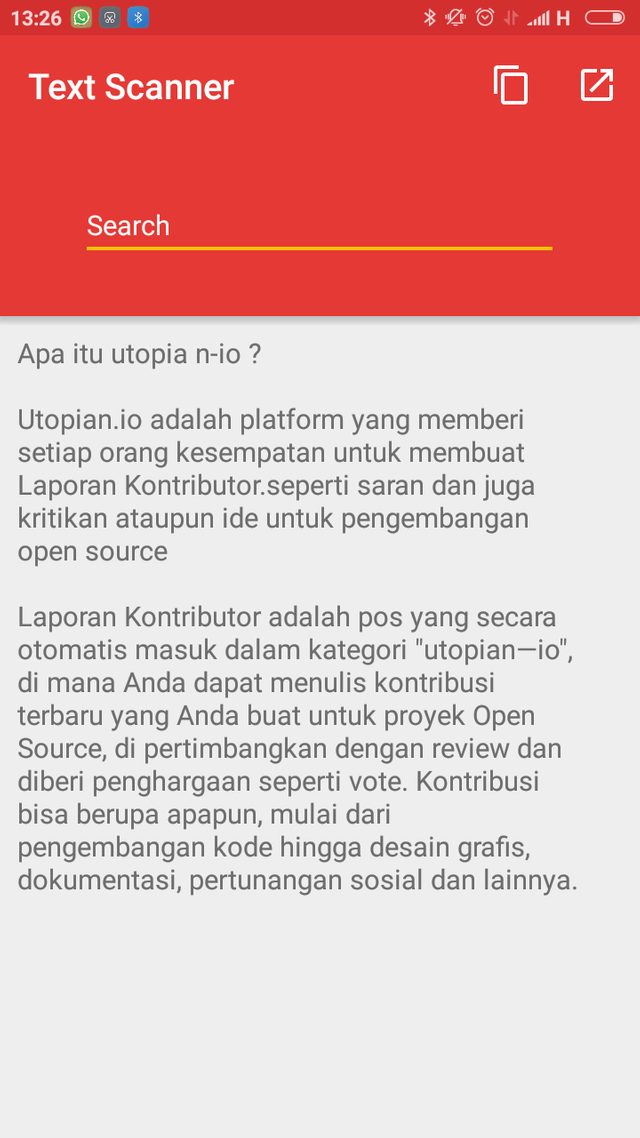
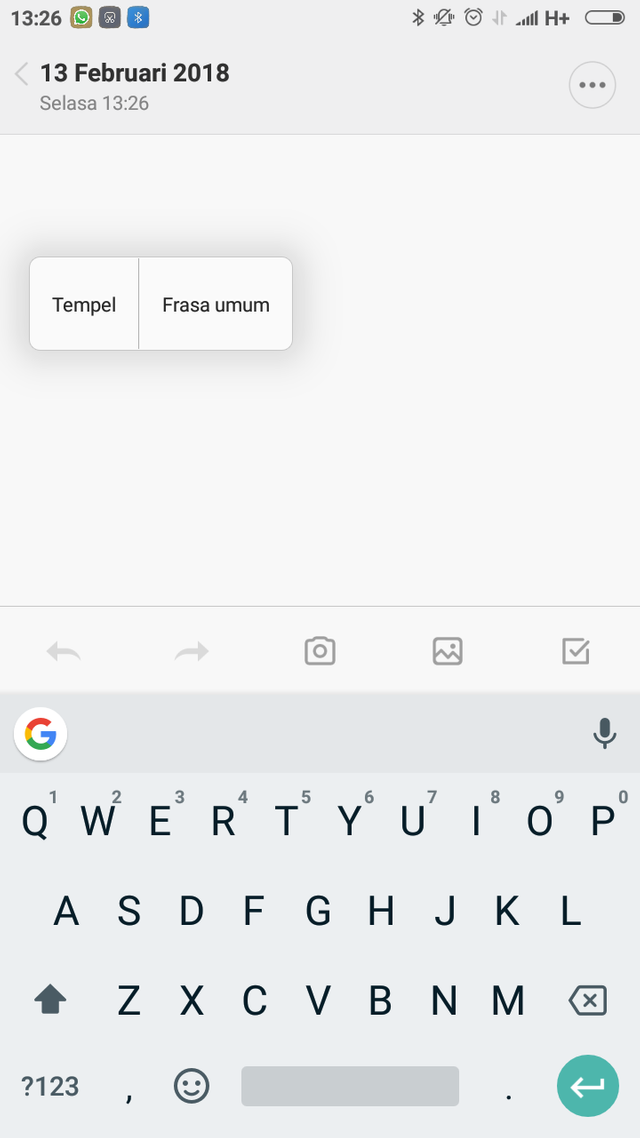
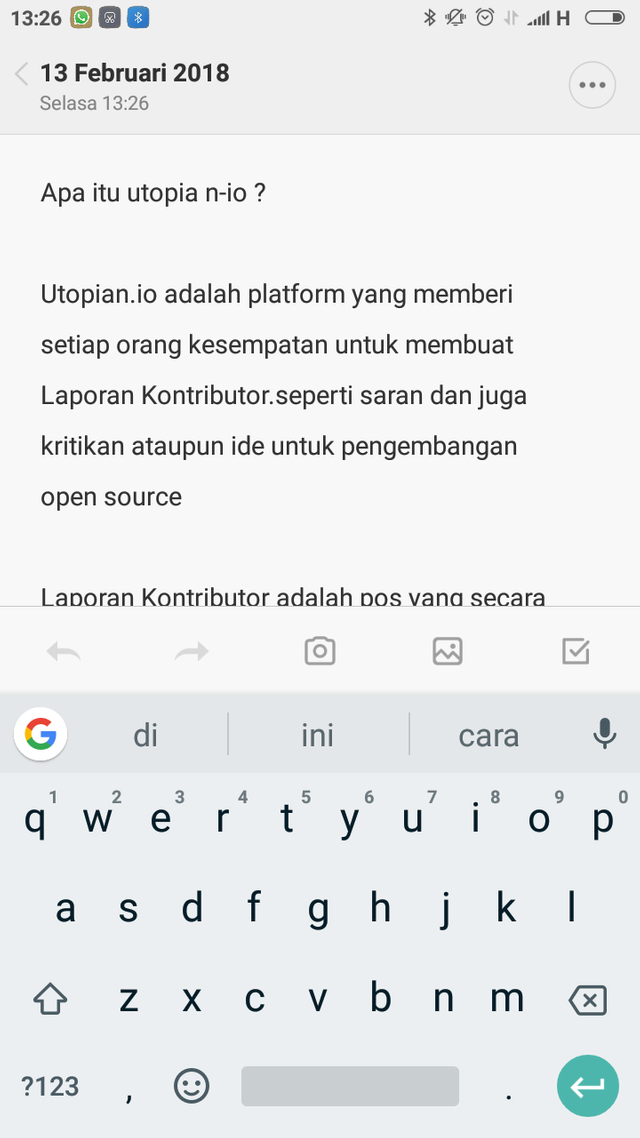
The last save
May be useful
Posted on Utopian.io - Rewarding Open Source Contributors
Your contribution cannot be approved because it does not follow the Utopian Rules.
Hi, these are the reasons your contribution was rejected
I recommend you read the rules before contributing again in the future.
You can contact us on Discord.
[utopian-moderator]