Knowing The Benefits of Visual Composer on Wordpress
What Will I Learn?
In this tutorial, you will learn the secret benefit of using visual builder on wordpress.
Requirements
- A Wordpress site
- A Visual Composser
Difficulty
- Intermediate
First a Quick Intro
If you've created a blog or website with WordPress, or if you plan to do it, you know it's the most popular platform to use. What is less known is that WordPress has limitations when it comes to creating something that is not a simple site.
These limitations, which stem from the days when WordPress sites were primarily text-based blogs, can hinder the creation of highly attractive web pages through the integrated design interface. Traditionally, the solution was to hire an expensive coder to turn your design ideas into reality. This option may have given you an attractive site, but it still had the default WordPress category and nomenclature, and you had no control over the default user categories.
One popular way to overcome these problems is to use a module called Visual Composer: Page Builder for WordPress.
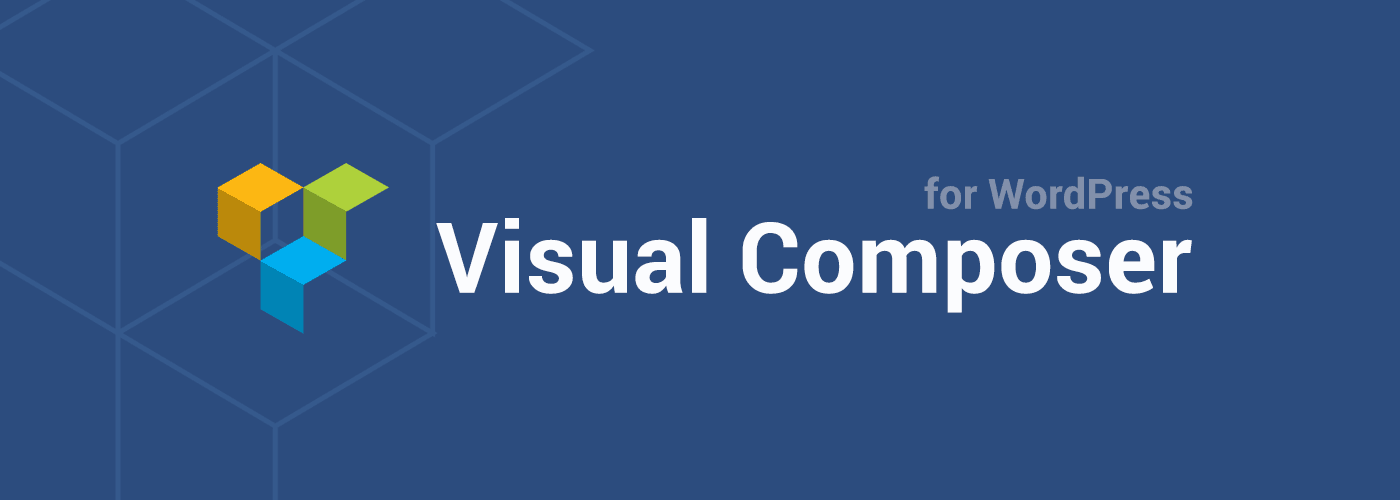
Here are three reasons you should use Visual Composer: Page Builder for WordPress to create your WordPress site:
- Flexible and easy to use design interface:
Visual Composer: Page Builder for WordPress replaces the classic design interface with one that is flexible and easy to use. Designing your layout is easier by using the drag-and-drop feature to place 45 plug-in design elements exactly where you want them on your web page, and not where you want WordPress to be or the theme you use.
Creating an optimized and responsive website for SEO is easy with Page Builder for WordPress and the add-on are compatible with popular third-party SEO plugins.
Visual Composer: Page Builder for WordPress also comes with over 40 layout templates. Different templates can be used for different pages depending on their content. For example, there are templates for product descriptions, service descriptions, and legal information that your site must contain.
- Easy to manage user access and custom pages:
There is much more in Visual Composer: the creator of WordPress pages that simply create attractive web pages, optimized for SEO and appearance. WordPress has a default name system for the content categories on your site. This also applies to the file of your content. No matter how hard you work to create a great website, these default features will make your site a blog.
Visual Composer: Page Builder for WordPress allows you to replace the default category and file name system with easy-to-use custom pages. Your site will not look like a blog anymore.
WordPress has a system of user categories. Visual Composer: Page Builder for WordPress allows the site administrator to control which category or group of users have access to the content of this site. This allows you to ensure that your content is available strictly according to the hierarchy you have established and that your content is more secure.
- Visual Composer Add-ons:
Modern blogs and websites must provide their content in multiple media. Audio, images and especially video are essential elements of the design of your site. Add Visual Composer add-ons to the site you created using Visual Composer: Page Builder for WordPress takes it to the next level. These are just some of the design elements in the Visual Composer add-ons:
Visual Composer add-ons allow you to add a compatible video player to your site. You can play self-hosted videos and the player is compatible with Vimeo and YouTube. And it will look great on any device.
Visual Composer add-ons also provide you with an audio player, allowing you to have background music on your site or play specific audio tracks. In addition, there is a multimedia carousel to play your audio or video gallery.
Each of these elements can be placed exactly where you want on your web page by using Visual Composer: Page Builder for WordPress.
These are just three of the many reasons you should use Visual Composer: Page Builder for WordPress and Visual Composer add-ins.
Posted on Utopian.io - Rewarding Open Source Contributors
Your contribution cannot be approved because it does not follow the Utopian Rules.
You can contact us on Discord.
[utopian-moderator]
Oo ok... How do I change fix it in the blog category
Too Late For That. Right now there is no pending option so it is do or die situation and you died. :p