Show your images on google earth in seconds! Open source project - PicturesToKML
Repository
Hi there!
I have a new project I want to show you. Almost every device these days has positioning services. Your phone has them and also a lot of camera's have them as well. A lot of this location data is stored together with the images you take if this setting is enabled. But wouldn't it be nice to visualize all those images on a map after a vacation, field work, excursion, work trip...?
Well I created something for that!
What I made
I made a tool that browses through all pictures in a folder and if an image contains location data it will put it in a file that can be read by Google Earth for example. The final result looks something like this:
Each picture becomes a point with information about the device, date, and the picture itself! The best part is, it can be as easy as copying a file in the folder, running that file and after a few seconds it is done! I put the code I wrote on GitHub. There you find the actual python code, but also a simple .exe file if you just want to download and use it without having to worry about dependencies or anything. (.exe file created with pyInstaller)
I had a folder containing 2700 pictures after a field trip to Spain and it took about 30 seconds to extract the 1300 pictures with location data and put it on the map. (GIF's are sped up to fit the restrictions)
How to use it
Firstly, go to the GitHub repository and download the PicturesToKML.exe file.
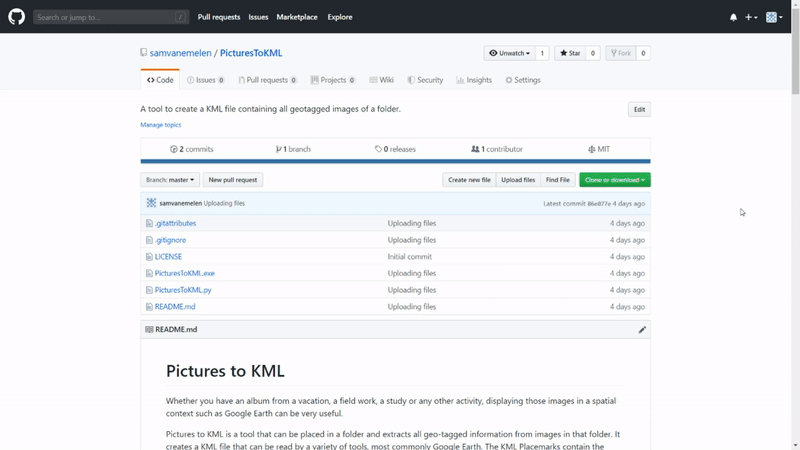
Place the PicturesToKML.exe in the folder you would like to geotag and run it.
Next it asks you for a name for the collection and it will do its thing.
When it is done it will create an 'Output.kml' file that you can 'open with' Google Earth.
Next step: Explore!
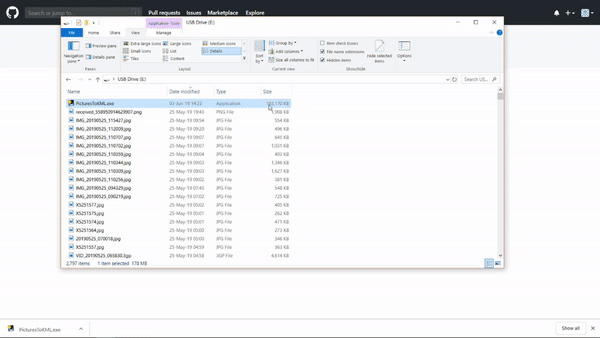
Let me know what you think of it! And if an album of yours had geotagged images and what the results look like. I'd love to see this applied on other people's Trips/Vacations/whatevers!
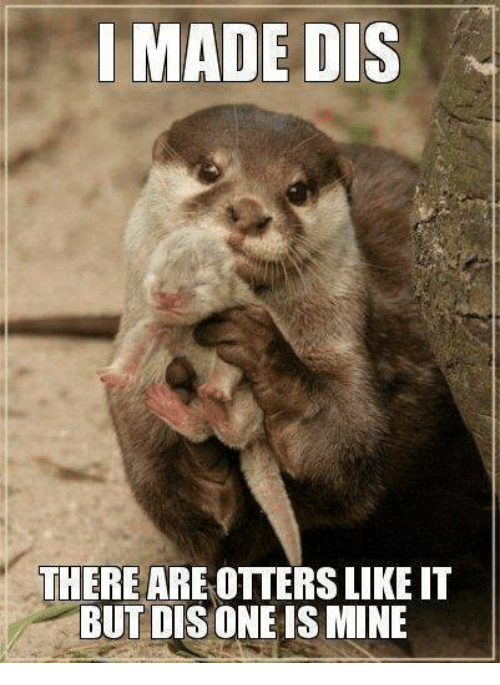
Hello, @samve!
Thank you for your contribution. You created a very nice tool there, and I appreciate the fact that you took the time to promote it with a blog post. I have spent a considerable amount of time doing georeferencing calculations for various engineering projects, so it goes without saying that I find this tool very interesting.
The project looks really simple to use, and the post contains useful information about it, but I have to say that I wanted to read a bit more. I do understand that you shared all the necessary details, but I think this would have been a much better introduction if you had shared a little bit more information about your personal experience of working on this project. Your personal views and experiences is the unique feature you can add to your blog posts, and even though the post has a fair amount of such content in it, I hope to see more of it in your future submissions to the blog category.
Your contribution has been evaluated according to Utopian policies and guidelines, as well as a predefined set of questions pertaining to the category.
To view those questions and the relevant answers related to your post, click here.
Need help? Chat with us on Discord.
[utopian-moderator]
Thank you for taking the time and grade my blogpost. those are indeed valid remarks, I'll make sure to keep those in mind for future posts!
Thank you for your review, @lordneroo! Keep up the good work!
Very cool! I will definitely use it. Nice job, and thanks for sharing with everyone!
Wonderful! Let me know what the results look like, I'm curious to see :D
Hi @samve!
Your post was upvoted by @steem-ua, new Steem dApp, using UserAuthority for algorithmic post curation!
Your post is eligible for our upvote, thanks to our collaboration with @utopian-io!
Feel free to join our @steem-ua Discord server
Hey, @samve!
Thanks for contributing on Utopian.
We’re already looking forward to your next contribution!
Get higher incentives and support Utopian.io!
Simply set @utopian.pay as a 5% (or higher) payout beneficiary on your contribution post (via SteemPlus or Steeditor).
Want to chat? Join us on Discord https://discord.gg/h52nFrV.
Vote for Utopian Witness!