[Easer][v0.7.7.4] When I click on the "choose a condition" button, none of the date/time options work.
Project Information
- Repository: https://github.com/renyuneyun/Easer
- Project Name: Easer
- Publisher: renyuneyun
Expected behavior
The Easer users must properly select the option they want from the Date/Time tab.
Actual behavior
When I click on the Choose a Condition button, none of the date/time options work.
How to reproduce
- Open the app.
- Click on the Conditions option.
- Create a Condition title.
- Choose a condition and try selecting any Date/Time options.
- You will see that you can't select any of them.
- App version: v0.7.7.4
- Operating system: Android 9.0
Recording Of The Bug
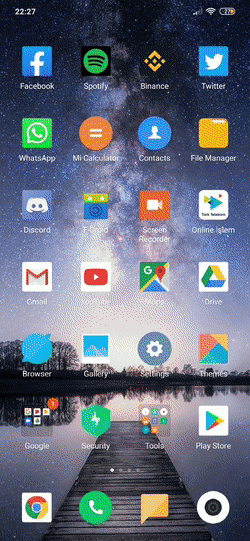
Hello, @sargoon! Thank you for your contribution. I could reproduce this bug on Android version 7.0 just as the other contributors confirmed with different Android versions. Good to see that the PO is making an effort to fix the issue. You might want to share with the PO a log-cat. It could help the PO easily identify the issue.
Your contribution has been evaluated according to Utopian policies and guidelines, as well as a predefined set of questions pertaining to the category.
To view those questions and the relevant answers related to your post, click here.
NOTE: Read the most recent announcement from Utopian here
Need help? Chat with us on Discord.
[utopian-moderator]
Thank you for your review, @knowledges! Keep up the good work!
Hey, @sargoon!
Thanks for contributing on Utopian.
We’re already looking forward to your next contribution!
Get higher incentives and support Utopian.io!
Simply set @utopian.pay as a 5% (or higher) payout beneficiary on your contribution post (via SteemPlus or Steeditor).
Want to chat? Join us on Discord https://discord.gg/h52nFrV.
Vote for Utopian Witness!