Aggregation with MongoDB (Comparison with SQL)
In this MongoDB tutorial series, I will explain using aggregate in MongoDB (some comparison with SQL for those who are familiar with SQL). If you are not familiar with MongoDB you can check out the previous tutorial at the bottom (curriculum).

Source
What Will I Learn?
- Aggregate function in MongoDB
- Some examples of use cases with Aggregate function
- Comparison with SQL query language
Requirements
- MongoDB installed
- Basic CRUD operation in MongoDB
- Basic understanding of Node.js and JavaScript
- Experience in using SQL (for better understanding in this post)
Difficulty
Advanced
Tutorial Contents
What is aggregation?
In a database, when aggregation is carried out, it will process the data records requested and return the desired result. The way it return the result is by grouping the values from the documents which fulfill the condition provided in the query.
In normal SQL, is quite common to have aggregate function with clauses like 'SELECT', 'HAVING', 'GROUP BY', 'SUM', 'AVG' and etc. These aggregate function can be also used in MongoDB just that the syntax are different.
Aggregation in MongoDB
The basic aggregation API looks like this:
db.users.aggregate()
So, the operation that we want to perform are being inserted into aggregate().
Some of the common aggregate() method comparison between MongoDB and SQL
| MongoDB | SQL | Name |
|---|---|---|
| $sum | SUM() | Get the Sum |
| $avg | AVG() | Get the Average |
| $min | MIN() | Get the Minimum value |
| $max | MAX() | Get the Maximum value |
| $first | TOP/LIMIT | Get the first value |
| $last | TOP/LIMIT with ID desc | Get the last value |
| $group | GROUP BY | Grouping of data |
| distinct() | DISTINCT() | Find distinct data |
Example 1: Find total posts by each author with $group and $sum
In this example, I am showcasing how to query out total post by each author.
Create the database
I create 3 insert query to save the data.
db.users.insert({
title: 'Blog post #1',
body: 'Lorem ipsum dolor sit amet, consectetur.',
author: 'superoo7',
url: 'post/post#1',
tags: ['post', 'blog'],
upvotes: 10
});
db.users.insert({
title: 'Blog post #2',
body: 'Lorem ipsum dolor sit amet, consectetur.',
author: 'johnson',
url: 'blog/post#2',
tags: ['database', 'blog'],
upvotes: 109
});
db.users.insert({
title: 'Blog post #3',
body: 'Lorem ipsum dolor sit amet, consectetur.',
author: 'superoo7',
url: 'post/post#3',
tags: ['life', 'blog'],
upvotes: 98
});
To show out all the data, run db.users.find().pretty().
Aggregation with $group and $sum
Run the following aggregation:
db.users.aggregate([{$group: {_id: "$author", total_posts: {$sum:1}}}])
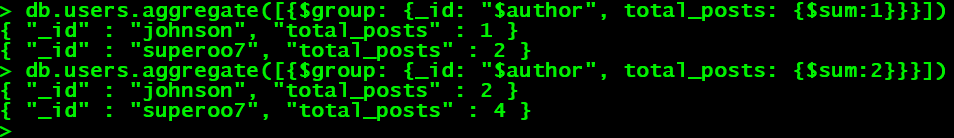
So the first group is 'GROUP BY' in SQL query, and the total_posts is a new variable, where it content $sum: 1 which means that whenever they find an object contain author, they will increment by 1.
The return value is in the format stated in the query: {"_id": "author", "total_posts": 2}
Which is equivalent to following SQL queries
:
SELECT
author,
COUNT(*) AS total_posts
FROM
users
GROUP BY
author
Example 2: Find all tags with distinct()
In this example, the data can be used back in Example 1.
Aggregation with Distinct()
db.users.distinct("tags");
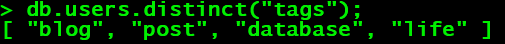
This query will execute and find all distinct tags (non-repeating tags), and show case it out.
Which is equivalent to following SQL queries:
SELECT
DISTINCT tags
FROM
users
To get count of that certain tag, you can use find() and count().
db.users.find({'tags': 'blog'}).count();
In SQL, it looks like this:
SELECT
COUNT(DISTINCT tags)
FROM
users
Example 3: Sorting data with sort()
Using the same data in Example 1, we can sort the data base on upvotes.
Run the following query and the data will be sorted based on upvotes (descending order)
db.users.find().sort({upvotes: -1}).pretty();
sort() is the function for sorting, and in the sort function, we pass in upvotes as the data to sort with the setup of -1 meaning that we want it to be descending. To make it sort in ascending, simply just change -1 to 1.
In SQL wise, it looks like this:
SELECT *
FROM users
SORT BY
upvotes DESC
Final Thoughts
Although MongoDB is Document based NoSQL, but both SQL and NoSQL shares some common property to do query. In this tutorial, I showcase some similar query can be done in both MongoDB and SQL which is to make those who are familiar to SQL to understand more about how Document-Based NOSQL works.
Curriculum
- Getting Started with MongoDB
- MongoDB: CRUD operation in console and introduction to mongoose.js
- Using Indexes to Increase performance with MongoDB Query
Posted on Utopian.io - Rewarding Open Source Contributors
Thank you for the contribution. It has been approved.
You can contact us on Discord.
[utopian-moderator]
To the moderator moderating this post, I made a mistake on not posting on my main account @superoo7
For next post onwards, I will post on my account.
So moving forward no tutorial in @superoo7-dev?
I might post science related stuff here like Electronics
Noted & thanks @superoo7.
You’ve been upvoted by TeamMalaysia community. Do checkout other posts made by other TeamMalaysia authors at http://steemit.com/created/teammalaysia
To support the growth of TeamMalaysia Follow our upvotes by using steemauto.com and follow trail of @myach
Vote TeamMalaysia witness bitrocker2020 using this link vote for witness
Hey @superoo7-dev I am @utopian-io. I have just upvoted you!
Achievements
Community-Driven Witness!
I am the first and only Steem Community-Driven Witness. Participate on Discord. Lets GROW TOGETHER!
Up-vote this comment to grow my power and help Open Source contributions like this one. Want to chat? Join me on Discord https://discord.gg/Pc8HG9x