My Icon-Logo contribution to "PINKYBAR" (requested by PO)
Repository
https://github.com/su8/pinky-bar

Details
This is my contribution to PINKYBAR. You can gather some system information and show it in this program, not tied to any Window Manager, terminal multiplexer, etc.The program is smart enough to detect whether some of your fan blades are spinning, or the particular fan have been removed. Hold down some of your fan blades and you'll see that the program won't include this fan and its RPM, release the blades and you'll see the fan and its RPM in the status bar. Try simulating real fan hardware failure by holding down all system fan blades and watch what the program will show you, just try not to slice your cheesy fingers open in the process.
To know more about this project check their Github page link located at the top of this post.
The Project owner reached out to me in an issue of a different project where he/she requested me to design a logo for is/her own project. You can check our communication thru the links provided below:
GitHUbIssueInDiffproject
ActualProjectIssue
MergedPR

Benefits/Improvements
- The brand new logo well represents what the program is all about.
- The icon gives the project it's own image in terms of logo representation.
- The design is clean, minimal and modern and pink.
- It is already merged in the master code of the repository and the project owner was grateful.
Proof of work/Authorship
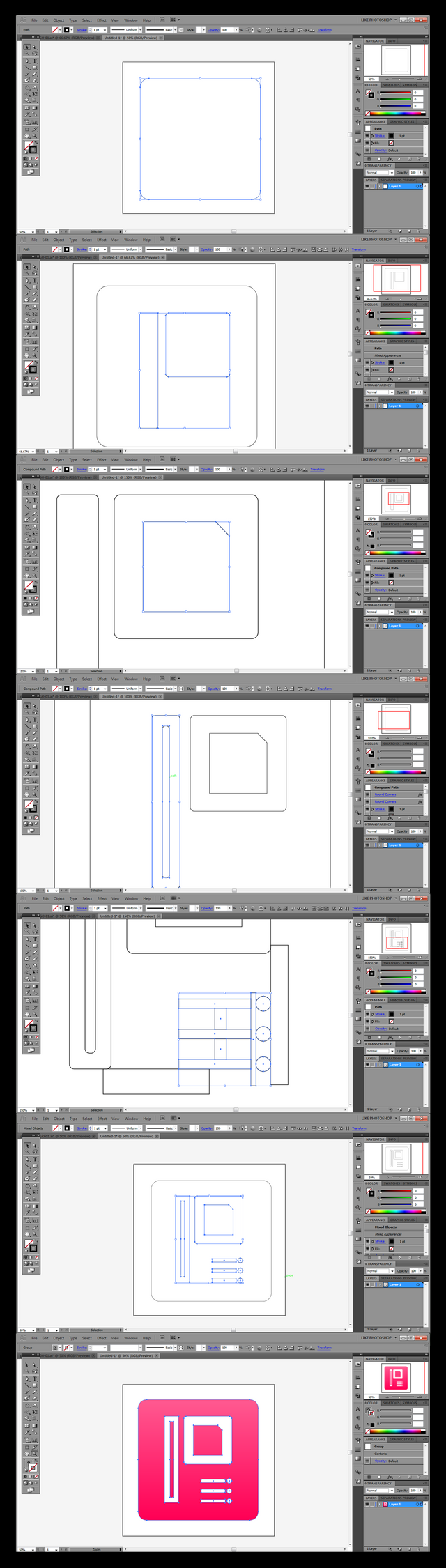
Tools
My tools are Adobe Illustrator for the creation process of the design and Adobe Photoshop for designing my contribution posts.
Original Files
Proof of work done (my Github page)
License

This work is licensed under a Creative Commons Attribution 4.0 International License.
Use spaces in your links. Small elements inside the symbol are harder to see in small size.
Your contribution has been evaluated according to Utopian rules and guidelines, as well as a predefined set of questions pertaining to the category.
To view those questions and the relevant answers related to your post,Click here
Need help? Write a ticket on https://support.utopian.io/.
Chat with us on Discord.
[utopian-moderator]
Thanks Sir @andrejcibik!
Hey @tobaloidee
Thanks for contributing on Utopian.
We’re already looking forward to your next contribution!
Contributing on Utopian
Learn how to contribute on our website or by watching this tutorial on Youtube.
Want to chat? Join us on Discord https://discord.gg/h52nFrV.
Vote for Utopian Witness!