How To Create Registration Form + Username And Password Using PHP-MySQL
What Will I Learn?
- You will learn how to create a registration form
- You will learn how to make form structure
- You will learn how to create login form
- you will learn how to connect PHP form to MySQL database
Requirements
- you must know basic of PHP programming
- you must understand SQL query
- you must know how to implement SQL query on PHP file
Difficulty
- Intermediate
Tutorial Contents
almost all websites use form regestration, form registration serves to require visitors to register when first accessing a web. for example facebook, instagram, gmail, and others. you must imagine that it is very difficult to create a registration form. actually not too hard, you just have to understand about PHP programming, and MySQL database.
- the first step you should do is create a database as the place where user data will be stored.
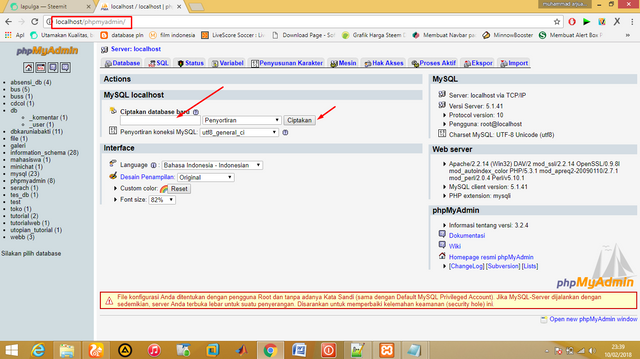
we make it through localhost / phpmyadmin, then fill in the name of the database you want to create, then press submit button
- then we will add a table in our database, how to type the script below into the SQL column.
CREATE TABLE IF NOT EXISTS `user` (
`id_user` int(2) NOT NULL AUTO_INCREMENT,
`userid` varchar(50) NOT NULL,
`password` varchar(50) NOT NULL,
`aktif` enum('Y','N') NOT NULL DEFAULT 'Y',
`nama` varchar(50) NOT NULL,
`alamat` varchar(100) NOT NULL,
`email` varchar(30) NOT NULL,
`hp` varchar(20) NOT NULL,
PRIMARY KEY (`id_user`)
)
- then we will create a form, type the script below then save with name registration.php
<form name="form1" method="post" action="registration.php?act=simpan">
<table width="400" border="0" align="center" cellpadding="0" cellspacing="0">
<tr valign="middle" bgcolor="#78hh99">
<td height="40" colspan="2"><div align="center" class="style1 style2">REGISTRATION FORM </div></td>
</tr>
<tr bgcolor="#CCCCCC">
<td><div align="right">Name</div></td>
<td>:
<input name="nama" type="text" id="nama"></td>
</tr>
<tr bgcolor="#CCCCCC">
<td><div align="right">Addres</div></td>
<td>:
<textarea name="alamat" id="alamat"></textarea></td>
</tr>
<tr bgcolor="#CCCCCC">
<td><div align="right">Pos Code </div></td>
<td>:
<input name="kpos" type="text" id="kpos"></td>
</tr>
<tr bgcolor="#CCCCCC">
<td><div align="right">Gender </div></td>
<td>:
<select name="jk" id="jk">
<option value="Laki-Laki">men</option>
<option value="perempuan" selected>women</option>
</select></td>
</tr>
<tr bgcolor="#CCCCCC">
<td><div align="right">born place </div></td>
<td>:
<input name="tempatlahir" type="text" id="email3"></td>
</tr>
<tr bgcolor="#CCCCCC">
<td><div align="right">birthday </div></td>
<td>:
<input name="tanggallahir" type="text" id="email4">
*dd/mm/yyyy</td>
</tr>
<tr bgcolor="#CCCCCC">
<td><div align="right">email/username</div></td>
<td>:
<input name="email" type="text" id="email"></td>
</tr>
<tr bgcolor="#CCCCCC">
<td><div align="right">phone number</div></td>
<td>:
<input name="hp" type="text" id="hp"></td>
</tr>
<tr bgcolor="#CCCCCC">
<td><div align="right">Password </div></td>
<td>:
<input name="password" type="password" id="password"></td>
</tr>
<tr bgcolor="#CCCCCC">
<td> </td>
<td><input type="submit" name="Submit" value="Register">
<input type="reset" name="Submit2" value="Reset"></td>
</tr>
</table>
</form>
- the script above is the design of the form we want to create.
- then we will create a script insert that serves to enter data from form to database, add the script below into the registrtion.php script at the top.
<?php
if ($_GET['act']=="simpan") {
include "connect.php";
$cek_user=mysql_num_rows(mysql_query("SELECT * FROM user WHERE userid='$_POST[userid]'"));
if ($cek_user > 0) {
echo '<script language="javascript">
alert ("User already exist");
window.location="index.php";
</script>';
exit();
}
else {
$level='user';
$password= $_POST["password"];
mysql_query("INSERT INTO user (nama, alamat, kodepos, email, jk,telpon,tmpt_lahir,tgl_lahir,level,password)
Values ('$_POST[nama]','$_POST[alamat]','$_POST[kpos]','$_POST[jk]','$_POST[email]','$_POST[hp]','$_POST[tempatlahir]','$_POST[tanggallahir]','$level','$password')");
echo '<script language="javascript">
alert ("Registration Succes");
window.location="registration.php";
</script>';
exit();
}
}
?>
- okay, then we will make a connection between PHP form and MySQL database.
- type the script below and save it with the name connect.php
<?php
$server="localhost";$user="root";$password="";$database="db_user";
mysql_connect($server,$user,$password)or die ("not connect");
mysql_select_db($database) or die ("failed to connect");
- okay file is complete, then we try to run through registration.php file, but before we have to run localhost APACHE and MySQL. as shown below.
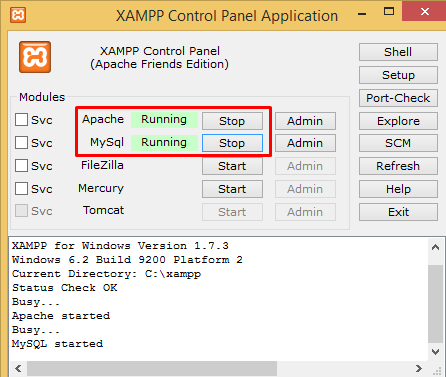
- then run the registration.php file, type the file name in your browser search field as shown below.
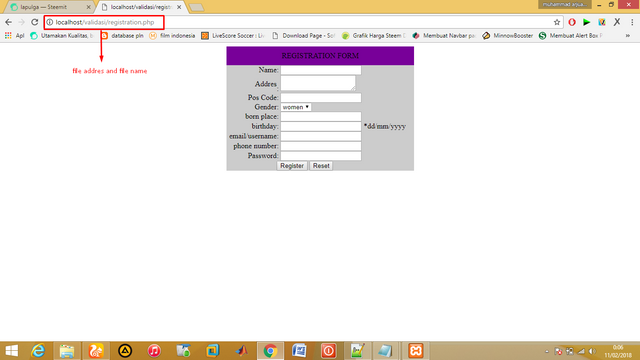
press enter button
- then fill the form above and press the register button.
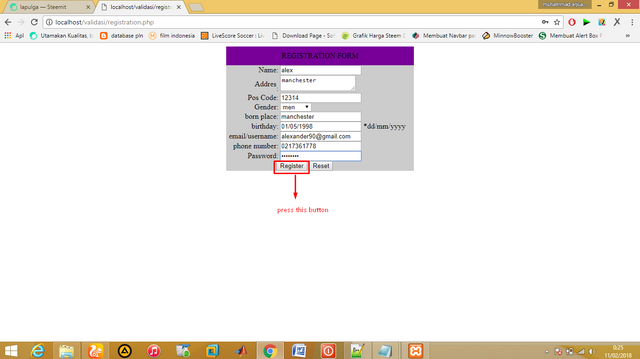
- if the process is successful it will show notification as below
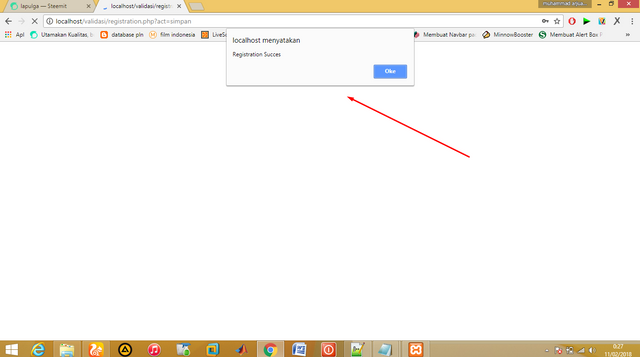
- now we look at the database whether the data has been entered or not.
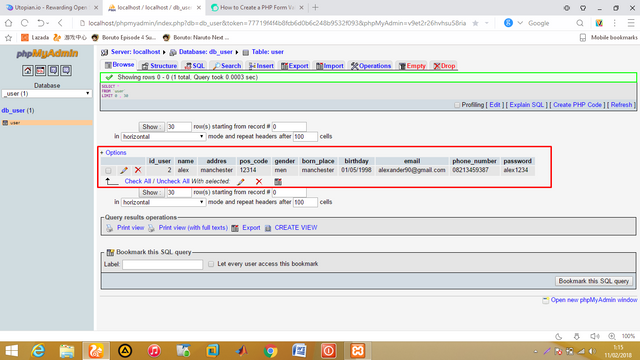
okay the data we input on the form has been stored in the database
- Okay, the tutorial is over, now it's your turn to try it.
Curriculum
Posted on Utopian.io - Rewarding Open Source Contributors
good tutorial @voters
Your contribution cannot be approved because it is not as informative as other contributions. See the Utopian Rules. Contributions need to be informative and descriptive in order to help readers and developers understand them.
You can contact us on Discord.
[utopian-moderator]
I see your reason for refusing contributions always for the same reason.
good job @roj