The start of Cisco Packet Tracer how to install it.
What Will I Learn?
the start of cisco packet tracer how to install it
- How to Install cisco packet tracer
- find out the menu bar function of cisco packet tracer
Requirements
-OS Support
Windows (XP, 2003, Vista, 7, 8 and 10)
GNU/Linux (x86 and x86-64, RPM and DEB based Linux distributions)
Mac OS X (x86-64 only)
Either choose between the following options:
- Basic
Description
Packet Tracer is an application created to simulate a network, and is also used for network simulation research. This application is designed by Cisco Systems and distributed for free with the aim of simulated learning in the network, and already very many people who participate with cisco packet tracer. The main mission of the Cisco Packet Tracer Application is to provide tools for students and teachers to learn and understand the principles of a computer network and also to build skills in the field of Cisco networking tools.
and in the Cisco Packet Tracer application Also found some flaws, so it is very clear that this application is for learning or simulation only, not to disable cisco routers and switches.
Work Steps :
The first thing we should do is to download the cisco on the internet, and after the download then right click then click run as administrator.
Then select accept and click next!
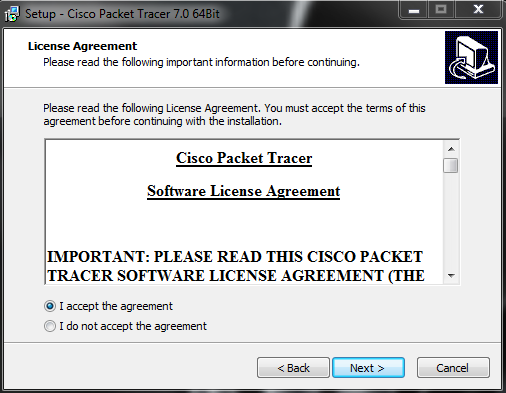 ](Click Here)
](Click Here)then we will be asked to choose the destination folder cisco, click next
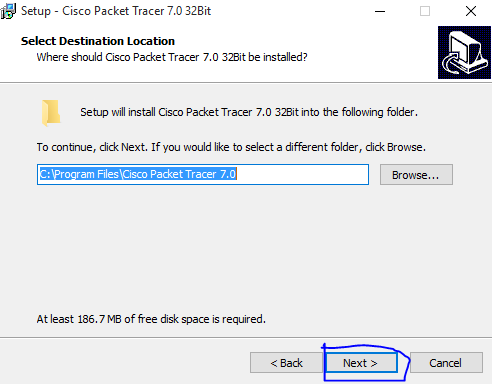 ](Click Here)
](Click Here)then we name the folder that appears.
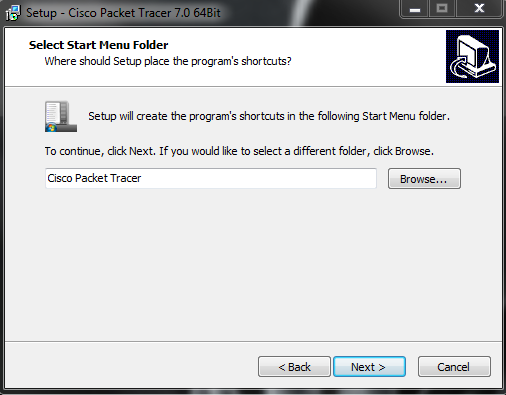 ](Click Here)
](Click Here)Next to display on desktop, select create and click next

then the points will appear as follows, and click install
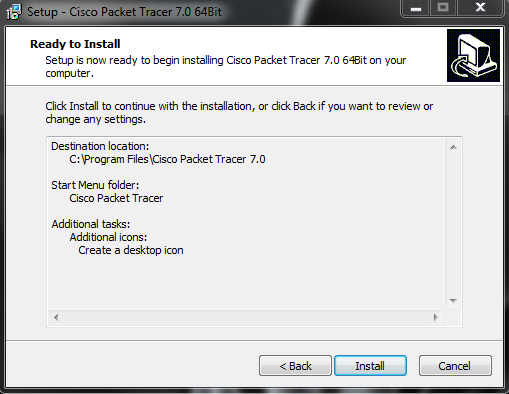 ](Click Here)
](Click Here)then the command will appear to restart your computer.and click OK
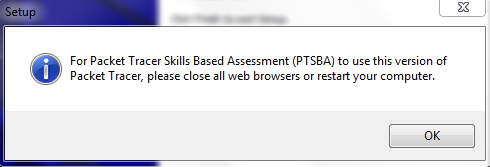 ](Click Here)
](Click Here)The Cisco Packet Tracer application is successfully installed and click finish.
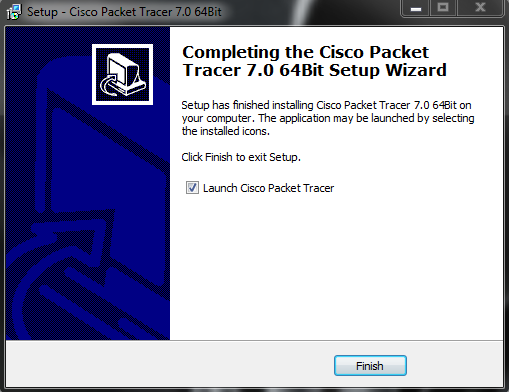 ](Click Here)
](Click Here)
And then the Cisco Packet Tracer Application is ready On the run, and this you can do to simulate the network.
Curriculum
this is my first post in utopian tutorials
Posted on Utopian.io - Rewarding Open Source Contributors
Your contribution cannot be approved because it does not follow the Utopian Rules.
You can contact us on Discord.
[utopian-moderator]
Hey @shreyasgune, I just gave you a tip for your hard work on moderation. Upvote this comment to support the utopian moderators and increase your future rewards!
Thank you for the notification...
sorry for this error, i will do my best in the future, this is because i am a beginner in utopian.io and this is my first post in utopian, for this error please you are understandable.